SNAU246A June 2020 – January 2021 LMX2820
3.6 Evaluation Software
Download and install TICS Pro to a PC.
Run the software and follow these steps to start the program.
- Go to Select Device → PLL + VCO →
LMX2820.
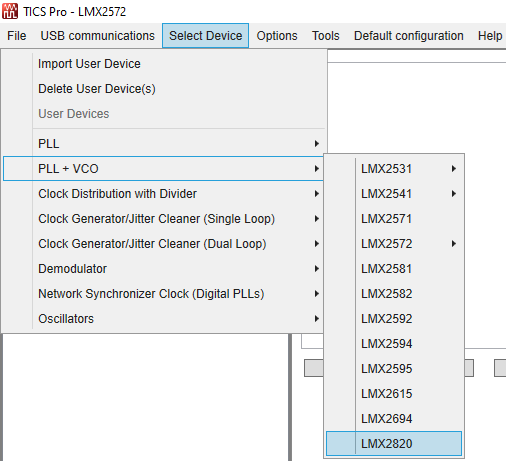 Figure 3-2 Select Device in
TICS Pro
Figure 3-2 Select Device in
TICS Pro - The "ReadMe" page will load. Please take a minute to read the content to have a basic understanding of the GUI.
- Go to Default
Configuration → EVM Default Mode.
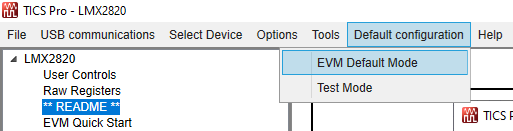 Figure 3-3 Default
Mode
Figure 3-3 Default
Mode