SNAU287 November 2023
- 1
- Description
- Features
- 4
- 1Evaluation Module Overview
- 2Hardware
- 3Software
- 4Hardware Design Files
- 5Additional Information
- 6Related Documentation
3.1.1 Using the LMK3H0102 Wizard
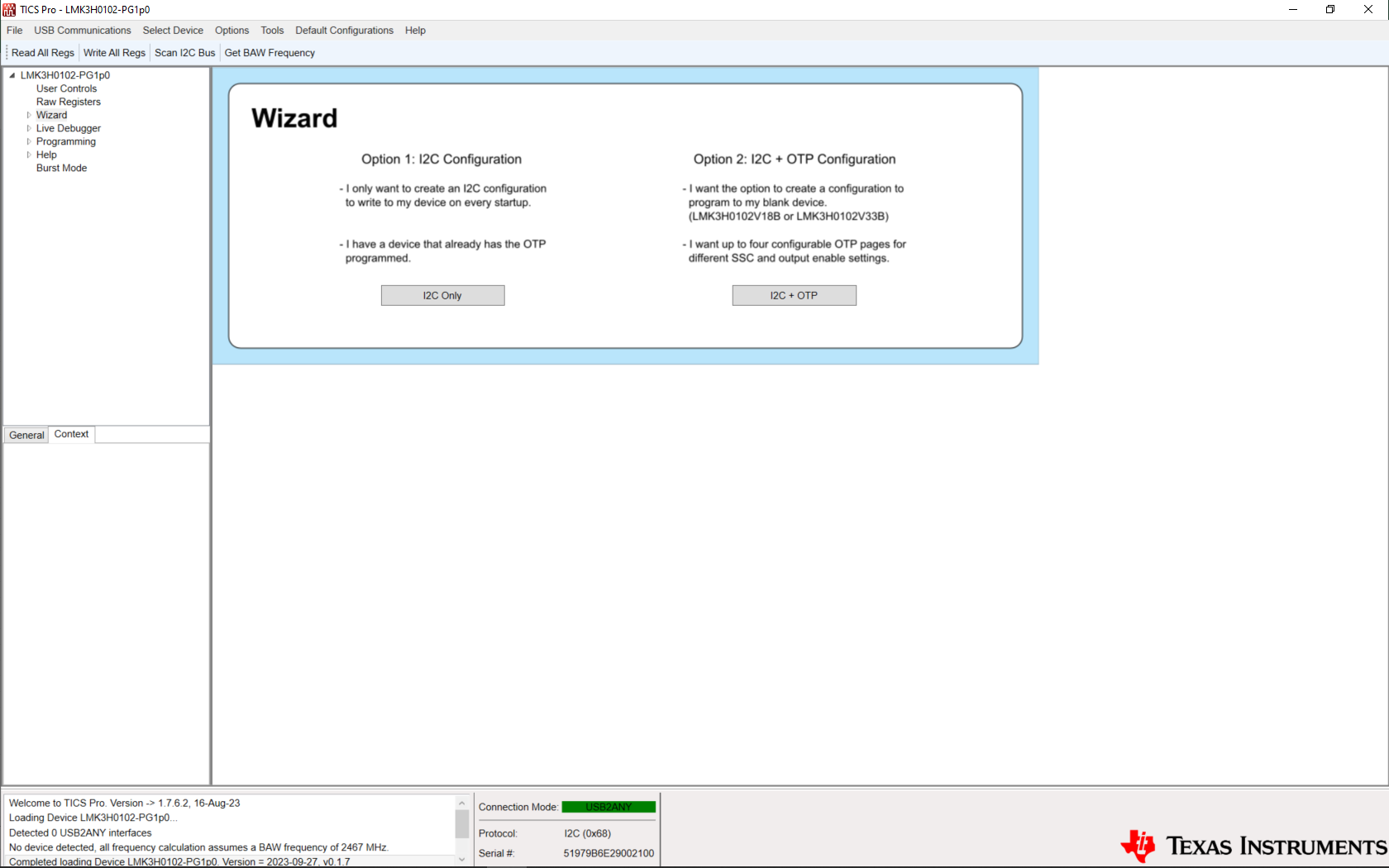 Figure 3-1 LMK3H0102 Wizard Start Page
Figure 3-1 LMK3H0102 Wizard Start PageFigure 4-1 shows the opening page, the Wizard page, for the TICS Pro profile for the LMK3H0102. The Wizard page allows for selecting one of two programming methods:
I2C Configuration: This is for users that intend to create an I2C configuration to write on start-up every time. If the device needs to start up with a specific configuration other than the device default, this option must not be selected.
I2C + OTP Configuration: This is for users that plan to place the part into a system and start up with predefined settings without additional programming. This option is intended exclusively for sending a configuration file to TI for creating an OTP configuration. Use E2E for sending custom configuration files, exported using the Design Report page.
Clicking on the I2C or I2C + OTP opens the Output Frequency Plan page. If I2C Configuration is selected, then the option to configure the various OTP pages is automatically skipped.