SNAU303A May 2024 – September 2024
2.1.2.1 SDI_IN1 Selected
- Connect the LMH1239EVM to the
system under test.
- The input signal on J3 can be connected to a video signal generator over a 75Ω coax cable.
- The output signals on J20, J21, J23 and J25 can be connected with matched 100Ω differential cables to a high-speed scope to view the output eye diagram. Alternatively, this 100Ω output can be used as the source for another SDI cable driver.
- The output signal on J32 can be connected with 75Ω coax cable to a video pattern analyzer.
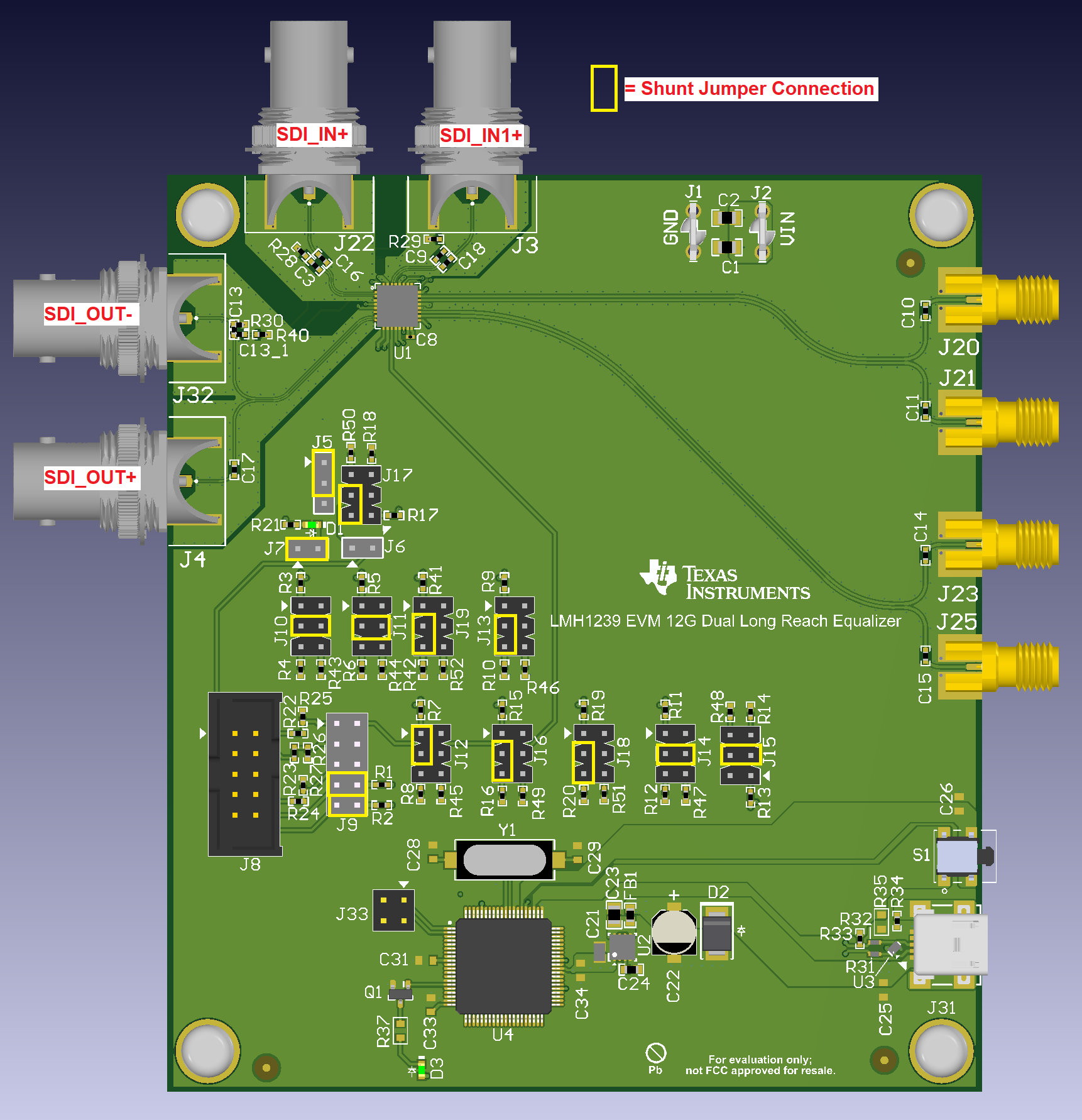 Figure 2-4 LMH1239EVM SDI_OUT and SDI_IN1
Enabled for SMBus Operation
Figure 2-4 LMH1239EVM SDI_OUT and SDI_IN1
Enabled for SMBus Operation