SNLU223D August 2017 – February 2023 DS90UB954-Q1
- DS90UB954-Q1EVM Deserializer User's Guide
- 1 Trademarks
- 2 Introduction
- 3 Quick Start Guide
- 4 DS90UB954-Q1EVM Board Configuration
- 5 Enable and Reset
- 6 Use with DS90UB936-Q1
- 7 Typical Connection and Test Equipment
- 8 Termination Device
- 9 Typical Test Setup
- 10Equipment References
- 11Cable References
- 12Software for DS90UB954Q1-EVM Evaluation - Analog LaunchPAD (ALP) Software Setup
- 13Using ALP and DS90UB954 Profile
- 14Troubleshooting ALP Software
- 15DS90UB954-Q1EVM PCB Schematics, Layout and Bill of Materials - DS90UB954-Q1EVM Schematic
- 16DS90UB954-Q1 EVM PCB Layout
- 17DS90UB954-Q1EVM Bill of Materials
- 18Revision History
14.2 USB2ANY Firmware Issues
If upon plugging in the board to the PC, the user is presented with a message stating USB2ANY firmware is out of date or is 0.0.0.0, similar to #T4697723-23, try unplugging the USB cable and plugging it in again (holding S1 while plugging in the USB cable puts the USB2ANY into firmware update mode). If that does not solve the problem you will have to re-flash the on-board USB2ANY firmware. To re-flash the USB2ANY, download USB2ANY Explorer and install the application. Launch the USB2ANY Firmware Loader available at "C:\Program Files (x86)\TI USB2ANY SDK\bin\USB2ANY Firmware Loader.exe" and follow the instructions to flash the latest version of USB2ANY firmware. The firmware loading screen is shown in #T4697723-25.
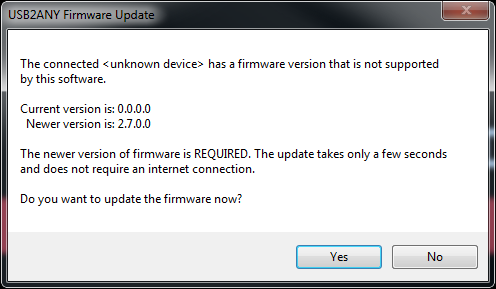 Figure 14-5 USB2ANY Firmware Update Notice
Figure 14-5 USB2ANY Firmware Update Notice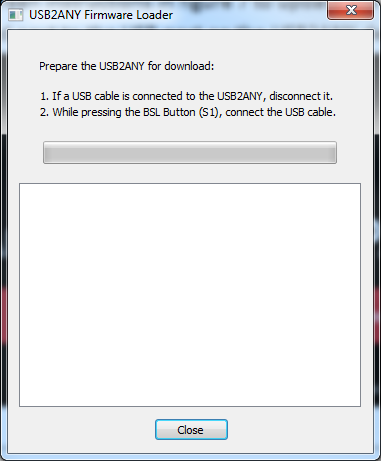 Figure 14-6 USB2ANY Firmware Update Procedure
Figure 14-6 USB2ANY Firmware Update Procedure