SNLU341A December 2023 – July 2024 MCT8314Z
2.6 LED Lights
The MCT8314ZEVM has 4 status LEDs that provide the status of power supplies and functions of the evaluation module. By default, the VM LED lights up when the board is powered and the firmware has been flashed onto the microcontroller. Table 3-1 shows LED descriptions including those that are on during power up in bold and Figure 3-6 shows the locations of the LEDs.
Table 2-1 Description of MCT8314ZEVM LEDs
| Designator | Name | Color | Description |
|---|---|---|---|
| D1 | nFAULT | Red | Lights up when fault condition has occurred on MCT8314Z. |
| D2 | VM | Green | Motor power is supplied to the board. |
| D4 | MSP_LED0 | Red | Used for UART or debugging. |
| D5 | MSP_LED1 | Green | Used for UART or debugging. |
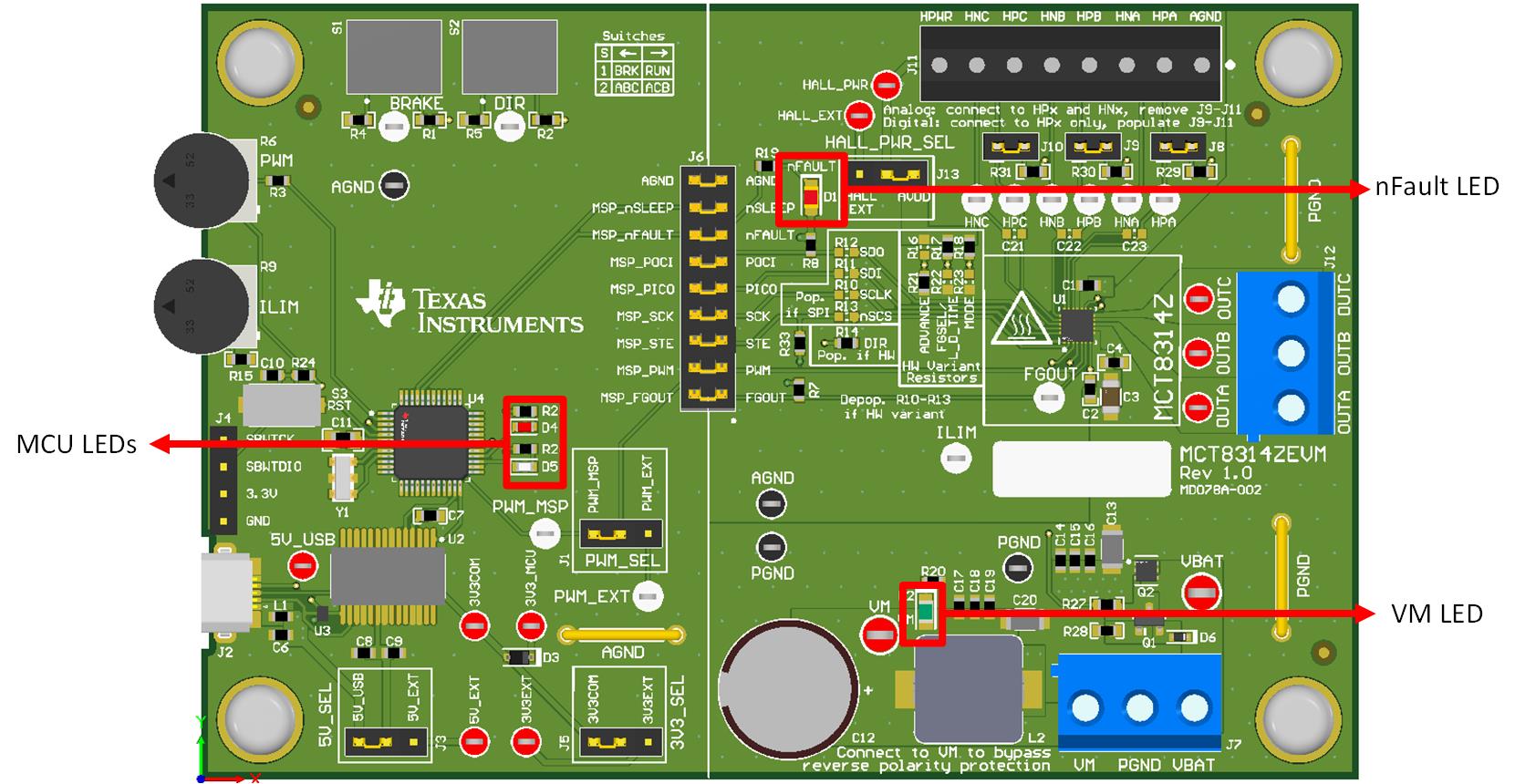 Figure 2-6 MCT8314ZEVM LEDs
Figure 2-6 MCT8314ZEVM LEDs