SPMA080 April 2021 TM4C1292NCPDT , TM4C1292NCPDT , TM4C1292NCZAD , TM4C1292NCZAD , TM4C1294KCPDT , TM4C1294KCPDT , TM4C1294NCPDT , TM4C1294NCPDT , TM4C1294NCZAD , TM4C1294NCZAD , TM4C1299KCZAD , TM4C1299KCZAD , TM4C1299NCZAD , TM4C1299NCZAD , TM4C129DNCPDT , TM4C129DNCPDT , TM4C129DNCZAD , TM4C129DNCZAD , TM4C129EKCPDT , TM4C129EKCPDT , TM4C129ENCPDT , TM4C129ENCPDT , TM4C129ENCZAD , TM4C129ENCZAD , TM4C129LNCZAD , TM4C129LNCZAD , TM4C129XKCZAD , TM4C129XKCZAD , TM4C129XNCZAD , TM4C129XNCZAD
- Trademarks
- 1 Introduction
- 2 Application Examples
- 3 Application Setup
- 4 Download and Import the Ethernet Examples
- 5 How to Create an Ethernet Application for TI-RTOS NDK
- 6 Enet_tcpecho_server_tirtos Example Overview
- 7 Enet_udpecho_server_tirtos Example Overview
- 8 Enet_httpServer_tirtos Example Overview
- 9 Enet_dns_tirtos Example Overview
- 10Enet_sntp_tirtos Example Overview
- 11Enet_tcpecho_client_tirtos Example Overview
- 12Enet_udpecho_client_tirtos Example Overview
- 13Enet_httpget_tirtos Example Overview
- 14References
12.1 Run the enet_udpecho_client_tirtos Example
For information on how to setup SocketTest for UDP testing, see Section 7.1. SocketTest in Figure 12-1 first shows the greeting message “Hello from TM4C1294XL Connected LaunchPad\n\r” sent by the client. The server then sends a message “This is a UDP Echo Client example for TI-RTOS NDK\n\r”. The message is received by the client and then echoed back to the server. The messages captured by the Wireshark in Figure 12-2 can be cross-referenced.
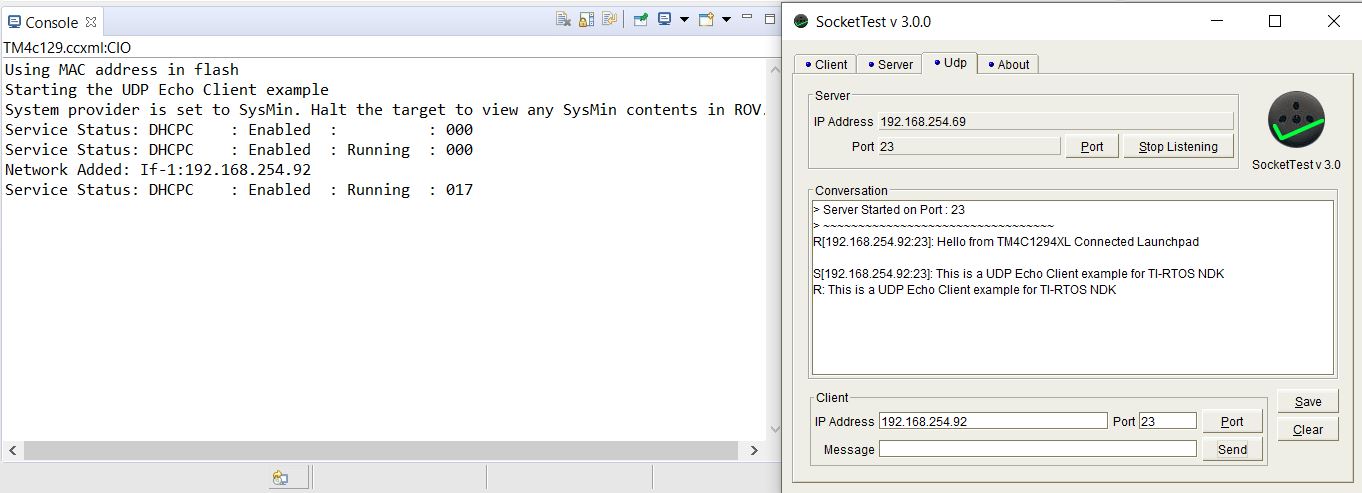 Figure 12-1 Enet_udpecho_client_tirtos Output
Figure 12-1 Enet_udpecho_client_tirtos Output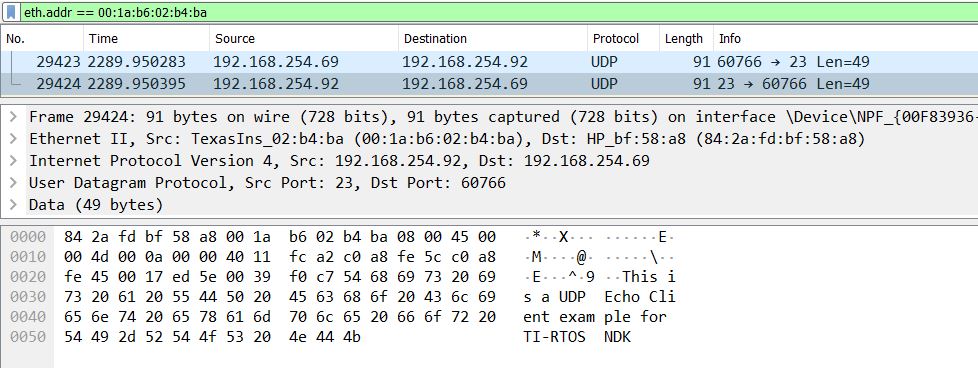 Figure 12-2 Client Server Wireshark Capture for Enet_udpecho_client_tirtos
Figure 12-2 Client Server Wireshark Capture for Enet_udpecho_client_tirtos