SPRAD68 February 2023 TMS320F280021 , TMS320F280021-Q1 , TMS320F280023 , TMS320F280023-Q1 , TMS320F280023C , TMS320F280025 , TMS320F280025-Q1 , TMS320F280025C , TMS320F280025C-Q1
3 Main Settings
All of the general settings for the UMCL are located within the center pane of the Motor Control SysConfig tool. The first is the build level. The build levels progresses from one to four, each adding more functionality to the project. For a full explanation on what each of the build levels does, see the Universal Motor COntrol Project and Lab User's Guide.
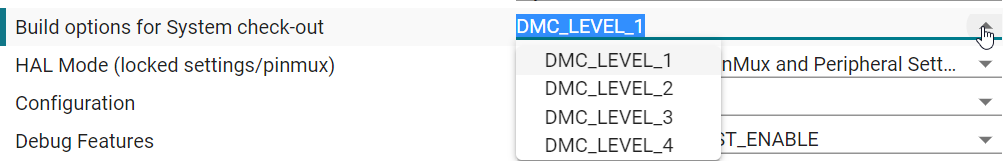 Figure 3-1 Build Levels
Figure 3-1 Build LevelsThe next setting is for the HAL Mode. There are two settings for this, 'Demo' and 'Custom'. Within the 'Demo' view, all device resources are locked. This mode is meant to be used for evaluation purposes. All configurations in this mode have been tested. The 'Custom' mode un-locks all of the device resources. Within this mode, settings for the peripherals or device resources can be altered to meet specific hardware/application needs.
There are multiple motor drive evaluation boards that can be used for the UMCL. The configuration option allows the selection of the evaluation boards. If a board is chosen that conflicts with other settings of the lab, errors/warnings are provided by the tool.
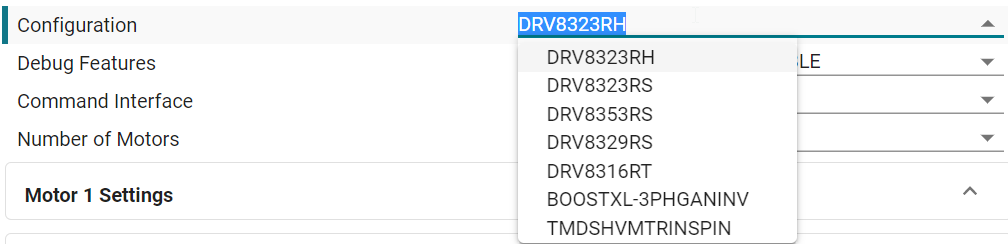 Figure 3-3 Motor Drive Evaluation Board
Selection
Figure 3-3 Motor Drive Evaluation Board
SelectionNext are the debug features. These features, once checked, enable the check of different parameters and settings within the project as another means of debugging. Options that are not applicable based on the motor drive evaluation board become disabled. If required libraries or supporting files are needed when a debug feature is added, the tool automatically adds that into the project.
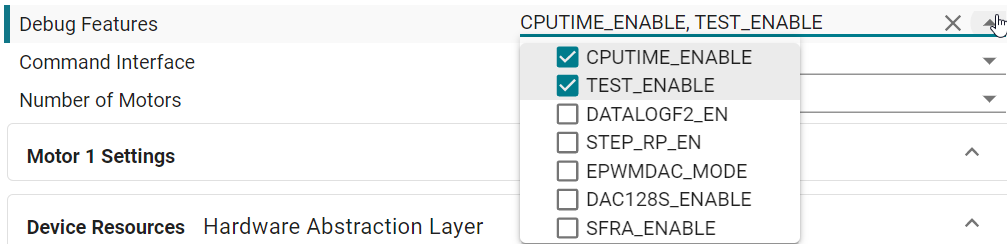 Figure 3-4 Debug Features
Figure 3-4 Debug FeaturesThere are multiple command interfaces that can be used to change the reference speed of the motor or start/stop the motor. These options are listed within the command interface setting. Similar to the debug features, if a command interface is added and requires supporting libraries or resources, the tool automatically adds them.
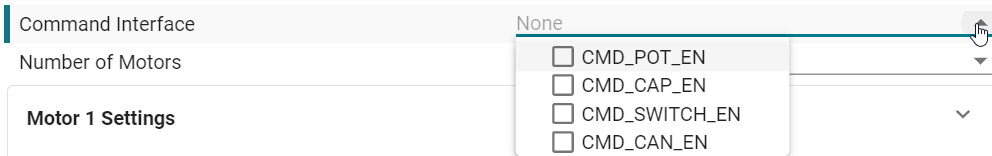 Figure 3-5 Command Interfaces
Figure 3-5 Command InterfacesLastly, the number of motors can also be selected to fit application needs. Note, the number of motors can be constricted due to device resources, especially on lower pin count devices.