SPRADH0 August 2024 AM625 , AM6442 , AM69 , TDA4VM
- 1
- Abstract
- Trademarks
- 1Introduction
- 2Evaluation Platform and Methods
- 3Performance Metrics
- 4Optimizations
- 5Summary
- 6References
- 7Appendix A: How to Setup TI Embedded Processors as EtherCAT Controller Using the CODESYS Stack
- 8Appendix B: How to Enable Unlimited Runtime on CODESYS Stack
8.3.2 Recommended Steps
The following steps detail a known working method uses a combination of Online and Offline activation
- Order a CODESYS Key (USB dongle) here CODESYS Key
- Obtain License Code
- Plug in the CODESYS Key into the PC that is used for accessing CodeMeter Control Center and entering the CodeMeter server CodeMeter License Central WebDepot v23.03.554.500.ws4 (codesys.com) from
- Open CodeMeter Control Center and find the name of the associated with the CODESYS Key. Use this name in the next steps.
- Go to CodeMeter License Central WebDepot v23.03.554.500.ws4 (codesys.com) and enter the license code
- Click on "Activate Licenses"
- Click on the "CmDongle" option
- Find the name associated with the CODESYS Key from the "Select CmContainer" drop down menu; this is the same name as in the name found in the CodeMeter Control Center
- Click on "ACTIVATE SELECTED LICENSES NOW"
- The license must now be activated on the CODESYS Key. Verifying the license activation requires entering the activated license code into the CodeMeter License Central WebDepot to see if the status column is "Activated" and the CmContainer column states the name of the CODESYS Key. See the following as an example
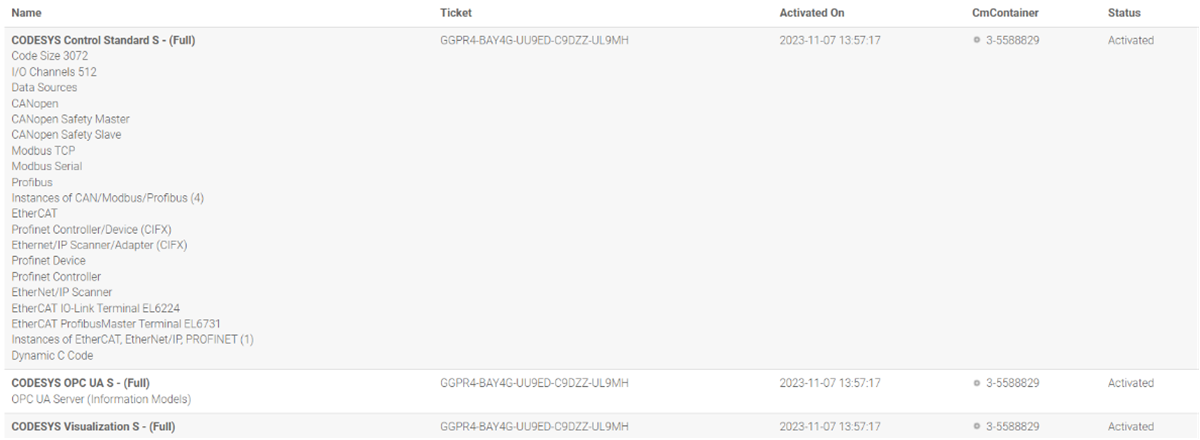 Figure 8-3 Activated CODESYS License
Figure 8-3 Activated CODESYS License