SPRADH9 June 2024 AM6442
- 1
- Abstract
- Trademarks
- 1Abbreviations
- 2Introduction
- 3X86 as RC and AM64x as EP
- 4Test Setup
-
5PCIe Test Specification
- 5.1 Identification and Configuration Functionalities
- 5.2 Reference Clock Functionalities
- 5.3 Inbound ATU and BAR Functionalities
- 5.4 Outbound ATU Functionalities
- 5.5 MSI Functionality
- 5.6 Downstream Interrupt Functionality
- 5.7 Device Power Management State Functionality
- 5.8 Function Level Reset Mechanism
- 5.9 Legacy Interrupt Mechanism
- 5.10 MSI-X Capability
- 5.11 Hot Reset Mechanism
- 6Windows Example Driver Verification
- 7References
4.4 Setup Steps for LINUX PC
Since a RC sample application ti-sample-vfio based on Linux VFIO driver is implemented for testing and verification purposes, some tests descripted on Section 5 require the usage. To use ti-sample-vfio, the following setup needs to be implemented:
- On successful PCIe boot up open Linux terminal and acquire root
privileges:
sudo su - Determine bus-, device-, and function number of
TMDS243EVM PCIe EP device using lspci command in Linux terminal. Use the vendor
and device ID as set in Sysconfig. Search for it with the following command
which shows related information of all PCIe devices
numerically:
lspci -vtn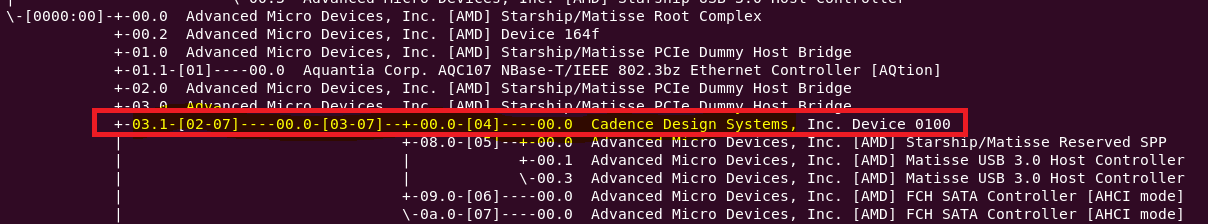
- The output of the previous command is shown in the following figure. In that case, the PCIe EP is assigned the bus 4, device 00 and function 0.
- Load the VFIO-PCI driver using
modprobe:
modprobe vfio-pci -
Assign TMDS243EVM PCIe EP vendor and device ID to the VFIO driver.
echo "17cd 0100" > /sys/bus/pci/drivers/vfio-pci/new_id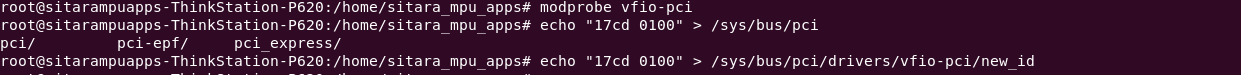
- Check which IOMMU group the PCIe EP is assigned
to:
readlink /sys/bus/pci/devices/0000:04:00.0/iommu_group- The output of the previous command can provide: PCIe EP assigned the IOMMU group.
- Make sure the EP is the only device in this IOMMU
group:
ls -l /sys/bus/pci/devices/0000:04:00.0/iommu_group/devices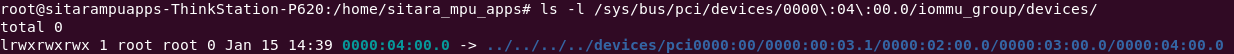
As can be seen the TMDS243EVM PCIe EP is the only device in IOMMU group 60. In case of additional PCIe devices within the same IOMMU group, these PCIe devices must be bind to VFIO driver as well.
- Compile ti-sample-vfio (root privileges
are no longer needed for the next
steps):
gcc ti-sample-vfio.c -o ti-sample-vfio -g -O2 - Execute ti-sample-vfio application with
previously determined
parameter:
sudo ./ti-sample-vfio 40 0 60 1 wait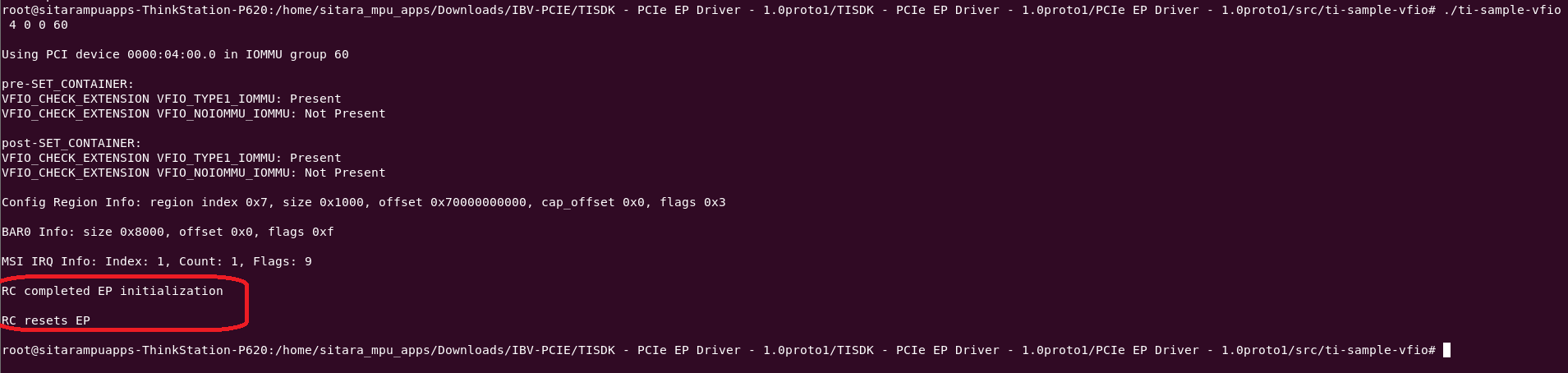
Note: The ti-sample-vfio application requires
the following parameter for execution:
- [bus]: PCIe EP bus number
- [device]: PCIe EP device number
- [function]: PCIe EP function number
- [IOMMU group]: PCIe EP IOMMU group
- [test_mode] This parameter is only required for test case 4.3.2 which refers to an extended inbound ATU/BAR configuration (see the corresponding description). To start the test case, the parameter testbars must be passed. Otherwise, this parameter can be omitted, and the input is interpreted as the subsequent parameter [Number of MSI IRQs].
- [Number of MSI IRQs]: Number of to be tested MSI IRQs as descripted on Test 4.5.2. This parameter needs to be set to 1 if test 4.5.2 is not performed.
- [Number of loops]: Number of loops the test program can execute. This parameter is optional and can be left empty. The default value is 10.
- [‘wait’] This parameter instructs the test program to wait for user input throughout the execution of the test application.