SPRADK2 November 2024 F29H850TU , F29H859TU-Q1
7.3.1 Enabling System Security Configuration
The first step to enabling SSU functionality in an application is to add the System Security option in SysConfig, by clicking the (+) button to the right of the module name in the left bar, see Figure 7-1.
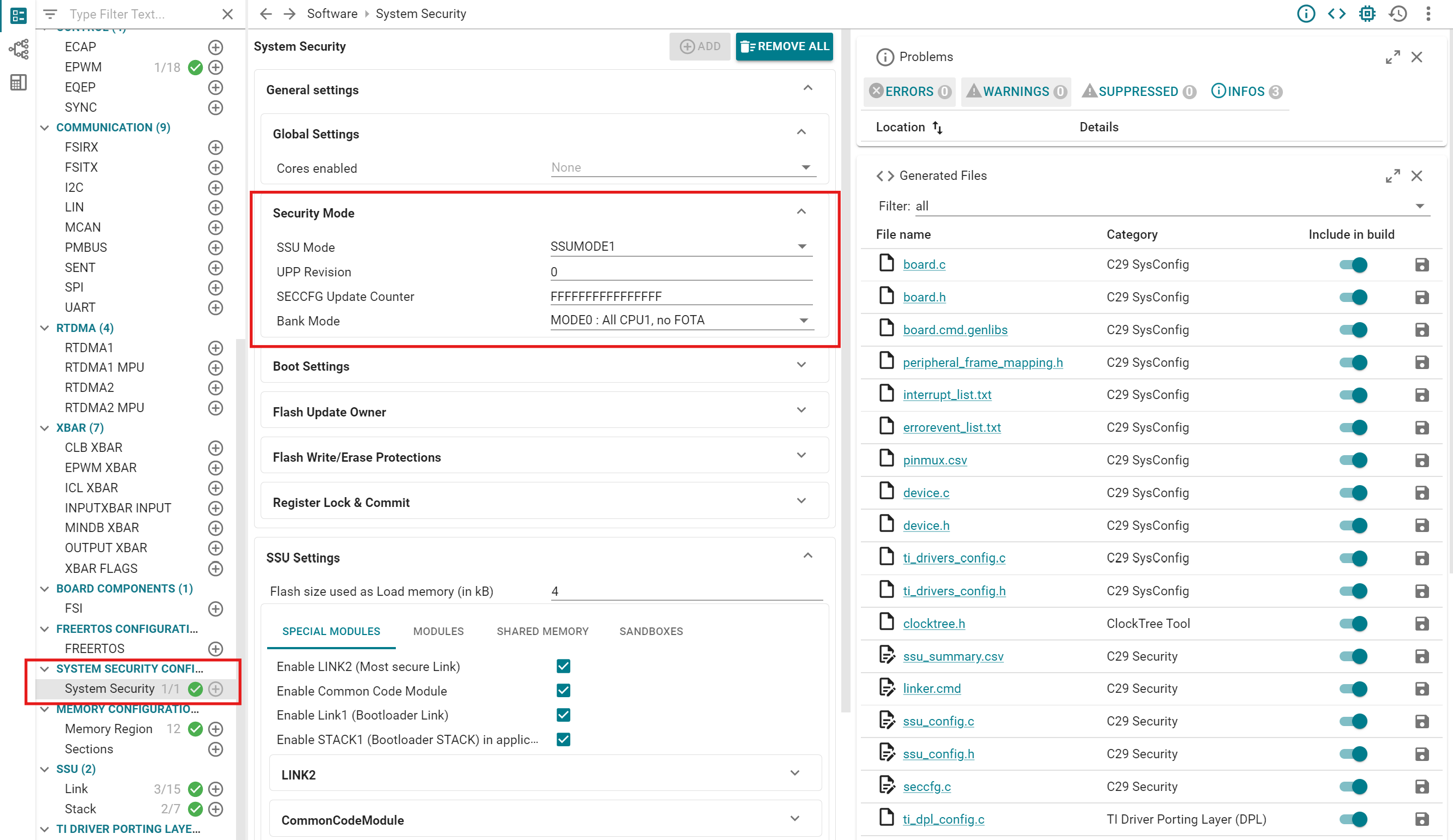 Figure 7-1 System Security Configuration
Page
Figure 7-1 System Security Configuration
PageIn the System Security page, there are several configuration option groups. The first of these is the Security Mode, which contains settings for SSU operation mode, UPP revision number, and Flash bank mode. For more information on Flash bank modes, see the device technical reference manual.
The System Security page also includes configuration options for selecting the device boot mode, configuring Flash update protections, debug passwords, and locking SSU registers. Some of these settings, such as debug passwords and Flash update owner settings, require SSUMODE3 operation to take effect.