SPRU513Z August 2001 – October 2023 SM320F28335-EP
- 1
- Read This First
- 1 Introduction to the Software Development Tools
- 2 Introduction to Object Modules
- 3 Program Loading and Running
-
4 Assembler Description
- 4.1 Assembler Overview
- 4.2 The Assembler's Role in the Software Development Flow
- 4.3 Invoking the Assembler
- 4.4 Controlling Application Binary Interface
- 4.5 Naming Alternate Directories for Assembler Input
- 4.6 Source Statement Format
- 4.7 Literal Constants
- 4.8 Assembler Symbols
- 4.9 Expressions
- 4.10 Built-in Functions and Operators
- 4.11 TMS320C28x Assembler Extensions
- 4.12 Source Listings
- 4.13 Debugging Assembly Source
- 4.14 Cross-Reference Listings
- 4.15 Smart Encoding
- 4.16 Pipeline Conflict Detection
-
5 Assembler Directives
- 5.1 Directives Summary
- 5.2 Directives that Define Sections
- 5.3 Directives that Initialize Values
- 5.4 Directives that Perform Alignment and Reserve Space
- 5.5 Directives that Format the Output Listings
- 5.6 Directives that Reference Other Files
- 5.7 Directives that Enable Conditional Assembly
- 5.8 Directives that Define Union or Structure Types
- 5.9 Directives that Define Enumerated Types
- 5.10 Directives that Define Symbols at Assembly Time
- 5.11 Miscellaneous Directives
- 5.12
Directives Reference
- .align
- .asg/.define/.eval
- .asmfunc/.endasmfunc
- .bits
- .bss
- .byte/.ubyte/.char/.uchar
- .cdecls
- .clink
- .common
- .copy/.include
- .cstruct/.cunion/.endstruct/.endunion/.tag
- .data
- .drlist/.drnolist
- .elfsym
- .emsg/.mmsg/.wmsg
- .end
- .fclist/.fcnolist
- .field
- .float/.xfloat/.xldouble
- .global/.def/.ref
- .group/.gmember/.endgroup
- .if/.elseif/.else/.endif
- .int/.unint/.word/.uword
- .label
- .length/.width
- .list/.nolist
- .long/.ulong/.xlong
- .loop/.endloop/.break
- .macro/.endm
- .mlib
- .mlist/.mnolist
- .newblock
- .option
- .page
- .retain / .retainrefs
- .sblock
- .sect
- .set
- .space/.bes
- .sslist/.ssnolist
- .string/.cstring/.pstring
- .struct/.endstruct/.tag
- .symdepend
- .tab
- .text
- .title
- .unasg/.undefine
- .union/.endunion/.tag
- .usect
- .var
- .weak
-
6 Macro Language Description
- 6.1 Using Macros
- 6.2 Defining Macros
- 6.3 Macro Parameters/Substitution Symbols
- 6.4 Macro Libraries
- 6.5 Using Conditional Assembly in Macros
- 6.6 Using Labels in Macros
- 6.7 Producing Messages in Macros
- 6.8 Using Directives to Format the Output Listing
- 6.9 Using Recursive and Nested Macros
- 6.10 Macro Directives Summary
- 7 Archiver Description
-
8 Linker Description
- 8.1 Linker Overview
- 8.2 The Linker's Role in the Software Development Flow
- 8.3 Invoking the Linker
- 8.4
Linker Options
- 8.4.1 Wildcards in File, Section, and Symbol Patterns
- 8.4.2 Specifying C/C++ Symbols with Linker Options
- 8.4.3 Relocation Capabilities (--absolute_exe and --relocatable Options)
- 8.4.4 Allocate Memory for Use by the Loader to Pass Arguments (--arg_size Option)
- 8.4.5 Compression (--cinit_compression and --copy_compression Option)
- 8.4.6 Compress DWARF Information (--compress_dwarf Option)
- 8.4.7 Control Linker Diagnostics
- 8.4.8 Automatic Library Selection (--disable_auto_rts Option)
- 8.4.9 Disable Conditional Linking (--disable_clink Option)
- 8.4.10 Do Not Remove Unused Sections (--unused_section_elimination Option)
- 8.4.11 Linker Command File Preprocessing (--disable_pp, --define and --undefine Options)
- 8.4.12 Error Correcting Code Testing (--ecc Options)
- 8.4.13 Define an Entry Point (--entry_point Option)
- 8.4.14 Set Default Fill Value (--fill_value Option)
- 8.4.15 Define Heap Size (--heap_size Option)
- 8.4.16 Hiding Symbols
- 8.4.17 Alter the Library Search Algorithm (--library, --search_path, and C2000_C_DIR )
- 8.4.18 Change Symbol Localization
- 8.4.19 Create a Map File (--map_file Option)
- 8.4.20 Manage Map File Contents (--mapfile_contents Option)
- 8.4.21 Disable Name Demangling (--no_demangle)
- 8.4.22 Disable Merging of Symbolic Debugging Information (--no_sym_merge Option)
- 8.4.23 Strip Symbolic Information (--no_symtable Option)
- 8.4.24 Name an Output Module (--output_file Option)
- 8.4.25 Prioritizing Function Placement (--preferred_order Option)
- 8.4.26 C Language Options (--ram_model and --rom_model Options)
- 8.4.27 Retain Discarded Sections (--retain Option)
- 8.4.28 Create an Absolute Listing File (--run_abs Option)
- 8.4.29 Scan All Libraries for Duplicate Symbol Definitions (--scan_libraries)
- 8.4.30 Define Stack Size (--stack_size Option)
- 8.4.31 Mapping of Symbols (--symbol_map Option)
- 8.4.32 Introduce an Unresolved Symbol (--undef_sym Option)
- 8.4.33 Display a Message When an Undefined Output Section Is Created (--warn_sections)
- 8.4.34 Generate XML Link Information File (--xml_link_info Option)
- 8.4.35 Zero Initialization (--zero_init Option)
- 8.5
Linker Command Files
- 8.5.1 Reserved Names in Linker Command Files
- 8.5.2 Constants in Linker Command Files
- 8.5.3 Accessing Files and Libraries from a Linker Command File
- 8.5.4 The MEMORY Directive
- 8.5.5
The SECTIONS Directive
- 8.5.5.1 SECTIONS Directive Syntax
- 8.5.5.2 Section Allocation and Placement
- 8.5.5.3 Specifying Input Sections
- 8.5.5.4 Using Multi-Level Subsections
- 8.5.5.5 Specifying Library or Archive Members as Input to Output Sections
- 8.5.5.6 Allocation Using Multiple Memory Ranges
- 8.5.5.7 Automatic Splitting of Output Sections Among Non-Contiguous Memory Ranges
- 8.5.6 Placing a Section at Different Load and Run Addresses
- 8.5.7 Using GROUP and UNION Statements
- 8.5.8 Overlaying Pages
- 8.5.9 Special Section Types (DSECT, COPY, NOLOAD, and NOINIT)
- 8.5.10 Configuring Error Correcting Code (ECC) with the Linker
- 8.5.11
Assigning Symbols at Link Time
- 8.5.11.1 Syntax of Assignment Statements
- 8.5.11.2 Assigning the SPC to a Symbol
- 8.5.11.3 Assignment Expressions
- 8.5.11.4 Symbols Automatically Defined by the Linker
- 8.5.11.5 Assigning Exact Start, End, and Size Values of a Section to a Symbol
- 8.5.11.6 Why the Dot Operator Does Not Always Work
- 8.5.11.7 Address and Dimension Operators
- 8.5.11.8 LAST Operator
- 8.5.12 Creating and Filling Holes
- 8.6 Linker Symbols
- 8.7 Default Placement Algorithm
- 8.8 Using Linker-Generated Copy Tables
- 8.9
Linker-Generated CRC Tables and CRC Over Memory Ranges
- 8.9.1 Using the crc_table() Operator in the SECTIONS Directive
- 8.9.2
Using the crc() Operator in the MEMORY
Directive
- 8.9.2.1 Restrictions when Using the crc() Operator
- 8.9.2.2 Using the VFILL Specifier within a GROUP
- 8.9.2.3 Generate CRC for Most or All of Flash Memory
- 8.9.2.4 Computing CRCs for Both Memory Ranges and Sections
- 8.9.2.5 Example Specifying Memory Range CRCs
- 8.9.2.6 Interface When Using the crc() Operator
- 8.9.3 A Special Note Regarding 16-Bit char
- 8.10 Partial (Incremental) Linking
- 8.11 Linking C/C++ Code
- 8.12 Linker Example
- 9 Absolute Lister Description
- 10Cross-Reference Lister Description
- 11Object File Utilities
-
12Hex Conversion Utility Description
- 12.1 The Hex Conversion Utility's Role in the Software Development Flow
- 12.2 Invoking the Hex Conversion Utility
- 12.3 Understanding Memory Widths
- 12.4 The ROMS Directive
- 12.5 The SECTIONS Directive
- 12.6 The Load Image Format (--load_image Option)
- 12.7 Excluding a Specified Section
- 12.8 Assigning Output Filenames
- 12.9 Image Mode and the --fill Option
- 12.10 Array Output Format
- 12.11 Building a Table for an On-Chip Boot Loader
- 12.12 Using Secure Flash Boot on TMS320F2838x Devices
- 12.13 Controlling the ROM Device Address
- 12.14 Control Hex Conversion Utility Diagnostics
- 12.15
Description of the Object Formats
- 12.15.1 ASCII-Hex Object Format (--ascii Option)
- 12.15.2 Intel MCS-86 Object Format (--intel Option)
- 12.15.3 Motorola Exorciser Object Format (--motorola Option)
- 12.15.4 Extended Tektronix Object Format (--tektronix Option)
- 12.15.5 Texas Instruments SDSMAC (TI-Tagged) Object Format (--ti_tagged Option)
- 12.15.6 TI-TXT Hex Format (--ti_txt Option)
- 12.16 Hex Conversion Utility Error Messages
-
13Sharing C/C++ Header Files With Assembly Source
- 13.1 Overview of the .cdecls Directive
- 13.2
Notes on C/C++ Conversions
- 13.2.1 Comments
- 13.2.2 Conditional Compilation (#if/#else/#ifdef/etc.)
- 13.2.3 Pragmas
- 13.2.4 The #error and #warning Directives
- 13.2.5 Predefined symbol __ASM_HEADER__
- 13.2.6 Usage Within C/C++ asm( ) Statements
- 13.2.7 The #include Directive
- 13.2.8 Conversion of #define Macros
- 13.2.9 The #undef Directive
- 13.2.10 Enumerations
- 13.2.11 C Strings
- 13.2.12 C/C++ Built-In Functions
- 13.2.13 Structures and Unions
- 13.2.14 Function/Variable Prototypes
- 13.2.15 C Constant Suffixes
- 13.2.16 Basic C/C++ Types
- 13.3 Notes on C++ Specific Conversions
- 13.4 Special Assembler Support
- A Symbolic Debugging Directives
- B XML Link Information File Description
- C CRC Reference Implementation
- D Glossary
- E Revision History
2.5.1 Combining Input Sections
Figure 2-4 provides a simplified example of the process of linking two files together.
Note that this is a simplified example, so it does not show all the sections that will be created or the actual sequence of the sections. See Section 8.7 for the actual default memory placement map for TMS320C28x. (The following figure shows sections used by COFF. For EABI, change the .ebss section to .bss.)
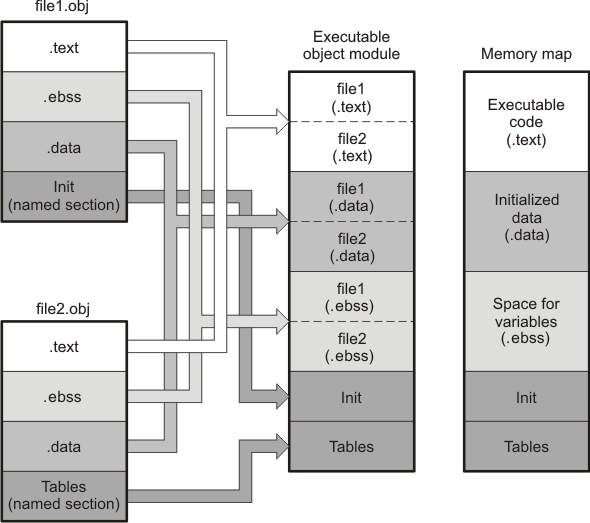 Figure 2-4 Combining
Input Sections to Form an Executable Object Module
Figure 2-4 Combining
Input Sections to Form an Executable Object ModuleIn Figure 2-4, file1.obj and file2.obj have been assembled to be used as linker input. Each contains the .text, .data, and .ebss default sections; in addition, each contains a user-named section. The executable object module shows the combined sections. The linker combines the .text section from file1.obj and the .text section from file2.obj to form one .text section, then combines the two .data sections and the two .ebss sections, and finally places the user-named sections at the end. The memory map shows the combined sections to be placed into memory.