SPRUHJ1I January 2013 – October 2021 TMS320F2802-Q1 , TMS320F28026-Q1 , TMS320F28026F , TMS320F28027-Q1 , TMS320F28027F , TMS320F28027F-Q1 , TMS320F28052-Q1 , TMS320F28052F , TMS320F28052F-Q1 , TMS320F28052M , TMS320F28052M-Q1 , TMS320F28054-Q1 , TMS320F28054F , TMS320F28054F-Q1 , TMS320F28054M , TMS320F28054M-Q1 , TMS320F2806-Q1 , TMS320F28062-Q1 , TMS320F28062F , TMS320F28062F-Q1 , TMS320F28068F , TMS320F28068M , TMS320F28069-Q1 , TMS320F28069F , TMS320F28069F-Q1 , TMS320F28069M , TMS320F28069M-Q1
- 1 Read This First
-
1 Introduction
- 1.1 An Overview of InstaSPIN-FOC™ and FAST™
- 1.2
An Overview of InstaSPIN-MOTION™ and SpinTAC™
- 1.2.1 InstaSPIN-MOTION™ Key Capabilities and Benefits
- 1.2.2 InstaSPIN-MOTION™ Block Diagrams
- 1.2.3 Application Examples
- 2 Quick Start Kits - TI Provided Software and Hardware
-
3 InstaSPIN™ and MotorWare™
- 3.1 Overview
- 3.2 MotorWare™ Directory Structure
- 3.3 MotorWare™ Object-Oriented Design
- 3.4
InstaSPIN-FOC™ API
- 3.4.1
Controller API Functions – ctrl.c, ctrl.h,
CTRL_obj.h
- 3.4.1.1 CTRL Enumerations and Structures
- 3.4.1.2 CTRL State Control and Error Handling
- 3.4.1.3
CTRL Get Functions
- CTRL_getCount_current ()
- CTRL_getCount_isr ()
- CTRL_getCount_speed ()
- CTRL_getCount_state ()
- CTRL_getCount_traj ()
- CTRL_getCtrlFreq ()
- CTRL_getCtrlPeriod_sec ()
- CTRL_getErrorCode ()
- CTRL_getEstHandle ()
- CTRL_getFlag_enableCtrl ()
- CTRL_getFlag_enableDcBusComp ()
- CTRL_getFlag_enablePowerWarp ()
- CTR CTRL_getFlag_enableOffset ()
- CTRL_getFlag_enableSpeedCtrl ()
- CTRL_getFlag_enableUserMotorParams ()
- CTRL_getGains ()
- CTRL_getIab_filt_pu ()
- CTRL_getIab_filt_addr ()
- CTRL_getIab_in_addr ()
- CTRL_getIab_in_pu ()
- CTRL_getId_in_pu ()
- CTRL_getId_ref_pu ()
- CTRL_getIdq_in_addr ()
- CTRL_getIdq_in_pu ()
- CTRL_getIdq_ref_pu ()
- CTRL_getIdRated_pu ()
- CTRL_getIq_in_pu ()
- CTRL_getIq_ref_pu ()
- CTRL_getKi ()
- CTRL_getKd ()
- CTRL_getKp ()
- CTRL_getLhf ()
- CTRL_getMagCurrent_pu ()
- CTRL_getMaxVsMag_pu ()
- CTRL_getMaximumSpeed_pu ()
- CTRL_getMotorRatedFlux ()
- CTRL_getMotorType ()
- CTRL_getNumCtrlTicksPerCurrentTick ()
- CTRL_getNumCtrlTicksPerSpeedTick ()
- CTRL_getNumCtrlTicksPerTrajTick ()
- CTRL_getNumIsrTicksPerCtrlTick ()
- CTRL_getRefValue_pu ()
- CTRL_getRhf ()
- CTRL_getRoverL ()
- CTRL_getSpd_max_pu ()
- CTRL_getSpd_out_addr ()
- CTRL_getSpd_out_pu ()
- CTRL_getSpd_ref_pu ()
- CTRL_getSpd_int_ref_pu ()
- CTRL_getState ()
- CTRL_getTrajFreq ()
- CTRL_getTrajPeriod_sec ()
- CTRL_getTrajStep ()
- CTRL_getUi ()
- CTRL_getVab_in_pu ()
- CTRL_getVab_out_addr ()
- CTRL_getVab_out_pu ()
- CTRL_getVd_out_addr ()
- CTRL_getVd_out_pu ()
- CTRL_getVdq_out_addr ()
- CTRL_getVdq_out_pu ()
- CTRL_getVersion ()
- CTRL_getVq_out_addr ()
- CTRL_getVq_out_pu ()
- CTRL_getWaitTime ()
- 3.4.1.4 CTRL Counter Functions
- 3.4.1.5
CTRL Set Functions
- CTRL_setCtrlFreq_Hz ()
- CTRL_setCtrlFreq_sec ()
- CTRL_setErrorCode ()
- CTRL_setEstParams ()
- CTRL_setFlag_enableCtrl ()
- CTRL_setFlag_enableDcBusComp ()
- CTRL_setFlag_enablePowerWarp ()
- CTRL_setFlag_enableOffset ()
- calibrationCTRL_setFlag_enableSpeedCtrl ()
- CTRL_setFlag_enableUserMotorParams ()
- CTRL_setGains ()
- CTRL_setIab_in_pu ()
- CTRL_setIab_filt_pu ()
- CTRL_setId_ref_pu ()
- CTRL_setIdq_in_pu ()
- CTRL_setIdq_ref_pu ()
- CTRL_setIdRated_pu ()
- CTRL_setIq_ref_pu ()
- CTRL_setKd ()
- CTRL_setKi ()
- CTRL_setKp ()
- CTRL_setLhf ()
- CTRL_setMagCurrent_pu ()
- CTRL_setMaxVsMag_pu ()
- CTRL_setMaxAccel_pu ()
- CTRL_setMaximumSpeed_pu ()
- CTRL_setParams()
- CTRL_setNumCtrlTicksPerCurrentTick ()
- CTRL_setNumCtrlTicksPerSpeedTick ()
- CTRL_setNumCtrlTicksPerTrajTick ()
- CTRL_setNumIsrTicksPerCtrlTick ()
- CTRL_setRhf ()
- CTRL_setRoverL ()
- CTRL_setSpdMax ()
- CTRL_setSpd_max_pu ()
- CTRL_setSpd_out_pu ()
- CTRL_setSpd_ref_pu ()
- CTRL_setSpd_ref_krpm ()
- CTRL_setState ()
- CTRL_setTrajFreq_Hz ()
- CTRL_setTrajPeriod_sec ()
- CTRL_setUi ()
- CTRL_setupClarke_I ()
- CTRL_setupClarke_V ()
- CTRL_setupEstIdleState ()
- CTRL_setupEstOnLineState ()
- CTRL_setUserMotorParams ()
- CTRL_setVab_in_pu ()
- CTRL_setVab_out_pu ()
- CTRL_setVdq_out_pu ()
- CTRL_setWaitTimes ()
- CTRL_setup ()
- CTRL_setupCtrl ()
- CTRL_setupEst ()
- CTRL_setupTraj ()
- 3.4.1.6 CTRL Run and Compute Functions
- 3.4.2
Estimator API Functions – FAST™ Library – est.h,
est_states.h
- 3.4.2.1 EST Enumerations and Structures
- 3.4.2.2
EST Set Functions
- EST_setRsOnLineId_pu ()
- EST_setAngle_pu ()
- EST_setDcBus_pu ()
- EST_setDir_qFmt ()
- EST_setFe_neg_max_pu ()
- EST_setFe_pos_min_pu ()
- EST_setFlag_enableFluxControl ()
- EST_setFlag_enableForceAngle ()
- EST_setFlag_enableRsOnLine ()
- EST_setFlag_enableRsRecalc ()
- EST_setFlag_estComplete ()
- EST_setFlag_updateRs ()
- EST_setForceAngleDelta_pu ()
- EST_setFreqB0_lp_pu ()
- EST_setFreqBeta_lp_pu ()
- EST_setFullScaleCurrent ()
- EST_setFullScaleFlux ()
- EST_setFullScaleFreq ()
- EST_setFullScaleInductance ()
- EST_setFullScaleResistance ()
- EST_setFullScaleVoltage ()
- EST_setIdle ()
- EST_setIdle_all ()
- EST_setId_ref_pu ()
- EST_setIdRated_pu ()
- EST_setIq_ref_pu ()
- EST_setLs_d_pu ()
- EST_setLs_delta_pu ()
- EST_setLs_dq_pu ()
- EST_setLs_q_pu ()
- EST_setLs_qFmt ()
- EST_setMaxAccel_pu ()
- EST_setMaxAccel_est_pu ()
- EST_setMaxCurrentSlope_pu ()
- EST_setMaxCurrentSlope_PowerWarp_pu ()
- EST_setRr_pu ()
- EST_setRr_qFmt ()
- EST_setRs_delta_pu ()
- EST_setRsOnLine_pu ()
- EST_setRsOnLine_qFmt ()
- EST_setRsOnLineFilterParams ()
- EST_setRsOnLineId_mag_pu ()
- EST_setRs_pu ()
- EST_setRs_qFmt ()
- EST_updateId_ref_pu ()
- 3.4.2.3
EST Get Functions
- EST_get_krpm_to_pu_sf ()
- EST_get_pu_to_krpm_sf ()
- EST_getAngle_pu ()
- EST_getDcBus_pu ()
- EST_ErrorCode_e EST_getErrorCode ()
- EST_getFe ()
- EST_getFe_pu ()
- EST_getFlag_enableForceAngle ()
- EST_getFlag_enableRsOnLine ()
- EST_getFlag_enableRsRecalc ()
- EST_getFlag_estComplete ()
- EST_getFlag_updateRs ()
- EST_getFlux_VpHz ()
- EST_getFlux_Wb ()
- EST_getFlux_pu ()
- EST_getFm ()
- EST_getFm_pu ()
- EST_getForceAngleDelta_pu ()
- EST_getForceAngleStatus ()
- EST_getFreqB0_lp_pu ()
- EST_getFreqBeta_lp_pu ()
- EST_getFslip ()
- 280
- EST_getFslip_pu ()
- EST_getFullScaleCurrent ()
- EST_getFullScaleFlux ()
- EST_getFullScaleFreq ()
- EST_getFullScaleInductance ()
- EST_getFullScaleResistance ()
- EST_getFullScaleVoltage ()
- EST_getIdRated ()
- EST_getIdRated_pu ()
- EST_getIdRated_indEst_pu ()
- EST_getIdRated_ratedFlux_pu ()
- EST_getLr_H ()
- EST_getLr_pu ()
- EST_getLr_qFmt ()
- EST_getLs_d_H ()
- EST_getLs_d_pu ()
- EST_getLs_delta_pu ()
- EST_getLs_dq_pu ()
- EST_getLs_q_H ()
- EST_getLs_q_pu ()
- EST_getLs_qFmt ()
- EST_getLs_max_pu ()
- EST_getLs_min_pu ()
- EST_getLs_coarse_max_pu ()
- EST_getMaxAccel_pu ()
- EST_getMaxAccel_est_pu ()
- EST_getMaxCurrentSlope_pu ()
- EST_getMaxCurrentSlope_PowerWarp_pu ()
- EST_getOneOverDcBus_pu ()
- EST_getRr_Ohm ()
- EST_getRr_pu ()
- EST_getRr_qFmt ()
- EST_getRs_delta_pu ()
- EST_getRs_Ohm ()
- EST_getRs_pu ()
- EST_getRs_qFmt ()
- EST_getRs_qFmt ()
- EST_getRsOnLine_Ohm ()
- EST_getRsOnLine_pu ()
- EST_getRsOnLineId_mag_pu ()
- EST_getRsOnLineId_pu ()
- EST_getSpeed_krpm ()
- EST_getSignOfDirection ()
- EST_getSpeed_krpm ()
- EST_getState ()
- EST_getTorque_lbin ()
- EST_getTorque_Nm ()
- EST_getDir_qFmt ()
- 3.4.2.4 EST Run and Compute Functions
- 3.4.2.5 EST Counter Functions
- 3.4.2.6 EST State Control and Error Handling Functions
- 3.4.3
Hardware Abstraction Layer (HAL) API Functions – hal.c, hal.h, hal_obj.h
- 3.4.3.1 HAL Enumerations and Structures
- 3.4.3.2
HAL – ADC and AFE
- HAL_setupAdcs ()
- HAL_setupAfe ()
- HAL_acqAdcInt ()
- HAL_readAdcData()
- HAL_updateAdcBias ()
- HAL_setBias ()
- HAL_getBias ()
- HAL_cal ()
- HAL_AdcCalConversion ()
- HAL_AdcOffsetSelfCal ()
- HAL_getAdcSocSampleDelay ()
- HAL_setAdcSocSampleDelay ()
- HAL_getCurrentScaleFactor ()
- HAL_setCurrentScaleFactor ()
- HAL_getVoltageScaleFactor ()
- HAL_setVoltageScaleFactor ()
- HAL_getNumCurrentSensors ()
- HAL_setNumCurrentSensors ()
- HAL_getNumVoltageSensors ()
- HAL_setNumVoltageSensors ()
- 377
- HAL_getOffsetBeta_lp_pu ()
- HAL_setOffsetBeta_lp_pu ()
- HAL_setOffsetInitCond ()
- HAL_getOffsetValue ()
- HAL_setOffsetValue ()
- HAL_runOffsetEst ()
- 3.4.3.3 HAL – PWM and PWM-DAC
- 3.4.3.4 HAL – CPU Timers
- 3.4.3.5 HAL – GPIO and LED
- 3.4.3.6
HAL – Miscellaneous
- HAL_init()
- HAL_initIntVectorTable ()
- HAL_setParams ()
- HAL_setupFlash ()
- HAL_setupPie ()
- HAL_setupPll ()
- HAL_setupPeripheralClks ()
- HAL_getOscTrimValue ()
- HAL_OscTempComp ()
- HAL_osc1Comp ()
- HAL_osc2Comp ()
- HAL_setupFaults ()
- HAL_setParams()
- HAL_enableDebugInt ()
- HAL_enableGlobalInts ()
- HAL_disableGlobalInts ()
- HAL_disableWdog ()
- 3.4.4 User Settings – user.c, user.h, userParams.h
- 3.4.5 Miscellaneous Functions
- 3.4.1
Controller API Functions – ctrl.c, ctrl.h,
CTRL_obj.h
- 3.5 InstaSPIN-MOTION™ and the SpinTAC™ API
- 3.6 SpinTAC™ API
-
4 User Parameters (user.h)
- 4.1
Currents and Voltages
- 4.1.1 USER_IQ_FULL_SCALE_FREQ_Hz
- 4.1.2 USER_IQ_FULL_SCALE_VOLTAGE_V
- 4.1.3 USER_ADC_FULL_SCALE_VOLTAGE_V
- 4.1.4 USER_VOLTAGE_SF
- 4.1.5 USER_IQ_FULL_SCALE_CURRENT_A
- 4.1.6 USER_ADC_FULL_SCALE_CURRENT_A
- 4.1.7 USER_CURRENT_SF
- 4.1.8 USER_NUM_CURRENT_SENSORS
- 4.1.9 USER_NUM_VOLTAGE_SENSORS
- 4.1.10 I_A_offset , I_B_offset , I_C_offset
- 4.1.11 V_A_offset , V_B_offset , V_C_offset
- 4.2 Clocks and Timers
- 4.3
Decimation
- 4.3.1 USER_NUM_PWM_TICKS_PER_ISR_TICK
- 4.3.2 USER_NUM_ISR_TICKS_PER_CTRL_TICK
- 4.3.3 USER_NUM_CTRL_TICKS_PER_CURRENT_TICK
- 4.3.4 USER_NUM_CTRL_TICKS_PER_EST_TICK
- 4.3.5 USER_NUM_CTRL_TICKS_PER_SPEED_TICK
- 4.3.6 USER_NUM_CTRL_TICKS_PER_TRAJ_TICK
- 4.3.7 USER_CTRL_FREQ_Hz
- 4.3.8 USER_EST_FREQ_Hz
- 4.3.9 USER_TRAJ_FREQ_Hz
- 4.3.10 USER_CTRL_PERIOD_usec
- 4.3.11 USER_CTRL_PERIOD_sec
- 4.4
Limits
- 4.4.1 USER_MAX_NEGATIVE_ID_REF_CURRENT_A
- 4.4.2 USER_ZEROSPEEDLIMIT
- 4.4.3 USER_FORCE_ANGLE_FREQ_Hz
- 4.4.4 USER_MAX_CURRENT_SLOPE_POWERWARP
- 4.4.5 USER_MAX_ACCEL_Hzps
- 4.4.6 USER_MAX_ACCEL_EST_Hzps
- 4.4.7 USER_MAX_CURRENT_SLOPE
- 4.4.8 USER_IDRATED_FRACTION_FOR_RATED_FLUX
- 4.4.9 USER_IDRATED_FRACTION_FOR_L_IDENT
- 4.4.10 USER_IDRATED_DELTA
- 4.4.11 USER_SPEEDMAX_FRACTION_FOR_L_IDENT
- 4.4.12 USER_FLUX_FRACTION
- 4.4.13 USER_POWERWARP_GAIN
- 4.4.14 USER_R_OVER_L_EST_FREQ_Hz
- 4.5 Poles
- 4.6
User Motor and ID Settings
- 4.6.1 USER_MOTOR_TYPE
- 4.6.2 USER_MOTOR_NUM_POLE_PAIRS
- 4.6.3 USER_MOTOR_Rr
- 4.6.4 USER_MOTOR_Rs
- 4.6.5 USER_MOTOR_Ls_d
- 4.6.6 USER_MOTOR_Ls_q
- 4.6.7 USER_MOTOR_RATED_FLUX
- 4.6.8 USER_MOTOR_MAGNETIZING_CURRENT
- 4.6.9 USER_MOTOR_RES_EST_CURRENT
- 4.6.10 USER_MOTOR_IND_EST_CURRENT
- 4.6.11 USER_MOTOR_MAX_CURRENT
- 4.6.12 USER_MOTOR_FLUX_EST_FREQ_Hz
- 4.6.13 USER_MOTOR_ENCODER_LINES (InstaSPIN-MOTION™ Only)
- 4.6.14 USER_MOTOR_MAX_SPEED_KRPM (InstaSPIN-MOTION™ Only)
- 4.6.15 USER_SYSTEM_INERTIA (InstaSPIN-MOTION™ Only)
- 4.6.16 USER_SYSTEM_FRICTION (InstaSPIN-MOTION™ Only)
- 4.6.17 USER_SYSTEM_BANDWIDTH_SCALE (InstaSPIN-MOTION™ Only)
- 4.7
SpinTAC™ Parameters (spintac_velocity.h and
spintac_position.h)
- 4.7.1
Macro Definitions
- 4.7.1.1 ST_MREV_ROLLOVER (spintac_position.h only)
- 4.7.1.2 ST_EREV_MAXIMUM (spintac_position.h only)
- 4.7.1.3 ST_POS_ERROR_MAXIMUM_MREV (spintac_position.h only)
- 4.7.1.4 ST_ISR_TICKS_PER_SPINTAC_TICK
- 4.7.1.5 ST_SPEED_SAMPLE_TIME
- 4.7.1.6 ST_SPEED_PU_PER_KRPM
- 4.7.1.7 ST_SPEED_KRPM_PER_PU
- 4.7.1.8 ST_MOTOR_INERTIA_PU
- 4.7.1.9 ST_MOTOR_FRICTION_PU
- 4.7.1.10 ST_MIN_ID_SPEED_RPM
- 4.7.1.11 ST_MIN_ID_SPEED_PU
- 4.7.1.12 ST_ID_INCOMPLETE_ERROR
- 4.7.1.13 ST_VARS_DEFAULTS
- 4.7.2 Type Definitions
- 4.7.3
Functions
- 4.7.3.1 ST_init
- 4.7.3.2 ST_setupPosConv
- 4.7.3.3 ST_setupVelCtl (Velocity Control Only)
- 4.7.3.4 ST_setupPosCtl (Position Control Only)
- 4.7.3.5 ST_setupVelMove (Velocity Control Only)
- 4.7.3.6 ST_setupPosMove (Position Control Only)
- 4.7.3.7 ST_setupVelPlan (Velocity Control Only)
- 4.7.3.8 ST_setupPosPlan (Position Control Only)
- 4.7.3.9 ST_setupVelId (Velocity Control Only)
- 4.7.3.10 ST_runPosConv
- 4.7.3.11 ST_runVelCtl (Velocity Control Only)
- 4.7.3.12 ST_runPosCtl (Position Control Only)
- 4.7.3.13 ST_runVelMove (Velocity Control Only)
- 4.7.3.14 ST_runPosMove (Position Control Only)
- 4.7.3.15 ST_runVelPlan (Velocity Control Only)
- 4.7.3.16 ST_runVelPlanTick (Velocity Control Only)
- 4.7.3.17 ST_runPosPlan (Position Control Only)
- 4.7.3.18 ST_runPosPlanTick (Position Control Only)
- 4.7.3.19 ST_runVelId (Velocity Control Only)
- 4.7.1
Macro Definitions
- 4.8 Setting ACIM Motor Parameters in user.h
- 4.1
Currents and Voltages
- 5 Managing Motor Signals
-
6 Motor Identification and State Diagrams
- 6.1 Overview
- 6.2 InstaSPIN™ Motor Identification
- 6.3 Motor Identification Process Overview
- 6.4 Differences between PMSM and ACIM Identification Process
- 6.5 Prerequisites
- 6.6
Full Identification of PMSM Motors
- 6.6.1 CTRL_State_Idle and EST_State_Idle
- 6.6.2 CTRL_State_OffLine and EST_State_Idle (Hardware Offsets Calibrated)
- 6.6.3 CTRL_State_OnLine and EST_State_RoverL
- 6.6.4 CTRL_State_OnLine and EST_State_Rs
- 6.6.5 CTRL_State_OnLine and EST_State_RampUp
- 6.6.6 CTRL_State_OnLine and EST_State_RatedFlux
- 6.6.7 CTRL_State_OnLine and EST_State_Ls
- 6.6.8 CTRL_State_OnLine and EST_State_RampDown
- 6.6.9 CTRL_State_OnLine and EST_State_MotorIdentified
- 6.6.10 CTRL_State_Idle and EST_State_Idle
- 6.7
Full Identification of ACIM Motors
- 6.7.1 CTRL_State_Idle and EST_State_Idle
- 6.7.2 CTRL_State_OffLine and EST_State_Idle
- 6.7.3 CTRL_State_OnLine and EST_State_RoverL
- 6.7.4 CTRL_State_OnLine and EST_State_Rs
- 6.7.5 CTRL_State_OnLine and EST_State_RampUp
- 6.7.6 CTRL_State_OnLine and EST_State_IdRated
- 6.7.7 CTRL_State_OnLine and EST_State_RatedFlux
- 6.7.8 CTRL_State_OnLine and EST_State_RampDown
- 6.7.9 CTRL_State_Idle and EST_State_LockRotor
- 6.7.10 CTRL_State_OnLine and EST_State_Ls
- 6.7.11 CTRL_State_OnLine and EST_State_Rr
- 6.7.12 CTRL_State_OnLine and EST_State_RampDown
- 6.7.13 CTRL_State_OnLine and EST_State_MotorIdentified
- 6.7.14 CTRL_State_Idle and EST_State_Idle
- 6.8
Recalibration of PMSM and ACIM Motor Identification
- 6.8.1 Recalibration of PMSM and ACIM Motors After Full Identification
- 6.8.2 Recalibration of PMSM and ACIM Motors after Using Parameters from user.h
- 6.9 Setting PMSM Motor Parameters in user.h
- 6.10
Troubleshooting Motor Identification
- 6.10.1
Troubleshooting PMSM Motor Identification
- 6.10.1.1 Identifying PMSM Motors When Load Cannot be Detached
- 6.10.1.2 Can Motor Rotate with the Attached Load?
- 6.10.1.3 Run First Three Steps of Identification
- 6.10.1.4 Run Using Motor Parameters from user.h
- 6.10.1.5 Troubleshooting Motor Shaft Stopping During Ramp-Up
- 6.10.1.6 Troubleshooting Motor Shaft for Smoother Ramp
- 6.10.1.7 Troubleshooting Flux Measurement
- 6.10.1.8 Troubleshooting Ls Identification
- 6.10.1.9 Identifying High-Cogging Torque PMSM Motors
- 6.10.2 Troubleshooting ACIM Motor Identification
- 6.10.1
Troubleshooting PMSM Motor Identification
- 7 Inertia Identification
-
8 MCU Considerations
- 8.1 Overview
- 8.2 InstaSPIN-Enabled Devices
- 8.3 ROM and User Memory Overview
- 8.4 Details on CPU Load and Memory Footprint Measurements
- 8.5 Memory Footprint
- 8.6 CPU Load
- 8.7 Digital and Analog Pins
- 9 Real-Time Structure
- 10Managing Startup Time
-
11Tuning Regulators
- 11.1 PI Controllers Introduction
- 11.2 PI Design for Current Controllers
- 11.3 PI Design for Speed Controllers
- 11.4 Calculating PI Gains Based On Stability and Bandwidth
- 11.5 Calculating Speed and Current PI Gains Based on Damping Factor
- 11.6 Considerations When Adding Poles to the Speed Loop
- 11.7 Speed PI Controller Considerations: Current Limits, Clamping and Inertia
- 11.8 Considerations When Designing PI Controllers for FOC Systems
- 11.9 Sampling and Digital Systems Considerations
-
12InstaSPIN-MOTION™ Controllers
- 12.1 Overview
- 12.2 Stability
- 12.3 Software Configuration for the SpinTAC™ Velocity Control
- 12.4 Optimal Performance in Speed Control
- 12.5 Software Configuration for SpinTAC™ Position Control
- 12.6 Optimal Performance in Position Control
-
13Trajectory Planning
- 13.1 InstaSPIN-MOTION™ Profile Generation
- 13.2 Software Configuration for SpinTAC™ Velocity Move
- 13.3 Software Configuration for SpinTAC™ Position Move
- 13.4
InstaSPIN-MOTION™ Sequence Planning
- 13.4.1 SpinTAC™ Velocity Plan Elements
- 13.4.2 SpinTAC™ Velocity Plan Element Limits
- 13.4.3 SpinTAC™ Velocity Plan Example: Washing Machine Agitation
- 13.4.4 SpinTAC™ Velocity Plan Example: Garage Door
- 13.4.5 SpinTAC™ Velocity Plan Example: Washing Machine
- 13.4.6 SpinTAC™ Position Plan Example: Vending Machine
- 13.5
Software Configuration for SpinTAC™ Velocity Plan
- 13.5.1 Include the Header File
- 13.5.2 Define the Size of the Configuration Array
- 13.5.3 Declare the Global Structure
- 13.5.4 Initialize the Configuration Variables
- 13.5.5 Call SpinTAC™ Velocity Plan
- 13.5.6 Call SpinTAC™ Velocity Plan Tick
- 13.5.7 Update SpinTAC™ Velocity Plan with SpinTAC™ Velocity Move Status
- 13.6 Troubleshooting SpinTAC™ Velocity Plan
- 13.7
Software Configuration for SpinTAC™ Position Plan
- 13.7.1 Include the Header File
- 13.7.2 Define the Size of the Configuration Array
- 13.7.3 Declare the Global Structure
- 13.7.4 Initialize the Configuration Variables
- 13.7.5 Call SpinTAC™ Position Plan
- 13.7.6 Call SpinTAC™ Position Plan Tick
- 13.7.7 Update SpinTAC™ Position Plan with SpinTAC™ Position Move Status
- 13.8 Troubleshooting SpinTAC™ Position Plan
- 13.9 Conclusion
-
14Managing Full Load at Startup, Low-Speed, and Speed
Reversal
- 14.1 Overview
- 14.2 Low-Speed Operation with Full Load
- 14.3 Speed Reversal with Full Load
- 14.4 Motor Startup with Full Load
- 14.5 Rapid Acceleration from Standstill With Full Load
- 14.6 Overloading and Motor Overheating
- 14.7 InstaSPIN-MOTION™ and Low-Speed Considerations
-
15Rs Online Recalibration
- 15.1 Overview
- 15.2 Resistance vs. Temperature
- 15.3 Accurate Rs Knowledge Needed at Low Speeds Including Startup
- 15.4 Introduction to Rs Online Recalibration
- 15.5 Rs Online vs. Rs Offline
- 15.6 Enabling Rs Online Recalibration
- 15.7 Disabling Rs Online Recalibration
- 15.8 Modifying Rs Online Parameters
- 15.9 Monitoring Rs Online Resistance Value
- 15.10 Using the Rs Online Feature as a Temperature Sensor
- 15.11 Rs Online Related State Diagrams (CTRL and EST)
- 16PowerWarp™
- 17Shunt Current Measurements
- 18Sensored Systems
14.2.2.1 4-Hz, No-Load to Full-Load Transient
Figure 15-3 shows the current waveform under these conditions:
- Dynamometer = 1.9 N·m (full load)
- Speed Controller = 4Hz (60 RPM ± 1 RPM)
 Figure 14-3 4-Hz, No-Load to Full-Load Transient Plot
Figure 14-3 4-Hz, No-Load to Full-Load Transient PlotA torque transient of the motor's rated torque of 1.9 N·m is applied to the motor shaft, resulting in a current of 4 A. The electrical frequency as seen in the oscilloscope plot is 4 Hz. For a 4-pole pair motor, this frequency results in a speed of 60 ± 1 RPM once it has stabilized. Notice that the time where the load is applied might be different compared with the time of the capture variables. However the conditions of applied torque shown in the scope plot compared to captured variables is identical. The difference in time is due to the fact that the capture current was captured in a different test although having the same parameters.
FAST stands for Flux, Angle, Speed and Torque. Figure 15-4, Figure 15-5, Figure 15-6, and Figure 15-7 show the behavior of the FAST algorithm and how the torque step command affects the FAST output variables.
FAST variables are consistent even with a 100% step- load.
Figure 15-4 is the estimated flux of the motor. It is actually the flux linkage provided by FAST, and it is shown to be fairly constant. The variation of this flux is a result of different aspects such as motor parameter accuracy as well as how well the magnetic circuit of the motor is designed for a particular load.
 Figure 14-4 Flux Plot
Figure 14-4 Flux PlotFigure 15-5, Figure 15-6, and Figure 15-7 show the flux angle provided by FAST. As can be seen, the angle is tracked through the increase of motor load, and also the decrease of motor load.
 Figure 14-5 Angle Plot
Figure 14-5 Angle PlotIf the angle is zoomed in where the motor is loaded, it can be seen how the rate of change of the angle changes to a very low rate of change, and once the speed controller corrects for this, the rate of change is picked back up to the commanded speed.
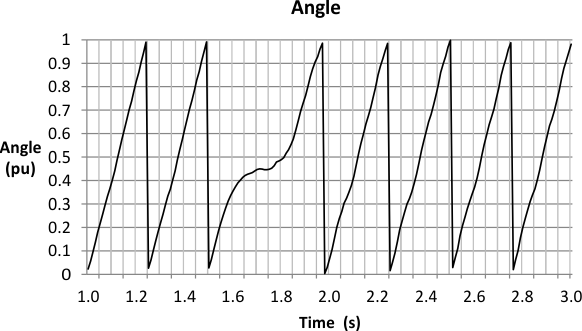 Figure 14-6 Zoom-in on Angle Plot - Motor Loaded
Figure 14-6 Zoom-in on Angle Plot - Motor LoadedThe same behavior can be seen when the load is removed from the motor shaft. The speed is increased due to the torque command provided by the speed controller, and after some time, the speed controller regulates the speed down to the 4 Hz (60 RPM) command.
 Figure 14-7 Zoom-in on Angle Plot - Load Removed
Figure 14-7 Zoom-in on Angle Plot - Load RemovedIt is worth mentioning that the purpose of showing the speed variation is not to show the performance of the speed controller. In fact, the speed controller has nothing to do with the FAST estimator. Figure 15-8 shows how the estimator tracks the speed of the motor even when the torque demand stalls the motor for a small period of time.
 Figure 14-8 Speed Plot
Figure 14-8 Speed PlotFigure 15-9 shows the torque signal produced by FAST. This torque signal is useful to know the instantaneous torque on the motor shaft, and calculate motor loading without a torque sensor. This high bandwidth signal shows tracking of the torque even when steps are commanded.
 Figure 14-9 Torque Plot
Figure 14-9 Torque PlotAlso, we plot the Iq current waveform to show the field oriented control performance that FAST allows when torque steps are commanded. As can be seen in the current plot for Iq (Figure 15-10), the response to the current demand can follow a step as in the example, where a step load is applied to the shaft. The angle tracking capability of the estimator allows this step response in the Iq controller. You might also notice that the torque curve is not as flat as the current curve. This is due to the variation of the flux linkage seen in the previous flux plot, possibly due to a mismatch on the motor model compared to what the reality of the model is.
 Figure 14-10 Iq Current Plot
Figure 14-10 Iq Current PlotIn the previous example it can be seen that when the load changes so drastically, the speed of the motor can fall all the way to zero. This response can be improved with the speed controller loop itself, but the point of the test is to show how the variables provided by FAST are consistent and valid even with a 100% step on the load command.