SPRUIL1D May 2019 – December 2024 DRA829J , DRA829J-Q1 , DRA829V , DRA829V-Q1 , TDA4VM , TDA4VM-Q1
- 1
- Read This First
-
1 Introduction
- 1.1 Device Overview
- 1.2 Device Block Diagram
- 1.3
Device Main Domain
- 1.3.1 Arm Cortex-A72 Subsystem
- 1.3.2 Arm Cortex-R5F Processor
- 1.3.3 C66x DSP Subsystem
- 1.3.4 C71x DSP Subsystem
- 1.3.5 Graphics Processing Unit
- 1.3.6 Multi-Standard HD Video Decoder
- 1.3.7 Multi-Standard HD Video Encoder
- 1.3.8 Vision Pre-processing Accelerator
- 1.3.9 Depth and Motion Perception Accelerator
- 1.3.10 Navigator Subsystem
- 1.3.11 Region-based Address Translation Module
- 1.3.12 Data Routing Unit
- 1.3.13 Display Subsystem
- 1.3.14 Camera Subsystem
- 1.3.15 Shared D-PHY Transmitter
- 1.3.16 Video Processing Front End
- 1.3.17 Multicore Shared Memory Controller
- 1.3.18 DDR Subsystem
- 1.3.19 Region-based Address Translation Module
- 1.3.20 General Purpose Input/Output Interface
- 1.3.21 Inter-Integrated Circuit Interface
- 1.3.22 Improved Inter-Integrated Circuit Interface
- 1.3.23 Multi-channel Serial Peripheral Interface
- 1.3.24 Universal Asynchronous Receiver/Transmitter
- 1.3.25 Gigabit Ethernet Switch
- 1.3.26 Peripheral Component Interconnect Express Subsystem
- 1.3.27 Universal Serial Bus (USB) Subsystem
- 1.3.28 SerDes
- 1.3.29 General Purpose Memory Controller with Error Location Module
- 1.3.30 Multimedia Card/Secure Digital Interface
- 1.3.31 Universal Flash Storage Interface
- 1.3.32 Enhanced Capture Module
- 1.3.33 Enhanced Pulse-Width Modulation Module
- 1.3.34 Enhanced Quadrature Encoder Pulse Module
- 1.3.35 Controller Area Network
- 1.3.36 Audio Tracking Logic
- 1.3.37 Multi-channel Audio Serial Port
- 1.3.38 Timers
- 1.3.39 Internal Diagnostics Modules
- 1.4
Device MCU Domain
- 1.4.1 MCU Arm Cortex-R5F Processor
- 1.4.2 MCU Region-based Address Translation Module
- 1.4.3 MCU Navigator Subsystem
- 1.4.4 MCU Analog-to-Digital Converter
- 1.4.5 MCU Inter-Integrated Circuit Interface
- 1.4.6 MCU Improved Inter-Integrated Circuit Interface
- 1.4.7 MCU Multi-channel Serial Peripheral Interface
- 1.4.8 MCU Universal Asynchronous Receiver/Transmitter
- 1.4.9 MCU Gigabit Ethernet Switch
- 1.4.10 MCU Octal Serial Peripheral Interface and HyperBus Memory Controller as a Flash Subsystem
- 1.4.11 MCU Controller Area Network
- 1.4.12 MCU Timers
- 1.4.13 MCU Internal Diagnostics Modules
- 1.5 Device WKUP Domain
- 1.6 Device Identification
- 2 Memory Map
-
3 System Interconnect
- 3.1 System Interconnect Overview
- 3.2 System Interconnect Integration
- 3.3
System Interconnect Functional Description
- 3.3.1 Master-Slave Connections
- 3.3.2 Quality of Service (QoS)
- 3.3.3 Route ID
- 3.3.4 Initiator-Side Security Controls and Firewalls
- 3.3.5
VBUSM_TIMEOUT_GASKET
(MCU_TIMEOUT_64B2)
- 3.3.5.1 Overview and Feature List
- 3.3.5.2
Functional Description
- 3.3.5.2.1
Functional Operation
- 3.3.5.2.1.1 Overview
- 3.3.5.2.1.2 FIFOs
- 3.3.5.2.1.3 ID Allocator
- 3.3.5.2.1.4 Timer
- 3.3.5.2.1.5 Timeout Queue
- 3.3.5.2.1.6 Write Scoreboard
- 3.3.5.2.1.7 Read Scoreboard
- 3.3.5.2.1.8 Flush Mode
- 3.3.5.2.1.9 Flushing
- 3.3.5.2.1.10 Timeout Error Reporting
- 3.3.5.2.1.11 Command Timeout Error Reporting
- 3.3.5.2.1.12 Unexpected Response Reporting
- 3.3.5.2.1.13 Latency and Stalls
- 3.3.5.2.1.14 Bypass
- 3.3.5.2.1.15 Safety
- 3.3.5.2.1
Functional Operation
- 3.3.5.3 Interrupt Conditions
- 3.3.5.4
Memory Map
- 3.3.5.4.1 Revision Register (Base Address + 0x00)
- 3.3.5.4.2 Configuration Register (Base Address + 0x04)
- 3.3.5.4.3 Info Register (Base Address + 0x08)
- 3.3.5.4.4 Enable Register (Base Address + 0x0C)
- 3.3.5.4.5 Flush Register (Base Address + 0x10)
- 3.3.5.4.6 Timeout Value Register (Base Address + 0x14)
- 3.3.5.4.7 Timer Register (Base Address + 0x18)
- 3.3.5.4.8 Error Interrupt Raw Status/Set Register (Base Address + 0x20)
- 3.3.5.4.9 Error Interrupt Enabled Status/Clear Register (Base Address + 0x24)
- 3.3.5.4.10 Error Interrupt Mask Set Register (Base Address + 0x28)
- 3.3.5.4.11 Error Interrupt Mask Clear Register (Base Address + 0x2C)
- 3.3.5.4.12 Timeout Error Info Register (Base Address + 0x30)
- 3.3.5.4.13 Unexpected Response Info Register (Base Address + 0x34)
- 3.3.5.4.14 Error Transaction Valid/Dir/RouteID Register (Base Address + 0x38)
- 3.3.5.4.15 Error Transaction Tag/CommandID Register (Base Address + 0x3C)
- 3.3.5.4.16 Error Transaction Bytecnt Register (Base Address + 0x40)
- 3.3.5.4.17 Error Transaction Upper Address Register (Base Address + 0x44)
- 3.3.5.4.18 Error Transaction Lower Address Register (Base Address + 0x48)
- 3.3.5.5 Integration Overview
- 3.3.5.6 I/O Description
- 3.3.5.7 User’s Guide
-
4 Initialization
- 4.1 Initialization Overview
- 4.2 Boot Process
- 4.3
Boot Mode Pins
- 4.3.1 MCU_BOOTMODE Pin Mapping
- 4.3.2 BOOTMODE Pin Mapping
- 4.3.3 No-boot/Dev-boot Configuration
- 4.3.4 OSPI Boot Device Configuration
- 4.3.5 xSPI Boot Device Configuration
- 4.3.6 QSPI Boot Device Configuration
- 4.3.7 SPI Boot Device Configuration
- 4.3.8 I2C Boot Device Configuration
- 4.3.9 MMC/SD Card Boot Device Configuration
- 4.3.10 Ethernet Boot Device Configuration
- 4.3.11 USB Boot Device Configuration
- 4.3.12 PCIe Boot Device Configuration
- 4.3.13 UART Boot Device Configuration
- 4.3.14 GPMC NOR Boot Device Configuration
- 4.3.15 eMMC Boot Device Configuration
- 4.3.16 PLL Configuration
- 4.4
Boot Parameter Tables
- 4.4.1 Common Header
- 4.4.2 PLL Setup
- 4.4.3 PCIe Boot Parameter Table
- 4.4.4 I2C Boot Parameter Table
- 4.4.5 OSPI/QSPI/SPI/xSPI Boot Parameter Table
- 4.4.6 GPMC NOR Boot Parameter Table
- 4.4.7 Ethernet Boot Parameter Table
- 4.4.8 USB Boot Parameter Table
- 4.4.9 MMCSD Boot Parameter Table
- 4.4.10 UART Boot Parameter Table
- 4.5 Boot Image Format
- 4.6
Boot Modes
- 4.6.1 I2C Bootloader Operation
- 4.6.2 SPI Bootloader Operation
- 4.6.3 QSPI Bootloader Operation
- 4.6.4 OSPI Bootloader Operation
- 4.6.5 PCIe Bootloader Operation
- 4.6.6 GPMC NOR Bootloader Operation
- 4.6.7 Ethernet Bootloader Operation
- 4.6.8 USB Bootloader Operation
- 4.6.9 MMCSD Bootloader Operation
- 4.6.10 UART Bootloader Operation
- 4.7 Boot Memory Maps
-
5 Device Configuration
- 5.1
Control Module (CTRL_MMR)
- 5.1.1
WKUP_CTRL_MMR0
- 5.1.1.1 WKUP_CTRL_MMR0 Overview
- 5.1.1.2 WKUP_CTRL_MMR0 Integration
- 5.1.1.3
WKUP_CTRL_MMR0 Functional Description
- 5.1.1.3.1
Description for WKUP_CTRL_MMR0 Register Types
- 5.1.1.3.1.1 Pad Configuration Registers
- 5.1.1.3.1.2 Kick Protection Registers
- 5.1.1.3.1.3 WKUP_CTRL_MMR0 Module Interrupts
- 5.1.1.3.1.4 Clock Selection Registers
- 5.1.1.3.1.5 Device Feature Registers
- 5.1.1.3.1.6 POK Module Registers
- 5.1.1.3.1.7 Power and Reset Related Registers
- 5.1.1.3.1.8 PRG Related Registers
- 5.1.1.3.1.9 Voltage Glitch Detect Control and Status Registers
- 5.1.1.3.1.10 I/O Debounce Control Registers
- 5.1.1.3.1
Description for WKUP_CTRL_MMR0 Register Types
- 5.1.2 MCU_CTRL_MMR0
- 5.1.3
CTRL_MMR0
- 5.1.3.1 CTRL_MMR0 Overview
- 5.1.3.2 CTRL_MMR0 Integration
- 5.1.3.3
CTRL_MMR0 Functional Description
- 5.1.3.3.1
Description for CTRL_MMR0 Register Types
- 5.1.3.3.1.1 Pad Configuration Registers
- 5.1.3.3.1.2 Kick Protection Registers
- 5.1.3.3.1.3 CTRL_MMR0 Module Interrupts
- 5.1.3.3.1.4 Inter-processor Communication Registers
- 5.1.3.3.1.5 Timer I/O Muxing Control Registers
- 5.1.3.3.1.6 EHRPWM/EQEP Control and Status Registers
- 5.1.3.3.1.7 PRU_ICSSG Control Registers
- 5.1.3.3.1.8 Clock Muxing and Division Registers
- 5.1.3.3.1.9 Ethernet Port Operation Control Registers
- 5.1.3.3.1.10 PCIe Operation Control Registers
- 5.1.3.3.1.11 SERDES Lane Function Control Registers
- 5.1.3.3.1.12 DDRSS Dynamic Frequency Change Registers
- 5.1.3.3.1
Description for CTRL_MMR0 Register Types
- 5.1.1
WKUP_CTRL_MMR0
- 5.2
Power
- 5.2.1 Power Management Overview
- 5.2.2
Power Management Subsystems
- 5.2.2.1
Power Management Unit
- 5.2.2.1.1 Power OK (POK) Modules
- 5.2.2.1.2 Power on Reset (POR) Module
- 5.2.2.1.3 PoR/Reset Generator (PRG) Modules
- 5.2.2.1.4 Power Glitch Detect (PGD) Modules
- 5.2.2.1.5
Voltage and Thermal Manager (VTM)
- 5.2.2.1.5.1 VTM Overview
- 5.2.2.1.5.2 VTM Integration
- 5.2.2.1.5.3
VTM Functional Description
- 5.2.2.1.5.3.1 VTM Temperature Status and Thermal Management
- 5.2.2.1.5.3.2 VTM Temperature Driven Alerts and Interrupts
- 5.2.2.1.5.3.3 VTM VID Voltage Domains
- 5.2.2.1.5.3.4 VTM Clocking
- 5.2.2.1.5.3.5 VTM Retention Interface
- 5.2.2.1.5.3.6 VTM ECC Aggregator
- 5.2.2.1.5.3.7 VTM Programming Model
- 5.2.2.1.5.3.8 AVS-Class0
- 5.2.2.1.6 Distributed Power Clock and Reset Controller (DPCR)
- 5.2.2.2
Power Control Modules
- 5.2.2.2.1
Power Sleep Controller and Local Power Sleep Controllers
- 5.2.2.2.1.1 PSC Terminology
- 5.2.2.2.1.2 PSC Features
- 5.2.2.2.1.3 PSC: Device Power-Management Layout
- 5.2.2.2.1.4 PSC: Power Domain and Module States
- 5.2.2.2.1.5 PSC: Executing State Transitions
- 5.2.2.2.1.6 PSC: Emulation Support in the PSC
- 5.2.2.2.1.7
PSC: A72SS, MSMC, MCU Cortex-R5F, C71SS0, and C66SS Subsystem Power-Up and Power-Down Sequences
- 5.2.2.2.1.7.1 ARMi_COREn Power State Transition
- 5.2.2.2.1.7.2 A72SS Power State Transition
- 5.2.2.2.1.7.3 GIC0 Sequencing to Support A72SS Power Management
- 5.2.2.2.1.7.4 Power management features supported by C7x Corepac
- 5.2.2.2.1.7.5 C7x CorePac Clkstop/Powerdown/Disconnect Sequencing
- 5.2.2.2.1.7.6 MSMC0 Clkstop/Powerdown/Disconnect Sequencing
- 5.2.2.2.1.7.7 MCU Cortex-R5F Power Modes
- 5.2.2.2.1.7.8 C66x_DSPSS Power Sequences
- 5.2.2.2.2 Integrated Power Management (DMSC)
- 5.2.2.2.1
Power Sleep Controller and Local Power Sleep Controllers
- 5.2.2.1
Power Management Unit
- 5.2.3 Device Power States
- 5.2.4 Dynamic Power Management
- 5.2.5 Thermal Management
- 5.3 Reset
- 5.4
Clocking
- 5.4.1 Overview
- 5.4.2 Clock Inputs
- 5.4.3 Clock Outputs
- 5.4.4 Device Oscillators
- 5.4.5
PLLs
- 5.4.5.1 WKUP and MCU Domains PLL Overview
- 5.4.5.2 MAIN Domain PLLs Overview
- 5.4.5.3 PLL Reference Clocks
- 5.4.5.4 Generic PLL Overview
- 5.4.5.5 PLLs Device-Specific Information
- 5.4.5.6 PLL and PLL Controller Connection
- 5.4.5.7 System Clocks Operating Frequency Ranges
- 5.4.5.8 Recommended Clock and Control Signal Transition Behavior
- 5.4.5.9 Interface Clock Specifications
- 5.4.5.10 PLL, PLLCTRL, and HSDIV Controllers Programming Guide
- 5.1
Control Module (CTRL_MMR)
-
6 Processors and Accelerators
- 6.1 Compute Cluster
- 6.2
Dual-A72 MPU
Subsystem
- 6.2.1 A72SS Overview
- 6.2.2 A72SS Integration
- 6.2.3
A72SS Functional Description
- 6.2.3.1 A72SS Block Diagram
- 6.2.3.2 A72SS A72 Cluster
- 6.2.3.3 A72SS Interfaces and Async Bridges
- 6.2.3.4 A72SS Interrupts
- 6.2.3.5 A72SS Power Management, Clocking and Reset
- 6.2.3.6 A72SS Debug Support
- 6.2.3.7 A72SS Timestamps
- 6.2.3.8 A72SS Watchdog
- 6.2.3.9 A72SS Internal Diagnostics
- 6.2.3.10 A72SS Cache Pre-Warming
- 6.2.3.11 A72SS Boot
- 6.2.3.12 A72SS IPC with Other CPUs
- 6.3
Dual-R5F MCU Subsystem
- 6.3.1 R5FSS Overview
- 6.3.2 R5FSS Integration
- 6.3.3
R5FSS Functional Description
- 6.3.3.1 R5FSS Block Diagram
- 6.3.3.2 R5FSS Cortex-R5F Core
- 6.3.3.3 R5FSS Interfaces
- 6.3.3.4 R5FSS Power, Clocking and Reset
- 6.3.3.5 R5FSS Lockstep Error Detection Logic
- 6.3.3.6 R5FSS Vectored Interrupt Manager (VIM)
- 6.3.3.7 R5FSS Region Address Translation (RAT)
- 6.3.3.8 R5FSS ECC Support
- 6.3.3.9 R5FSS Memory View
- 6.3.3.10 R5FSS Interrupts
- 6.3.3.11 R5FSS Debug and Trace
- 6.3.3.12 R5FSS Boot Options
- 6.4 C66x DSP Subsystem
- 6.5
C71x DSP Subsystem
- 6.5.1 C71SS Overview
- 6.5.2 C71SS Integration
- 6.5.3
C71SS Functional Description
- 6.5.3.1 C71x DSP CPU
- 6.5.3.2 C71x DSP Matrix Multiply Accelerator
- 6.5.3.3 C71x DSP Cache Memory System
- 6.5.3.4 C71x DSP Streaming Engine
- 6.5.3.5 C71x DSP CorePac Memory Management Unit
- 6.5.3.6 C71x DSP ECC Support
- 6.5.3.7 C71x DSP Boot Configuration
- 6.5.3.8 C71x DSP Power-Up/Down Sequences
- 6.5.3.9 C71x DSP Interrupt Control
- 6.6 Graphics Accelerator (GPU)
- 6.7 Multi-Standard HD Video Decoder (DECODER)
- 6.8 Multi-Standard HD Video Encoder (ENCODER)
- 6.9
Vision Pre-processing Accelerator (VPAC)
- 6.9.1 VPAC Overview
- 6.9.2 VPAC Integration
- 6.9.3
VPAC Subsystem Level
- 6.9.3.1 VPAC Subsystem Clocks
- 6.9.3.2 VPAC Subsystem Resets
- 6.9.3.3 VPAC Subsystem Interrupts
- 6.9.3.4 VPAC Subsystem SL2 Memory Infrastructure
- 6.9.3.5 VPAC Subsystem DMA Infrastructure
- 6.9.3.6 VPAC Subsystem Data Formats Support
- 6.9.3.7 VPAC Subsystem Debug Features
- 6.9.3.8 VPAC Subsystem Security Features
- 6.9.4
VPAC Vision Imaging Subsystem (VISS)
- 6.9.4.1
VISS Top Level
- 6.9.4.1.1 VISS Features
- 6.9.4.1.2 VISS Block Diagram
- 6.9.4.1.3 VISS Data Flow within VPAC
- 6.9.4.1.4 VISS Data Formats Support
- 6.9.4.1.5 VISS VPORT Interface
- 6.9.4.1.6 VISS Submodule Integration Specifics
- 6.9.4.1.7 VISS Stall Handling
- 6.9.4.1.8 VISS Interrupts
- 6.9.4.1.9 VISS Error Correcting Code (ECC) Support
- 6.9.4.1.10 VISS Programmer's Guide
- 6.9.4.2 VISS Load Store Engine (LSE)
- 6.9.4.3
VISS RAW Frond-End (RAWFE)
- 6.9.4.3.1 RAWFE Overview
- 6.9.4.3.2 RAWFE Functional Description
- 6.9.4.3.3 RAWFE Interrupts
- 6.9.4.3.4
RAWFE Sub-Modules Details
- 6.9.4.3.4.1 RAWFE Decompanding Block
- 6.9.4.3.4.2 RAWFE WDR Merge Block
- 6.9.4.3.4.3 RAWFE Defective Pixel Correction (DPC) Block
- 6.9.4.3.4.4 RAWFE Lens Shading Correction (LSC) and Digital Gain (DG) Block
- 6.9.4.3.4.5 RAWFE Gain & Offset Block
- 6.9.4.3.4.6
RAWFE H3A
- 6.9.4.3.4.6.1 RAWFE H3A Overview
- 6.9.4.3.4.6.2 RAWFE H3A Top-Level Block Diagram
- 6.9.4.3.4.6.3 RAWFE H3A Line Framing Logic
- 6.9.4.3.4.6.4 RAWFE H3A Optional Preprocessing
- 6.9.4.3.4.6.5 RAWFE H3A Autofocus Engine
- 6.9.4.3.4.6.6 RAWFE H3A AE/AWB Engine
- 6.9.4.3.4.6.7 RAWFE H3A DMA Interface
- 6.9.4.3.4.6.8 RAWFE H3A Events and Status Checking
- 6.9.4.3.4.6.9 RAWFE H3A Interface Mux
- 6.9.4.3.4.6.10 RAWFE H3A interface to LSE
- 6.9.4.3.4.6.11 RAWFE H3A Erratas
- 6.9.4.3.5 RAWFE Programmer’s Guide
- 6.9.4.4 VISS Spatial Noise Filter (NSF4V)
- 6.9.4.5
VISS Global/Local Brightness and Contrast Enhancement (GLBCE) Module
- 6.9.4.5.1 GLBCE Overview
- 6.9.4.5.2 GLBCE Interface
- 6.9.4.5.3
GLBCE Core
- 6.9.4.5.3.1 GLBCE Core Key Parameters
- 6.9.4.5.3.2 GLBCE Iridix Strength Calculation
- 6.9.4.5.3.3
GLBCE Iridix Configuration Registers
- 6.9.4.5.3.3.1 GLBCE Iridix Frame Width
- 6.9.4.5.3.3.2 GLBCE Iridix Frame Height
- 6.9.4.5.3.3.3 GLBCE Iridix Control 0
- 6.9.4.5.3.3.4 GLBCE Iridix Control 1
- 6.9.4.5.3.3.5 GLBCE Iridix Strength
- 6.9.4.5.3.3.6 GLBCE Iridix Variance
- 6.9.4.5.3.3.7 GLBCE Iridix Dither
- 6.9.4.5.3.3.8 GLBCE Iridix Amplification Limit
- 6.9.4.5.3.3.9 GLBCE Iridix Slope Min and Max
- 6.9.4.5.3.3.10 GLBCE Iridix Black Level
- 6.9.4.5.3.3.11 GLBCE Iridix White Level
- 6.9.4.5.3.3.12 GLBCE Iridix Asymmetry Function Look-up-table
- 6.9.4.5.3.3.13 GLBCE Iridix Forward and Reverse Perceptual Functions Look-up-tables
- 6.9.4.5.3.3.14 GLBCE Iridix WDR Look-up-table
- 6.9.4.5.4 GLBCE Embedded Memory
- 6.9.4.5.5 GLBCE General Processing
- 6.9.4.5.6 GLBCE Continuous Frame Processing
- 6.9.4.5.7 GLBCE Single Image Processing
- 6.9.4.6
VISS Flexible Color Processing (FCP) Module
- 6.9.4.6.1 FCP Overview
- 6.9.4.6.2 FCP Functional Description
- 6.9.4.6.3
FCP Submodule Details
- 6.9.4.6.3.1 Flexible CFA / Demosaicing
- 6.9.4.6.3.2 Edge Enhancer Module Wrapper (WEE)
- 6.9.4.6.3.3 Flexible Color Conversion (CC)
- 6.9.4.6.3.4 444-422/420 Chroma Down-sampler
- 6.9.4.6.4 FCP Interrupts
- 6.9.4.6.5 FCP Programmer’s Guide
- 6.9.4.7 VISS Edge Enhancer (EE)
- 6.9.4.1
VISS Top Level
- 6.9.5
VPAC Lens Distortion Correction (LDC) Module
- 6.9.5.1 LDC Overview
- 6.9.5.2
LDC Functional Description
- 6.9.5.2.1 LDC Block Diagram
- 6.9.5.2.2 LDC Clocks
- 6.9.5.2.3 LDC Interrupts
- 6.9.5.2.4 LDC Affine Transform
- 6.9.5.2.5 LDC Perspective Transformation
- 6.9.5.2.6 LDC Lens Distortion Back Mapping
- 6.9.5.2.7 LDC Pixel Interpolation
- 6.9.5.2.8 LDC Buffer Management
- 6.9.5.2.9 LDC Multi Region with Variable Block size
- 6.9.5.2.10 LDC Multi-pass Frame processing
- 6.9.5.2.11 LDC Input/Output Data Formats
- 6.9.5.2.12 LDC YUV422 to YUV420 Conversion
- 6.9.5.2.13 LDC SL2 Interface (LSE)
- 6.9.5.2.14 LDC LUT Mapped Dual Output
- 6.9.5.2.15 LDC Band Width Controller
- 6.9.5.2.16 LDC Input Block Fetch Limit
- 6.9.5.2.17 LDC HTS Interface
- 6.9.5.2.18 LDC VBUSM Read Interface
- 6.9.5.3 LDC Programmers Guide
- 6.9.6
VPAC Multi-Scaler (MSC)
- 6.9.6.1 MSC Overview
- 6.9.6.2
MSC Functional Description
- 6.9.6.2.1
MSC Functional Overview
- 6.9.6.2.1.1
MSC Submodule Details
- 6.9.6.2.1.1.1 MSC Load Store Engine (MSC_LSE)
- 6.9.6.2.1.1.2 MSC_CORE (HWA Core)
- 6.9.6.2.1.1
MSC Submodule Details
- 6.9.6.2.2 Resizer Algorithm Details
- 6.9.6.2.3 MSC Data Formats Supported
- 6.9.6.2.1
MSC Functional Overview
- 6.9.6.3 MSC Interrupt Conditions
- 6.9.6.4 MSC Performance
- 6.9.6.5 MSC Clocking
- 6.9.6.6 MSC Reset
- 6.9.6.7
MSC Programmer’s Guide
- 6.9.6.7.1 Programming Model
- 6.9.6.7.2 Initialization Sequence
- 6.9.6.7.3 Real-Time Operating Requirements
- 6.9.6.7.4 Power Up/Down Sequence
- 6.9.7
VPAC Noise Filter (NF)
- 6.9.7.1 NF Overview
- 6.9.7.2 NF Functional Description
- 6.9.7.3 NF Interrupts
- 6.9.7.4 NF Submodule Details
- 6.9.7.5 NF Programmer’s Guide
- 6.10
Depth and Motion Perception Accelerator (DMPAC)
- 6.10.1 DMPAC Overview
- 6.10.2 DMPAC Integration
- 6.10.3
DMPAC Functional Description
- 6.10.3.1 DMPAC Block Diagram
- 6.10.3.2 DMPAC Data Formats and Image Resolution
- 6.10.3.3 DMPAC Top Level Data Flow
- 6.10.3.4
DMPAC Stereo Functional Overview
- 6.10.3.4.1 Stereo Processing Dataflow
- 6.10.3.4.2 Disparity Range
- 6.10.3.4.3 Epipolar Rectification
- 6.10.3.4.4 Disparity Search Method
- 6.10.3.4.5 Cost Computation Method
- 6.10.3.4.6 Cost Plane Compression Method
- 6.10.3.4.7 Sub-Pixel Interpolation Method
- 6.10.3.4.8 Raw Disparity Output Cleaning Method
- 6.10.3.4.9 Confidence Score Computation Method
- 6.10.3.4.10 Disparity Map Post Filtering Method
- 6.10.3.4.11 Disparity Output Data Packing Format
- 6.10.3.5
DMPAC Optical Flow Functional Overview
- 6.10.3.5.1 Optical Flow Processing Dataflow
- 6.10.3.5.2 Flow Vector Range
- 6.10.3.5.3 Block Matching Process
- 6.10.3.5.4 Image Pyramid Generation Method
- 6.10.3.5.5 Cost Computation Method
- 6.10.3.5.6 Sub-Pixel Refinement Method
- 6.10.3.5.7 Confidence Score Computation Method
- 6.10.3.5.8 Flow Vector Post Filtering Method
- 6.10.3.5.9 Flow Vector Output Data Packing Format
- 6.10.3.5.10 Sparse Optical Flow Support
- 6.10.3.6 DMPAC Format Conversion (FOCO) Module Operation
- 6.10.3.7 DMPAC Clocks
- 6.10.3.8 DMPAC Resets
- 6.10.3.9 DMPAC Interrupts
- 6.10.3.10 DMPAC SL2 Memory Subsystem
- 6.10.3.11 DMPAC Common DMA
- 6.10.3.12 DMPAC Messaging and Control
- 6.10.3.13 DMPAC Hardware Security
- 6.10.3.14 DMPAC Debug
- 6.10.3.15 DMPAC Internal Diagnostic Features
- 6.10.3.16 DMPAC Memory Error Protection
- 6.10.4
DMPAC Programming Guide
- 6.10.4.1 DMPAC Optical Flow Initialization Sequence - 12-bit Packed Input Pixel Data
- 6.10.4.2 DMPAC Stereo Disparity Initialization Sequence - 12-bit Packed Input Pixel Data
- 6.10.4.3 DMPAC End of Pipeline Processing
- 6.10.4.4 DMPAC Debug Restrictions
-
7 Interprocessor Communication
- 7.1
Mailbox
- 7.1.1 Mailbox Overview
- 7.1.2 Mailbox Integration
- 7.1.3 Mailbox Functional Description
- 7.1.4 Mailbox Programming Guide
- 7.2 Spinlock
- 7.1
Mailbox
-
8 Memory Controllers
- 8.1
Multicore Shared Memory Controller (MSMC)
- 8.1.1 MSMC Overview
- 8.1.2 MSMC Integration
- 8.1.3
MSMC Functional Description
- 8.1.3.1 MSMC Block Diagram
- 8.1.3.2 MSMC On-Chip Memory Banking
- 8.1.3.3 MSMC Snoop Filter and Data Cache
- 8.1.3.4 MSMC Access Protection Checks
- 8.1.3.5 MSMC Null Slave
- 8.1.3.6 MSMC Resource Arbitration
- 8.1.3.7 MSMC Error Detection and Correction
- 8.1.3.8 MSMC Interrupts
- 8.1.3.9 MSMC Memory Regions
- 8.1.3.10 MSMC Hardware Coherence
- 8.1.3.11 MSMC Quality-of-Service
- 8.1.3.12 MSMC Memory Regions Protection
- 8.1.3.13 MSMC Cache Tag View
- 8.2
DDR Subsystem (DDRSS)
- 8.2.1 DDRSS Overview
- 8.2.2 DDRSS Environment
- 8.2.3 DDRSS Integration
- 8.2.4
DDRSS Functional Description
- 8.2.4.1 DDRSS MSMC2DDR Bridge
- 8.2.4.2 DDRSS Interrupts
- 8.2.4.3 DDRSS Memory Regions
- 8.2.4.4 DDRSS ECC Support
- 8.2.4.5 DDRSS Dynamic Frequency Change Interface
- 8.2.4.6
DDR Controller Functional Description
- 8.2.4.6.1 DDR PHY Interface (DFI)
- 8.2.4.6.2 Command Queue
- 8.2.4.6.3 Low Power Control
- 8.2.4.6.4 Transaction Processing
- 8.2.4.6.5 BIST Engine
- 8.2.4.6.6 ECC Engine
- 8.2.4.6.7 Address Mapping
- 8.2.4.6.8 Paging Policy
- 8.2.4.6.9 DDR Controller Initialization
- 8.2.4.6.10 Programming LPDDR4 Memories
- 8.2.4.7
DDR PHY Functional Description
- 8.2.4.7.1 Data Slice
- 8.2.4.7.2 Address Slice
- 8.2.4.7.3 Address/Control Slice
- 8.2.4.7.4 Clock Slice
- 8.2.4.7.5 DDR PHY Initialization
- 8.2.4.7.6 DDR PHY Dynamic Frequency Scaling (DFS)
- 8.2.4.7.7 Chip Select and Frequency Based Register Settings
- 8.2.4.7.8 Low-Power Modes
- 8.2.4.7.9 Training Support
- 8.2.4.7.10 Data Bus Inversion (DBI)
- 8.2.4.7.11 I/O Pad Calibration
- 8.2.4.7.12 DQS Error
- 8.2.4.8 PI Functional Description
- 8.3
Virtualization Subsystem (VirtSS)
- 8.3.1
VirtSS Overview
- 8.3.1.1 VirtSS Features
- 8.3.1.2 Functional Description
- 8.3.1.3 VirtSS Configuration
- 8.3.1.4 Theory of Operation
- 8.3.2
Peripheral Virtualization Unit (PVU)
- 8.3.2.1 PVU Overview
- 8.3.2.2 PVU Integration
- 8.3.2.3
PVU Functional Description
- 8.3.2.3.1 Functional Operation Overview
- 8.3.2.3.2 PVU Channels
- 8.3.2.3.3 TLB
- 8.3.2.3.4 TLB Entry
- 8.3.2.3.5 TLB Selection
- 8.3.2.3.6 DMA Classes
- 8.3.2.3.7 General virtIDs
- 8.3.2.3.8 TLB Lookup
- 8.3.2.3.9 TLB Miss
- 8.3.2.3.10 Multiple Matching Entries
- 8.3.2.3.11 TLB Disable
- 8.3.2.3.12 TLB Chaining
- 8.3.2.3.13 TLB Permissions
- 8.3.2.3.14 Translation
- 8.3.2.3.15 Memory Attributes
- 8.3.2.3.16 Faulted Transactions
- 8.3.2.3.17 Non-Virtual Transactions
- 8.3.2.3.18 Allowed virtIDs
- 8.3.2.3.19 Software Control
- 8.3.2.3.20 Fault Logging
- 8.3.2.3.21 Alignment Restrictions
- 8.3.3 Page Based Address Translation Unit (PAT)
- 8.3.1
VirtSS Overview
- 8.4 Region-based Address Translation (RAT) Module
- 8.1
Multicore Shared Memory Controller (MSMC)
-
9 Interrupts
- 9.1 Interrupt Architecture
- 9.2
Interrupt Controllers
- 9.2.1 Generic Interrupt Controller (GIC)
- 9.2.2
Cluster Level Event Controller (CLEC)
- 9.2.2.1 CLEC Overview
- 9.2.2.2 CLEC Integration
- 9.2.2.3 CLEC Functional Description
- 9.2.3 Other Interrupt Controllers
- 9.3 Interrupt Routers
- 9.4
Interrupt Sources
- 9.4.1 WKUP Domain Interrupt Maps
- 9.4.2 MCU Domain Interrupt Maps
- 9.4.3
MAIN Domain Interrupt Maps
- 9.4.3.1 COMPUTE_CLUSTER0 Interrupt Map
- 9.4.3.2 R5FSS0_CORE0 Interrupt Map
- 9.4.3.3 R5FSS0_CORE1 Interrupt Map
- 9.4.3.4 R5FSS1_CORE0 Interrupt Map
- 9.4.3.5 R5FSS1_CORE1 Interrupt Map
- 9.4.3.6 R5FSS0_INTRTR0 Interrupt Map
- 9.4.3.7 R5FSS1_INTRTR0 Interrupt Map
- 9.4.3.8 C66SS0 Interrupt Map
- 9.4.3.9 C66SS1 Interrupt Map
- 9.4.3.10 C66SS0_INTRTR0 Interrupt Map
- 9.4.3.11 C66SS1_INTRTR0 Interrupt Map
- 9.4.3.12 PRU-ICSSG0 Interrupt Map
- 9.4.3.13 PRU-ICSSG1 Interrupt Map
- 9.4.3.14 MAIN2MCU_LVL_INTRTR0 Interrupt Map
- 9.4.3.15 MAIN2MCU_PLS_INTRTR0 Interrupt Map
- 9.4.3.16 GPIOMUX_INTRTR0 Interrupt Map
- 9.4.3.17 ESM0 Interrupt Map
-
10Data Movement Architecture (DMA)
- 10.1
DMA Architecture
- 10.1.1
Overview
- 10.1.1.1 Navigator Subsystem
- 10.1.1.2 Ring Accelerator (RA)
- 10.1.1.3 Proxy
- 10.1.1.4 Secure Proxy
- 10.1.1.5 Interrupt Aggregator (INTA)
- 10.1.1.6 Interrupt Router (IR)
- 10.1.1.7 Unified DMA – Third Party Channel Controller (UDMA-C)
- 10.1.1.8 Unified Transfer Controller (UTC)
- 10.1.1.9 Data Routing Unit (DRU)
- 10.1.1.10 Unified DMA – Peripheral Root Complex (UDMA-P)
- 10.1.1.11 Peripheral DMA (PDMA)
- 10.1.1.12 Embedded DMA
- 10.1.1.13 Definition of Terms
- 10.1.2
DMA Hardware/Software Interface
- 10.1.2.1 Data Buffers
- 10.1.2.2 Descriptors
- 10.1.2.3
Transfer Request Record
- 10.1.2.3.1 Overview
- 10.1.2.3.2 Addressing Algorithm
- 10.1.2.3.3 Transfer Request Formats
- 10.1.2.3.4
Flags Field Definition
- 10.1.2.3.4.1 Type: TR Type Field
- 10.1.2.3.4.2 STATIC: Static Field Definition
- 10.1.2.3.4.3 EVENT_SIZE: Event Generation Definition
- 10.1.2.3.4.4 TRIGGER INFO: TR Triggers
- 10.1.2.3.4.5 TRIGGERX_TYPE: Trigger Type
- 10.1.2.3.4.6 TRIGGERX: Trigger Selection
- 10.1.2.3.4.7 CMD ID: Command ID Field Definition
- 10.1.2.3.4.8 Configuration Specific Flags Definition
- 10.1.2.3.5
TR Address and Size Attributes
- 10.1.2.3.5.1 ICNT0
- 10.1.2.3.5.2 ICNT1
- 10.1.2.3.5.3 ADDR
- 10.1.2.3.5.4 DIM1
- 10.1.2.3.5.5 ICNT2
- 10.1.2.3.5.6 ICNT3
- 10.1.2.3.5.7 DIM2
- 10.1.2.3.5.8 DIM3
- 10.1.2.3.5.9 DDIM1
- 10.1.2.3.5.10 DADDR
- 10.1.2.3.5.11 DDIM2
- 10.1.2.3.5.12 DDIM3
- 10.1.2.3.5.13 DICNT0
- 10.1.2.3.5.14 DICNT1
- 10.1.2.3.5.15 DICNT2
- 10.1.2.3.5.16 DICNT3
- 10.1.2.3.6
FMTFLAGS
- 10.1.2.3.6.1 AMODE: Addressing Mode Definition
- 10.1.2.3.6.2 DIR: Addressing Mode Direction Definition
- 10.1.2.3.6.3 ELTYPE: Element Type Definition
- 10.1.2.3.6.4 DFMT: Data Formatting Algorithm Definition
- 10.1.2.3.6.5 SECTR: Secondary Transfer Request Definition
- 10.1.2.3.6.6 AMODE SPECIFIC: Addressing Mode Field
- 10.1.2.3.6.7 Cache Flags
- 10.1.2.4 Transfer Response Record
- 10.1.2.5
Queues
- 10.1.2.5.1
Queue Types
- 10.1.2.5.1.1 Transmit Queues (Pass By Reference)
- 10.1.2.5.1.2 Transmit Queues (Pass By Value)
- 10.1.2.5.1.3 Transmit Completion Queues (Pass By Reference)
- 10.1.2.5.1.4 Transmit Completion Queues (Pass By Value)
- 10.1.2.5.1.5 Receive Queues
- 10.1.2.5.1.6 Free Descriptor Queues
- 10.1.2.5.1.7 Free Descriptor/Buffer Queues
- 10.1.2.5.2 Ring Accelerator Queues Implementation
- 10.1.2.5.1
Queue Types
- 10.1.3
Operational Description
- 10.1.3.1 Resource Allocation
- 10.1.3.2 Ring Accelerator Operation
- 10.1.3.3 UDMA Internal Transmit Channel Setup (All Packet Types)
- 10.1.3.4 1378
- 10.1.3.5 UDMA Internal Transmit Channel Teardown (All Packet Types)
- 10.1.3.6 UDMA External Transmit Channel Setup
- 10.1.3.7 UDMA Transmit External Channel Teardown
- 10.1.3.8 UDMA-P Transmit Channel Pause
- 10.1.3.9 1383
- 10.1.3.10 UDMA-P Transmit Operation (Host Packet Type)
- 10.1.3.11 UDMA-P Transmit Operation (Monolithic Packet)
- 10.1.3.12 UDMA Transmit Operation (TR Packet)
- 10.1.3.13 UDMA Transmit Operation (Direct TR)
- 10.1.3.14 UDMA Transmit Error/Exception Handling
- 10.1.3.15 UDMA Receive Channel Setup (All Packet Types)
- 10.1.3.16 UDMA Receive Channel Teardown
- 10.1.3.17 UDMA-P Receive Channel Pause
- 10.1.3.18 UDMA-P Receive Free Descriptor/Buffer Queue Setup (Host Packets)
- 10.1.3.19 UDMA-P Receive FlowID Firewall Operation
- 10.1.3.20 UDMA-P Receive Operation (Host Packet)
- 10.1.3.21 UDMA-P Receive Operation (Monolithic Packet)
- 10.1.3.22 UDMA Receive Operation (TR Packet)
- 10.1.3.23 UDMA Receive Operation (Direct TR)
- 10.1.3.24 UDMA Receive Error/Exception Handling
- 10.1.3.25 UTC Operation
- 10.1.3.26 UTC Receive Error/Exception Handling
- 10.1.1
Overview
- 10.2
Navigator Subsystem (NAVSS)
- 10.2.1 Main Navigator Subsystem (NAVSS)
- 10.2.2
MCU Navigator Subsystem (MCU NAVSS)
- 10.2.2.1 MCU NAVSS Overview
- 10.2.2.2
MCU NAVSS Integration
- 10.2.2.2.1 MCU NAVSS Interrupt Router Configuration
- 10.2.2.2.2 MCU NAVSS UDMASS Interrupt Aggregator Configuration
- 10.2.2.2.3 MCU NAVSS UDMA Configuration
- 10.2.2.2.4 MCU NAVSS Ring Accelerator Configuration
- 10.2.2.2.5 MCU NAVSS Proxy Configuration
- 10.2.2.2.6 MCU NAVSS Secure Proxy Configuration
- 10.2.2.2.7 Global Event Map
- 10.2.2.2.8 PSI-L System Thread Map (All NAVSS)
- 10.2.2.2.9 MCU NAVSS VBUSM Route ID Table
- 10.2.2.2.10 1448
- 10.2.2.3 MCU NAVSS Functional Description
- 10.2.3
Unified DMA Controller (UDMA)
- 10.2.3.1 UDMA Overview
- 10.2.3.2 UDMA Integration
- 10.2.3.3
UDMA Functional Description
- 10.2.3.3.1 Block Diagram
- 10.2.3.3.2 General Functionality
- 10.2.3.3.3 Packet Oriented Transmit Operation
- 10.2.3.3.4 Packet Oriented Receive Operation
- 10.2.3.3.5 Third Party Mode Operation
- 10.2.4
Ring Accelerator (RINGACC)
- 10.2.4.1 RINGACC Overview
- 10.2.4.2 RINGACC Integration
- 10.2.4.3
RINGACC Functional Description
- 10.2.4.3.1
Block Diagram
- 10.2.4.3.1.1 Configuration Registers
- 10.2.4.3.1.2 Source Command FIFO
- 10.2.4.3.1.3 Source Write Data FIFO
- 10.2.4.3.1.4 Source Read Data FIFO
- 10.2.4.3.1.5 Source Write Status FIFO
- 10.2.4.3.1.6 Main State Machine
- 10.2.4.3.1.7 Destination Command FIFO
- 10.2.4.3.1.8 Destination Write Data FIFO
- 10.2.4.3.1.9 Destination Read Data FIFO
- 10.2.4.3.1.10 Destination Write Status FIFO
- 10.2.4.3.2
RINGACC Functional Operation
- 10.2.4.3.2.1 Queue Modes
- 10.2.4.3.2.2 VBUSM Slave Ring Operations
- 10.2.4.3.2.3 VBUSM Master Interface Command ID Selection
- 10.2.4.3.2.4 Ring Push Operation (VBUSM Write to Source Interface)
- 10.2.4.3.2.5 Ring Pop Operation (VBUSM Read from Source Interface)
- 10.2.4.3.2.6 Host Doorbell Access
- 10.2.4.3.2.7 Queue Push Operation (VBUSM Write to Source Interface)
- 10.2.4.3.2.8 Queue Pop Operation (VBUSM Read from Source Interface)
- 10.2.4.3.2.9 Mismatched Element Size Handling
- 10.2.4.3.3 Events
- 10.2.4.3.4 Bus Error Handling
- 10.2.4.3.5 Monitors
- 10.2.4.3.1
Block Diagram
- 10.2.5
Proxy
- 10.2.5.1 Proxy Overview
- 10.2.5.2 Proxy Integration
- 10.2.5.3 Proxy Functional Description
- 10.2.6
Secure Proxy
- 10.2.6.1 Secure Proxy Overview
- 10.2.6.2 Secure Proxy Integration
- 10.2.6.3
Secure Proxy Functional Description
- 10.2.6.3.1 Targets
- 10.2.6.3.2 Buffers
- 10.2.6.3.3 Proxy Thread Sizes
- 10.2.6.3.4 Proxy Thread Interleaving
- 10.2.6.3.5 Proxy States
- 10.2.6.3.6 Proxy Host Access
- 10.2.6.3.7 Permission Inheritance
- 10.2.6.3.8 Resource Association
- 10.2.6.3.9 Direction
- 10.2.6.3.10 Threshold Events
- 10.2.6.3.11 Error Events
- 10.2.6.3.12 Bus Errors and Credits
- 10.2.6.3.13 Debug
- 10.2.7
Interrupt Aggregator (INTR_AGGR)
- 10.2.7.1 INTR_AGGR Overview
- 10.2.7.2 INTR_AGGR Integration
- 10.2.7.3
INTR_AGGR Functional Description
- 10.2.7.3.1 Submodule Descriptions
- 10.2.7.3.2
General Functionality
- 10.2.7.3.2.1 Event to Interrupt Bit Steering
- 10.2.7.3.2.2 Interrupt Status
- 10.2.7.3.2.3 Interrupt Masked Status
- 10.2.7.3.2.4 Enabling/Disabling Individual Interrupt Source Bits
- 10.2.7.3.2.5 Interrupt Output Generation
- 10.2.7.3.2.6 Global Event Counting
- 10.2.7.3.2.7 Local Event to Global Event Conversion
- 10.2.7.3.2.8 Global Event Multicast
- 10.2.8 Packet Streaming Interface Link (PSI-L)
- 10.2.9 PSIL Subsystem (PSILSS)
- 10.2.10
NAVSS North Bridge (NB)
- 10.2.10.1 NB Overview
- 10.2.10.2
NB Functional Description
- 10.2.10.2.1 VBUSM Slave Interfaces
- 10.2.10.2.2 VBUSM Master Interface
- 10.2.10.2.3 VBUSM.C Interfaces
- 10.2.10.2.4 Source M2M Bridges
- 10.2.10.2.5 Destination M2M Bridge
- 10.2.10.2.6 M2C Bridge
- 10.2.10.2.7 Memory Attribute Tables
- 10.2.10.2.8 Outstanding Read Data Limiter
- 10.2.10.2.9 Ordering
- 10.2.10.2.10 Quality of Service
- 10.2.10.2.11 IDLE Behavior
- 10.2.10.2.12 Clock Power Management
- 10.3
Peripheral DMA (PDMA)
- 10.3.1
PDMA Controller
- 10.3.1.1
PDMA Overview
- 10.3.1.1.1
PDMA Features
- 10.3.1.1.1.1 MCU_PDMA0 (MCU_PDMA_MISC_G0) Features
- 10.3.1.1.1.2 MCU_PDMA1 (MCU_PDMA_MISC_G1) Features
- 10.3.1.1.1.3 MCU_PDMA2 (MCU_PDMA_MISC_G2) Features
- 10.3.1.1.1.4 MCU_PDMA3 (MCU_PDMA_ADC) Features
- 10.3.1.1.1.5 PDMA0 (PDMA_AASRC) Features
- 10.3.1.1.1.6 PDMA2 (PDMA_DEBUG_CCMCU) Features
- 10.3.1.1.1.7 PDMA3 (PDMA_DEBUG_C66) Features
- 10.3.1.1.1.8 PDMA5 (PDMA_MCAN) Features
- 10.3.1.1.1.9 PDMA6 (PDMA_MCASP_G0) Features
- 10.3.1.1.1.10 PDMA7 (PDMA_MCASP_G1) Features
- 10.3.1.1.1.11 PDMA8 (PDMA_MISC_G0) Features
- 10.3.1.1.1.12 PDMA9 (PDMA_MISC_G1) Features
- 10.3.1.1.1.13 PDMA10 (PDMA_MISC_G2) Features
- 10.3.1.1.1.14 PDMA11 (PDMA_MISC_G3) Features
- 10.3.1.1.1.15 PDMA13 (PDMA_USART_G0) Features
- 10.3.1.1.1.16 PDMA14 (PDMA_USART_G1) Features
- 10.3.1.1.1.17 PDMA15 (PDMA_USART_G2) Features
- 10.3.1.1.1
PDMA Features
- 10.3.1.2 PDMA Integration
- 10.3.1.3
PDMA Functional Description
- 10.3.1.3.1 PDMA Functional Blocks
- 10.3.1.3.2 PDMA General Functionality
- 10.3.1.3.3 PDMA Events and Flow Control
- 10.3.1.3.4 PDMA Transmit Operation
- 10.3.1.3.5 PDMA Receive Operation
- 10.3.1.3.6 PDMA ECC Support
- 10.3.1.1
PDMA Overview
- 10.3.2
PDMA Sources
- 10.3.2.1 MCU Domain PDMA Event Maps
- 10.3.2.2
MAIN Domain PDMA Event Maps
- 10.3.2.2.1 PDMA_AASRC Event Map
- 10.3.2.2.2 PDMA_DEBUG_CCMCU Event Map
- 10.3.2.2.3 PDMA_DEBUG_C66 Event Map
- 10.3.2.2.4 PDMA_MCAN Event Map
- 10.3.2.2.5 PDMA_MCASP_G0 Event Map
- 10.3.2.2.6 PDMA_MCASP_G1 Event Map
- 10.3.2.2.7 PDMA_MISC_G0 Event Map
- 10.3.2.2.8 PDMA_MISC_G1 Event Map
- 10.3.2.2.9 PDMA_MISC_G2 Event Map
- 10.3.2.2.10 PDMA_MISC_G3 Event Map
- 10.3.2.2.11 PDMA_USART_G0 Event Map
- 10.3.2.2.12 PDMA_USART_G1 Event Map
- 10.3.2.2.13 PDMA_USART_G2 Event Map
- 10.3.1
PDMA Controller
- 10.4
Data Routing Unit (DRU)
- 10.4.1 DRU Overview
- 10.4.2 DRU Integration
- 10.4.3
DRU Functional Description
- 10.4.3.1 DRU Basic Functionality
- 10.4.3.2 DRU Output Events
- 10.4.3.3 DRU Address Fetch Algorithm, TR and CR Formats
- 10.4.3.4 DRU Firewalls
- 10.4.3.5 DRU Errors
- 10.4.3.6 DRU Configurations
- 10.1
DMA Architecture
-
11Time Sync
- 11.1
Time Sync Module (CPTS)
- 11.1.1 CPTS Overview
- 11.1.2 CPTS Integration
- 11.1.3
CPTS Functional Description
- 11.1.3.1 CPTS Architecture
- 11.1.3.2 CPTS Initialization
- 11.1.3.3 32-bit Time Stamp Value
- 11.1.3.4 64-bit Time Stamp Value
- 11.1.3.5 Event FIFO
- 11.1.3.6 Timestamp Compare Output
- 11.1.3.7 Timestamp Sync Output
- 11.1.3.8 Timestamp GENF Output
- 11.1.3.9 Time Sync Events
- 11.1.3.10 Timestamp Compare Event
- 11.1.3.11 CPTS Interrupt Handling
- 11.2 Timer Manager
- 11.3
Time Sync and Compare Events
- 11.3.1 Time Sync Architecture
- 11.3.2 Time Sync Routers
- 11.3.3
Time Sync Event Sources
- 11.3.3.1 CMPEVT_INTRTR0 Event Map
- 11.3.3.2 TIMESYNC_INTRTR0 Event Map
- 11.3.3.3 PRU_ICSSG0 Sync Event Map
- 11.3.3.4 PRU_ICSSG1 Sync Event Map
- 11.3.3.5 NAVSS0 Sync Event Map
- 11.3.3.6 PCIE0 Sync Event Map
- 11.3.3.7 PCIE1 Sync Event Map
- 11.3.3.8 PCIE2 Sync Event Map
- 11.3.3.9 PCIE3 Sync Event Map
- 11.3.3.10 MCU_CPSW0 Sync Event Map
- 11.3.3.11 CPSW0 Sync Event Map
- 11.3.3.12 I/O Sync Event Map
- 11.1
Time Sync Module (CPTS)
-
12Peripherals
- 12.1
General Connectivity Peripherals
- 12.1.1
Analog-to-Digital Converter (ADC)
- 12.1.1.1 ADC Overview
- 12.1.1.2 ADC Environment
- 12.1.1.3 ADC Integration
- 12.1.1.4
ADC Functional Description
- 12.1.1.4.1 ADC FSM Sequencer Functional Description
- 12.1.1.4.2 ADC AFE Functional Description
- 12.1.1.4.3 ADC FIFOs and DMA
- 12.1.1.4.4 ADC Error Correcting Code (ECC)
- 12.1.1.4.5 ADC Functional Internal Diagnostic Debug Mode
- 12.1.1.5 ADC Programming Guide
- 12.1.2
General-Purpose Interface (GPIO)
- 12.1.2.1 GPIO Overview
- 12.1.2.2 GPIO Environment
- 12.1.2.3 GPIO Integration
- 12.1.2.4 GPIO Functional Description
- 12.1.2.5 GPIO Programming Guide
- 12.1.3
Inter-Integrated Circuit (I2C) Interface
- 12.1.3.1 I2C Overview
- 12.1.3.2
I2C Environment
- 12.1.3.2.1 I2C Typical Application
- 12.1.3.2.2
I2C Typical Connection Protocol and Data Format
- 12.1.3.2.2.1 I2C Serial Data Format
- 12.1.3.2.2.2 I2C Data Validity
- 12.1.3.2.2.3 I2C Start and Stop Conditions
- 12.1.3.2.2.4 I2C Addressing
- 12.1.3.2.2.5 I2C Controller Transmitter
- 12.1.3.2.2.6 I2C Controller Receiver
- 12.1.3.2.2.7 I2C Target Transmitter
- 12.1.3.2.2.8 I2C Target Receiver
- 12.1.3.2.2.9 I2C Bus Arbitration
- 12.1.3.2.2.10 I2C Clock Generation and Synchronization
- 12.1.3.3 I2C Integration
- 12.1.3.4 I2C Functional Description
- 12.1.3.5 I2C Programming Guide
- 12.1.4
Improved Inter-Integrated Circuit (I3C) Interface
- 12.1.4.1 I3C Overview
- 12.1.4.2 I3C Environment
- 12.1.4.3 I3C Integration
- 12.1.4.4
I3C Functional Description
- 12.1.4.4.1 I3C Block Diagram
- 12.1.4.4.2 I3C Clock Configuration
- 12.1.4.4.3 I3C Interrupt Requests
- 12.1.4.4.4 I3C Power Configuration
- 12.1.4.4.5 I3C Dynamic Address Management
- 12.1.4.4.6 I3C Retaining Registers Space
- 12.1.4.4.7 I3C Dynamic Address Assignment Procedure
- 12.1.4.4.8 I3C Sending CCC Messages
- 12.1.4.4.9 I3C In-Band Interrupt
- 12.1.4.4.10 I3C Hot-Join Request
- 12.1.4.4.11 I3C Immediate Commands
- 12.1.4.4.12 I3C Host Commands
- 12.1.4.4.13 I3C Sending Private Data in SDR Messages
- 12.1.4.5
I3C Programming Guide
- 12.1.4.5.1 I3C Power-On Programming Model
- 12.1.4.5.2 I3C Static Devices Programming
- 12.1.4.5.3 I3C DAA Procedure Initiation
- 12.1.4.5.4 I3C SDR Write Message Programming Model
- 12.1.4.5.5 I3C SDR Read Message Programming Model
- 12.1.4.5.6 I3C DDR Write Message Programming Model
- 12.1.4.5.7 I3C DDR Read Message Programming Model
- 12.1.5
Multichannel Serial Peripheral Interface (MCSPI)
- 12.1.5.1 MCSPI Overview
- 12.1.5.2 MCSPI Environment
- 12.1.5.3 MCSPI Integration
- 12.1.5.4
MCSPI Functional Description
- 12.1.5.4.1 SPI Block Diagram
- 12.1.5.4.2 MCSPI Reset
- 12.1.5.4.3
MCSPI Controller Mode
- 12.1.5.4.3.1 Controller Mode Features
- 12.1.5.4.3.2 Controller Transmit-and-Receive Mode (Full Duplex)
- 12.1.5.4.3.3 Controller Transmit-Only Mode (Half Duplex)
- 12.1.5.4.3.4 Controller Receive-Only Mode (Half Duplex)
- 12.1.5.4.3.5 Single-Channel Controller Mode
- 12.1.5.4.3.6 Start-Bit Mode
- 12.1.5.4.3.7 Chip-Select Timing Control
- 12.1.5.4.3.8 Programmable MCSPI Clock (SPICLK)
- 12.1.5.4.4 MCSPI Peripheral Mode
- 12.1.5.4.5 MCSPI 3-Pin or 4-Pin Mode
- 12.1.5.4.6 MCSPI FIFO Buffer Management
- 12.1.5.4.7 MCSPI Interrupts
- 12.1.5.4.8 MCSPI DMA Requests
- 12.1.5.4.9 MCSPI Power Saving Management
- 12.1.5.5
MCSPI Programming Guide
- 12.1.5.5.1 MCSPI Global Initialization
- 12.1.5.5.2
MCSPI Operational Mode Configuration
- 12.1.5.5.2.1
MCSPI Operational Modes
- 12.1.5.5.2.1.1 Common Transfer Sequence
- 12.1.5.5.2.1.2 End of Transfer Sequences
- 12.1.5.5.2.1.3 Transmit-and-Receive (Controller and Peripheral)
- 12.1.5.5.2.1.4 Transmit-Only (Controller and Peripheral)
- 12.1.5.5.2.1.5 Controller Normal Receive-Only
- 12.1.5.5.2.1.6 Controller Turbo Receive-Only
- 12.1.5.5.2.1.7 Peripheral Receive-Only
- 12.1.5.5.2.1.8
Transfer Procedures With FIFO
- 12.1.5.5.2.1.8.1 Common Transfer Sequence in FIFO Mode
- 12.1.5.5.2.1.8.2 End of Transfer Sequences in FIFO Mode
- 12.1.5.5.2.1.8.3 Transmit-and-Receive With Word Count
- 12.1.5.5.2.1.8.4 Transmit-and-Receive Without Word Count
- 12.1.5.5.2.1.8.5 Transmit-Only
- 12.1.5.5.2.1.8.6 Receive-Only With Word Count
- 12.1.5.5.2.1.8.7 Receive-Only Without Word Count
- 12.1.5.5.2.1.9 Common Transfer Procedures Without FIFO – Polling Method
- 12.1.5.5.2.1
MCSPI Operational Modes
- 12.1.6
Universal Asynchronous Receiver/Transmitter (UART)
- 12.1.6.1 UART Overview
- 12.1.6.2
UART Environment
- 12.1.6.2.1 UART Functional Interfaces
- 12.1.6.2.2 RS-485 Functional Interfaces
- 12.1.6.2.3 IrDA Functional Interfaces
- 12.1.6.2.4 CIR Functional Interfaces
- 12.1.6.3 UART Integration
- 12.1.6.4
UART Functional Description
- 12.1.6.4.1 UART Block Diagram
- 12.1.6.4.2 UART Clock Configuration
- 12.1.6.4.3 UART Software Reset
- 12.1.6.4.4 UART Power Management
- 12.1.6.4.5 UART Interrupt Requests
- 12.1.6.4.6 UART FIFO Management
- 12.1.6.4.7 UART Mode Selection
- 12.1.6.4.8
UART Protocol Formatting
- 12.1.6.4.8.1
UART Mode
- 12.1.6.4.8.1.1 UART Clock Generation: Baud Rate Generation
- 12.1.6.4.8.1.2 Choosing the Appropriate Divisor Value
- 12.1.6.4.8.1.3 UART Data Formatting
- 12.1.6.4.8.2 RS-485 Mode
- 12.1.6.4.8.3
IrDA Mode
- 12.1.6.4.8.3.1 IrDA Clock Generation: Baud Generator
- 12.1.6.4.8.3.2 Choosing the Appropriate Divisor Value
- 12.1.6.4.8.3.3
IrDA Data Formatting
- 12.1.6.4.8.3.3.1 IR RX Polarity Control
- 12.1.6.4.8.3.3.2 IrDA Reception Control
- 12.1.6.4.8.3.3.3 IR Address Checking
- 12.1.6.4.8.3.3.4 Frame Closing
- 12.1.6.4.8.3.3.5 Store and Controlled Transmission
- 12.1.6.4.8.3.3.6 Error Detection
- 12.1.6.4.8.3.3.7 Underrun During Transmission
- 12.1.6.4.8.3.3.8 Overrun During Receive
- 12.1.6.4.8.3.3.9 Status FIFO
- 12.1.6.4.8.3.3.10 Multi-drop Parity Mode with Address Match
- 12.1.6.4.8.3.3.11 Time-guard
- 12.1.6.4.8.3.4 SIR Mode Data Formatting
- 12.1.6.4.8.3.5 MIR and FIR Mode Data Formatting
- 12.1.6.4.8.4 CIR Mode
- 12.1.6.4.8.1
UART Mode
- 12.1.6.5
UART Programming Guide
- 12.1.6.5.1 UART Global Initialization
- 12.1.6.5.2 UART Mode selection
- 12.1.6.5.3 UART Submode selection
- 12.1.6.5.4 UART Load FIFO trigger and DMA mode settings
- 12.1.6.5.5 UART Protocol, Baud rate and interrupt settings
- 12.1.6.5.6 UART Hardware and Software Flow Control Configuration
- 12.1.6.5.7 IrDA Programming Model
- 12.1.1
Analog-to-Digital Converter (ADC)
- 12.2
High-speed Serial Interfaces
- 12.2.1
Gigabit Ethernet MAC (MCU_CPSW0)
- 12.2.1.1 MCU_CPSW0 Overview
- 12.2.1.2 MCU_CPSW0 Environment
- 12.2.1.3 MCU_CPSW0 Integration
- 12.2.1.4
MCU_CPSW0 Functional
Description
- 12.2.1.4.1 Functional Block Diagram
- 12.2.1.4.2 CPSW Ports
- 12.2.1.4.3 Clocking
- 12.2.1.4.4 Software IDLE
- 12.2.1.4.5 Interrupt Functionality
- 12.2.1.4.6
CPSW_2G
- 12.2.1.4.6.1
Address Lookup Engine (ALE)
- 12.2.1.4.6.1.1 Error Handling
- 12.2.1.4.6.1.2 Bypass Operations
- 12.2.1.4.6.1.3 OUI Deny or Accept
- 12.2.1.4.6.1.4 Statistics Counting
- 12.2.1.4.6.1.5 Automotive Security Features
- 12.2.1.4.6.1.6 CPSW Switching Solutions
- 12.2.1.4.6.1.7 VLAN Routing and OAM Operations
- 12.2.1.4.6.1.8 Supervisory packets
- 12.2.1.4.6.1.9
Address Table Entry
- 12.2.1.4.6.1.9.1 Free Table Entry
- 12.2.1.4.6.1.9.2 Multicast Address Table Entry
- 12.2.1.4.6.1.9.3 VLAN/Multicast Address Table Entry
- 12.2.1.4.6.1.9.4 Unicast Address Table Entry
- 12.2.1.4.6.1.9.5 OUI Unicast Address Table Entry
- 12.2.1.4.6.1.9.6 VLAN/Unicast Address Table Entry
- 12.2.1.4.6.1.9.7 VLAN Table Entry
- 12.2.1.4.6.1.10 ALE Policing and Classification
- 12.2.1.4.6.1.11 DSCP
- 12.2.1.4.6.1.12 Packet Forwarding Processes
- 12.2.1.4.6.1.13 VLAN Aware Mode
- 12.2.1.4.6.1.14 VLAN Unaware Mode
- 12.2.1.4.6.2 Packet Priority Handling
- 12.2.1.4.6.3 CPPI Port Ingress
- 12.2.1.4.6.4 Packet CRC Handling
- 12.2.1.4.6.5 FIFO Memory Control
- 12.2.1.4.6.6 FIFO Transmit Queue Control
- 12.2.1.4.6.7 Intersperced Express Traffic (IET – P802.3br/D2.0)
- 12.2.1.4.6.8
Enhanced Scheduled Traffic (EST – P802.1Qbv/D2.2)
- 12.2.1.4.6.8.1 Enhanced Scheduled Traffic Overview
- 12.2.1.4.6.8.2 Enhanced Scheduled Traffic Fetch RAM
- 12.2.1.4.6.8.3 Enhanced Scheduled Traffic Time Interval
- 12.2.1.4.6.8.4 Enhanced Scheduled Traffic Fetch Values
- 12.2.1.4.6.8.5 Enhanced Scheduled Traffic Packet Fill
- 12.2.1.4.6.8.6 Enhanced Scheduled Traffic Time Stamp
- 12.2.1.4.6.8.7 Enhanced Scheduled Traffic Packets Per Priority
- 12.2.1.4.6.9 Audio Video Bridging
- 12.2.1.4.6.10
Ethernet MAC Sliver
- 12.2.1.4.6.10.1
2356
- 12.2.1.4.6.10.1.1
2357
- 2.1.4.6.10.1.1.1 CRC Insertion
- 2.1.4.6.10.1.1.2 MTXER
- 2.1.4.6.10.1.1.3 Adaptive Performance Optimization (APO)
- 2.1.4.6.10.1.1.4 Inter-Packet-Gap Enforcement
- 2.1.4.6.10.1.1.5 Back Off
- 2.1.4.6.10.1.1.6 Programmable Transmit Inter-Packet Gap
- 2.1.4.6.10.1.1.7 Speed, Duplex and Pause Frame Support Negotiation
- 12.2.1.4.6.10.1.1
2357
- 12.2.1.4.6.10.2 RMII Interface
- 12.2.1.4.6.10.3 RGMII Interface
- 12.2.1.4.6.10.4 Frame Classification
- 12.2.1.4.6.10.5 Receive FIFO Architecture
- 12.2.1.4.6.10.1
2356
- 12.2.1.4.6.11 Embedded Memories
- 12.2.1.4.6.12 Memory Error Detection and Correction
- 12.2.1.4.6.13 Ethernet Port Flow Control
- 12.2.1.4.6.14 Energy Efficient Ethernet Support (802.3az)
- 12.2.1.4.6.15 Ethernet Switch Latency
- 12.2.1.4.6.16 MAC Emulation Control
- 12.2.1.4.6.17 MAC Command IDLE
- 12.2.1.4.6.18
CPSW Network Statistics
- 12.2.1.4.6.18.1
Rx-only Statistics Descriptions
- 12.2.1.4.6.18.1.1 Good Rx Frames (Offset = 3A000h - Port 0 or Offset = 3A200h - Port 1)
- 12.2.1.4.6.18.1.2 Broadcast Rx Frames (Offset = 3A004h - Port 0 or Offset = 3A204h - Port 1)
- 12.2.1.4.6.18.1.3 Multicast Rx Frames (Offset = 3A008h - Port 0 or Offset = 3A208h - Port 1)
- 12.2.1.4.6.18.1.4 Pause Rx Frames (Offset = 3A20Ch - Port 1)
- 12.2.1.4.6.18.1.5 Rx CRC Errors (Offset = 3A010h - Port 0 or Offset = 3A210h - Port 1)
- 12.2.1.4.6.18.1.6 Rx Align/Code Errors (Offset = 3A214h - Port 1)
- 12.2.1.4.6.18.1.7 Oversize Rx Frames (Offset = 3A018h - Port 0 or Offset = 3A218h - Port 1)
- 12.2.1.4.6.18.1.8 Rx Jabbers (Offset = 3A21Ch - Port 1)
- 12.2.1.4.6.18.1.9 Undersize (Short) Rx Frames (Offset = 3A020h- Port 0 or Offset = 3A220h - Port 1)
- 12.2.1.4.6.18.1.10 Rx Fragments (Offset = 3A024h - Port 0 or Offset = 3A224h - Port 1)
- 12.2.1.4.6.18.1.11 RX IPG Error (Offset = 3A25Ch - Port 1)
- 12.2.1.4.6.18.1.12 ALE Drop (Offset = 3A028h - Port 0 or Offset = 3A228h - Port 1)
- 12.2.1.4.6.18.1.13 ALE Overrun Drop (Offset = 3A02Ch - Port 0 or Offset = 3A22Ch - Port 1)
- 12.2.1.4.6.18.1.14 Rx Octets (Offset = 3A030h - Port 0 or Offset = 3A230h - Port 1)
- 12.2.1.4.6.18.1.15 Rx Bottom of FIFO Drop (Offset = 3A084h - Port 0 or Offset = 3A284h - Port 1)
- 12.2.1.4.6.18.1.16 Portmask Drop (Offset = 3A088h - Port 0 or Offset = 3A288h - Port 1)
- 12.2.1.4.6.18.1.17 Rx Top of FIFO Drop (Offset = 3A08Ch - Port 0 or Offset = 3A28Ch - Port 1)
- 12.2.1.4.6.18.1.18 ALE Rate Limit Drop (Offset = 3A090h - Port 0 or Offset = 3A290h - Port 1)
- 12.2.1.4.6.18.1.19
ALE VLAN Ingress Check Drop (Offset = 3A094h - Port 0 or Offset = 3A294h - Port 1)
- 2.1.4.6.18.1.19.1 ALE DA=SA Drop (Offset = 3A098h - Port 0 or Offset = 3A298h - Port 1)
- 2.1.4.6.18.1.19.2 Block Address Drop (Offset = 3A09Ch - Port 0 or Offset = 3A29Ch - Port 1)
- 2.1.4.6.18.1.19.3 ALE Secure Drop (Offset = 3A0A0h - Port 0 or Offset = 3A2A0h - Port 1)
- 2.1.4.6.18.1.19.4 ALE Authentication Drop (Offset = 3A0A4h - Port 0 or Offset = 3A2A4h - Port 1)
- 2.1.4.6.18.1.19.5 ALE Unknown Unicast (Offset = 3A0A8h - Port 0 or Offset = 3A2A8h - Port 1)
- 2.1.4.6.18.1.19.6 ALE Unknown Unicast Bytecount (Offset = 3A0ACh - Port 0 or Offset = 3A2ACh - Port 1)
- 2.1.4.6.18.1.19.7 ALE Unknown Multicast (Offset = 3A0B0h - Port 0 or Offset = 3A2B0h - Port 1)
- 2.1.4.6.18.1.19.8 ALE Unknown Multicast Bytecount (Offset = 3A0B4h - Port 0 or Offset = 3A2B4h - Port 1)
- 2.1.4.6.18.1.19.9 ALE Unknown Broadcast (Offset = 3A0B8h - Port 0 or Offset = 3A2B8h - Port 1)
- 2.1.4.6.18.1.19.10 ALE Unknown Broadcast Bytecount (Offset = 3A0BCh - Port 0 or Offset = 3A2BCh - Port 1)
- 2.1.4.6.18.1.19.11 ALE Policer/Classifier Match (Offset = 3A0C0h - Port 0 or Offset = 3A2C0h - Port 1)
- 12.2.1.4.6.18.2 ALE Policer Match Red (Offset = 3A0C4h - Port 0 or Offset = 3A2C4h - Port 1)
- 12.2.1.4.6.18.3 ALE Policer Match Yellow (Offset = 3A0C8h - Port 0 or Offset = 3A2C8h - Port 1)
- 12.2.1.4.6.18.4 IET Receive Assembly Error (Offset = 3A140h - Port 0 or Offset = 3A340h - Port 1)
- 12.2.1.4.6.18.5 IET Receive Assembly OK (Offset = 3A144h - Port 0 or Offset = 3A344h - Port 1)
- 12.2.1.4.6.18.6 IET Receive SMD Error (Offset = 3A148h - Port 0 or Offset = 3A348h - Port 1)
- 12.2.1.4.6.18.7 IET Receive Merge Fragment Count (Offset = 3A14Ch - Port 0 or Offset = 3A34Ch - Port 1)
- 12.2.1.4.6.18.8
Tx-only Statistics Descriptions
- 12.2.1.4.6.18.8.1 Good Tx Frames (Offset = 3A034h - Port 0 or Offset = 3A234h - Port 1)
- 12.2.1.4.6.18.8.2 Broadcast Tx Frames (Offset = 3A038h - Port 0 or Offset = 3A238h - Port 1)
- 12.2.1.4.6.18.8.3 Multicast Tx Frames (Offset = 3A03Ch - Port 0 or Offset = 3A23Ch - Port 1)
- 12.2.1.4.6.18.8.4 Pause Tx Frames (Offset = 3A240h - Port 1)
- 12.2.1.4.6.18.8.5 Deferred Tx Frames (Offset = 3A244h - Port 1)
- 12.2.1.4.6.18.8.6 Collisions (Offset = 3A248h - Port 1)
- 12.2.1.4.6.18.8.7 Single Collision Tx Frames (Offset = 3A24Ch - Port 1)
- 12.2.1.4.6.18.8.8 Multiple Collision Tx Frames (Offset = 3A250h - Port 1)
- 12.2.1.4.6.18.8.9 Excessive Collisions (Offset = 3A254h - Port 1)
- 12.2.1.4.6.18.8.10 Late Collisions (Offset = 3A258h - Port 1)
- 12.2.1.4.6.18.8.11 Carrier Sense Errors (Offset = 3A260h - Port 1)
- 12.2.1.4.6.18.8.12 Tx Octets (Offset = 3A064h - Port 0 or Offset = 3A264h - Port 1 )
- 12.2.1.4.6.18.8.13 Transmit Priority 0-7 (Offset = 3A380h to 3A3A8h - Port 1)
- 12.2.1.4.6.18.8.14 Transmit Priority 0-7 Drop (Offset = 3A3C0h to 3A3E8 - Port 1)
- 12.2.1.4.6.18.8.15 Tx Memory Protect Errors (Offset = 3A17Ch - Port 0 or Offset = 3A37Ch - Port 1)
- 12.2.1.4.6.18.8.16 IET Transmit Merge Hold Count (Offset = 3A350h - Port 1)
- 12.2.1.4.6.18.8.17 IET Transmit Merge Fragment Count (Offset = 3A154h - Port 0 or Offset = 3A354h - Port 1)
- 12.2.1.4.6.18.9
Rx- and Tx (Shared) Statistics Descriptions
- 12.2.1.4.6.18.9.1 Rx + Tx 64 Octet Frames (Offset = 3A068h - Port 0 or Offset = 3A268h - Port 1)
- 12.2.1.4.6.18.9.2 Rx + Tx 65–127 Octet Frames (Offset = 3A06Ch - Port 0 or Offset = 3A26Ch - Port 1)
- 12.2.1.4.6.18.9.3 Rx + Tx 128–255 Octet Frames (Offset = 3A070h - Port 0 or Offset = 3A270h - Port 1)
- 12.2.1.4.6.18.9.4 Rx + Tx 256–511 Octet Frames (Offset = 3A074h - Port 0 or Offset = 3A274h - Port 1)
- 12.2.1.4.6.18.9.5 Rx + Tx 512–1023 Octet Frames (Offset = 3A078h - Port 0 or Offset = 3A278h - Port 1)
- 12.2.1.4.6.18.9.6 Rx + Tx 1024_Up Octet Frames (Offset = 3A07Ch - Port 0 or Offset = 3A27Ch - Port 1)
- 12.2.1.4.6.18.9.7 Net Octets (Offset = 3A080h - Port 0 or Offset = 3A280h - Port 1)
- 12.2.1.4.6.18.10 2456
- 12.2.1.4.6.18.1
Rx-only Statistics Descriptions
- 12.2.1.4.6.1
Address Lookup Engine (ALE)
- 12.2.1.4.7
Common Platform Time Sync (CPTS)
- 12.2.1.4.7.1 MCU_CPSW0 CPTS Integration
- 12.2.1.4.7.2 CPTS Architecture
- 12.2.1.4.7.3 CPTS Initialization
- 12.2.1.4.7.4 32-bit Time Stamp Value
- 12.2.1.4.7.5 64-bit Time Stamp Value
- 12.2.1.4.7.6 64-Bit Timestamp Nudge
- 12.2.1.4.7.7 64-bit Timestamp PPM
- 12.2.1.4.7.8 Event FIFO
- 12.2.1.4.7.9 Timestamp Compare Output
- 12.2.1.4.7.10 Timestamp Sync Output
- 12.2.1.4.7.11 Timestamp GENFn Output
- 12.2.1.4.7.12 Timestamp ESTFn
- 12.2.1.4.7.13 Time Sync Events
- 12.2.1.4.7.14 Timestamp Compare Event
- 12.2.1.4.7.15 Host Transmit Event
- 12.2.1.4.7.16 CPTS Interrupt Handling
- 12.2.1.4.8 CPPI Streaming Packet Interface
- 12.2.1.4.9 MII Management Interface (MDIO)
- 12.2.1.5 MCU_CPSW0 Programming Guide
- 12.2.2
Gigabit Ethernet Switch (CPSW0)
- 12.2.2.1 CPSW0 Overview
- 12.2.2.2 CPSW0 Environment
- 12.2.2.3 CPSW0 Integration
- 12.2.2.4
CPSW0 Functional Description
- 12.2.2.4.1 Functional Block Diagram
- 12.2.2.4.2 CPSW Ports
- 12.2.2.4.3 Clocking
- 12.2.2.4.4 Software IDLE
- 12.2.2.4.5 Interrupt Functionality
- 12.2.2.4.6
CPSW_9G
- 12.2.2.4.6.1
Address Lookup Engine (ALE)
- 12.2.2.4.6.1.1 Error Handling
- 12.2.2.4.6.1.2 Bypass Operations
- 12.2.2.4.6.1.3 OUI Deny or Accept
- 12.2.2.4.6.1.4 Statistics Counting
- 12.2.2.4.6.1.5 Automotive Security Features
- 12.2.2.4.6.1.6 CPSW Switching Solutions
- 12.2.2.4.6.1.7 VLAN Routing and OAM Operations
- 12.2.2.4.6.1.8 Supervisory packets
- 12.2.2.4.6.1.9
Address Table Entry
- 12.2.2.4.6.1.9.1 Free Table Entry
- 12.2.2.4.6.1.9.2 Multicast Address Table Entry (Bit 40 == 0)
- 12.2.2.4.6.1.9.3 Multicast Address Table Entry (Bit 40 == 1)
- 12.2.2.4.6.1.9.4 VLAN Unicast Address Table Entry (Bit 40 == 0)
- 12.2.2.4.6.1.9.5 OUI Unicast Address Table Entry
- 12.2.2.4.6.1.9.6 VLAN/Unicast Address Table Entry (Bit 40 == 0)
- 12.2.2.4.6.1.9.7 VLAN/ Multicast Address Table Entry (Bit 40 == 1)
- 12.2.2.4.6.1.9.8 Inner VLAN Table Entry
- 12.2.2.4.6.1.9.9 Outer VLAN Table Entry
- 12.2.2.4.6.1.9.10 EtherType Table Entry
- 12.2.2.4.6.1.9.11 IPv4 Table Entry
- 12.2.2.4.6.1.9.12 IPv6 Table Entry High
- 12.2.2.4.6.1.9.13 IPv6 Table Entry Low
- 12.2.2.4.6.1.10 Multicast Address
- 12.2.2.4.6.1.11 Supervisory Packets
- 12.2.2.4.6.1.12 Aging and Auto Aging
- 12.2.2.4.6.1.13 ALE Policing and Classification
- 12.2.2.4.6.1.14 Mirroring
- 12.2.2.4.6.1.15 Trunking
- 12.2.2.4.6.1.16 DSCP
- 12.2.2.4.6.1.17 Packet Forwarding Processes
- 12.2.2.4.6.1.18 VLAN Aware Mode
- 12.2.2.4.6.1.19 VLAN Unaware Mode
- 12.2.2.4.6.2 Packet Priority Handling
- 12.2.2.4.6.3 CPPI Port Ingress
- 12.2.2.4.6.4 Packet CRC Handling
- 12.2.2.4.6.5 FIFO Memory Control
- 12.2.2.4.6.6 FIFO Transmit Queue Control
- 12.2.2.4.6.7 Intersperced Express Traffic (IET – P802.3br/D2.0)
- 12.2.2.4.6.8
Enhanced Scheduled Traffic (EST – P802.1Qbv/D2.2)
- 12.2.2.4.6.8.1 Enhanced Scheduled Traffic Overview
- 12.2.2.4.6.8.2 Enhanced Scheduled Traffic Fetch RAM
- 12.2.2.4.6.8.3 Enhanced Scheduled Traffic Time Interval
- 12.2.2.4.6.8.4 Enhanced Scheduled Traffic Fetch Values
- 12.2.2.4.6.8.5 Enhanced Scheduled Traffic Packet Fill
- 12.2.2.4.6.8.6 Enhanced Scheduled Traffic Time Stamp
- 12.2.2.4.6.9 Audio Video Bridging
- 12.2.2.4.6.10
Ethernet MAC Sliver
- 12.2.2.4.6.10.1 CRC Insertion
- 12.2.2.4.6.10.2 MTXER
- 12.2.2.4.6.10.3 Adaptive Performance Optimization (APO)
- 12.2.2.4.6.10.4 Inter-Packet-Gap Enforcement
- 12.2.2.4.6.10.5 Back Off
- 12.2.2.4.6.10.6 Programmable Transmit Inter-Packet Gap
- 12.2.2.4.6.10.7 Speed, Duplex and Pause Frame Support Negotiation
- 12.2.2.4.6.10.8 RMII Interface
- 12.2.2.4.6.10.9 RGMII Interface
- 12.2.2.4.6.10.10 Frame Classification
- 12.2.2.4.6.10.11 Receive FIFO Architecture
- 12.2.2.4.6.11 Embedded Memories
- 12.2.2.4.6.12 Memory Error Detection and Correction
- 12.2.2.4.6.13 Ethernet Port Flow Control
- 12.2.2.4.6.14 PFC Trigger Rules
- 12.2.2.4.6.15 Energy Efficient Ethernet Support (802.3az)
- 12.2.2.4.6.16 Ethernet Switch Latency
- 12.2.2.4.6.17 MAC Emulation Control
- 12.2.2.4.6.18 MAC Command IDLE
- 12.2.2.4.6.19
CPSW Network Statistics
- 12.2.2.4.6.19.1
Rx-only Statistics Descriptions
- 12.2.2.4.6.19.1.1 Good Rx Frames (Offset = 3A000h)
- 12.2.2.4.6.19.1.2 Broadcast Rx Frames (Offset = 3A004h)
- 12.2.2.4.6.19.1.3 Multicast Rx Frames (Offset = 3A008h)
- 12.2.2.4.6.19.1.4 Pause Rx Frames (Offset = 3A00Ch)
- 12.2.2.4.6.19.1.5 Rx CRC Errors (Offset = 3A010h)
- 12.2.2.4.6.19.1.6 Rx Align/Code Errors (Offset = 3A014h)
- 12.2.2.4.6.19.1.7 Oversize Rx Frames (Offset = 3A018h)
- 12.2.2.4.6.19.1.8 Rx Jabbers (Offset = 3A01Ch)
- 12.2.2.4.6.19.1.9 Undersize (Short) Rx Frames (Offset = 3A020h)
- 12.2.2.4.6.19.1.10 Rx Fragments (Offset = 3A024h)
- 12.2.2.4.6.19.1.11 RX IPG Error
- 12.2.2.4.6.19.1.12 ALE Drop (Offset = 3A028h)
- 12.2.2.4.6.19.1.13 ALE Overrun Drop (Offset = 3A02Ch)
- 12.2.2.4.6.19.1.14 Rx Octets (Offset = 3A030h)
- 12.2.2.4.6.19.1.15 Rx Bottom of FIFO Drop (Offset = 3A084h)
- 12.2.2.4.6.19.1.16 Portmask Drop (Offset = 3A088h)
- 12.2.2.4.6.19.1.17 Rx Top of FIFO Drop (Offset = 3A08Ch)
- 12.2.2.4.6.19.1.18 ALE Rate Limit Drop (Offset = 3A090h)
- 12.2.2.4.6.19.1.19
ALE VLAN Ingress Check Drop (Offset = 3A094h)
- 2.2.4.6.19.1.19.1 ALE DA=SA Drop (Offset = 3A098h)
- 2.2.4.6.19.1.19.2 Block Address Drop (Offset = 3A09Ch)
- 2.2.4.6.19.1.19.3 ALE Secure Drop (Offset = 3A0A0h)
- 2.2.4.6.19.1.19.4 ALE Authentication Drop (Offset = 3A0A4h)
- 2.2.4.6.19.1.19.5 ALE Unknown Unicast (Offset = 3A0A8h)
- 2.2.4.6.19.1.19.6 ALE Unknown Unicast Bytecount (Offset = 3A0ACh)
- 2.2.4.6.19.1.19.7 ALE Unknown Multicast (Offset = 3A0B0h)
- 2.2.4.6.19.1.19.8 ALE Unknown Multicast Bytecount (Offset = 3A0B4h)
- 2.2.4.6.19.1.19.9 ALE Unknown Broadcast (Offset = 3A0B8h)
- 2.2.4.6.19.1.19.10 ALE Unknown Broadcast Bytecount (Offset = 3A0BCh)
- 2.2.4.6.19.1.19.11 ALE Policer/Classifier Match (Offset = 3A0C0h)
- 12.2.2.4.6.19.2 ALE Policer Match Red (Offset = 3A0C4h)
- 12.2.2.4.6.19.3 ALE Policer Match Yellow (Offset = 3A0C8h)
- 12.2.2.4.6.19.4 IET Receive Assembly Error (Offset = 3A140h)
- 12.2.2.4.6.19.5 IET Receive Assembly OK (Offset = 3A144h)
- 12.2.2.4.6.19.6 IET Receive SMD Error (Offset = 3A148h)
- 12.2.2.4.6.19.7 IET Receive Merge Fragment Count (Offset = 3A14Ch)
- 12.2.2.4.6.19.8
Tx-only Statistics Descriptions
- 12.2.2.4.6.19.8.1 Good Tx Frames (Offset = 3A034h)
- 12.2.2.4.6.19.8.2 Broadcast Tx Frames (Offset = 3A038h)
- 12.2.2.4.6.19.8.3 Multicast Tx Frames (Offset = 3A03Ch)
- 12.2.2.4.6.19.8.4 Pause Tx Frames (Offset = 3A040h)
- 12.2.2.4.6.19.8.5 Deferred Tx Frames (Offset = 3A044h)
- 12.2.2.4.6.19.8.6 Collisions (Offset = 3A048h)
- 12.2.2.4.6.19.8.7 Single Collision Tx Frames (Offset = 3A04Ch)
- 12.2.2.4.6.19.8.8 Multiple Collision Tx Frames (Offset = 3A050h)
- 12.2.2.4.6.19.8.9 Excessive Collisions (Offset = 3A054h)
- 12.2.2.4.6.19.8.10 Late Collisions (Offset = 3A058h)
- 12.2.2.4.6.19.8.11 Carrier Sense Errors (Offset = 3A060h)
- 12.2.2.4.6.19.8.12 Tx Octets (Offset = 3A064h)
- 12.2.2.4.6.19.8.13 Transmit Priority 0-7 (Offset = 3A180h to 3A1A8h)
- 12.2.2.4.6.19.8.14 Transmit Priority 0-7 Drop (Offset = 3A1C0h to 3A1E8h)
- 12.2.2.4.6.19.8.15 Tx Memory Protect Errors (Offset = 3A17Ch)
- 12.2.2.4.6.19.8.16 IET Transmit Merge Fragment Count (Offset = 3A14Ch)
- 12.2.2.4.6.19.8.17 IET Transmit Merge Hold Count (Offset = 3A150h)
- 12.2.2.4.6.19.9
Rx- and Tx (Shared) Statistics Descriptions
- 12.2.2.4.6.19.9.1 Rx + Tx 64 Octet Frames (Offset = 3A068h)
- 12.2.2.4.6.19.9.2 Rx + Tx 65–127 Octet Frames (Offset = 3A06Ch)
- 12.2.2.4.6.19.9.3 Rx + Tx 128–255 Octet Frames (Offset = 3A070h)
- 12.2.2.4.6.19.9.4 Rx + Tx 256–511 Octet Frames (Offset = 3A074h)
- 12.2.2.4.6.19.9.5 Rx + Tx 512–1023 Octet Frames (Offset = 3A078h)
- 12.2.2.4.6.19.9.6 Rx + Tx 1024_Up Octet Frames (Offset = 3A07Ch)
- 12.2.2.4.6.19.9.7 Net Octets (Offset = 3A080h)
- 12.2.2.4.6.19.10 2723
- 12.2.2.4.6.19.1
Rx-only Statistics Descriptions
- 12.2.2.4.6.1
Address Lookup Engine (ALE)
- 12.2.2.4.7
Common Platform Time Sync (CPTS)
- 12.2.2.4.7.1 CPSW0 CPTS Integration
- 12.2.2.4.7.2 CPTS Architecture
- 12.2.2.4.7.3 CPTS Initialization
- 12.2.2.4.7.4 32-bit Time Stamp Value
- 12.2.2.4.7.5 64-bit Time Stamp Value
- 12.2.2.4.7.6 64-Bit Timestamp Nudge
- 12.2.2.4.7.7 64-bit Timestamp PPM
- 12.2.2.4.7.8 Event FIFO
- 12.2.2.4.7.9 Timestamp Compare Output
- 12.2.2.4.7.10 Timestamp Sync Output
- 12.2.2.4.7.11 Timestamp GENFn Output
- 12.2.2.4.7.12 Timestamp ESTFn
- 12.2.2.4.7.13 Time Sync Events
- 12.2.2.4.7.14 Timestamp Compare Event
- 12.2.2.4.7.15 Host Transmit Event
- 12.2.2.4.7.16 CPTS Interrupt Handling
- 12.2.2.4.8 CPPI Streaming Packet Interface
- 12.2.2.4.9 MII Management Interface (MDIO)
- 12.2.2.5 CPSW0 Programming Guide
- 12.2.3
Peripheral Component Interconnect Express (PCIe) Subsystem
- 12.2.3.1 PCIe Subsystem Overview
- 12.2.3.2 PCIe Subsystem Environment
- 12.2.3.3 PCIe Subsystem Integration
- 12.2.3.4
PCIe Subsystem Functional Description
- 12.2.3.4.1 PCIe Subsystem Block Diagram
- 12.2.3.4.2 PCIe Subsystem Reset Schemes
- 12.2.3.4.3 PCIe Subsystem Power Management
- 12.2.3.4.4
PCIe Subsystem Interrupts
- 12.2.3.4.4.1 Interrupt Generation in EP Mode
- 12.2.3.4.4.2 PCIe Interrupt Reception in EP Mode
- 12.2.3.4.4.3 PCIe Interrupt Generation in RP Mode
- 12.2.3.4.4.4 PCIe Interrupt Reception in RP Mode
- 12.2.3.4.4.5 PCIe Interrupt Reception in RP and EP Mode
- 12.2.3.4.4.6 ECC Aggregator Interrupts
- 12.2.3.4.4.7 CPTS Interrupts
- 12.2.3.4.5 PCIe Subsystem DMA Support
- 12.2.3.4.6 PCIe Transactions
- 12.2.3.4.7 PCIe Subsystem Address Translation
- 12.2.3.4.8 PCIe Subsystem Virtualization Support
- 12.2.3.4.9 PCIe Subsystem Quality-of-Service (QoS)
- 12.2.3.4.10 PCIe Subsystem Precision Time Measurement (PTM)
- 12.2.3.4.11 PCIe Subsystem Loopback
- 12.2.3.4.12 PCIe Subsystem Error Handling
- 12.2.3.4.13 PCIe Subsystem Internal Diagnostics Features
- 12.2.3.4.14 LTSSM State Encoding
- 12.2.4 Universal Serial Bus (USB) Subsystem
- 12.2.5 2-L Serializer/Deserializer (SerDes)
- 12.2.6 4-L Serializer/Deserializer (SerDes)
- 12.2.1
Gigabit Ethernet MAC (MCU_CPSW0)
- 12.3
Memory Interfaces
- 12.3.1
Flash Subsystem (FSS)
- 12.3.1.1 FSS Overview
- 12.3.1.2 FSS Environment
- 12.3.1.3 FSS Integration
- 12.3.1.4 FSS Functional Description
- 12.3.1.5 FSS Programming Guide
- 12.3.2
Octal Serial Peripheral Interface (OSPI)
- 12.3.2.1 OSPI Overview
- 12.3.2.2 OSPI Environment
- 12.3.2.3 OSPI Integration
- 12.3.2.4
OSPI Functional Description
- 12.3.2.4.1 OSPI Block Diagram
- 12.3.2.4.2 OSPI Modes
- 12.3.2.4.3 OSPI Power Management
- 12.3.2.4.4 Auto HW Polling
- 12.3.2.4.5 Flash Reset
- 12.3.2.4.6 OSPI Memory Regions
- 12.3.2.4.7 OSPI Interrupt Requests
- 12.3.2.4.8 OSPI Data Interface
- 12.3.2.4.9 OSPI Direct Access Controller (DAC)
- 12.3.2.4.10 OSPI Indirect Access Controller (INDAC)
- 12.3.2.4.11 OSPI Software-Triggered Instruction Generator (STIG)
- 12.3.2.4.12 OSPI Arbitration Between Direct / Indirect Access Controller and STIG
- 12.3.2.4.13 OSPI Command Translation
- 12.3.2.4.14 Selecting the Flash Instruction Type
- 12.3.2.4.15 OSPI Data Integrity
- 12.3.2.4.16 OSPI PHY Module
- 12.3.2.5
OSPI Programming Guide
- 12.3.2.5.1 Configuring the OSPI Controller for Use After Reset
- 12.3.2.5.2 Configuring the OSPI Controller for Optimal Use
- 12.3.2.5.3 Using the Flash Command Control Register (STIG Operation)
- 12.3.2.5.4 Using SPI Legacy Mode
- 12.3.2.5.5 Entering XIP Mode from POR
- 12.3.2.5.6 Entering XIP Mode Otherwise
- 12.3.2.5.7 Exiting XIP Mode
- 12.3.3 HyperBus Interface
- 12.3.4
General-Purpose Memory Controller (GPMC)
- 12.3.4.1 GPMC Overview
- 12.3.4.2 GPMC Environment
- 12.3.4.3 GPMC Integration
- 12.3.4.4
GPMC Functional Description
- 12.3.4.4.1 GPMC Block Diagram
- 12.3.4.4.2 GPMC Clock Configuration
- 12.3.4.4.3 GPMC Power Management
- 12.3.4.4.4 GPMC Interrupt Requests
- 12.3.4.4.5 GPMC Interconnect Port Interface
- 12.3.4.4.6 GPMC Address and Data Bus
- 12.3.4.4.7
GPMC Address Decoder and Chip-Select Configuration
- 12.3.4.4.7.1 Chip-Select Base Address and Region Size
- 12.3.4.4.7.2 Access Protocol
- 12.3.4.4.7.3
External Signals
- 12.3.4.4.7.3.1
WAIT Pin Monitoring Control
- 12.3.4.4.7.3.1.1 Wait Monitoring During Asynchronous Read Access
- 12.3.4.4.7.3.1.2 Wait Monitoring During Asynchronous Write Access
- 12.3.4.4.7.3.1.3 Wait Monitoring During Synchronous Read Access
- 12.3.4.4.7.3.1.4 Wait Monitoring During Synchronous Write Access
- 12.3.4.4.7.3.1.5 Wait With NAND Device
- 12.3.4.4.7.3.1.6 Idle Cycle Control Between Successive Accesses
- 12.3.4.4.7.3.1.7 Slow Device Support (TIMEPARAGRANULARITY Parameter)
- 12.3.4.4.7.3.2 DIR Pin
- 12.3.4.4.7.3.3 Reset
- 12.3.4.4.7.3.4 Write Protect Signal (nWP)
- 12.3.4.4.7.3.5 Byte Enable (nBE1/nBE0)
- 12.3.4.4.7.3.1
WAIT Pin Monitoring Control
- 12.3.4.4.7.4 Error Handling
- 12.3.4.4.8
GPMC Timing Setting
- 12.3.4.4.8.1 Read Cycle Time and Write Cycle Time (RDCYCLETIME / WRCYCLETIME)
- 12.3.4.4.8.2 nCS: Chip-Select Signal Control Assertion/Deassertion Time (CSONTIME / CSRDOFFTIME / CSWROFFTIME / CSEXTRADELAY)
- 12.3.4.4.8.3 nADV/ALE: Address Valid/Address Latch Enable Signal Control Assertion/Deassertion Time (ADVONTIME / ADVRDOFFTIME / ADVWROFFTIME / ADVEXTRADELAY/ADVAADMUXONTIME/ADVAADMUXRDOFFTIME/ADVAADMUXWROFFTIME)
- 12.3.4.4.8.4 nOE/nRE: Output Enable/Read Enable Signal Control Assertion/Deassertion Time (OEONTIME / OEOFFTIME / OEEXTRADELAY / OEAADMUXONTIME / OEAADMUXOFFTIME)
- 12.3.4.4.8.5 nWE: Write Enable Signal Control Assertion/Deassertion Time (WEONTIME / WEOFFTIME / WEEXTRADELAY)
- 12.3.4.4.8.6 GPMC_CLKOUT
- 12.3.4.4.8.7 GPMC Output Clock and Control Signals Setup and Hold
- 12.3.4.4.8.8 Access Time (RDACCESSTIME / WRACCESSTIME)
- 12.3.4.4.8.9 Page Burst Access Time (PAGEBURSTACCESSTIME)
- 12.3.4.4.8.10 Bus Keeping Support
- 12.3.4.4.9
GPMC NOR Access Description
- 12.3.4.4.9.1 Asynchronous Access Description
- 12.3.4.4.9.2 Synchronous Access Description
- 12.3.4.4.9.3
Asynchronous and Synchronous Accesses in non-multiplexed Mode
- 12.3.4.4.9.3.1 Asynchronous Single-Read Operation on non-multiplexed Device
- 12.3.4.4.9.3.2 Asynchronous Single-Write Operation on non-multiplexed Device
- 12.3.4.4.9.3.3 Asynchronous Multiple (Page Mode) Read Operation on non-multiplexed Device
- 12.3.4.4.9.3.4 Synchronous Operations on a non-multiplexed Device
- 12.3.4.4.9.4 Page and Burst Support
- 12.3.4.4.9.5 System Burst vs External Device Burst Support
- 12.3.4.4.10 GPMC pSRAM Access Specificities
- 12.3.4.4.11
GPMC NAND Access Description
- 12.3.4.4.11.1
NAND Memory Device in Byte or 16-bit Word Stream Mode
- 12.3.4.4.11.1.1 Chip-Select Configuration for NAND Interfacing in Byte or Word Stream Mode
- 12.3.4.4.11.1.2 NAND Device Command and Address Phase Control
- 12.3.4.4.11.1.3 Command Latch Cycle
- 12.3.4.4.11.1.4 Address Latch Cycle
- 12.3.4.4.11.1.5 NAND Device Data Read and Write Phase Control in Stream Mode
- 12.3.4.4.11.1.6 NAND Device General Chip-Select Timing Control Requirement
- 12.3.4.4.11.1.7 Read and Write Access Size Adaptation
- 12.3.4.4.11.2 NAND Device-Ready Pin
- 12.3.4.4.11.3
ECC Calculator
- 12.3.4.4.11.3.1 Hamming Code
- 12.3.4.4.11.3.2
BCH Code
- 12.3.4.4.11.3.2.1 Requirements
- 12.3.4.4.11.3.2.2
Memory Mapping of BCH Codeword
- 3.4.4.11.3.2.2.1 Memory Mapping of Data Message
- 3.4.4.11.3.2.2.2 Memory-Mapping of the ECC
- 3.4.4.11.3.2.2.3
Wrapping Modes
- 4.4.11.3.2.2.3.1 Manual Mode (0x0)
- 4.4.11.3.2.2.3.2 Mode 0x1
- 4.4.11.3.2.2.3.3 Mode 0xA (10)
- 4.4.11.3.2.2.3.4 Mode 0x2
- 4.4.11.3.2.2.3.5 Mode 0x3
- 4.4.11.3.2.2.3.6 Mode 0x7
- 4.4.11.3.2.2.3.7 Mode 0x8
- 4.4.11.3.2.2.3.8 Mode 0x4
- 4.4.11.3.2.2.3.9 Mode 0x9
- 4.4.11.3.2.2.3.10 Mode 0x5
- 4.4.11.3.2.2.3.11 Mode 0xB (11)
- 4.4.11.3.2.2.3.12 Mode 0x6
- 12.3.4.4.11.3.2.3 Supported NAND Page Mappings and ECC Schemes
- 12.3.4.4.11.4
Prefetch and Write-Posting Engine
- 12.3.4.4.11.4.1 General Facts About the Engine Configuration
- 12.3.4.4.11.4.2 Prefetch Mode
- 12.3.4.4.11.4.3 FIFO Control in Prefetch Mode
- 12.3.4.4.11.4.4 Write-Posting Mode
- 12.3.4.4.11.4.5 FIFO Control in Write-Posting Mode
- 12.3.4.4.11.4.6 Optimizing NAND Access Using the Prefetch and Write-Posting Engine
- 12.3.4.4.11.4.7 Interleaved Accesses Between Prefetch and Write-Posting Engine and Other Chip-Selects
- 12.3.4.4.11.1
NAND Memory Device in Byte or 16-bit Word Stream Mode
- 12.3.4.4.12 GPMC Use Cases and Tips
- 12.3.4.5 GPMC Basic Programming Model
- 12.3.5 Error Location Module (ELM)
- 12.3.6
Multimedia Card Secure Digital (MMCSD) Interface
- 12.3.6.1 MMCSD Overview
- 12.3.6.2 MMCSD Environment
- 12.3.6.3 MMCSD Integration
- 12.3.6.4
MMCSD Functional Description
- 12.3.6.4.1 Block Diagram
- 12.3.6.4.2 Memory Regions
- 12.3.6.4.3 Interrupt Requests
- 12.3.6.4.4 ECC Support
- 12.3.6.4.5 Advanced DMA
- 12.3.6.4.6
eMMC PHY BIST
- 12.3.6.4.6.1 BIST Overview
- 12.3.6.4.6.2
BIST Modes
- 12.3.6.4.6.2.1 DS Mode
- 12.3.6.4.6.2.2 HS Mode with TXDLY using DLL
- 12.3.6.4.6.2.3 HS Mode with TXDLY using Delay Chain
- 12.3.6.4.6.2.4 DDR50 Mode with TXDLY using DLL
- 12.3.6.4.6.2.5 DDR50 Mode with TXDLY using Delay Chain
- 12.3.6.4.6.2.6 HS200 Mode with TX/RXDLY using DLL
- 12.3.6.4.6.2.7 HS200 Mode with TX/RXDLY using Delay Chain
- 12.3.6.4.6.2.8 HS400 Mode
- 12.3.6.4.6.3 BIST Functionality
- 12.3.6.4.6.4 Signal Interface
- 12.3.6.4.6.5 Programming Flow
- 12.3.6.4.6.6 HS200 BIST Result Check Procedure
- 12.3.6.5
MMCSD Programming Guide
- 12.3.6.5.1
Sequences
- 12.3.6.5.1.1 SD Card Detection
- 12.3.6.5.1.2 SD Clock Control
- 12.3.6.5.1.3 SD Bus Power Control
- 12.3.6.5.1.4 Changing Bus Width
- 12.3.6.5.1.5 Timeout Setting on DAT Line
- 12.3.6.5.1.6 Card Initialization and Identification (for SD I/F)
- 12.3.6.5.1.7 SD Transaction Generation
- 12.3.6.5.1.8 Abort Transaction
- 12.3.6.5.1.9 Changing Bus Speed Mode
- 12.3.6.5.1.10 Error Recovery
- 12.3.6.5.1.11 Wakeup Control (Optional)
- 12.3.6.5.1.12 Suspend/Resume (Optional, Not Supported from Version 4.00)
- 12.3.6.5.2 Driver Flow Sequence
- 12.3.6.5.1
Sequences
- 12.3.7
Universal Flash Storage (UFS) Interface
- 12.3.7.1 UFS Overview
- 12.3.7.2 UFS Environment
- 12.3.7.3 UFS Integration
- 12.3.7.4 UFS Functional Description
- 12.3.7.5
UFS Programming Guide
- 12.3.7.5.1
UFS Start-Up Sequence
- 12.3.7.5.1.1
UniPro Initialization
- 12.3.7.5.1.1.1
UniPro Layer 2 Configuration
- 12.3.7.5.1.1.1.1 Layer 2 Threshold Value Calculation
- 12.3.7.5.1.1.1.2 DL_TC0TXFCThreshold
- 12.3.7.5.1.1.1.3 DL_AFC0CreditThreshold
- 12.3.7.5.1.1.1.4 DL_TC0OutAckThreshold
- 12.3.7.5.1.1.1.5 Layer 2 Timer Value Calculation
- 12.3.7.5.1.1.1.6 DL_FC0ProtectionTimeOutVal
- 12.3.7.5.1.1.1.7 DL_TC0ReplayTimeOutVal and DL_AFC0ReqTimeOut
- 12.3.7.5.1.1.2 UniPro CPort Connection Management
- 12.3.7.5.1.1.1
UniPro Layer 2 Configuration
- 12.3.7.5.1.2 UFS Host Controller Initialization
- 12.3.7.5.1.3 HCE Bit
- 12.3.7.5.1.1
UniPro Initialization
- 12.3.7.5.2
UFS Host Controller Programming
- 12.3.7.5.2.1 UFS Software Model
- 12.3.7.5.2.2
UFS Theory Of Operation
- 12.3.7.5.2.2.1 Building A UTP Transfer Request
- 12.3.7.5.2.2.2 Processing UTP Task Management Request Completion
- 12.3.7.5.2.2.3 Building UTP Task Management Request
- 12.3.7.5.2.2.4 Processing UTP Transfer Request Completion
- 12.3.7.5.2.2.5 UFS Host Processing
- 12.3.7.5.2.2.6 UFS Response Management Аnd Command Completion
- 12.3.7.5.3 UFS PHY Programming
- 12.3.7.5.4 UFS Hibernate Timings Considerations
- 12.3.7.5.1
UFS Start-Up Sequence
- 12.3.1
Flash Subsystem (FSS)
- 12.4
Industrial and Control Interfaces
- 12.4.1
Enhanced Capture (ECAP) Module
- 12.4.1.1 ECAP Overview
- 12.4.1.2 ECAP Environment
- 12.4.1.3 ECAP Integration
- 12.4.1.4
ECAP Functional Description
- 12.4.1.4.1
Capture and APWM Operating Modes
- 12.4.1.4.1.1
ECAP Capture Mode Description
- 12.4.1.4.1.1.1 ECAP Event Prescaler
- 12.4.1.4.1.1.2 ECAP Edge Polarity Select and Qualifier
- 12.4.1.4.1.1.3 ECAP Continuous/One-Shot Control
- 12.4.1.4.1.1.4 ECAP 32-Bit Counter and Phase Control
- 12.4.1.4.1.1.5 CAP1-CAP4 Registers
- 12.4.1.4.1.1.6 ECAP Interrupt Control
- 12.4.1.4.1.1.7 ECAP Shadow Load and Lockout Control
- 12.4.1.4.1.2 ECAP APWM Mode Operation
- 12.4.1.4.1.1
ECAP Capture Mode Description
- 12.4.1.4.2 Summary of ECAP Functional Registers
- 12.4.1.4.1
Capture and APWM Operating Modes
- 12.4.1.5
ECAP Use Cases
- 12.4.1.5.1 Absolute Time-Stamp Operation Rising Edge Trigger Example
- 12.4.1.5.2 Absolute Time-Stamp Operation Rising and Falling Edge Trigger Example
- 12.4.1.5.3 Time Difference (Delta) Operation Rising Edge Trigger Example
- 12.4.1.5.4 Time Difference (Delta) Operation Rising and Falling Edge Trigger Example
- 12.4.1.5.5 Application of the APWM Mode
- 12.4.2
Enhanced Pulse Width Modulation (EPWM) Module
- 12.4.2.1 EPWM Overview
- 12.4.2.2 EPWM Environment
- 12.4.2.3 EPWM Integration
- 12.4.2.4
EPWM Functional Description
- 12.4.2.4.1 EPWM Submodule Features
- 12.4.2.4.2 EPWM Time-Base (TB) Submodule
- 12.4.2.4.3 EPWM Counter-Compare (CC) Submodule
- 12.4.2.4.4 EPWM Action-Qualifier (AQ) Submodule
- 12.4.2.4.5 EPWM Dead-Band Generator (DB) Submodule
- 12.4.2.4.6 EPWM-Chopper (PC) Submodule
- 12.4.2.4.7 EPWM Trip-Zone (TZ) Submodule
- 12.4.2.4.8 EPWM Event-Trigger (ET) Submodule
- 12.4.2.4.9 EPWM High Resolution (HRPWM) Submodule
- 12.4.2.4.10 EPWM / HRPWM Functional Register Groups
- 12.4.2.4.11 Proper EPWM Interrupt Initialization Procedure
- 12.4.3
Enhanced Quadrature Encoder Pulse (EQEP) Module
- 12.4.3.1 EQEP Overview
- 12.4.3.2 EQEP Environment
- 12.4.3.3 EQEP Integration
- 12.4.3.4
EQEP Functional Description
- 12.4.3.4.1 EQEP Inputs
- 12.4.3.4.2 EQEP Quadrature Decoder Unit (QDU)
- 12.4.3.4.3
EQEP Position Counter and Control Unit (PCCU)
- 12.4.3.4.3.1
EQEP Position Counter Operating Modes
- 12.4.3.4.3.1.1 EQEP Position Counter Reset on Index Event (EQEP_QDEC_QEP_CTL[29-28] PCRM] = 0b00)
- 12.4.3.4.3.1.2 EQEP Position Counter Reset on Maximum Position (EQEP_QDEC_QEP_CTL[29-28] PCRM=0b01)
- 12.4.3.4.3.1.3 Position Counter Reset on the First Index Event (EQEP_QDEC_QEP_CTL[29-28] PCRM = 0b10)
- 12.4.3.4.3.1.4 Position Counter Reset on Unit Time out Event (EQEP_QDEC_QEP_CTL[29-28] PCRM = 0b11)
- 12.4.3.4.3.2 EQEP Position Counter Latch
- 12.4.3.4.3.3 EQEP Position Counter Initialization
- 12.4.3.4.3.4 EQEP Position-Compare Unit
- 12.4.3.4.3.1
EQEP Position Counter Operating Modes
- 12.4.3.4.4 EQEP Edge Capture Unit
- 12.4.3.4.5 EQEP Watchdog
- 12.4.3.4.6 Unit Timer Base
- 12.4.3.4.7 EQEP Interrupt Structure
- 12.4.3.4.8 Summary of EQEP Functional Registers
- 12.4.4
Controller Area Network (MCAN)
- 12.4.4.1 MCAN Overview
- 12.4.4.2 MCAN Environment
- 12.4.4.3 MCAN Integration
- 12.4.4.4
MCAN Functional Description
- 12.4.4.4.1 Module Clocking Requirements
- 12.4.4.4.2 Interrupt and DMA Requests
- 12.4.4.4.3
Operating Modes
- 12.4.4.4.3.1 Software Initialization
- 12.4.4.4.3.2 Normal Operation
- 12.4.4.4.3.3 CAN FD Operation
- 12.4.4.4.3.4 Transmitter Delay Compensation
- 12.4.4.4.3.5 Restricted Operation Mode
- 12.4.4.4.3.6 Bus Monitoring Mode
- 12.4.4.4.3.7 Disabled Automatic Retransmission (DAR) Mode
- 12.4.4.4.3.8 Power Down (Sleep Mode)
- 12.4.4.4.3.9 Test Modes
- 12.4.4.4.4 Timestamp Generation
- 12.4.4.4.5 Timeout Counter
- 12.4.4.4.6 ECC Support
- 12.4.4.4.7 Rx Handling
- 12.4.4.4.8 Tx Handling
- 12.4.4.4.9 FIFO Acknowledge Handling
- 12.4.4.4.10 Message RAM
- 12.4.1
Enhanced Capture (ECAP) Module
- 12.5
Audio Interfaces
- 12.5.1 Audio Tracking Logic (ATL)
- 12.5.2
Multichannel Audio Serial Port (MCASP)
- 12.5.2.1 MCASP Overview
- 12.5.2.2 MCASP Environment
- 12.5.2.3 MCASP Integration
- 12.5.2.4
MCASP Functional Description
- 12.5.2.4.1 MCASP Block Diagram
- 12.5.2.4.2 MCASP Clock and Frame-Sync Configurations
- 12.5.2.4.3 MCASP Frame Sync Feedback for Cross Synchronization
- 12.5.2.4.4 MCASP Serializers
- 12.5.2.4.5 MCASP Format Units
- 12.5.2.4.6 MCASP State-Machines
- 12.5.2.4.7 MCASP TDM Sequencers
- 12.5.2.4.8 MCASP Software Reset
- 12.5.2.4.9 MCASP Power Management
- 12.5.2.4.10 MCASP Transfer Modes
- 12.5.2.4.11 MCASP Data Transmission and Reception
- 12.5.2.4.12 MCASP Audio FIFO (AFIFO)
- 12.5.2.4.13 MCASP Events and Interrupt Requests
- 12.5.2.4.14 MCASP DMA Requests
- 12.5.2.4.15 MCASP Loopback Modes
- 12.5.2.4.16 MCASP Error Reporting
- 12.5.2.5
MCASP Programming Guide
- 12.5.2.5.1
MCASP Global Initialization
- 12.5.2.5.1.1 Surrounding Modules Global Initialization
- 12.5.2.5.1.2
MCASP Global Initialization
- 12.5.2.5.1.2.1
Main Sequence – MCASP Global Initialization for DIT-Transmission
- 12.5.2.5.1.2.1.1 Subsequence – Transmit Format Unit Configuration for DIT-Transmission
- 12.5.2.5.1.2.1.2 Subsequence – Transmit Frame Synchronization Generator Configuration for DIT-Transmission
- 12.5.2.5.1.2.1.3 Subsequence – Transmit Clock Generator Configuration for DIT-Transmission
- 12.5.2.5.1.2.1.4 Subsequence - MCASP Pins Functional Configuration
- 12.5.2.5.1.2.1.5 Subsequence – DIT-specific Subframe Fields Configuration
- 12.5.2.5.1.2.2
Main Sequence – MCASP Global Initialization for TDM-Reception
- 12.5.2.5.1.2.2.1 Subsequence – Receive Format Unit Configuration in TDM Mode
- 12.5.2.5.1.2.2.2 Subsequence – Receive Frame Synchronization Generator Configuration in TDM Mode
- 12.5.2.5.1.2.2.3 Subsequence – Receive Clock Generator Configuration
- 12.5.2.5.1.2.2.4 Subsequence—MCASP Receiver Pins Functional Configuration
- 12.5.2.5.1.2.3
Main Sequence – MCASP Global Initialization for TDM -Transmission
- 12.5.2.5.1.2.3.1 Subsequence – Transmit Format Unit Configuration in TDM Mode
- 12.5.2.5.1.2.3.2 Subsequence – Transmit Frame Synchronization Generator Configuration in TDM Mode
- 12.5.2.5.1.2.3.3 Subsequence – Transmit Clock Generator Configuration for TDM Cases
- 12.5.2.5.1.2.3.4 Subsequence—MCASP Transmit Pins Functional Configuration
- 12.5.2.5.1.2.1
Main Sequence – MCASP Global Initialization for DIT-Transmission
- 12.5.2.5.2 MCASP Operational Modes Configuration
- 12.5.2.5.1
MCASP Global Initialization
- 12.6
Display Subsystem (DSS) and Peripherals
- 12.6.1 DSS Overview
- 12.6.2 DSS Environment
- 12.6.3 DSS Integration
- 12.6.4
Display Subsystem Controller (DISPC) with Frame Buffer Decompression Core (FBDC)
- 12.6.4.1 DISPC Overview
- 12.6.4.2 DISPC Clocks
- 12.6.4.3 DISPC Resets
- 12.6.4.4 DISPC Power Management
- 12.6.4.5 DISPC Interrupt Requests
- 12.6.4.6
DISPC DMA Controller
- 12.6.4.6.1 DISPC DMA Addressing and Bursts
- 12.6.4.6.2 DISPC Read DMA Buffers
- 12.6.4.6.3 DISPC Write DMA Buffer
- 12.6.4.6.4 DISPC Flip/Mirror Support
- 12.6.4.6.5 DISPC DMA Predecimation
- 12.6.4.6.6 DISPC DMA Buffer Sharing
- 12.6.4.6.7 DISPC DMA MFLAG Mechanism
- 12.6.4.6.8 DISPC DMA Priority Requests Control
- 12.6.4.6.9 DISPC DMA Arbitration
- 12.6.4.6.10 DISPC DMA Ultra-Low Power Mode
- 12.6.4.6.11 DISPC Compressed Data Format Support
- 12.6.4.7 DISPC Pixel Data Formats
- 12.6.4.8
DISPC Video Pipeline
- 12.6.4.8.1 DISPC VID Replication Logic
- 12.6.4.8.2 DISPC VID VC-1 Range Mapping Unit
- 12.6.4.8.3 DISPC VID Color Look-Up Table (CLUT)
- 12.6.4.8.4 DISPC VID Chrominance Resampling
- 12.6.4.8.5 DISPC VID Scaler Unit
- 12.6.4.8.6 DISPC VID Color Space Conversion YUV to RGB
- 12.6.4.8.7 DISPC VID Brightness/Contrast/Saturation/Hue Control
- 12.6.4.8.8 DISPC VID Luma Key Support
- 12.6.4.8.9 DISPC VID Cropping Support
- 12.6.4.9 DISPC Write-Back Pipeline
- 12.6.4.10 DISPC Overlay Manager
- 12.6.4.11
DISPC Video Port Output
- 12.6.4.11.1 DISPC VP Gamma Correction Unit
- 12.6.4.11.2 DISPC VP Color Phase Rotation Unit
- 12.6.4.11.3 DISPC VP Color Space Conversion - RGB to YUV
- 12.6.4.11.4 DISPC VP BT.656 and BT.1120 Modes
- 12.6.4.11.5 DISPC VP Spatial/Temporal Dithering
- 12.6.4.11.6 DISPC VP Multiple Cycle Output Format (TDM)
- 12.6.4.11.7 DISPC VP Stall Mode
- 12.6.4.11.8 DISPC VP Timing Generator and Display Panel Settings
- 12.6.4.11.9 DISPC VP Merge-Split-Sync (MSS) Module
- 12.6.4.11.10 DISPC Internal Diagnostic Features
- 12.6.4.11.11 DISPC Security Management
- 12.6.4.11.12 DISPC Shadow Mechanism for Registers
- 12.6.4.11.13 DISPC Registers
- 12.6.5
MIPI Display Serial Interface (DSI) Controller
- 12.6.5.1 DSI Block Diagram
- 12.6.5.2 DSI Clocking
- 12.6.5.3 DSI Reset
- 12.6.5.4 DSI Power Management
- 12.6.5.5 DSI Interrupts
- 12.6.5.6 DSI Internal Interfaces
- 12.6.5.7
DSI Programming Guide
- 12.6.5.7.1 Application Guidelines
- 12.6.5.7.2 Application Considerations
- 12.6.5.7.3 Start-up Procedure
- 12.6.5.7.4 Interrupt Management
- 12.6.5.7.5
Direct Command Usage
- 12.6.5.7.5.1 Trigger Mapping Information
- 12.6.5.7.5.2 Command Mode Settings
- 12.6.5.7.5.3 Bus Turnaround Sequence
- 12.6.5.7.5.4 Tearing Effect Control
- 12.6.5.7.5.5 Tearing Effect Control on Panels with Frame Buffer
- 12.6.5.7.5.6 Return Path Operation
- 12.6.5.7.5.7 EoT Packet Management
- 12.6.5.7.5.8 ECC Correction
- 12.6.5.7.5.9 LP Transmission and BTA
- 12.6.5.7.6 Low-power Management
- 12.6.5.7.7 Video Mode Settings
- 12.6.5.7.8 DPI To DSI Programming
- 12.6.5.7.9 Programming the DSITX Controller to Match the Incoming DPI Stream
- 12.6.5.7.10 DSITX Video Stream Variable Refresh
- 12.6.6
Embedded DisplayPort (еDP) Transmitter
- 12.6.6.1 EDP Block Diagram
- 12.6.6.2 EDP Wrapper Functions
- 12.6.6.3 EDP Transmitter Controller Subsystem (MHDPTX_TOP)
- 12.6.6.4 EDP AUX_PHY Interface
- 12.6.6.5 EDP Clocks
- 12.6.6.6 EDP Resets
- 12.6.6.7 EDP Interrupt Requests
- 12.6.6.8 EDP Embedded Memories
- 12.6.6.9
EDP Programmer's Guide
- 12.6.6.9.1
EDP Controller Programming
- 12.6.6.9.1.1 MHDPTX Register/Memory Regions
- 12.6.6.9.1.2 Boot Sequence
- 12.6.6.9.1.3 Setting Core Clock Frequency
- 12.6.6.9.1.4 Loading Firmware
- 12.6.6.9.1.5 FW Running indication
- 12.6.6.9.1.6 Software Events Handling
- 12.6.6.9.1.7 DisplayPort Source (TX) Sequence
- 12.6.6.9.1.8 HDCP
- 12.6.6.9.1.9 HD Display TX Controller
- 12.6.6.9.1.10 DPTX TX Controller
- 12.6.6.9.2 EDP PHY Wrapper Initialization
- 12.6.6.9.3 EDP PHY Programming
- 12.6.6.9.1
EDP Controller Programming
- 12.7
Camera Subsystem
- 12.7.1
Camera Streaming Interface Receiver (CSI_RX_IF)
- 12.7.1.1 CSI_RX_IF Overview
- 12.7.1.2 CSI_RX_IF Environment
- 12.7.1.3 CSI_RX_IF Integration
- 12.7.1.4
CSI_RX_IF Functional Description
- 12.7.1.4.1 CSI_RX_IF Block Diagram
- 12.7.1.4.2 CSI_RX_IF Hardware and Software Reset
- 12.7.1.4.3 CSI_RX_IF Clock Configuration
- 12.7.1.4.4 CSI_RX_IF Interrupt Events
- 12.7.1.4.5 CSI_RX_IF Data Memory Organization Details
- 12.7.1.4.6 CSI_RX_IF PSI_L (DMA) Interface
- 12.7.1.4.7 CSI_RX_IF ECC Protection Support
- 12.7.1.4.8
CSI_RX_IF Programming Guide
- 12.7.1.4.8.1 Overview
- 12.7.1.4.8.2 Controller Configuration
- 12.7.1.4.8.3 Power on Configuration
- 12.7.1.4.8.4 Stream Start and Stop
- 12.7.1.4.8.5 Error Control With Soft Resets
- 12.7.1.4.8.6 Stream Error Detected – No Error Bypass Mode
- 12.7.1.4.8.7 Stream Error Detected – Error Bypass Mode
- 12.7.1.4.8.8 Stream Error Detected – Soft Reset Recovery
- 12.7.1.4.8.9 Stream Monitor Configuration
- 12.7.1.4.8.10 Stream Monitor Frame Capture Control
- 12.7.1.4.8.11 Stream Monitor Timer interrupt
- 12.7.1.4.8.12 Stream Monitor Line/Byte Counters Interrupt
- 12.7.1.4.8.13 Example Controller Programming Sequence (Single Stream Operation)
- 12.7.1.4.8.14 CSI_RX_IF Programming Restrictions
- 12.7.1.4.8.15 CSI_RX_IF Real-time operating requirements
- 12.7.2
MIPI D-PHY Receiver (DPHY_RX)
- 12.7.2.1 DPHY_RX Overview
- 12.7.2.2 DPHY_RX Environment
- 12.7.2.3 DPHY_RX Integration
- 12.7.2.4
DPHY_RX Functional Description
- 12.7.2.4.1
DPHY_RX Programming Guide
- 12.7.2.4.1.1 Overview
- 12.7.2.4.1.2 Initial Configuration Programming
- 12.7.2.4.1.3 Common Configuration
- 12.7.2.4.1.4 Lane Configuration
- 12.7.2.4.1.5 Procedure: Clock Lane Low Power Analog Receiver Functions Test
- 12.7.2.4.1.6 Procedure: Data Lane Low Power Analog Receiver Functions Test
- 12.7.2.4.1.7 Procedure: Clock and Data Lane High Speed Receiver BIST Functions Test
- 12.7.2.4.1
DPHY_RX Programming Guide
- 12.7.3
Camera Streaming Interface Transmitter (CSI_TX_IF)
- 12.7.3.1 CSI_TX_IF Overview
- 12.7.3.2 CSI_TX_IF Environment
- 12.7.3.3 CSI_TX_IF Integration
- 12.7.3.4
CSI_TX_IF Functional Description
- 12.7.3.4.1 CSI_TX_IF Block Diagram
- 12.7.3.4.2 CSI_TX_IF Hardware and Software Reset
- 12.7.3.4.3 CSI_TX_IF Clock Configuration
- 12.7.3.4.4 CSI_TX_IF Interrupt Events
- 12.7.3.4.5 CSI_TX_IF Data Memory Organization Details
- 12.7.3.4.6 CSI_TX_IF PSI_L (DMA) Interface
- 12.7.3.4.7 CSI_TX_IF ECC Protection Support
- 12.7.3.5
CSI_TX_IF Programming Guide
- 12.7.3.5.1 Programming (Configuration Mode)
- 12.7.3.5.2 System Initialization Programming
- 12.7.3.5.3 Lane Control Programming
- 12.7.3.5.4 Line Control
- 12.7.3.5.5 Line Control Arbitration
- 12.7.3.5.6 Lane Manager FSM
- 12.7.3.5.7 Data Lane Control FSM
- 12.7.3.5.8 Clock Lane Control
- 12.7.3.5.9 Clock Lane Control FSMs
- 12.7.3.5.10 CSI_TX_IF Configuration for PSI_L
- 12.7.3.5.11 CSI_TX_IF Configuration for Re-transmit
- 12.7.3.5.12 CSI_TX_IF Configuration for Color Bar
- 12.7.3.5.13 CSI_TX_IF Error Recovery
- 12.7.3.5.14 CSI_TX_IF Power Up/Down Sequence
- 12.7.1
Camera Streaming Interface Receiver (CSI_RX_IF)
- 12.8 Shared MIPI D-PHY Transmitter (DPHY_TX)
- 12.9
Video Processing Front End (VPFE)
- 12.9.1 VPFE Overview
- 12.9.2 VPFE Environment
- 12.9.3 VPFE Integration
- 12.9.4
VPFE Functional Description
- 12.9.4.1 VPFE Block Diagram
- 12.9.4.2 VPFE Power Management
- 12.9.4.3 VPFE Interrupts
- 12.9.4.4 VPFE Register Configuration
- 12.9.4.5 VPFE Limitations
- 12.9.4.6 VPFE Interfaces
- 12.9.4.7 VPFE Data / Image Processing
- 12.10
Timer Modules
- 12.10.1 Global Timebase Counter (GTC)
- 12.10.2 Windowed Watchdog Timer (WWDT)
- 12.10.3
Timers
- 12.10.3.1 Timers Overview
- 12.10.3.2 Timers Environment
- 12.10.3.3 Timers Integration
- 12.10.3.4
Timers Functional Description
- 12.10.3.4.1 Timer Block Diagram
- 12.10.3.4.2 Timer Power Management
- 12.10.3.4.3 Timer Software Reset
- 12.10.3.4.4 Timer Interrupts
- 12.10.3.4.5 Timer Mode Functionality
- 12.10.3.4.6 Timer Capture Mode Functionality
- 12.10.3.4.7 Timer Compare Mode Functionality
- 12.10.3.4.8 Timer Prescaler Functionality
- 12.10.3.4.9 Timer Pulse-Width Modulation
- 12.10.3.4.10 Timer Counting Rate
- 12.10.3.4.11 Timer Under Emulation
- 12.10.3.4.12 Accessing Timer Registers
- 12.10.3.4.13 Timer Posted Mode Selection
- 12.10.3.5 Timers Low-Level Programming Models
- 12.11
Internal Diagnostics Modules
- 12.11.1
Dual Clock Comparator (DCC)
- 12.11.1.1 DCC Overview
- 12.11.1.2 DCC Integration
- 12.11.1.3
DCC Functional Description
- 12.11.1.3.1 DCC Counter Operation
- 12.11.1.3.2 DCC Low Power Mode Operation
- 12.11.1.3.3 DCC Suspend Mode Behavior
- 12.11.1.3.4 DCC Single-Shot Mode
- 12.11.1.3.5 DCC Continuous mode
- 12.11.1.3.6 DCC Control and count hand-off across clock domains
- 12.11.1.3.7 DCC Error Trajectory record
- 12.11.1.3.8 DCC Count read registers
- 12.11.1.4 DCC Registers
- 12.11.2
Error Signaling Module (ESM)
- 12.11.2.1 ESM Overview
- 12.11.2.2 ESM Environment
- 12.11.2.3 ESM Integration
- 12.11.2.4
ESM Functional Description
- 12.11.2.4.1 ESM Interrupt Requests
- 12.11.2.4.2 ESM Error Event Inputs
- 12.11.2.4.3 ESM Error Pin Output
- 12.11.2.4.4 ESM Minimum Time Interval
- 12.11.2.4.5 ESM Protection for Registers
- 12.11.2.4.6 ESM Clock Stop
- 12.11.3
Memory Cyclic Redundancy Check (MCRC) Controller
- 12.11.3.1 MCRC Overview
- 12.11.3.2 MCRC Integration
- 12.11.3.3
MCRC Functional Description
- 12.11.3.3.1 MCRC Block Diagram
- 12.11.3.3.2 MCRC General Operation
- 12.11.3.3.3 MCRC Modes of Operation
- 12.11.3.3.4 PSA Signature Register
- 12.11.3.3.5 PSA Sector Signature Register
- 12.11.3.3.6 CRC Value Register
- 12.11.3.3.7 Raw Data Register
- 12.11.3.3.8 Example DMA Controller Setup
- 12.11.3.3.9 Pattern Count Register
- 12.11.3.3.10 Sector Count Register/Current Sector Register
- 12.11.3.3.11 Interrupts
- 12.11.3.3.12 Power Down Mode
- 12.11.3.3.13 Emulation
- 12.11.3.4 MCRC Programming Examples
- 12.11.4 ECC Aggregator
- 12.11.1
Dual Clock Comparator (DCC)
- 12.1
General Connectivity Peripherals
- 13On-Chip Debug
- Revision History
12.10.2.3.3 RTI Digital Windowed Watchdog
Some of the RTI features described in this section may not be supported on this family of devices. For more information, see RTI Not Supported Features.
Digital windowed watchdog (DWWD) timer is implemented using the digital windowed watchdog function of the RTI modules. Real time interrupt functionality is not supported. In this mode, the timer should default to disabled and user can adjust the period as desired before enabling the watchdog.
In addition to the time-out boundary configurable via the digital watchdog (DWD), some applications may also want to configure the start-time boundary of the watchdog. This is enabled by the digital windowed watchdog (DWWD) feature.
Functional Behavior
The DWWD opens a configurable time window in which the watchdog must be serviced. Any attempt to service the watchdog outside this time window, or a failure to service the watchdog in this time window, will cause the watchdog to generate either a reset or a non-maskable interrupt to the CPU. This is controlled by configuring the RTI_WWDRXNCTRL register. As stated earlier, when the watchdog needs to be enabled by software, the watchdog counter is disabled on a system reset. When the DWWD is configured to generate a non-maskable interrupt on a window violation, the watchdog counter continues to count down. The RTI_INTR_WWD interrupt handler needs to clear the watchdog violation status flag(s) and then service the watchdog by writing the correct sequence in the watchdog key RTI_WDKEY register. This service will cause the watchdog counter to get reloaded from the preload value and start counting down. If the RTI_INTR_WWD handler does not service the watchdog in time, it could count down all the way to zero and wrap around. No second exception for a time out is generated in this case.
Configuration of DWWD
The DWWD preload value (same as DWD preload) can only be configured when the DWWD counter is disabled. The window size and watchdog reaction to a violation can be configured even after the watchdog has been enabled. Any changes to the window size and watchdog reaction configurations will only take effect after the next servicing of the DWWD.
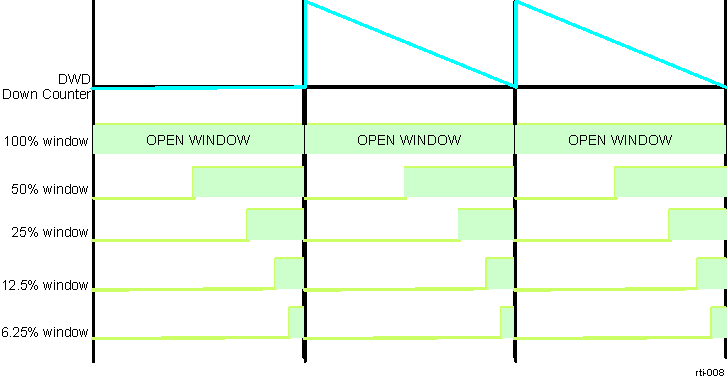 Figure 12-1208 RTI Digital Windowed Watchdog Timing Example
Figure 12-1208 RTI Digital Windowed Watchdog Timing Example Figure 12-1209 RTI Digital Windowed Watchdog
Operation Block Diagram
Figure 12-1209 RTI Digital Windowed Watchdog
Operation Block Diagram