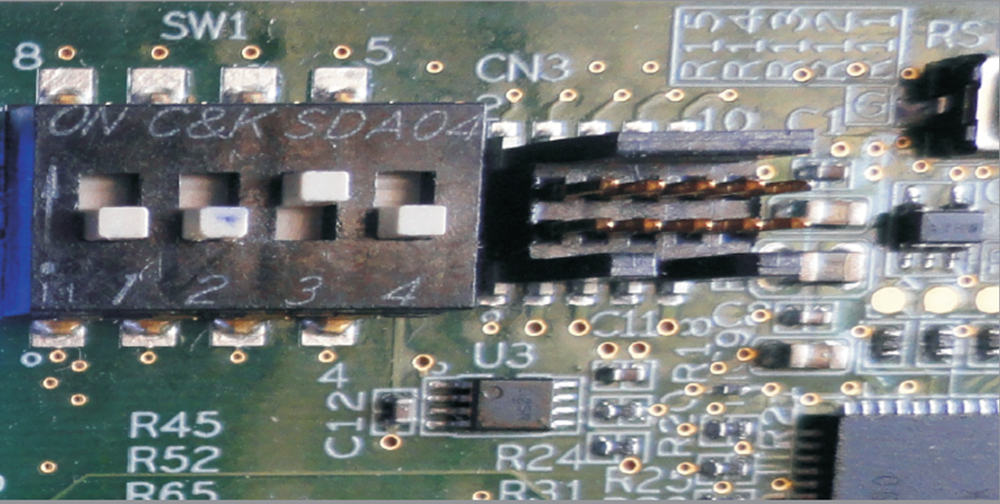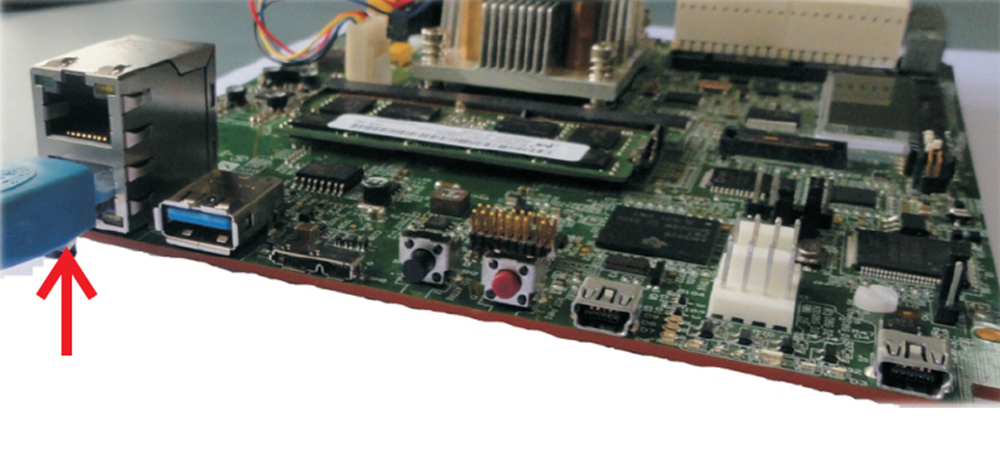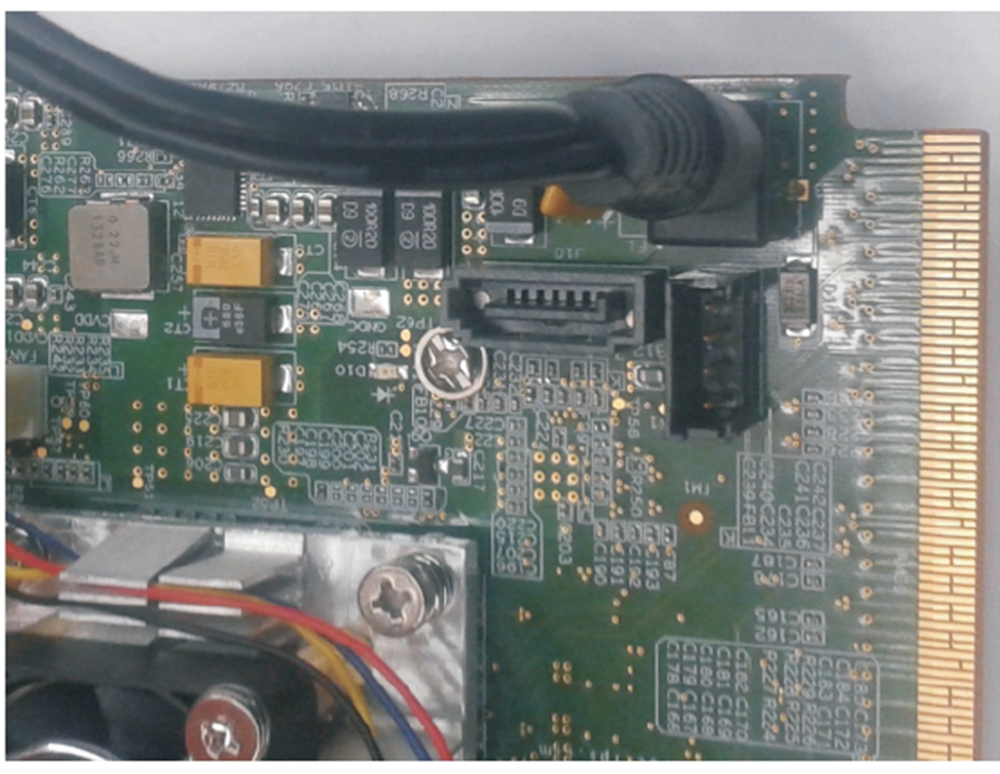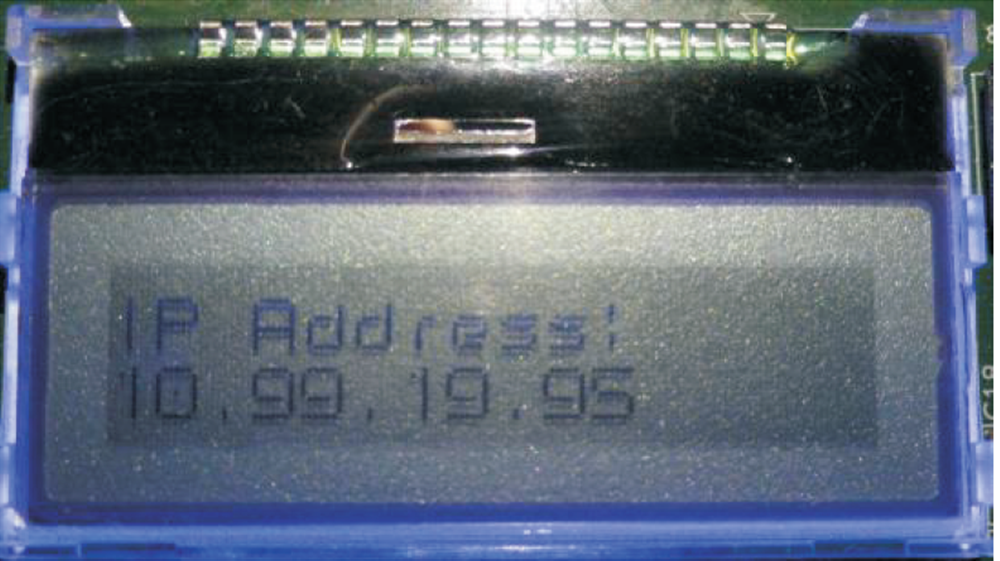SPRUIN6 May 2019
1 Instructions to Boot Up Application Launcher
- Ensure EVM configuration switches are set as shown for NOR SPI Boot.
- Connect the Ethernet cable to the lower RJ45 jack of J9. There should be PC attached on the same network running DHCP server.
- Insert DC-in cable to apply 12 V power.
- Get the IP address from the LCD.
- Enter the address into a web browser on a PC.
- The Matrix Application Launcher will load on the browser. Click on any icon to load the application.