SPRUIT1B May 2020 – November 2020
- Trademarks
- 1Introduction
- 2GESI Expansion Board Overview
- 3GESI Expansion Board - User Setup/Configuration
- 4GESI Expansion Board Hardware Architecture
- A Interface Mapping
- B GESI Board GPIO Mapping
- C I2C Address Mapping
- D Revision History
4.8.2 MUX – PRG1_RGMII1/PRG1_PWM
PRG1_RGMII1 and PWM signals of J721E SoC is interfaced on the GESI Expansion board using Resistor Mux as shown in Figure 4-10. J721E signals go to either Ethernet PHY or Motor Control interface on the GESI expansion board. The default path is provided to Ethernet.
Users are required to change the Resistor population option when they need to interface with Motor Control Interface (PWM).
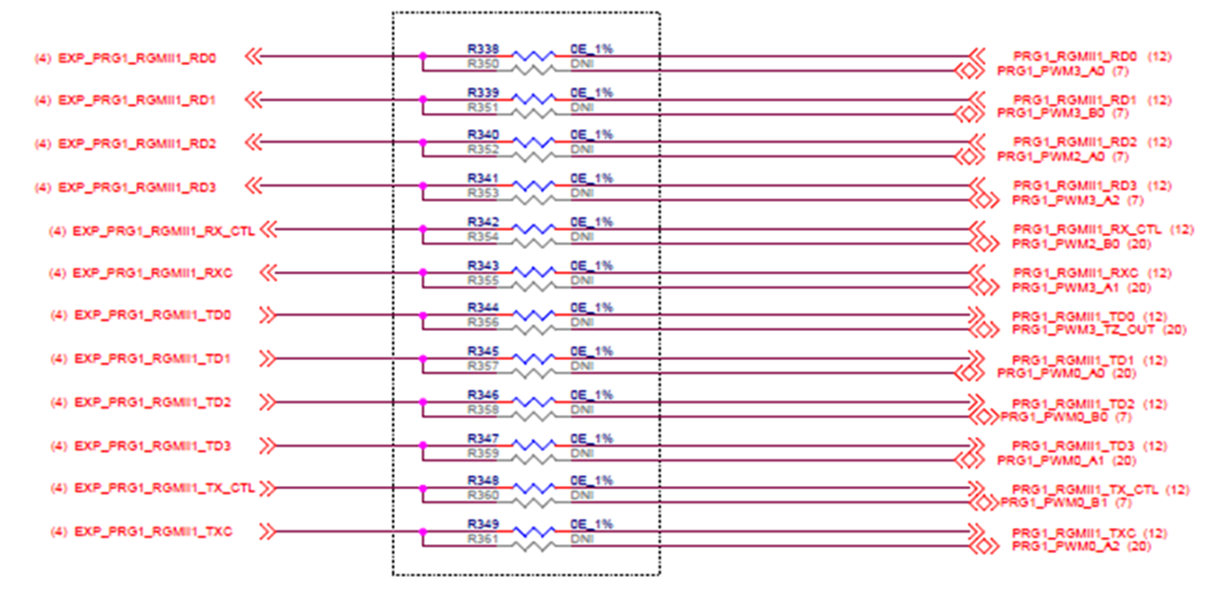 Figure 4-10 Resistor MUX for EXP_PRG1_RGMII1
Signal
Figure 4-10 Resistor MUX for EXP_PRG1_RGMII1
Signal