SPRUJA1 October 2023
- 1
- Description
- Get Started
- Features
- 5
- 1Evaluation Module Overview
-
2Hardware
- 2.1 Additional Images
- 2.2 Key Features
- 2.3 Interface Mapping
- 2.4 Power ON/OFF Procedure
- 2.5 Clocking
- 2.6 Reset
- 2.7 CSI Interface
- 2.8 Audio Codec Interface
- 2.9 HDMI Display Interface
- 2.10 JTAG Interface
- 2.11 Test Automation Header
- 2.12 UART Interface
- 2.13 USB Interface
- 2.14 Memory Interfaces
- 2.15 Ethernet Interface
- 2.16 GPIO Port Expander
- 2.17 GPIO Mapping
- 2.18 OLDI Display Interface
- 2.19 Power
- 2.20 EVM User Setup/Configuration
- 2.21 Expansion Headers
- 2.22 Interrupt
- 2.23 I2C Address Mapping
- 3Hardware Design Files
- 4Compliance Information
- 5Additional Information
2.13.2 USB 2.0 Type C Interface
On SK EVM, USB 2.0 Interface is offered through USB Type-C Connector J13 Mfr part# 2012670005, which supports data rate up to 480Mbps. J13 is used for Data communication and also as power connector. J13 is configured as DRP port using PD controller TPS65988DHRSHR IC, so J13 can act as either host or device. The power role of the port depends on the type of the device getting connected on the connector and the ability to either sink or source. When the port is acting as DFP, the port can source up to 5V@500mA.
A GPIO from the PD controller is connected to USB0_DRVVBUS pin of the SoC to indicate the data role of the device connected to J13 Type-C connector. The GPIO is configured to output HIGH/LOW depending on the HOST/ DEVICE behavior of the J13 connector.
USB2.0 Data lines DP and DM from J13 are connected to the USB0 interface of AM62x SIP SoC via choke and ESD protection device. USB0_VBUS to the SoC is provided through a resistor divider network.
A common mode choke of Mfr Part# DLW21SZ900HQ2B is provided on USB Data lines to take care of EMI/EMC. An ESD protection device of part number ESD122DMXR is included to dissipate ESD strikes on USB2.0 DP/DM Signals. An ESD protection device of part number TPD1E01B04DPLT is included on CC signals and TVS2200DRVR IC is included on VBUS rail of Type-C Connector J13 to dissipate ESD strikes.
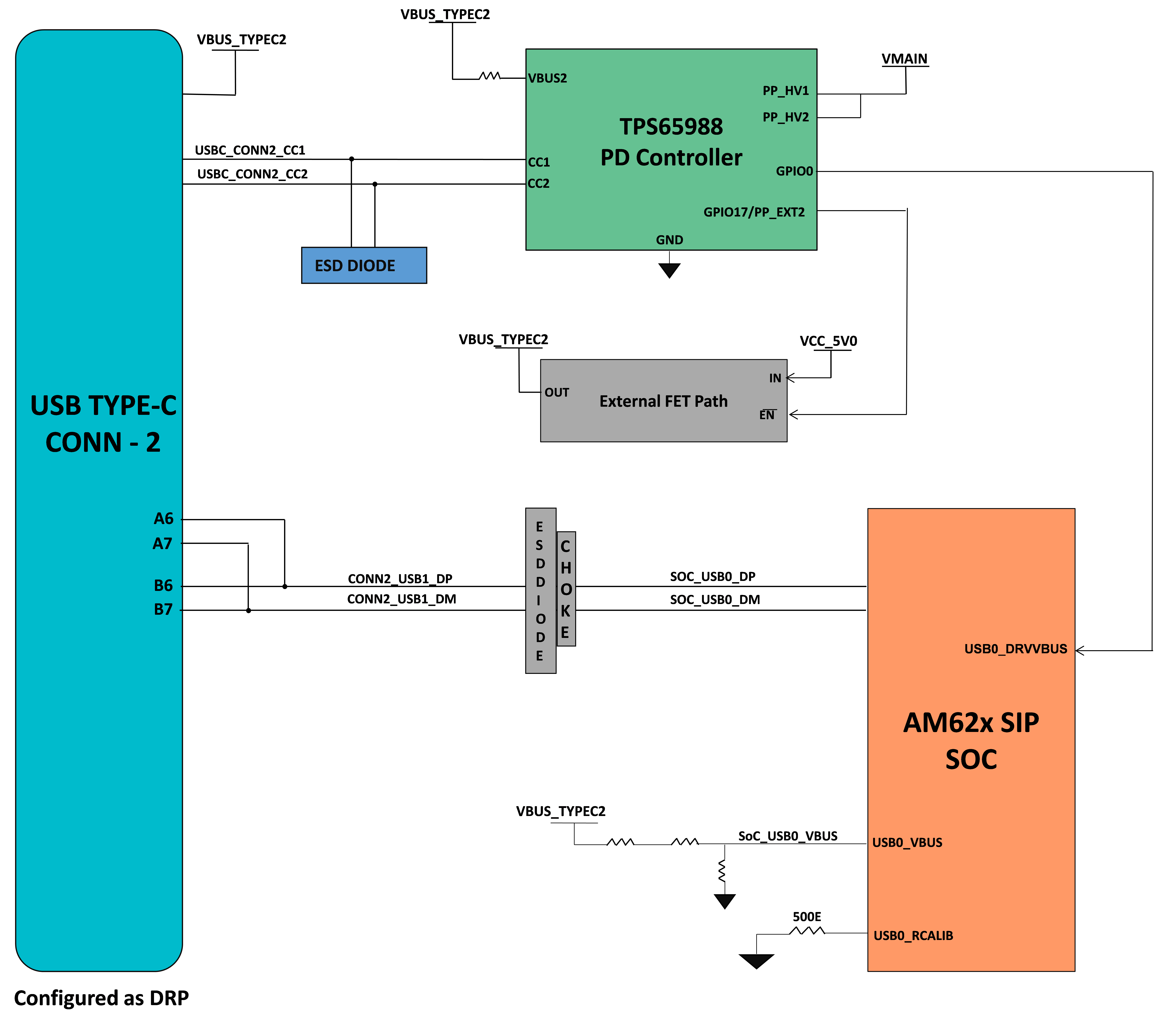 Figure 2-14 USB 2.0 Type C
Interface
Figure 2-14 USB 2.0 Type C
Interface