SSZT588 november 2018
Instead of using the digital cluster or infotainment screen to deliver critical driving information, some auto manufacturers are beginning to use augmented reality (AR) head-up displays (HUDs) or near-field windshield displays to present this information directly in the driver’s line of sight. These displays must be high resolution so that drivers can quickly identify the images and react to them, and since automotive displays are becoming larger, they require higher resolution every year.
An AR HUD image is a virtual image focused 7.5 to 15 m in front of the driver, so resolution is typically measured in pixels per degree (ppd) instead of the number of pixels or pixels per inch (ppi).A typical AR HUD layout is shown in Figure 1.
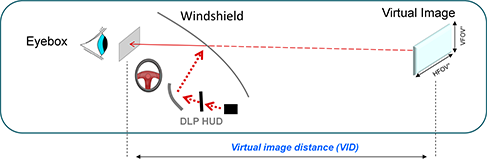 Figure 1 Typical HUD
Configuration
Figure 1 Typical HUD
ConfigurationResolution Density and Pixels per Degree
The typical measurement for perfect vision is 20/20 (feet) or 6/6 (meters). A person with 20/20 vision can resolve pixels at about 60 ppd or less, meaning that all images with a resolution higher than 60 ppd will have equivalent clarity to the viewer. Since less than 20% of the population over the age of 35 has better than 20/20 vision, 60 ppd is typically considered the highest resolution that humans can see and is the limit for a retinal-limited display. When displays have at least a 60-ppd resolution density, they look great. For example, viewing the infotainment screen in the Tesla Model S (17 inch, 1920-by-1200 resolution) from 25 inches away (about an arm’s length) creates a 60-ppd display.
To find ppd, take the number of pixels visible on-screen in one dimension and divide by the angle the display occupies in the viewer’s field of view (FoV). For example, if a cellphone screen has a 4.1-inch screen height and is viewed from 10 inches away, it occupies about 23.2 degrees of the vertical FoV. If the cellphone has a vertical resolution of 1,334 pixels, then you’ll see about 57.6 ppd in the vertical direction. See Figure 2 for a visualization of ppd.
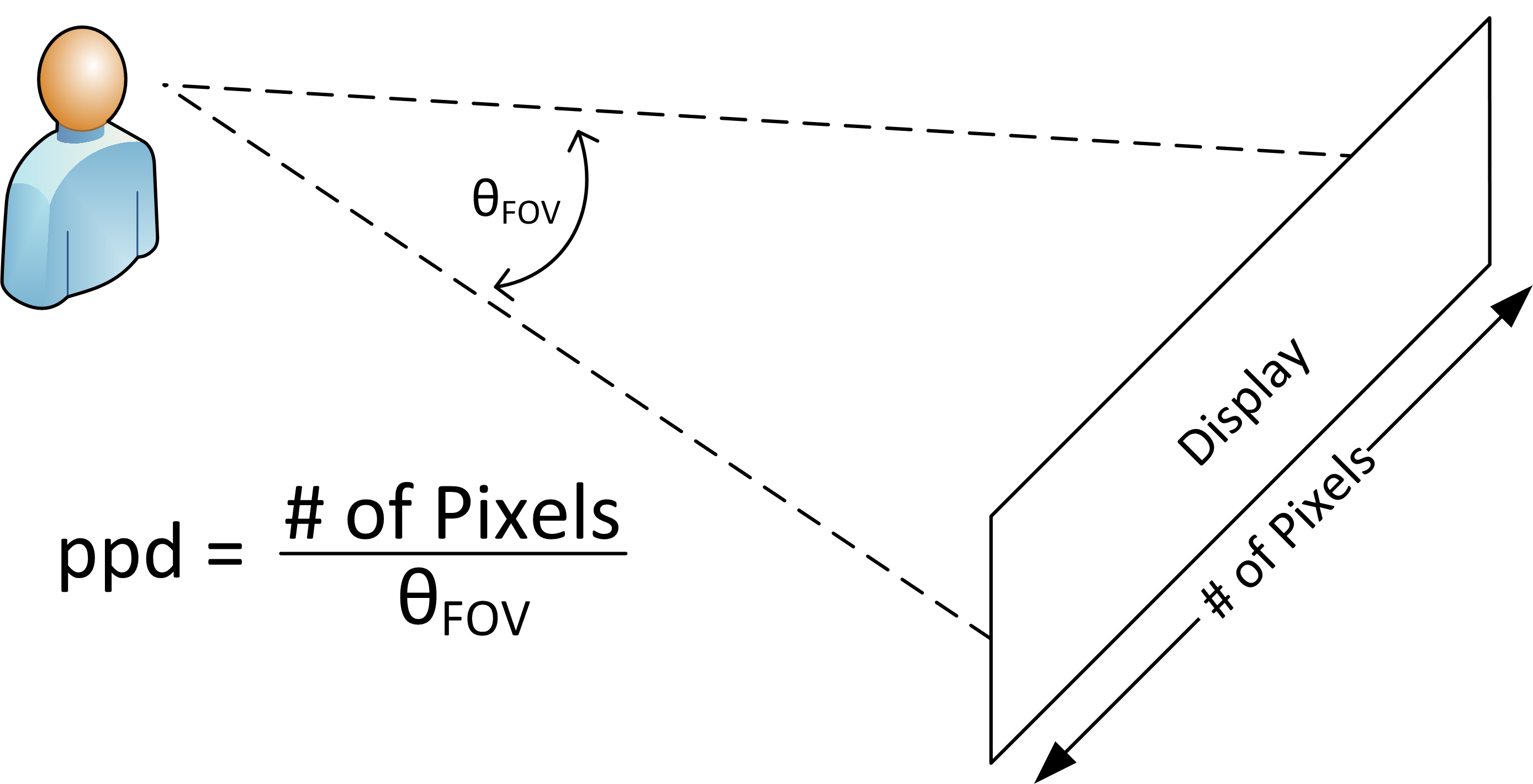 Figure 2 Definition of Ppd
Figure 2 Definition of PpdResolution for HUD Designs
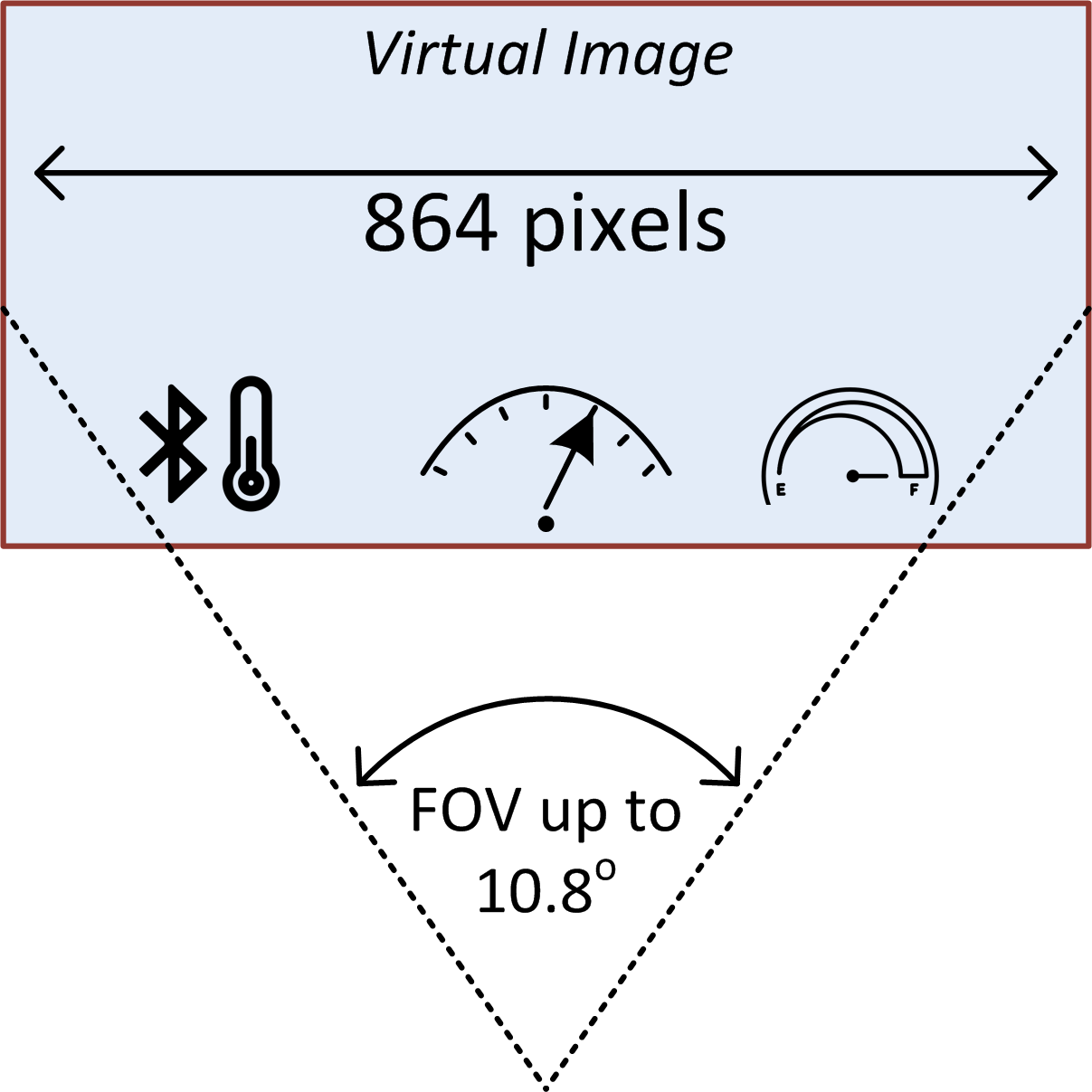 Figure 3 Maximum FoV Supported by the TI DLP3030-Q1 Digital Micromirror Device (DMD) at 80 Ppd
Figure 3 Maximum FoV Supported by the TI DLP3030-Q1 Digital Micromirror Device (DMD) at 80 PpdDesigning a HUD to achieve 80 ppd puts some constraints on how large the FoV can be. While all HUD systems create an image with a fixed number of pixels – and the virtual image can only be enlarged so much before the resolution falls below 80 ppd – DLP technology supports a very large FoV. With DLP technology, the real image is formed by a DMD and reflected off the windshield to display the virtual image. The automotive-qualified DLP3030-Q1 DMD supports display resolutions of 864 pixels by 480 pixels. Maintaining an image resolution of 80 ppd, this DMD supports large FoVs up to 10.8 by 6 degrees, as shown in Figure 4.
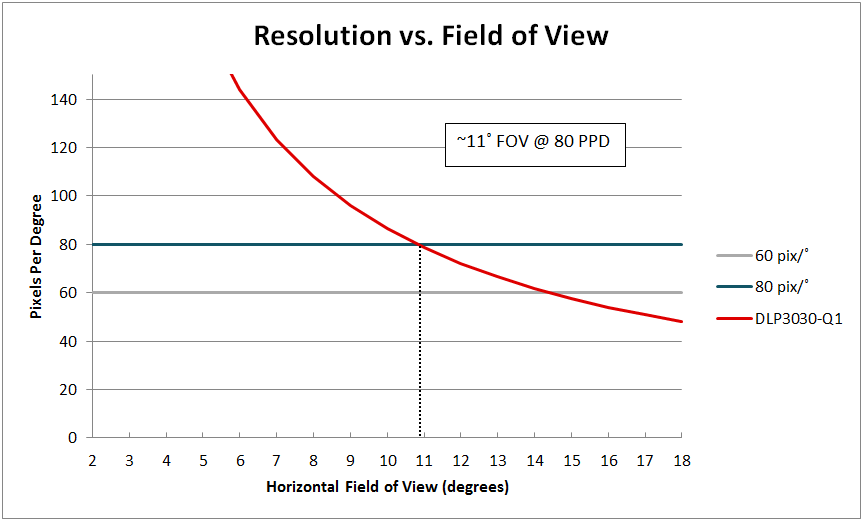 Figure 4 Resolution vs. FoV for the DLP3030-Q1 Chipset
Figure 4 Resolution vs. FoV for the DLP3030-Q1 ChipsetHigh resolution is important in HUD systems but can be difficult to compare to more traditional displays. Maintaining a 60 ppd resolution will help achieve the best image quality and create a retinal limited display. Using DLP products chipsets in a HUD can help achieve very wide FoV displays at the highest resolution. To learn more about HUDs and the DLP3030-Q1 chipset, see the DLP automotive chipsets overview page.[C1]
Additional Resources
- Read the blog post, “The importance of solar load modeling in AR HUDs.”
- View the Electronics and LED Driver Reference Design for Augmented Reality Head-up Displays.
- Read the white paper, “Enabling the Next Generation of Automotive Head-Up Display Systems.”
- Start estimating overall volume for your AR HUD system design with our AR HUD Volume Estimation Calculator.