SSZT852 December 2017
Millimeter-wave (mmWave) radar sensing systems provide rich data sets of range, velocity and angle data, but have typically been difficult to understand and challenging to implement. The team I work on is actively developing different tools to help you do three things: discover more about mmWave, evaluate examples and demos that show the capabilities of mmWave technology, and design your own solutions faster.
In this first installment, I’ll review tools available in TI Resource Explorer, which is an organized repository of device-specific documentation, labs and examples. With TI Resource Explorer, you can quickly access tools and load various software components onto your devices for fast demonstration and prototyping. You can also find TI Resource Explorer directly inside the Code Composer Studio™ integrated development environment.
Discover mmWave
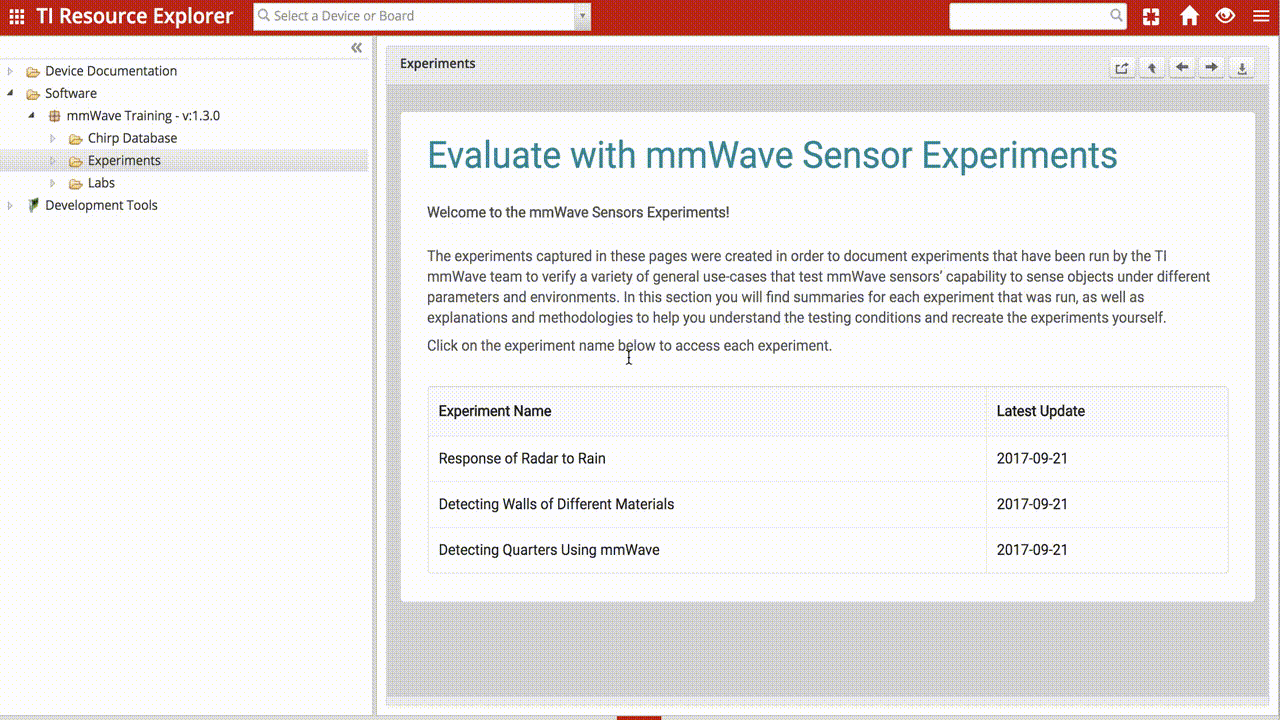 Figure 1 mmWave Experiments on TI
Resource Explorer include complete descriptions, including setup and testing
methodologies, so that you can easily reproduce the results
Figure 1 mmWave Experiments on TI
Resource Explorer include complete descriptions, including setup and testing
methodologies, so that you can easily reproduce the resultsThe inaugural launch of this section of TI Resource Explorer includes five experiments: detecting coins, detecting walls (including glass), measuring height of objects, detecting very fine motions, and seeing objects through rain. We will add more experiments in the future based on your feedback and questions in TI E2E™ Community forums.
Evaluate the Capabilities
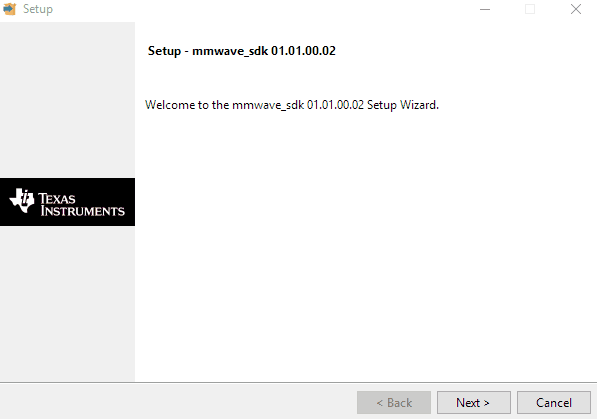 Figure 2 The mmWave SDK installer for version v01.01.00.02 brings the installation of all dependent packages into the main SDK installer
Figure 2 The mmWave SDK installer for version v01.01.00.02 brings the installation of all dependent packages into the main SDK installerTI cloud tools will automatically detect mmWave sensor evaluation modules (EVMs) shipped after October 2017 once you’ve plugged the EVM into a computer and opened TI Resource Explorer. This automatic detection will enable you to see a pre-filtered view of available TI Resource Explorer offerings for a given device/EVM, including labs, experiments and chirp database entries, and get started faster with the different resources TI has available to accelerate the evaluation process.
Using the Labs in TI Resource Explorer, shown in Figure 3, you can quickly and easily reproduce and bring up different examples and demos using mmWave sensors. Each Lab contains a user’s guide, release notes and a Code Composer Studio project ready for importing. If you access TI Resource Explorer through Code Composer Studio software directly, with a few clicks you can import and load a project into your environment without having to juggle separate installers or mess with project environments. Just click, import, build and load onto your EVM quickly.
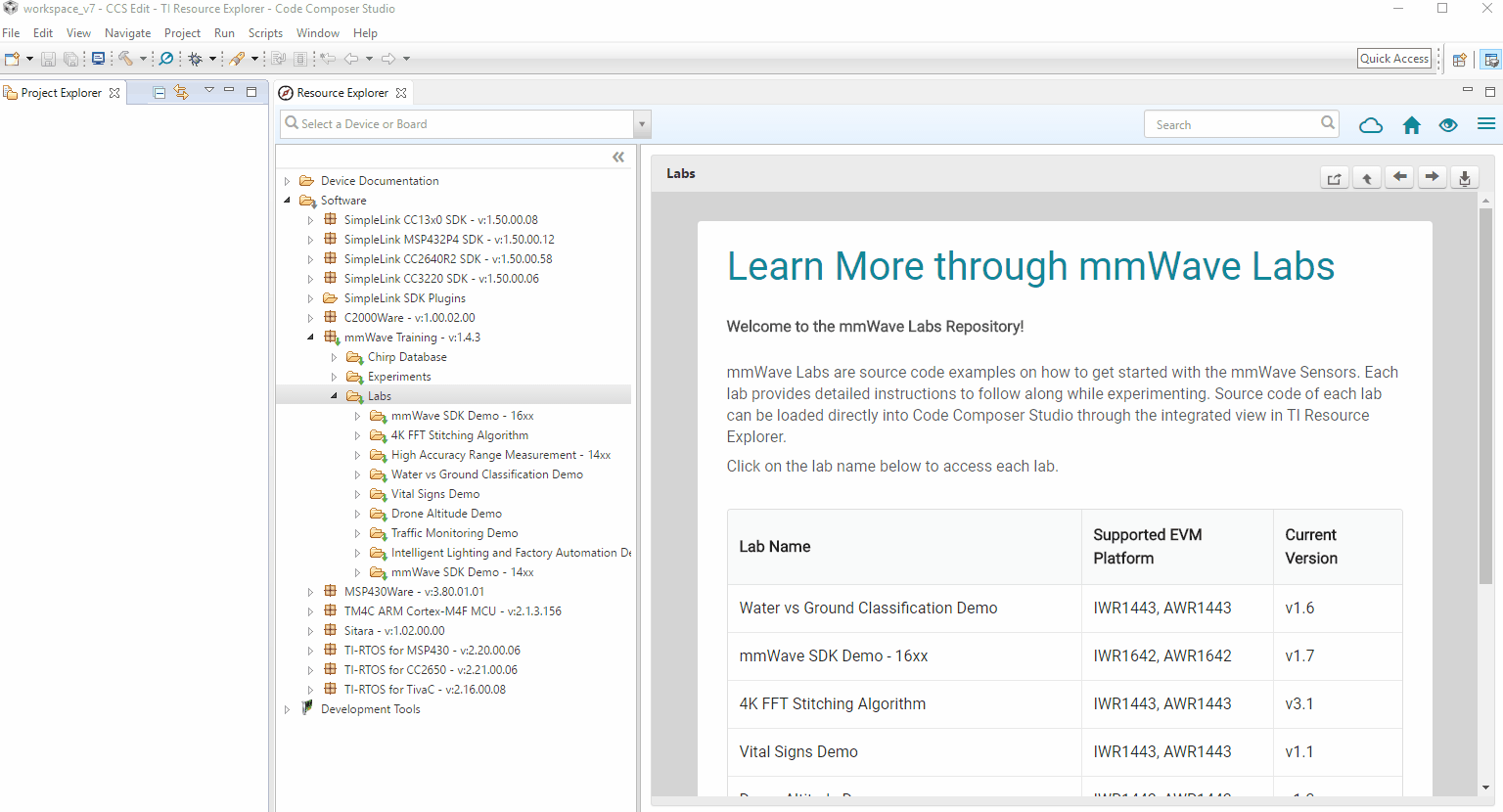 Figure 3 Using Code Composer Studio software simplifies importing and building mmWave Labs from TI Resource Explorer
Figure 3 Using Code Composer Studio software simplifies importing and building mmWave Labs from TI Resource ExplorerDesign Your Solution
 Figure 4 The mmWave Sensing Estimator allows you to input system-level parameters such as distance to targets, resolutions, etc., in order to validate whether an application is feasible and calculate the chirp parameters
Figure 4 The mmWave Sensing Estimator allows you to input system-level parameters such as distance to targets, resolutions, etc., in order to validate whether an application is feasible and calculate the chirp parametersmmWave is a new and powerful technology, but designing applications using mmWave radar sensors shouldn’t be difficult. These TI tools are designed to be leveraged at various points in your evaluation and development cycle, to help speed time to market and make it easier to bring a solution from idea to prototype to production.