SSZTAM7 november 2016
How It All Started
Why Another Smart Thermostat Blog?
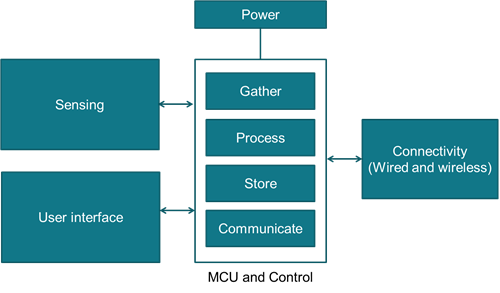 Figure 1 Building Blocks of a Smart
Thermostat
Figure 1 Building Blocks of a Smart
ThermostatWhy Make a Thermostat Smart?
What to Expect from the Blog Series
- The first blog post (this one) gives an introduction to the topic and provides you with an overview to see the whole picture before getting your hands dirty.
- In the heart of a smart thermostat is the sensing and data processing. Can you imagine a thermostat which can't sense temperature? The second blog post will show you some basics on sensing, realized through external sensors, analog-to-digital converters (ADC), operational amplifiers and timers.
- The third blog post will discuss data processing and help you take a look at some helpful MCU tools like the Direct Memory Access (DMA) Controller and hardware multiplier.
- The fourth blog post is all about human machine interface (HMI). How can you insert user commands to control or program the thermostat? How to interface to displays so you see collected data?
- We called it a "smart" thermostat. But until now we only covered a description of a normal and old-fashioned thermostat. You'll need two more steps for your thermostat to become smart: First adding connectivity, either wired or wireless. The other "smart factor" is that the smart thermostat behaves, works and adapts to changes on its own. Cool, isn't it? You'll learn how to do so in our fifth blog post.
- It's nearly time to wrap it up. You're close to your goal. But let's take a look at the underlying MCU systems, the clocking and the energy consumption. Don't you want your smart thermostat to be an ultra-low power application? And it's probably time to talk about some environmental monitoring here. So don't miss our sixth blog post.
- Last but not least the seventh post you have been longing for. You made it. You collected the information on “How to build a smart thermostat on an MCU.” We'll close the loop and summarize for you. But how would you pick the right MCU? Just read the last post to get an idea on how to differentiate one from another.
Who Can Benefit from the Blog Series?
What to Take with You
- This blog series intends to provide insight into basic MCU features and functionality.
- Smart thermostat is the chosen end-application for the blog series.
- The basic building blocks of a smart thermostat include sensing, user interface, power, control and connectivity blocks.
- The following six blog posts will provide step-by-step guidelines to implement a smart thermostat using an MCU.
And, don’t forget to keep reading the rest of our series.
- "Step 2 to build a smart thermostat using an MCU– It’s all about the sensing."
- "Step 3 to building a smart thermostat using an MCU – What to do with all the data?"
- "Step 4 to building a smart thermostat using an MCU – adding HMI"
- "Step 5 to build a smart thermostat using an MCU – adding network connectivity"
- "Step 6 to build a smart thermostat using an MCU: energy optimization"
- "Step 7 to build a smart thermostat using an MCU: how to pick the right MCU"