SSZTCM9 june 2015 CC2650
Now JavaScript/HTML5 developers can get started in minutes, making mobile IoT applications using the new SimpleLink™ CC2650 SensorTag for Bluetooth® low energy and the rapid development tool Evothings Studio.
The TI SensorTag excels at making it possible to do quick and easy prototyping of IoT applications - for example build new kinds of fitness applications, various sensor-based alarms, interaction devices that use the accelerometer/gyroscope, game controllers, smartwatch prototypes, sports sensors and much more. For all these areas, mobile applications will play a central role in displaying information to the end user.
Evothings Studio is designed for development of mobile IoT applications, offering to developers a fast and easy app creation workflow. If you are familiar with JavaScript and HTML5, you will feel at home with the new JavaScript technologies for the Bluetooth low energy SensorTag.

IoT Made Easy with Evothings Studio
Evothings Studio is a set of development tools for creating mobile apps for the Internet of Things. It’s based on Apache Cordova, a de-facto standard for using web technologies in that require native functionality in mobile development. It’s the most popular hybrid framework on the planet and is used by companies such as IBM, Intel, Salesforce, Evothings and many others.
Here’s what you need to get going:
- Evothings Workbench -A super easy-to-use launcher that keeps track of your projects, running on your local computer. It runs on Windows, Mac and Linux and supports automatic live reloading on phones and tablets as changes are made to the source code.
- Evothings Client - A mobile app for iOS and Android that connects to the Workbench and runs your IoT app, automatically reloading it when the code changes. You can connect several clients at the same time, allowing you to see how your apps look on different operating systems and screen sizes, in landscape and portrait mode without any form of compile, package, sign and deploy steps - we made it super easy!
- Your text editor or favorite IDE - Edit HTML5, CSS and JavaScript files using the editor or your choice. When you press save, the Workbench will recognize the change in the project folder and the application will reload on all the connected mobile phones and tablets immediately.

Made for JavaScript Developers
The Evothings Bluetooth low energy library makes it easy to communicate between the mobile device and the Bluetooth low energy SensorTag. It is written completely in JavaScript and takes care of much of the heavy lifting and works on both iOS and Android.
All the examples and template code can be combined with industry-proven HTML5 frameworks and APIs such as jQuery, Bootstrap and Ionic - just to mention a few.
Evothings Studio is free and open source and supports building applications for both iOS and Android from a single code base. With the Evothings Client app you can develop for iOS on both Windows and Linux - you do not need a Mac to get started with iOS apps nor do you need the Android SDK or Apple’s xCode for development. It is even possible to share your app with others using the Evothings Client.
Example Apps Make It Easy to Get Started
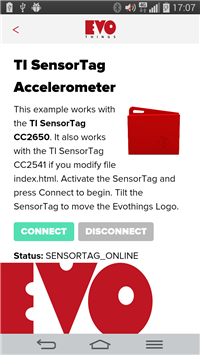
All you need to know to get going is some basic HTML5 and JavaScript. Download Evothings Studio, install the Evothings Client app, and you are up and running with the example apps for the Bluetooth low energy SensorTag. Once you have it running, you probably want to change the code, expand the example as a starting point to make your own apps.
- TI SensorTag Accelerometer - High-level example that uses the accelerometer to control an image element.
- TI SensorTag Sensors - Displays every sensor available on the SensorTag. Use this app as a starting point for your own apps - pick the sensors you wish to use and start coding!
- TI SensorTag Demo - Low-level example that displays accelerometer data on an HTML5 canvas object as a continually updated graph.
Going Native with HTML5
Evothings Studio combines a fast workflow and familiar web based programming languages and libraries, with the capability of publishing native functionality within your applications!
When you are ready for publication, simply use the Apache Cordova open source tools to build an application that can be submitted it to the various application stores for iOS and Android.

Get Started Today!
Making mobile applications for the Bluetooth low energy SensorTag is now easier and faster than ever, opening up the device for new groups of developers to build innovative solutions. Companies, research departments, interested individuals, makers, developers, or anyone who knows some basic HTML5 and Javascript can get started today!