SWRU553A September 2019 – February 2020 AWR1243 , AWR2243
-
AWRx Cascaded Radar RF Evaluation Module (MMWCAS-RF-EVM)
- Trademarks
- 1 Getting Started
- 2 Hardware Description
- 3 Design Files and Software Tools
- 4 PCB Dimensions and Mounting Information
- 5 PCB Storage and Handling Recommendations
- 6 References
- 7 Regulatory Information
- Revision History
3.3.1 LDO Bypass Requirement
The MMWCAS-RF-EVM use a 1.0-V supply on the RF1 and RF2 power rails of each AWRx device. To support simultaneous, 3 TX operations, the VOUT_PA output is shorted to the RF2 1.0 V power rail. For best performance and to prevent damage to the device, the on-die 1.3 V to 1.0 V LDO must be bypassed. This is done in a few different ways.
When using mmWave studio to configure theAWRx devices, select the 'RF LDO Bypass Enable' and 'PA LDO I/P Disable' options in the Static Configuration tab prior to RF initialization.
Likewise, when issuing DFP API commands to the device, the RF LDO bypass can be configured using the AWR_RF_LDO_BYPASS_SB API from the host processor. To enable the RF LDO Bypass and PA LDO I/P Disable through the API, issue an ar1.RfLdoBypassConfig(0x3) command.
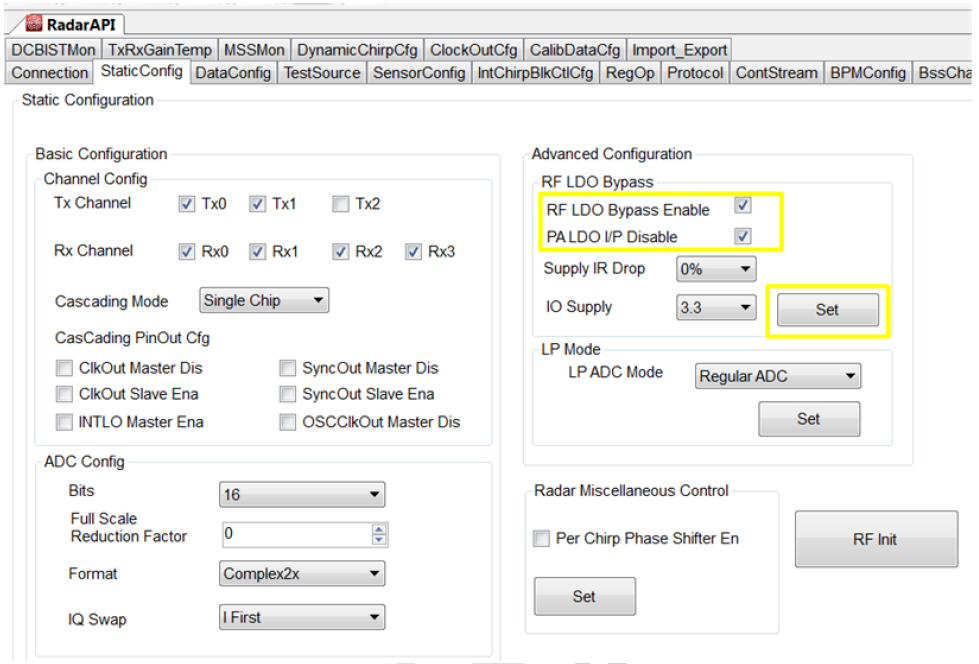 Figure 28. LDO Bypass Enable Options in mmWave Studio
Figure 28. LDO Bypass Enable Options in mmWave Studio