SWRU620A April 2024 – December 2024
3.2 Flashing the Board
- Make sure the drivers have been successfully installed and COM ports enumerated. Refer to Section 2.8.
- Configure the SOP to Section 2.2.1.
- Press the Reset switch (Section 2.2.2) to make sure that the board boots up in the right mode.
- Run the mmWave Visualizer inside mmWave-L-SDK tool folder and use the flashing tab and follow the instruction or use Uniflash tool. Similar to that shown in Figure 3-1.
- Enter the application port number for the flashing interface.
- Select the image to flash to the EVM in the Image Flash menu, or directly upload the image from the mmWave SDK (C:\ti\MMWAVE_L_SDK\examples\mmw_demo\motion_and_presence_detection\prebuilt_binaries\xwrL64xx). Load appimage to serial flash. Similar to that shown in Figure 3-2. Please refer mmWave SDK for the flash binary for running out of box demos.
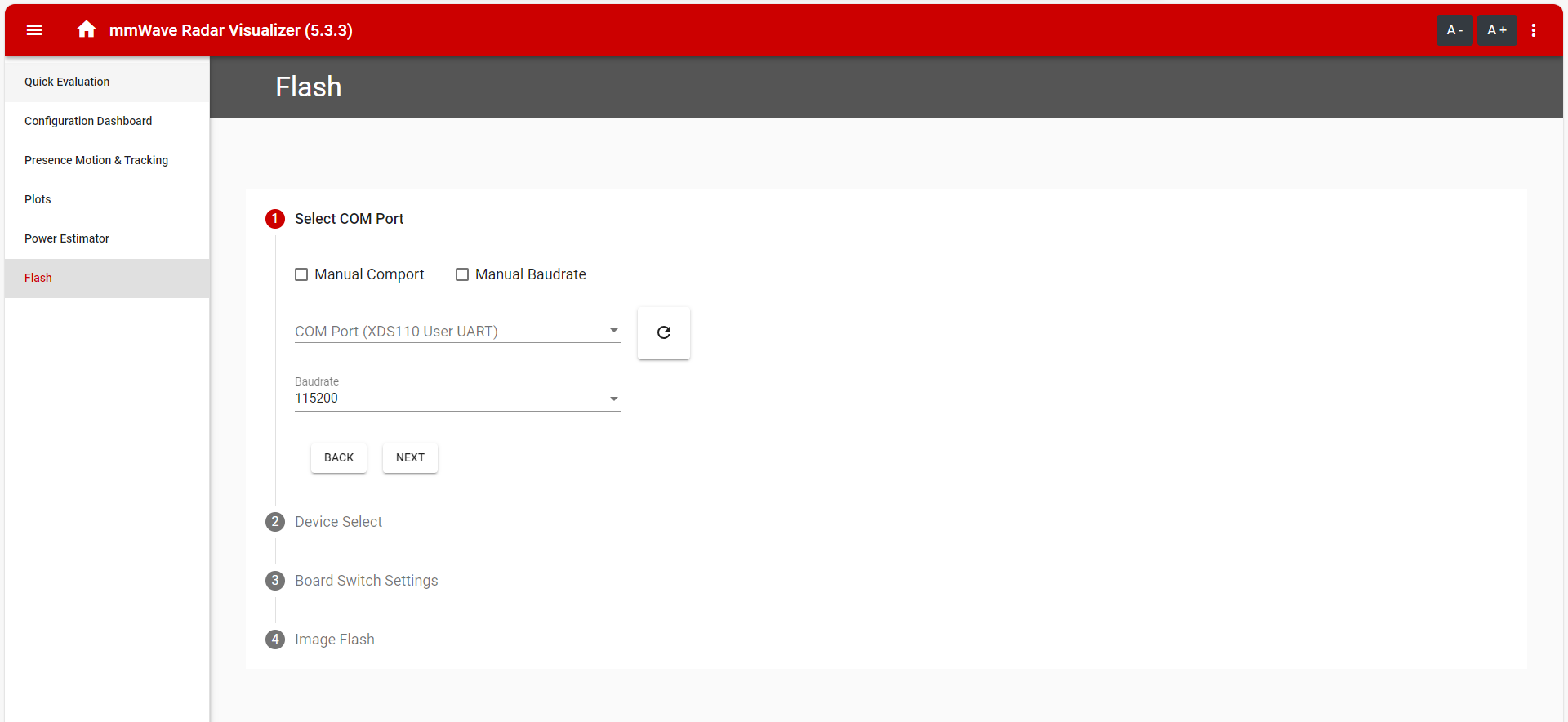 Figure 3-1 Flash Tab in Visualizer
Tool
Figure 3-1 Flash Tab in Visualizer
Tool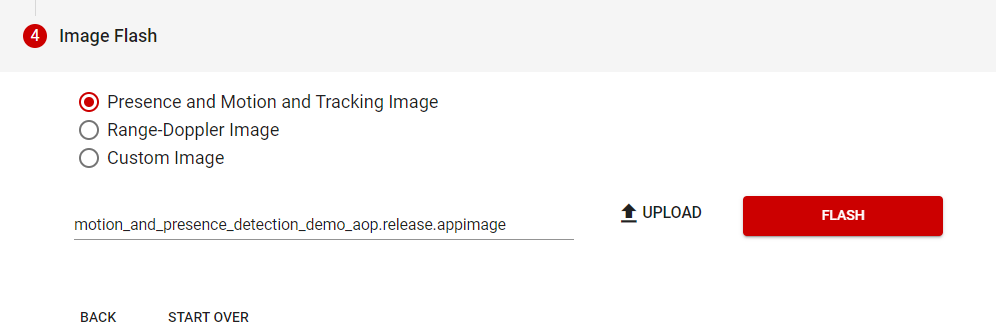 Figure 3-2 Out of Box Demo Binary
App
Figure 3-2 Out of Box Demo Binary
App