SWRU631 November 2024
- 1
- Description
- Get Started
- Features
- 5
- 1Evaluation Module Overview
-
2Hardware
- 2.1 PCB Handling Recommendations
- 2.2 Power Connections
- 2.3 Connectors
- 2.4 Antenna
- 2.5 PMIC
- 2.6 On-Board Sensors
- 2.7 PC Connection
- 2.8 Connecting the AWR2E44PEVM to the DCA1000 EVM
- 2.9 Jumpers, Switches, and LEDs
- 3Software
- 4Hardware Design Files
- 5Additional Information
- 6Revision History
2.8 Connecting the AWR2E44PEVM to the DCA1000 EVM
The AWR2E44PEVM can be connected to the DCA1000 EVM platform to allow for LVDS data streaming. Figure 2-19 shows the AWR2E44PEVM interfaced to the DCA1000 EVM.
 Figure 2-19 AWR2E44PEVM and DCA1000 EVM
Figure 2-19 AWR2E44PEVM and DCA1000 EVMWhen using the AWR2E44PEVM with the DCA1000 EVM and mmWave Studio, the following settings must be used.
- Set the AWR2E44PEVM to SOP2 mode.
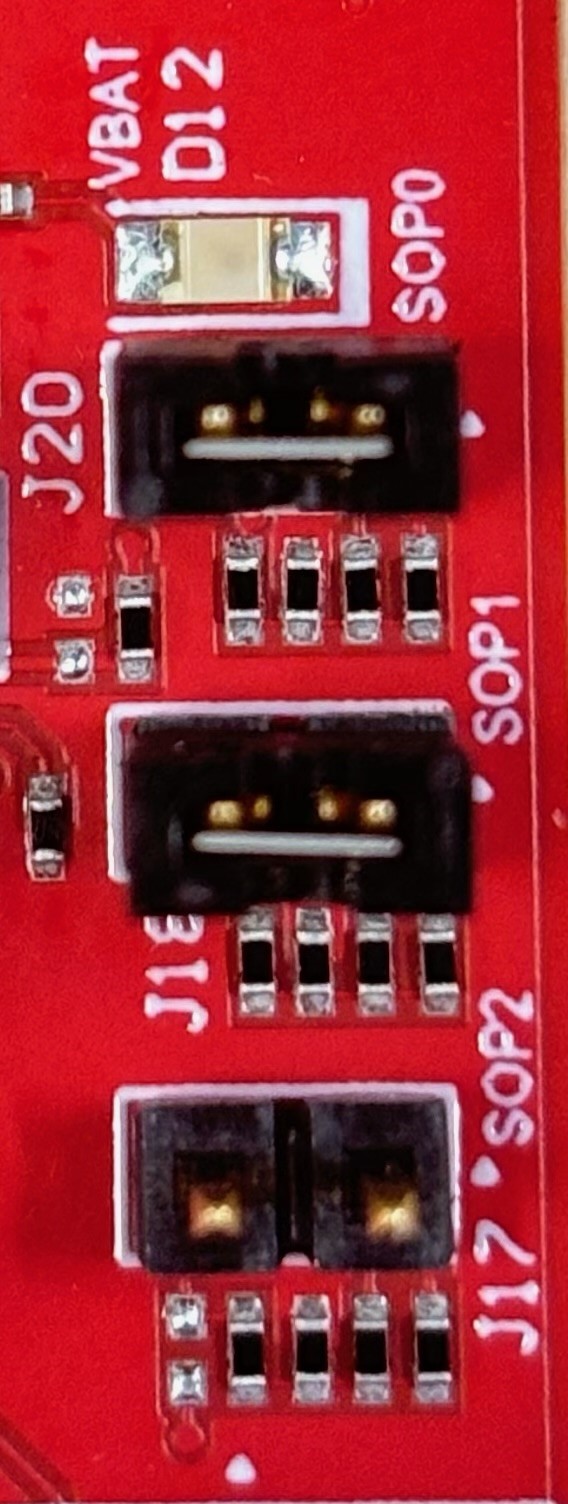 Figure 2-20 SOP2 Mode
Figure 2-20 SOP2 Mode Set the AWR2E44PEVM switch S2 to FTDI_SPI Mode
 Figure 2-21 SPI_MUX
Figure 2-21 SPI_MUX- Set the DCA1000 EVM switches to the following configuration.
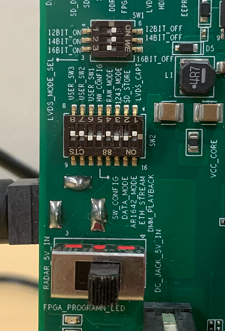 Figure 2-22 DCA1000 Switch Settings
Figure 2-22 DCA1000 Switch Settings - The 5-V/12-V supply must be connected to J12 on the AWR2E44PEVM
- A 5-V supply must be connected to J2 on the DCA1000 EVM (Do Not Exceed 5-V)
- A micro USB cable must be connected to the FTDI port on the AWR2E44PEVM (J10)
- The Samtec ribbon cable must be connected to J7 on the AWR2E44PEVM and J3 on the DCA1000 EVM
- An RJ45 cable must be connected to J6 on the DCA1000 EVM