TIDT369B November 2023 – July 2024
2 Download Firmware
PMP23338 needs to works with C2000 control card TMDSCNCD280039C. In the case your control card has not been downloaded PMP23338 code yet, follow these steps to download the code:
Download the latest digital power SDK from: https://www.ti.com/tool/C2000WARE-DIGITALPOWER-SDK#downloads
Install the digital power SDK and locate the pmp23338 firmware in the solution folder.
Open Code Compser Studio (CCS) and import the code as shown below:
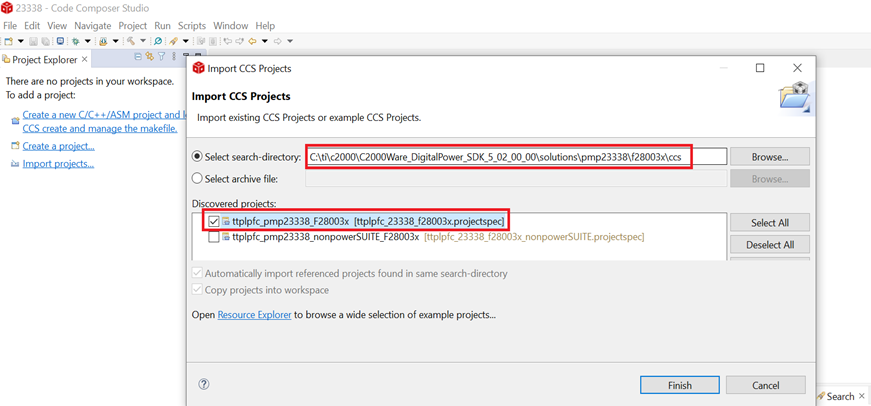
Move the Boot pin switches to position 1 of the TMDSCNCD280039C control card:
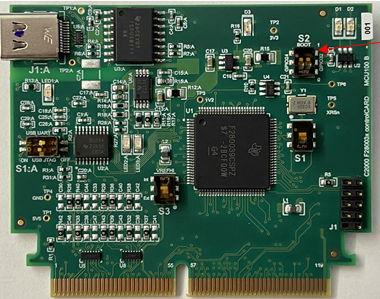
For downloading and flashing the code, connect the control card with PC using the USB cable.
Now click on debug icon to download the code to the control card.
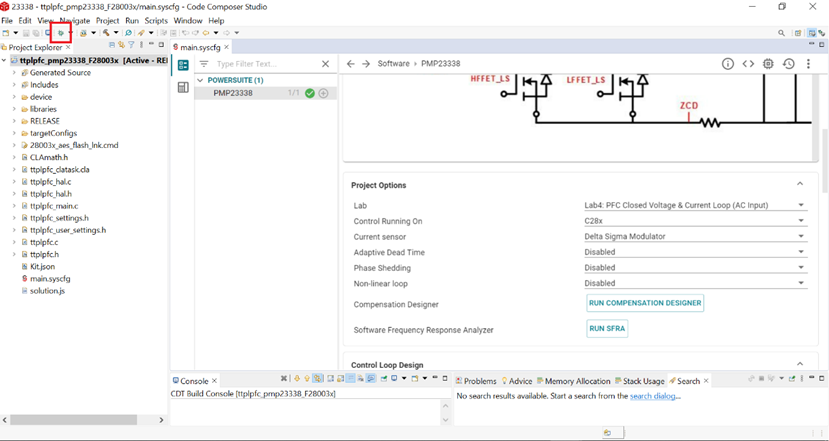
Click on update if prompted.
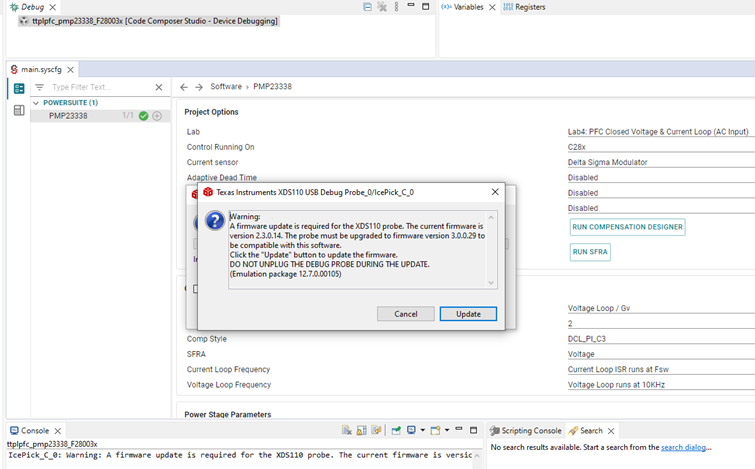
After the code is downloaded/flashed, disconnect the control card from the PC.
Install the control card to PMP23338 board