TIDU312A May 2014 – November 2020
- Trademarks
- 1Introduction
- 2Software Overview
- 3Procedure for Running the Incremental Builds
- 4Test Results
- 5References
- 6Revision History
3.3.3.1 Step 3.1: Build and Load Project
Follow the steps below to execute this build:
- Follow steps 1 through 7 exactly as in build 1 (Section 3.1) except that in step 6 select build 3 option instead of build 1. Then complete step 6 as follows
- Locate and inspect the following
code in the main file under initialization code specific for build 3. This is
where all the software blocks related to build 3 are connected in the control
flow.
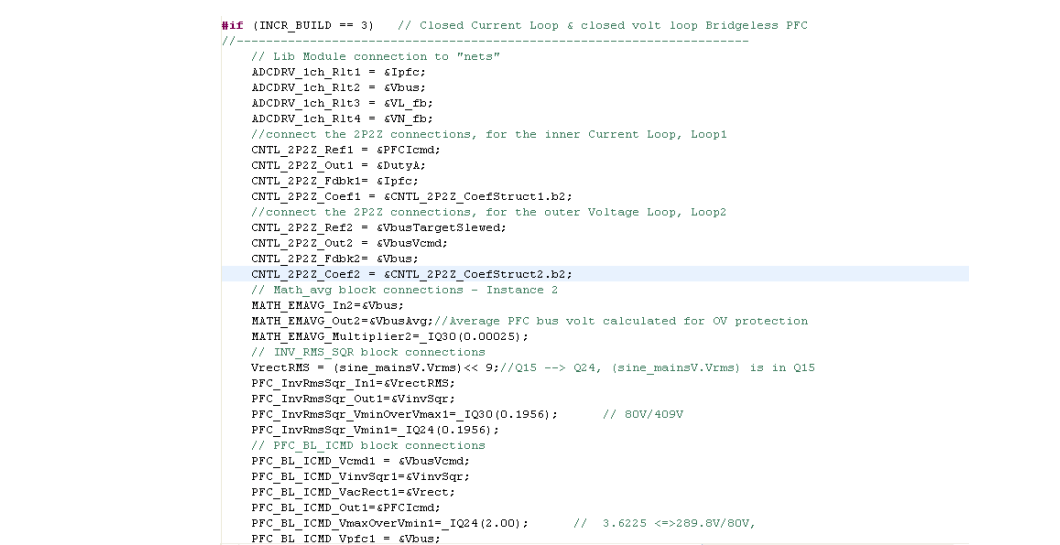
- Open and inspect BridgelessPFC-DPL-ISR.asm. Notice the _DPL_Init and _DPL_ISR sections under build 3. This is where all the macro instantiations under build 3 are done for initialization and runtime, respectively.
- Select the Incremental build
option as 3 in the BridgelessPFCSettings. h file. Then follow steps 10 through
17 as in build 1 in order to run the code. When all these steps are completed
you should now be at the start of Main(). Note:
Whenever you change the incremental build option in BridgelessPFC-Settings.h always do a “Rebuild All”
- Run the code by using the <F8> key, or using the Run button on the toolbar, or using Target -> Run on the menu bar.
- In the watch view, add the variables VbusTargetSlewed, Vbus and set the Q-format to Q24. These variables represent the reference bus voltage and the feedback bus voltage respectively. These will slowly increase to the setpoint value as the PFC starts up when AC power is applied.
- Apply an appropriate resistive load to the PFC system at the DC output. For example, a 8.0Kohm resistor of 40W rating can be used. This will provide a load of 20W at 400V bus voltage.
- Configure an isolated AC source to output 110V, 60Hz, AC voltage output. Use a
voltmeter to monitor the DC bus voltage. Turn on the AC source output for
110Vrms. When the DC bus voltage reaches 100V the inrush relay will activate and
the bus voltage will slowly increase to 400v. Notice that VbusTargetSlewed and
Vbus variables on the watch window show a value of about 0.7707 (=400/519) when
the Q format is set to Q24. The maximum bus voltage set by the Vbus sense
resistors is about 519V that corresponds to maximum ADC input of 3.3V.
Therefore, the normalized or per unit value will be about 0.7707 when the actual
bus voltage is 400Vdc. Adjust VbusTargetSlewed to 0.732 (=380/519) to set the
bus voltage to about 380V. Use an oscilloscope with voltage and current probes
to observe the input voltage, input current and the PWM outputs. With a 110V rms
input, 540 ohm resistive load and bus voltage set to 400V you should see the
following waveforms.
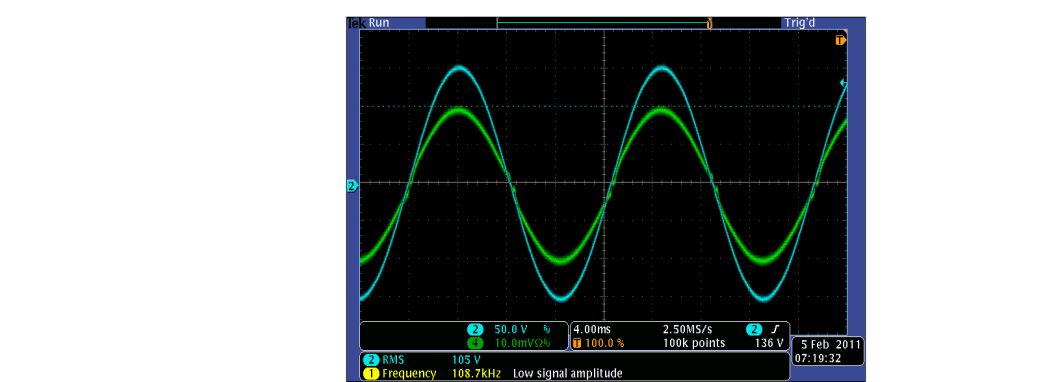 Ch2 = input voltageCh4 = input currentFigure 3-7 BL PFC Input Voltage and Current Waveforms at 300W
Ch2 = input voltageCh4 = input currentFigure 3-7 BL PFC Input Voltage and Current Waveforms at 300WWith 110V rms input, 1080 ohm resistive load and bus voltage set to 400V you should see the following waveforms.
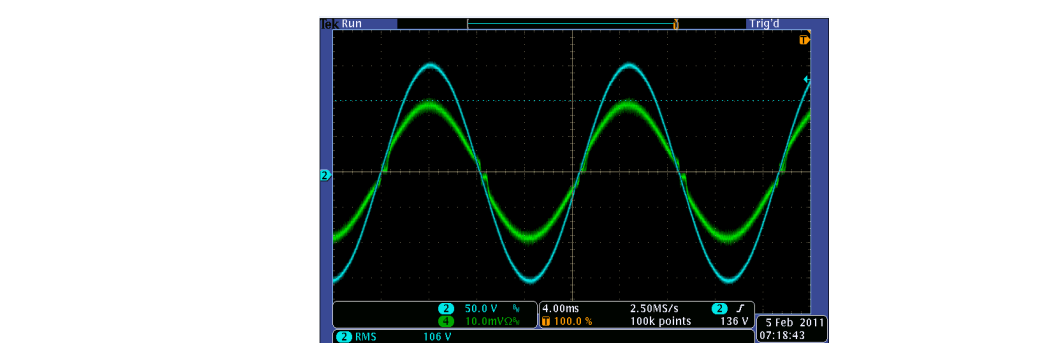 Figure 3-8 BL PFC Input Voltage
and Current Waveforms at 150W
Figure 3-8 BL PFC Input Voltage
and Current Waveforms at 150W - Change the input voltage (90Vrms~240Vrms) or the load resistance (0~300W) to see the PFC operation under closed current and voltage control loop.
- Follow steps 26 and 27 as in Section 3.1 to turn off power and reset the MCU.
- End of Exercise. See Section 4 for the test results.