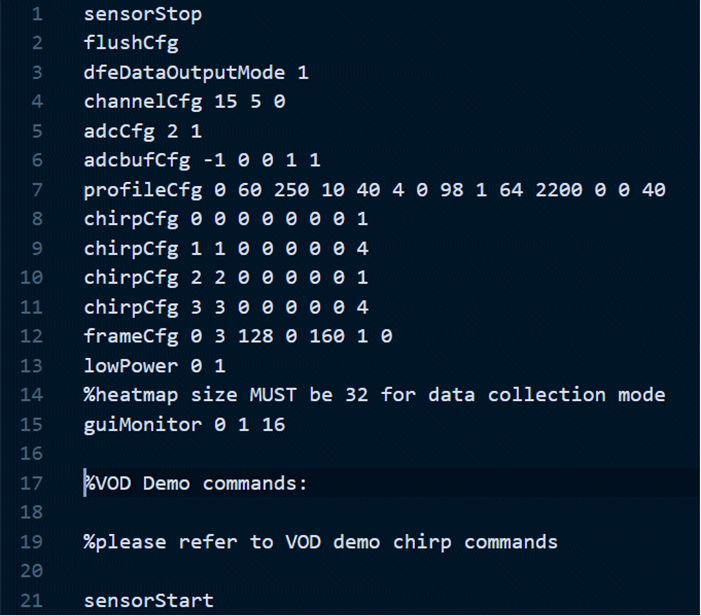TIDUE95A April 2018 – April 2020
2.4.3 Configuration Profile
The VOD demo application lets the user push the radar configuration using a “Profile Configuration” file over the CLI (or User) UART to the mmWave device. The mmWave SDK user guide (included in the mmWave SDK distribution) describes the semantics of the general chirp and profile commands in detail. These are listed at the top of all VOD demo configuration files. Following the chirp and profile commands, the VOD demo specific commands are listed. The VOD demo user guide describes these commands in detail. The command 'sensorStart' is normally the last command sent, since this command causes chirp and frame processing to begin.
The profile configuration (profileCfg), defines the profile of a single chirp (as shown in Figure 5). Subsequently, four chirp configurations are defined; each one inheriting the same profile but associated with TX1 and TX2 alternately. Finally, a frame config message constructs a frame with transmissions alternating between TX1 and TX2.