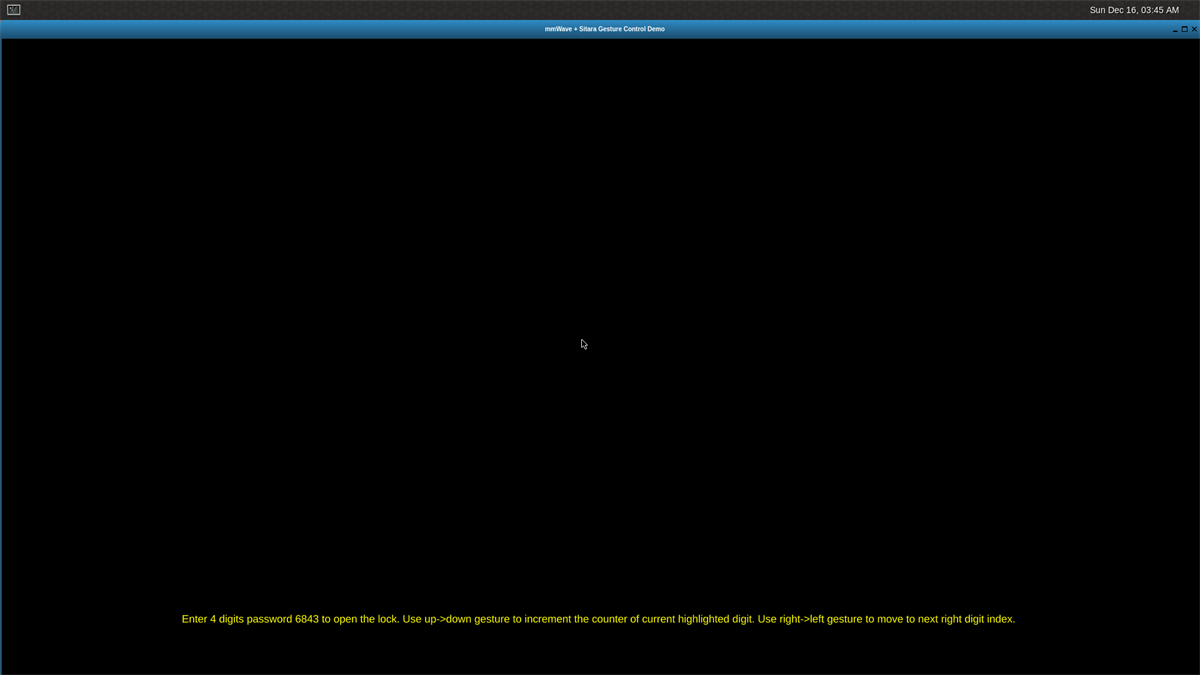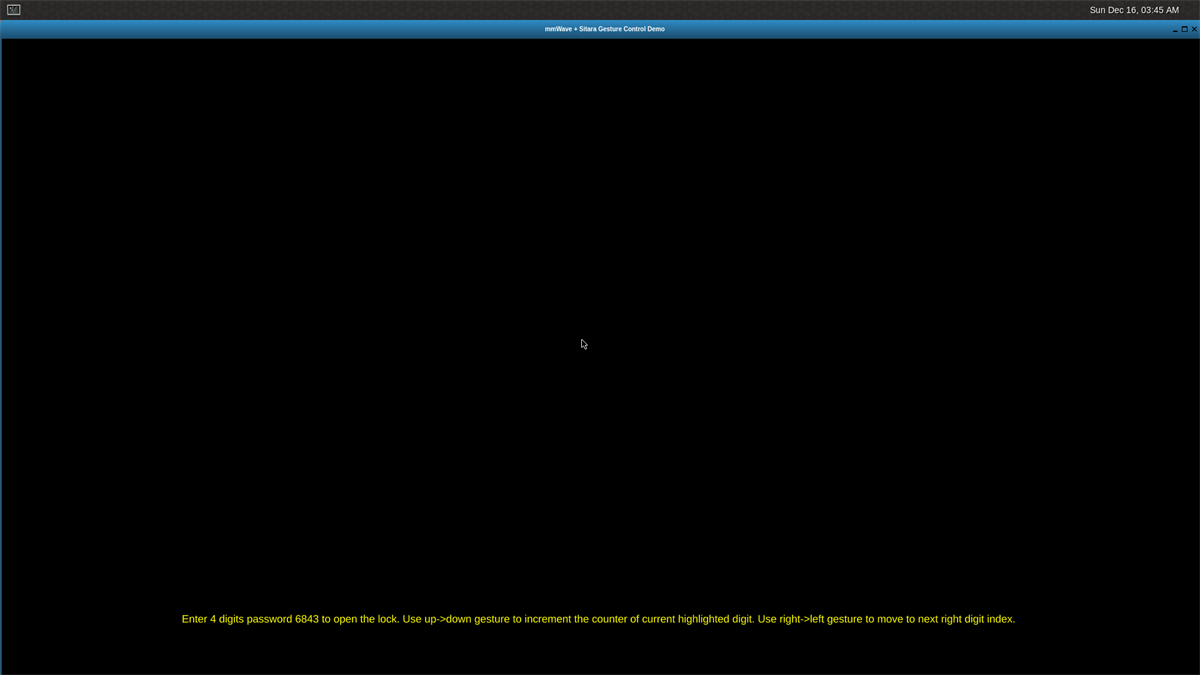TIDUEP1A April 2019 – April 2020
3.2.2 Test Results
- On a successful start-up, a lock screen with a 4 digits and instructions to control the HMI application is seen on the monitor (see Figure 11)
- Within a maximum distance of about 40 cm from the mmWave EVM, move the palm of your hand in a right-to-left swiping motion or in an up-and-down swiping motion to interact with the GUI as described below.
- Left-Swipe Gesture: Swing your hand from right to left in front of the mmWave sensor to move to the next digit, that is, change the active digit selection. Each right-to-left hand gesture moves the digit selection by 1 digit to the right (see Figure 12).
- Down-Swipe Gesture: Swing your hand up and down in front of the mmWave sensor to change the value of the currently selected digit. The value of each digit cycles from 3 to 8. With each down-swipe hand gesture, the digit increases by 1 (see Figure 13).
- The unlock code is 6843.
- Use the left-swipe gesture to select the first digit from the left then, use the down-swipe gesture until the value of the digit changes to 6.
- Use the left-swipe gesture to move the digit selection 1 digit to the right.
- Repeat step 6 and step 7 to change the digit combination to 6 8 4 3 which is the unlock code.
- With the digit pattern matching the unlock code, the unlock image should be seen on the monitor (see Figure 14).
- If no motion is detected in front of the sensor for a few seconds, the screen turns to black indicating Idle mode.
- When motion is detected, a lock along with keys to enter the 4 digit password is displayed back on the monitor.
Figure 11. Gesture HMI lock screen 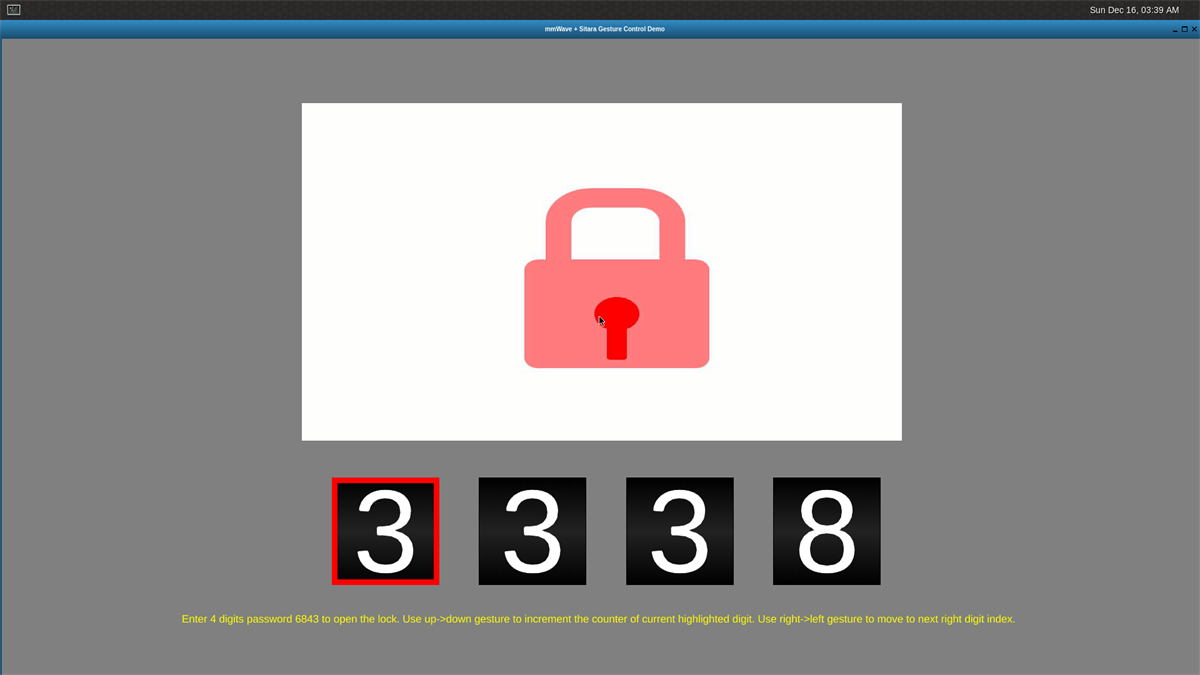
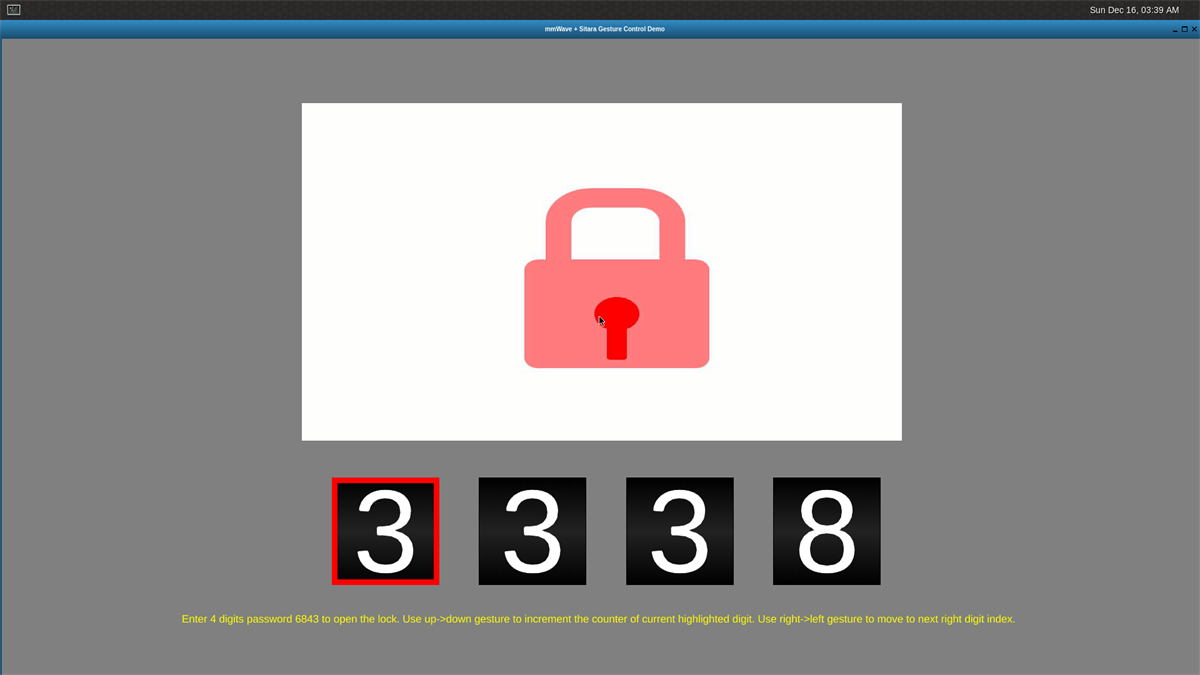
Figure 12. Left-Swipe Gesture 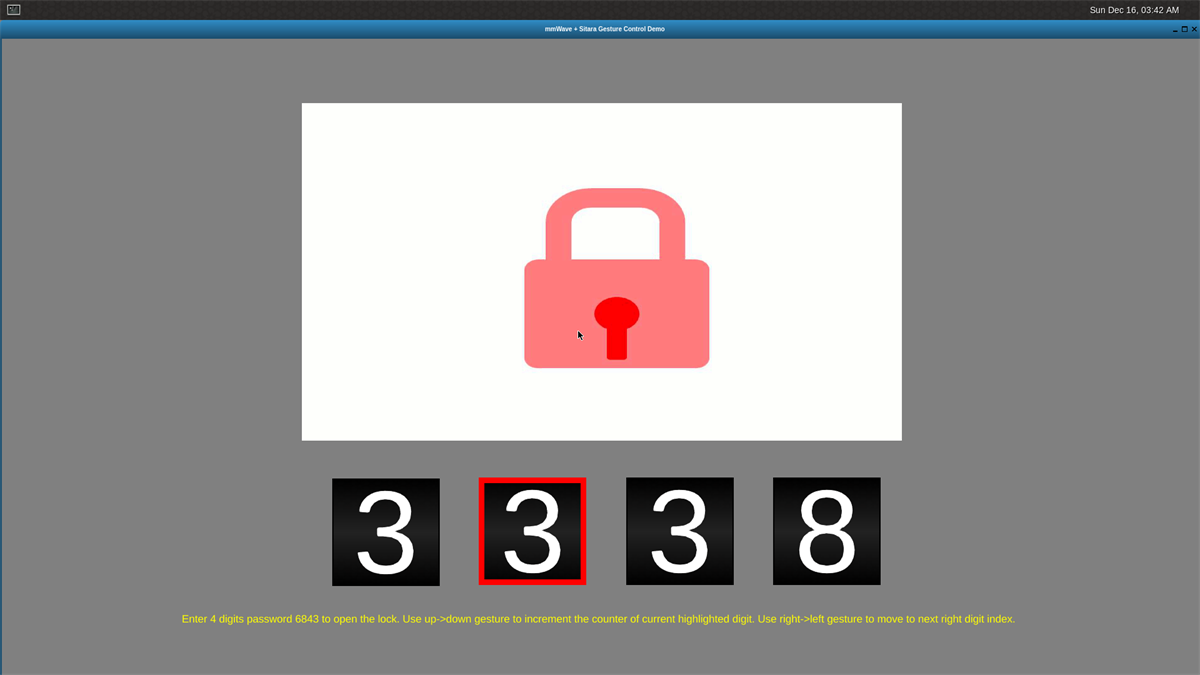
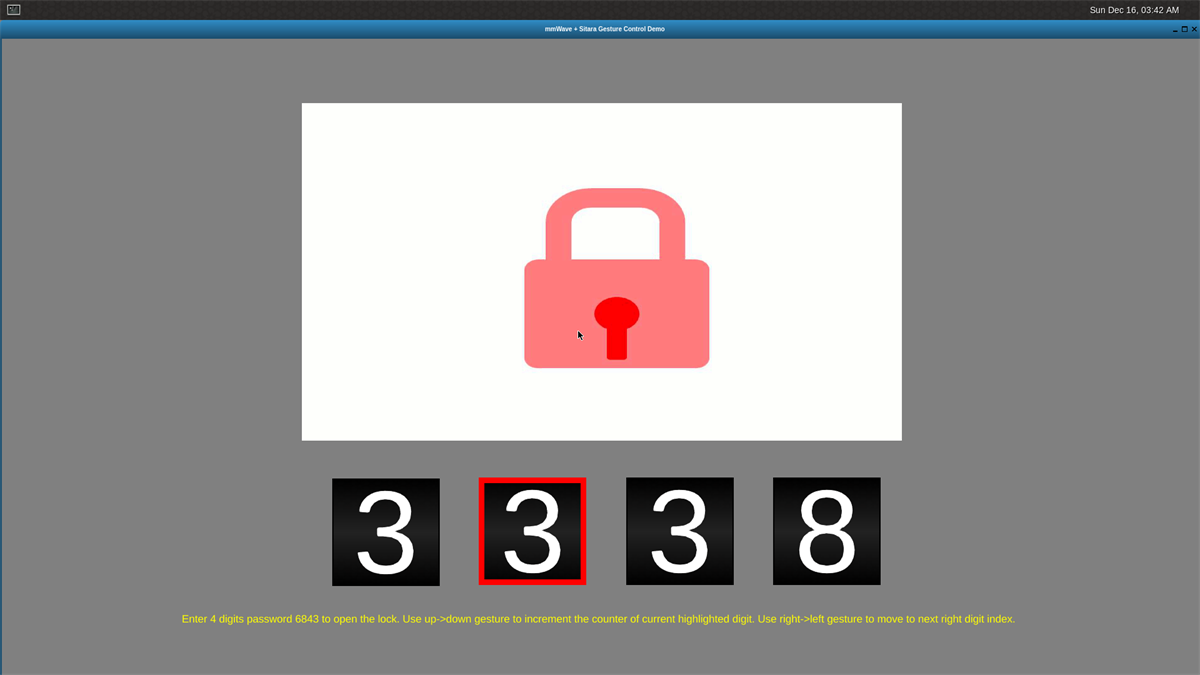
Figure 13. Down-Swipe Gesture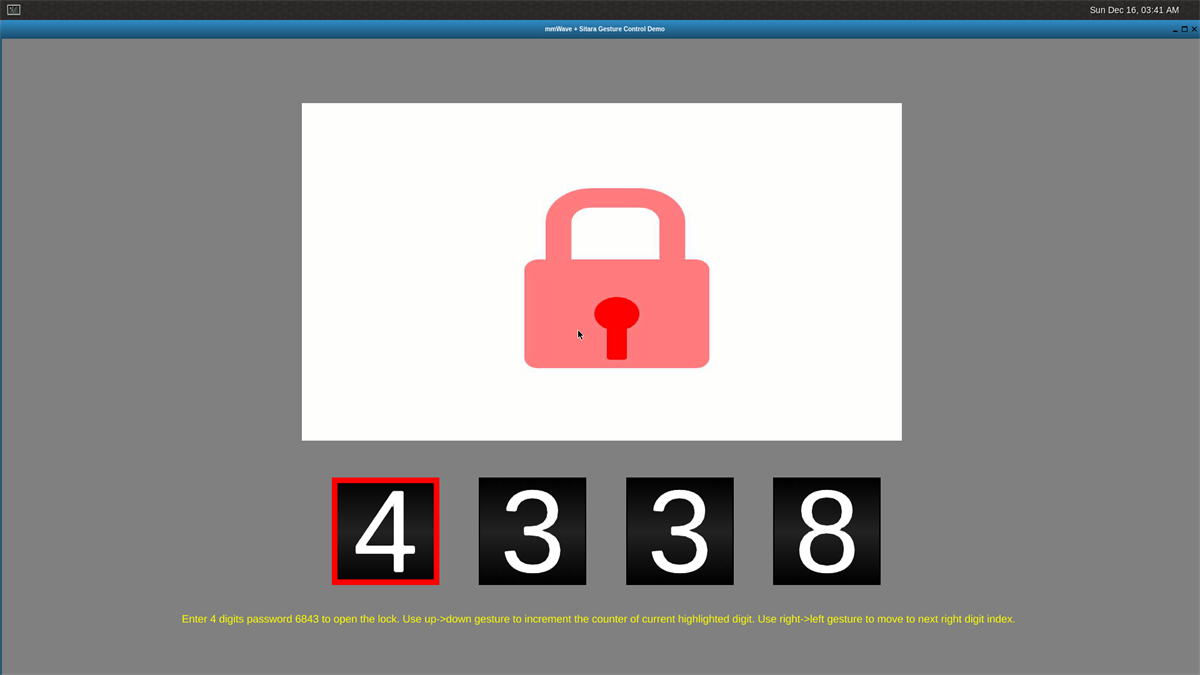
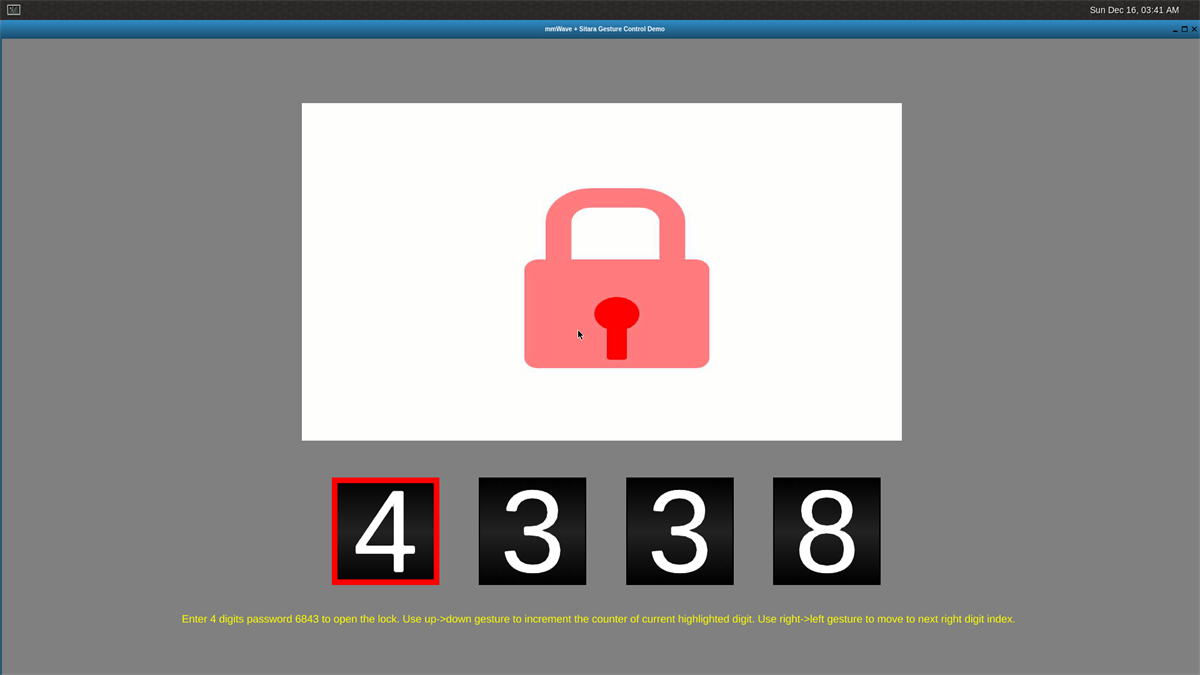
Figure 14. Gesture HMI unlock code 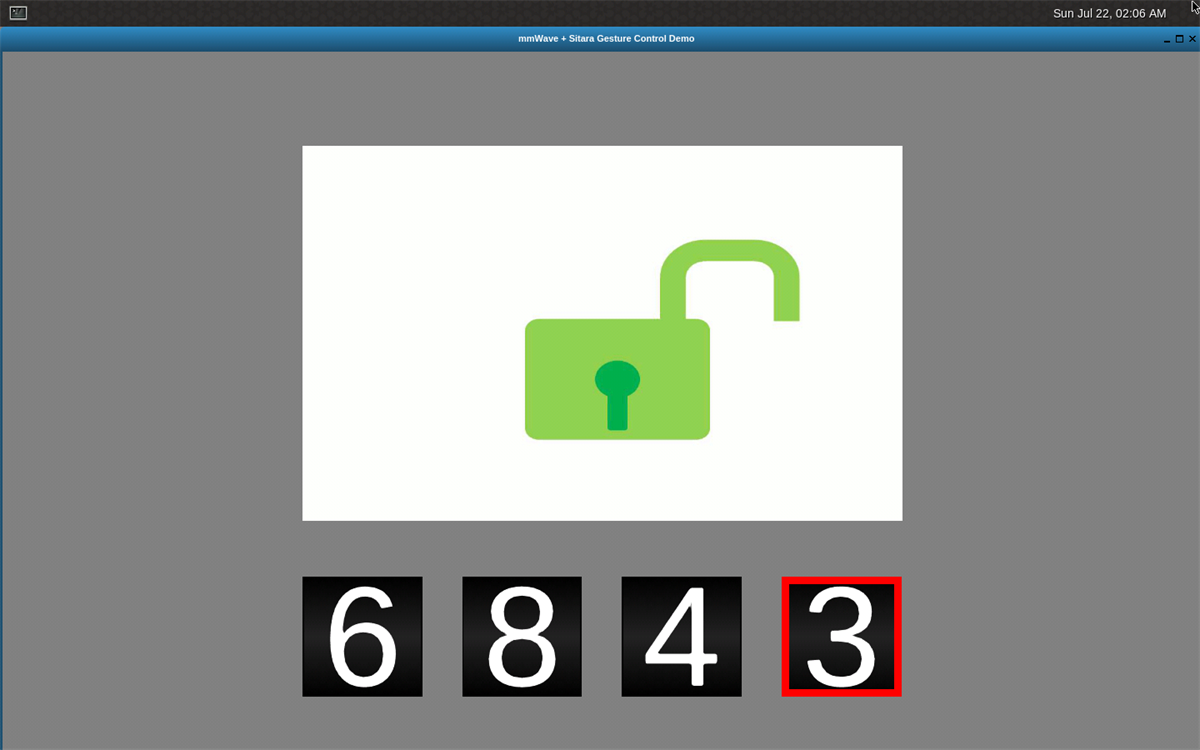
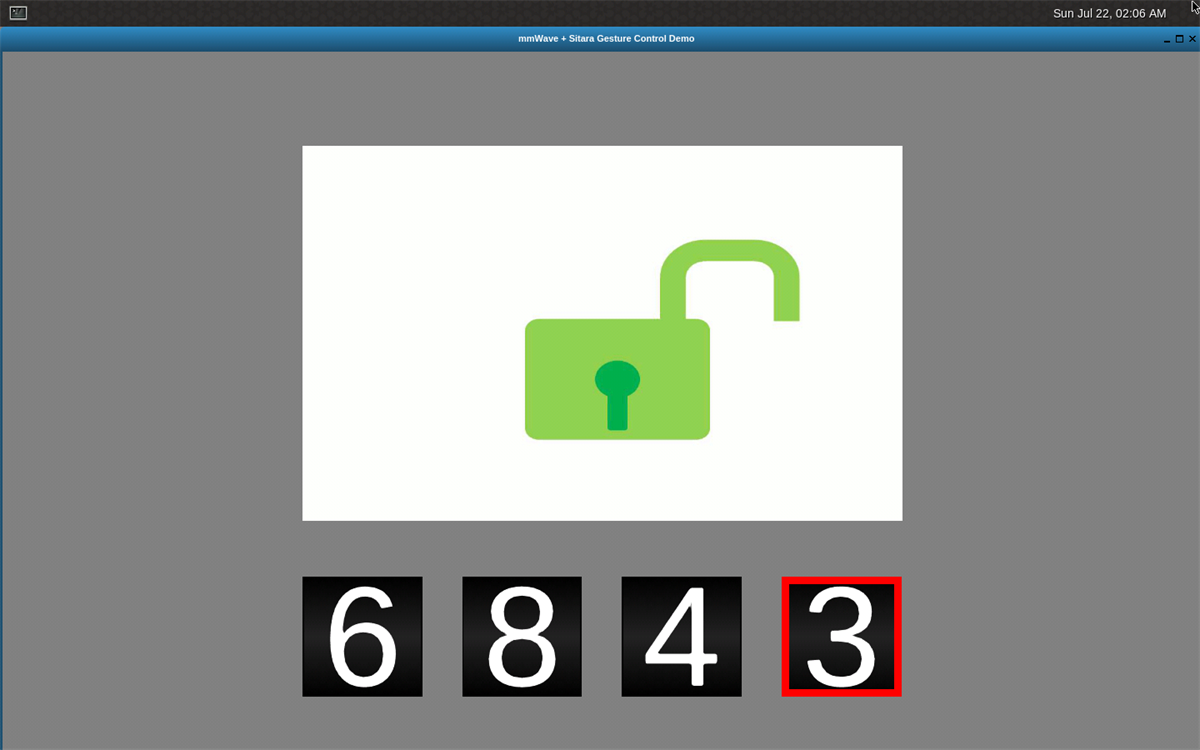
Figure 15. Gesture HMI idle mode