TIDUF91 December 2024
4.3.2 USB2ANY Explorer Setup
Before connecting the USB2ANY, be sure the device is connected correctly, Figure 4-5 shows the details of the USB2ANY port.
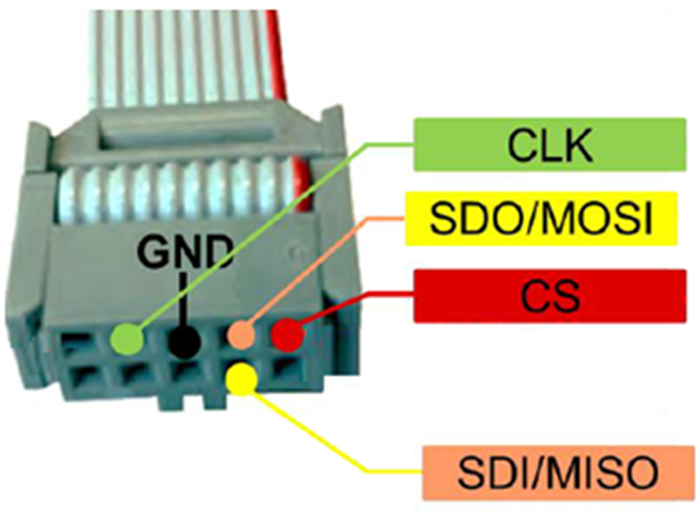 Figure 4-5 TIDA-020075 USB2ANY Test
Setup
Figure 4-5 TIDA-020075 USB2ANY Test
SetupAfter installing the USB2ANY Explorer software from the product page, connect the USB2ANY device to the computer and open USB2ANY Explorer. The software automatically detects the device and makes the connection. If the connection fails, press the Open Device button in the top left. If the software requests an update to the device firmware, update the firmware immediately following the on-screen instructions.
Follow these steps to set up SPI communication for use with the DRV3901:
- Click Select Interfaces, select SPI, and close that menu.
- Click the SPI button
beside debug. If the software glitches and does not show the SPI button, click
the area between Activity logging as Figure 4-6 shows.
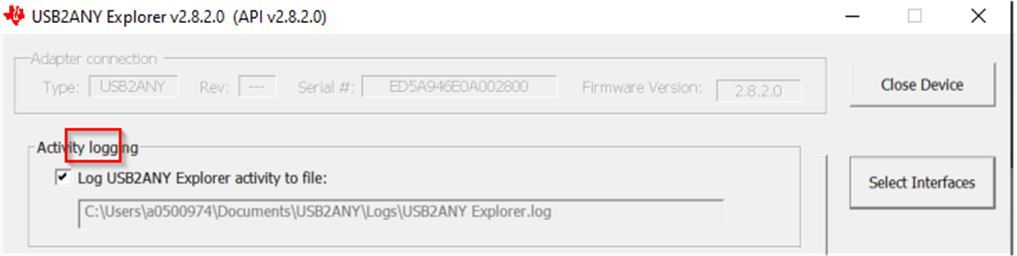 Figure 4-6 TIDA-020075 USB2ANY
Explorer Test Setup1
Figure 4-6 TIDA-020075 USB2ANY
Explorer Test Setup1 - Make the following settings:
- Clock Polarity: Inactive Low
- Clock Phase: Trailing Edge
- CS Polarity: Active Low
- Bit Direction: MSB First
- Length: 8 Bits
- Bit Rate: 1000KHz
- CS Type: Per Packet
- Type three bytes in the Write data box and the box on the right auto-sets to 3 bytes.
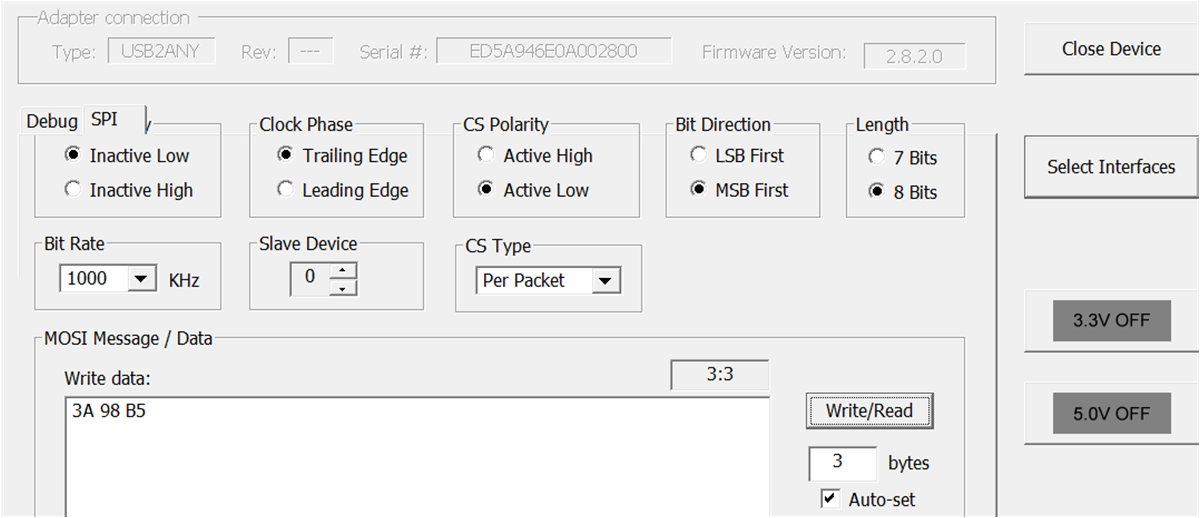 Figure 4-7 TIDA-020075 USB2ANY Explorer
Test Setup2
Figure 4-7 TIDA-020075 USB2ANY Explorer
Test Setup2At this point, the USB2ANY device is configured to communicate with a DRV3901 chip.