DLPU041G April 2016 – July 2024 DLPC230-Q1 , DLPC230S-Q1
- 1
- Trademarks
- 1 Introduction
- 2 Electrical Interface
- 3 Communication Protocol
- 4 System Operation
- 5 Application and Use-Cases
-
6 Tests and Diagnostics
- 6.1 Overview
- 6.2 Emergency Shutdown
- 6.3 Diagnostic Memory Interface
- 6.4
Test Descriptions
- 6.4.1
Periodic Tests
- 6.4.1.1 Video Source Loss Detection
- 6.4.1.2 Video Tell-Tale Checksum
- 6.4.1.3 Video Frame Counter Checksum
- 6.4.1.4 Average Picture Level
- 6.4.1.5 Loss of Dimming Command
- 6.4.1.6 TPS99000-Q1 Excessive Brightness Monitor
- 6.4.1.7 Photo Feedback Monitor
- 6.4.1.8 DLPC230-Q1 Processor Memory ECC
- 6.4.1.9 Flash Table Transport CRC
- 6.4.1.10 Frame Buffer Swap Watchdog
- 6.4.1.11 Sequencer Instruction Read Watchdog
- 6.4.1.12 DMD Reset Instruction Watchdog
- 6.4.1.13 DLPC230-Q1 System Voltage Monitor
- 6.4.1.14 DLPC230-Q1 DMD Voltage Monitor
- 6.4.1.15 DLPC230-Q1 TPS99000-Q1 Bandgap Monitor
- 6.4.1.16 DMD Temperature Monitor
- 6.4.1.17 DMD Clock Monitor
- 6.4.1.18 DMD High Speed Interface Training
- 6.4.1.19 DMD Low Speed Interface Test
- 6.4.1.20 TPS99000-Q1 DLPC230-Q1 Processor Watchdog (WD1)
- 6.4.1.21 TPS99000-Q1 DLPC230-Q1 Sequencer Watchdog (WD2)
- 6.4.1.22 TPS99000-Q1 Temperature Warning / Error
- 6.4.1.23 TPS99000-Q1 Clock Ratio Monitor
- 6.4.1.24 TPS99000-Q1 Register Password Lock
- 6.4.1.25 TPS99000-Q1 Register Checksum
- 6.4.1.26 Software Monitor Thread
- 6.4.2
Non-Periodic Tests
- 6.4.2.1 Execution Time
- 6.4.2.2 DLPC230-Q1 Front End Functional BIST (Main)
- 6.4.2.3 DLPC230-Q1 Back End Functional BIST (Main)
- 6.4.2.4 DLPC230-Q1 Memory BISTs (Main)
- 6.4.2.5 TPS99000-Q1 Interface Signal Connection Test (Main)
- 6.4.2.6 DAC to ADC Loop BIST (Main)
- 6.4.2.7 DMD Memory Test (Main)
- 6.4.2.8 Flash Data Verification (Boot/Main)
- 6.4.2.9 DLPC230-Q1 Boot ROM CRC (Boot)
- 6.4.2.10 DLPC230-Q1 Flash Table CRC (Boot)
- 6.4.2.11 DLPC230-Q1 Main Application CRC (Boot)
- 6.4.2.12 DLPC230-Q1 Command and Flash Interface Memory Test (Boot)
- 6.4.3 Interface Tests
- 6.4.1
Periodic Tests
-
7 Commands - Boot Application
- 7.1 Command Table
- 7.2
Command Definitions
- 7.2.1 System Reset - Write (00h)
- 7.2.2 Read Pre-Fetch - Write (01h)
- 7.2.3 Read Activate (02h)
- 7.2.4 System Software Version - Read (B0h)
- 7.2.5 Flash Device ID - Read (B1h)
- 7.2.6 Short Status - Read (C0h)
- 7.2.7 Error History - Read (C1h)
- 7.2.8 Clear Short Status Errors - Write (C2h)
- 7.2.9 Clear Error History - Write (C3h)
- 7.2.10 Flash Full Erase - Write (E0h)
- 7.2.11 Flash Write Data - Write (E1h)
- 7.2.12 Flash Verify Data - Write (E2h)
- 7.2.13 Flash Interface Rate - Write (E3h)
- 7.2.14 Flash Interface Rate - Read (E4h)
-
8 Commands - Main Application
- 8.1 Mode Availability
- 8.2
Command Definitions
- 8.2.1 System Reset - Write (00h)
- 8.2.2 Read Pre-Fetch - Write (01h)
- 8.2.3 Read Activate (02h)
- 8.2.4 Operating Mode - Write (03h)
- 8.2.5 Operating Mode - Read (04h)
- 8.2.6 Source Select - Write (05h)
- 8.2.7 Source Select - Read (06h)
- 8.2.8 Prepare for Source Change - Write (07h)
- 8.2.9 Display Image Orientation - Write (18h)
- 8.2.10 Display Image Orientation - Read (19h)
- 8.2.11 System Mode Select - Write (1Ch)
- 8.2.12 System Mode Select - Read (1Dh)
- 8.2.13 Bezel Adjustment - Write (1Fh)
- 8.2.14 Bezel Adjustment - Read (20h)
- 8.2.15 Execute Batch Command Set - Write (21h)
- 8.2.16 Execution Delay - Write (22h)
- 8.2.17 GPIO Configure - Write (23h)
- 8.2.18 GPIO Configure - Read (24h)
- 8.2.19 GPIO Outputs - Write (25h)
- 8.2.20 GPIO Outputs - Read (26h)
- 8.2.21 GPIO Reserved - Read (27h)
- 8.2.22 Execute Non-Periodic BIST - Write (28h)
- 8.2.23 External Video Checksum Control - Write (29h)
- 8.2.24 External Video Checksum Control - Read (2Ah)
- 8.2.25 External Video Checksum Settings - Write (2Bh)
- 8.2.26 External Video Checksum Settings - Read (2Ch)
- 8.2.27 DMD Socket Connectivity Test - Write (2Dh)
- 8.2.28 DMD Socket Connectivity Test - Read (2Eh)
- 8.2.29 Average Picture Level Control - Write (2Fh)
- 8.2.30 Average Picture Level Control - Read (30h)
- 8.2.31 Loss Of Dimming Control - Write (33h)
- 8.2.32 Loss Of Dimming Control - Read (34h)
- 8.2.33 PWM Temperature Management Enable - Write (35h)
- 8.2.34 PWM Temperature Management Enable - Read (36h)
- 8.2.35 PWM Temperature Management Source - Write (37h)
- 8.2.36 PWM Temperature Management Source - Read (38h)
- 8.2.37 PWM Temperature Management Duty Cycle - Read (39h)
- 8.2.38 Dimming Level Override Temperature Management Enable - Write (40h)
- 8.2.39 Dimming Level Override Temperature Management Enable - Read (41h)
- 8.2.40 Dimming Level Override Temperature Management Source - Write (42h)
- 8.2.41 Dimming Level Override Temperature Management Source - Read (43h)
- 8.2.42 Dimming Level OverrideTemperature Management Duty Cycle- Read (44h)
- 8.2.43 Dimming Level - Write (50h)
- 8.2.44 Dimming Level - Read (51h)
- 8.2.45 Contrast - Write (52h)
- 8.2.46 Contrast - Read (53h)
- 8.2.47 De-gamma Select - Write (54h)
- 8.2.48 De-gamma Select - Read (55h)
- 8.2.49 Dimming Compensation Temp Source Select - Write (58h)
- 8.2.50 Dimming Compensation Temp Source Select - Read (59h)
- 8.2.51 Compensation Temp Host Override - Write (5Ah)
- 8.2.52 Compensation Temp Host Override - Read (5Bh)
- 8.2.53 ADC Measurements - Read (5Ch)
- 8.2.54 Excessive Brightness Control - Write (5Dh)
- 8.2.55 Excessive Brightness Control - Read (5Eh)
- 8.2.56 ADC Single Measurement - Read (63h)
- 8.2.57 Illumination Bin Select - Write (70h)
- 8.2.58 Illumination Bin Select - Read (71h)
- 8.2.59 TPS99000-Q1 RGB DAC Levels - Write (80h)
- 8.2.60 TPS99000-Q1 RGB DAC Levels - Read (81h)
- 8.2.61 TPS99000-Q1 RGB Limits - Write (82h)
- 8.2.62 TPS99000-Q1 RGB Limits - Read (83h)
- 8.2.63 TPS99000-Q1 Blanking Levels - Write (84h)
- 8.2.64 TPS99000-Q1 Blanking Levels - Read (85h)
- 8.2.65 TPS99000-Q1 TIA1 Trims - Write (86h)
- 8.2.66 TPS99000-Q1 TIA1 Trims - Read (87h)
- 8.2.67 TPS99000-Q1 TIA1 Gain - Write (88h)
- 8.2.68 TPS99000-Q1 TIA1 Gain - Read (89h)
- 8.2.69 TPS99000-Q1 TIA1 Capacitance - Write (8Ah)
- 8.2.70 TPS99000-Q1 TIA1 Capacitance - Read (8Bh)
- 8.2.71 TPS99000-Q1 TIA1 Dark Offsets - Write (8Ch)
- 8.2.72 TPS99000-Q1 TIA1 Dark Offsets - Read (8Dh)
- 8.2.73 TPS99000-Q1 TIA1 Input Offsets - Write (8Eh)
- 8.2.74 TPS99000-Q1 TIA1 Input Offsets - Read (8Fh)
- 8.2.75 TPS99000-Q1 DM Pulse Widths - Write (90h)
- 8.2.76 TPS99000-Q1 DM Pulse Widths - Read (91h)
- 8.2.77 TPS99000-Q1 Drive Mode - Write (92h)
- 8.2.78 TPS99000-Q1 Drive Mode - Read (93h)
- 8.2.79 TPS99000-Q1 ADC Configuration - Write (94h)
- 8.2.80 TPS99000-Q1 ADC Configuration - Read (95h)
- 8.2.81 TPS99000-Q1 Illumination Sync Control - Write (96h)
- 8.2.82 TPS99000-Q1 Illumination Sync Control - Read (97h)
- 8.2.83 TPS99000-Q1 TIA2 Control - Write (98h)
- 8.2.84 TPS99000-Q1 TIA2 Control - Read (99h)
- 8.2.85 LED Drive Errors - Read (9Ah)
- 8.2.86 LED Drive Errors Clear - Write (9Bh)
- 8.2.87 TPS99000-Q1 Test Mux Select - Write (9Ch)
- 8.2.88 TPS99000-Q1 Test Mux Select - Read (9Dh)
- 8.2.89 TPS99000-Q1 TIA1 Offsets - Write (9Eh)
- 8.2.90 TPS99000-Q1 TIA1 Offsets - Read (9Fh)
- 8.2.91 Flash Data Type Select - Write (A0h)
- 8.2.92 Flash Erase Data - Write (A1h)
- 8.2.93 Flash Write Data - Write (A2h)
- 8.2.94 Flash Read Data - Read (A3h)
- 8.2.95 Flash Verify Data - Write (A4h)
- 8.2.96 Flash Block Count - Read (A5h)
- 8.2.97 Flash Block CRCs - Read (A6h)
- 8.2.98 Flash Structure Version - Read (A7h)
- 8.2.99 Flash Data Size - Read (A9h)
- 8.2.100 System Software Version - Read (B0h)
- 8.2.101 Flash Device ID - Read (B1h)
- 8.2.102 DLPC230-Q1 Device ID - Read (B2h)
- 8.2.103 DMD Device ID - Read (B3h)
- 8.2.104 TPS99000-Q1 Device ID - Read (B4h)
- 8.2.105 System Temperatures - Read (B5h)
- 8.2.106 Current Source Information - Read (B6h)
- 8.2.107 Current Display Information - Read (B8h)
- 8.2.108 System Information - Read (BAh)
- 8.2.109 Flash Interface Rate - Read (BBh)
- 8.2.110 Short Status - Read (C0h)
- 8.2.111 Error History - Read (C1h)
- 8.2.112 Clear Short Status Errors - Write (C2h)
- 8.2.113 Clear Error History - Write (C3h)
- 9 Commands - Diagnostic Interface
-
10Flash Configuration
- 10.1 Overview
- 10.2 System Mode Overview
- 10.3
Calibration Data
- 10.3.1 Overview
- 10.3.2
Top Level Data Layout
- 10.3.2.1 CRC
- 10.3.2.2 Size
- 10.3.2.3 Version (Major, Minor, Patch)
- 10.3.2.4 Temperature Compensation Source
- 10.3.2.5 Drive Enable Low Time
- 10.3.2.6 Sync Pulse Width
- 10.3.2.7 RGB Blanking Percentage
- 10.3.2.8 TIA Trim
- 10.3.2.9 TIA Capacitance
- 10.3.2.10 TIA Dark Offset
- 10.3.2.11 TIA Input Offset
- 10.3.2.12 TIA Stage X Offset
- 10.3.2.13 Tool Information (Info Bytes)
- 10.3.3 Calibration Table Data Layout
- 10.3.4 Dimming Level Data Layout
- 10.4 Scratchpad Data
- A Error Codes
- Revision History
5.1.6 Bezel Adjustment
Bezel adjustment can be used to digitally offset the displayed image on the DMD. Bezel adjustment values are set using the Bezel Adjustment command.
Figure 5-14 shows two bezel offset examples. A positive horizontal offset will move the image in the positive pixel direction and a negative horizontal offset will move the image in the negative pixel direction. A positive vertical offset will move the image in the positive line direction and a negative vertical offset will move the image in the negative line direction. If the image is flipped so that the content appears to be displayed correctly, the image will move right and down for positive horizontal and vertical adjustment, respectively.
Any part of the image data that is offset beyond the display area of the DMD will be cut off. The DMD area that does not contain image data will be filled with black pixels.
The horizontal offset is limited to ±10% of the input horizontal resolution, and it must be a multiple of 2 (..., -2, 0, 2, 4, ...). The vertical offset is limited to ±50% of the input vertical resolution, and it must be a multiple of 4 (..., -4, 0, 4, 8, ...).
Important Note: For DLP4620S-Q1 or same array size DMD, when input resolution is 1358x566, the horizontal pixel offset must be in increments of 32 pixels.
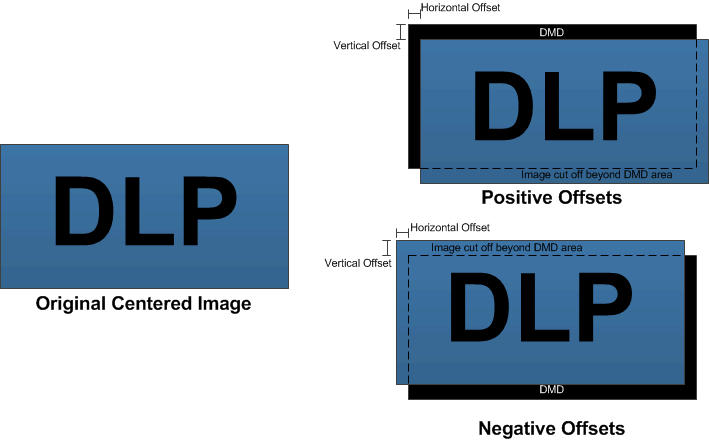 Figure 5-14 Bezel Offset Examples
Figure 5-14 Bezel Offset Examples