DLPU041G April 2016 – July 2024 DLPC230-Q1 , DLPC230S-Q1
- 1
- Trademarks
- 1 Introduction
- 2 Electrical Interface
- 3 Communication Protocol
- 4 System Operation
- 5 Application and Use-Cases
-
6 Tests and Diagnostics
- 6.1 Overview
- 6.2 Emergency Shutdown
- 6.3 Diagnostic Memory Interface
- 6.4
Test Descriptions
- 6.4.1
Periodic Tests
- 6.4.1.1 Video Source Loss Detection
- 6.4.1.2 Video Tell-Tale Checksum
- 6.4.1.3 Video Frame Counter Checksum
- 6.4.1.4 Average Picture Level
- 6.4.1.5 Loss of Dimming Command
- 6.4.1.6 TPS99000-Q1 Excessive Brightness Monitor
- 6.4.1.7 Photo Feedback Monitor
- 6.4.1.8 DLPC230-Q1 Processor Memory ECC
- 6.4.1.9 Flash Table Transport CRC
- 6.4.1.10 Frame Buffer Swap Watchdog
- 6.4.1.11 Sequencer Instruction Read Watchdog
- 6.4.1.12 DMD Reset Instruction Watchdog
- 6.4.1.13 DLPC230-Q1 System Voltage Monitor
- 6.4.1.14 DLPC230-Q1 DMD Voltage Monitor
- 6.4.1.15 DLPC230-Q1 TPS99000-Q1 Bandgap Monitor
- 6.4.1.16 DMD Temperature Monitor
- 6.4.1.17 DMD Clock Monitor
- 6.4.1.18 DMD High Speed Interface Training
- 6.4.1.19 DMD Low Speed Interface Test
- 6.4.1.20 TPS99000-Q1 DLPC230-Q1 Processor Watchdog (WD1)
- 6.4.1.21 TPS99000-Q1 DLPC230-Q1 Sequencer Watchdog (WD2)
- 6.4.1.22 TPS99000-Q1 Temperature Warning / Error
- 6.4.1.23 TPS99000-Q1 Clock Ratio Monitor
- 6.4.1.24 TPS99000-Q1 Register Password Lock
- 6.4.1.25 TPS99000-Q1 Register Checksum
- 6.4.1.26 Software Monitor Thread
- 6.4.2
Non-Periodic Tests
- 6.4.2.1 Execution Time
- 6.4.2.2 DLPC230-Q1 Front End Functional BIST (Main)
- 6.4.2.3 DLPC230-Q1 Back End Functional BIST (Main)
- 6.4.2.4 DLPC230-Q1 Memory BISTs (Main)
- 6.4.2.5 TPS99000-Q1 Interface Signal Connection Test (Main)
- 6.4.2.6 DAC to ADC Loop BIST (Main)
- 6.4.2.7 DMD Memory Test (Main)
- 6.4.2.8 Flash Data Verification (Boot/Main)
- 6.4.2.9 DLPC230-Q1 Boot ROM CRC (Boot)
- 6.4.2.10 DLPC230-Q1 Flash Table CRC (Boot)
- 6.4.2.11 DLPC230-Q1 Main Application CRC (Boot)
- 6.4.2.12 DLPC230-Q1 Command and Flash Interface Memory Test (Boot)
- 6.4.3 Interface Tests
- 6.4.1
Periodic Tests
-
7 Commands - Boot Application
- 7.1 Command Table
- 7.2
Command Definitions
- 7.2.1 System Reset - Write (00h)
- 7.2.2 Read Pre-Fetch - Write (01h)
- 7.2.3 Read Activate (02h)
- 7.2.4 System Software Version - Read (B0h)
- 7.2.5 Flash Device ID - Read (B1h)
- 7.2.6 Short Status - Read (C0h)
- 7.2.7 Error History - Read (C1h)
- 7.2.8 Clear Short Status Errors - Write (C2h)
- 7.2.9 Clear Error History - Write (C3h)
- 7.2.10 Flash Full Erase - Write (E0h)
- 7.2.11 Flash Write Data - Write (E1h)
- 7.2.12 Flash Verify Data - Write (E2h)
- 7.2.13 Flash Interface Rate - Write (E3h)
- 7.2.14 Flash Interface Rate - Read (E4h)
-
8 Commands - Main Application
- 8.1 Mode Availability
- 8.2
Command Definitions
- 8.2.1 System Reset - Write (00h)
- 8.2.2 Read Pre-Fetch - Write (01h)
- 8.2.3 Read Activate (02h)
- 8.2.4 Operating Mode - Write (03h)
- 8.2.5 Operating Mode - Read (04h)
- 8.2.6 Source Select - Write (05h)
- 8.2.7 Source Select - Read (06h)
- 8.2.8 Prepare for Source Change - Write (07h)
- 8.2.9 Display Image Orientation - Write (18h)
- 8.2.10 Display Image Orientation - Read (19h)
- 8.2.11 System Mode Select - Write (1Ch)
- 8.2.12 System Mode Select - Read (1Dh)
- 8.2.13 Bezel Adjustment - Write (1Fh)
- 8.2.14 Bezel Adjustment - Read (20h)
- 8.2.15 Execute Batch Command Set - Write (21h)
- 8.2.16 Execution Delay - Write (22h)
- 8.2.17 GPIO Configure - Write (23h)
- 8.2.18 GPIO Configure - Read (24h)
- 8.2.19 GPIO Outputs - Write (25h)
- 8.2.20 GPIO Outputs - Read (26h)
- 8.2.21 GPIO Reserved - Read (27h)
- 8.2.22 Execute Non-Periodic BIST - Write (28h)
- 8.2.23 External Video Checksum Control - Write (29h)
- 8.2.24 External Video Checksum Control - Read (2Ah)
- 8.2.25 External Video Checksum Settings - Write (2Bh)
- 8.2.26 External Video Checksum Settings - Read (2Ch)
- 8.2.27 DMD Socket Connectivity Test - Write (2Dh)
- 8.2.28 DMD Socket Connectivity Test - Read (2Eh)
- 8.2.29 Average Picture Level Control - Write (2Fh)
- 8.2.30 Average Picture Level Control - Read (30h)
- 8.2.31 Loss Of Dimming Control - Write (33h)
- 8.2.32 Loss Of Dimming Control - Read (34h)
- 8.2.33 PWM Temperature Management Enable - Write (35h)
- 8.2.34 PWM Temperature Management Enable - Read (36h)
- 8.2.35 PWM Temperature Management Source - Write (37h)
- 8.2.36 PWM Temperature Management Source - Read (38h)
- 8.2.37 PWM Temperature Management Duty Cycle - Read (39h)
- 8.2.38 Dimming Level Override Temperature Management Enable - Write (40h)
- 8.2.39 Dimming Level Override Temperature Management Enable - Read (41h)
- 8.2.40 Dimming Level Override Temperature Management Source - Write (42h)
- 8.2.41 Dimming Level Override Temperature Management Source - Read (43h)
- 8.2.42 Dimming Level OverrideTemperature Management Duty Cycle- Read (44h)
- 8.2.43 Dimming Level - Write (50h)
- 8.2.44 Dimming Level - Read (51h)
- 8.2.45 Contrast - Write (52h)
- 8.2.46 Contrast - Read (53h)
- 8.2.47 De-gamma Select - Write (54h)
- 8.2.48 De-gamma Select - Read (55h)
- 8.2.49 Dimming Compensation Temp Source Select - Write (58h)
- 8.2.50 Dimming Compensation Temp Source Select - Read (59h)
- 8.2.51 Compensation Temp Host Override - Write (5Ah)
- 8.2.52 Compensation Temp Host Override - Read (5Bh)
- 8.2.53 ADC Measurements - Read (5Ch)
- 8.2.54 Excessive Brightness Control - Write (5Dh)
- 8.2.55 Excessive Brightness Control - Read (5Eh)
- 8.2.56 ADC Single Measurement - Read (63h)
- 8.2.57 Illumination Bin Select - Write (70h)
- 8.2.58 Illumination Bin Select - Read (71h)
- 8.2.59 TPS99000-Q1 RGB DAC Levels - Write (80h)
- 8.2.60 TPS99000-Q1 RGB DAC Levels - Read (81h)
- 8.2.61 TPS99000-Q1 RGB Limits - Write (82h)
- 8.2.62 TPS99000-Q1 RGB Limits - Read (83h)
- 8.2.63 TPS99000-Q1 Blanking Levels - Write (84h)
- 8.2.64 TPS99000-Q1 Blanking Levels - Read (85h)
- 8.2.65 TPS99000-Q1 TIA1 Trims - Write (86h)
- 8.2.66 TPS99000-Q1 TIA1 Trims - Read (87h)
- 8.2.67 TPS99000-Q1 TIA1 Gain - Write (88h)
- 8.2.68 TPS99000-Q1 TIA1 Gain - Read (89h)
- 8.2.69 TPS99000-Q1 TIA1 Capacitance - Write (8Ah)
- 8.2.70 TPS99000-Q1 TIA1 Capacitance - Read (8Bh)
- 8.2.71 TPS99000-Q1 TIA1 Dark Offsets - Write (8Ch)
- 8.2.72 TPS99000-Q1 TIA1 Dark Offsets - Read (8Dh)
- 8.2.73 TPS99000-Q1 TIA1 Input Offsets - Write (8Eh)
- 8.2.74 TPS99000-Q1 TIA1 Input Offsets - Read (8Fh)
- 8.2.75 TPS99000-Q1 DM Pulse Widths - Write (90h)
- 8.2.76 TPS99000-Q1 DM Pulse Widths - Read (91h)
- 8.2.77 TPS99000-Q1 Drive Mode - Write (92h)
- 8.2.78 TPS99000-Q1 Drive Mode - Read (93h)
- 8.2.79 TPS99000-Q1 ADC Configuration - Write (94h)
- 8.2.80 TPS99000-Q1 ADC Configuration - Read (95h)
- 8.2.81 TPS99000-Q1 Illumination Sync Control - Write (96h)
- 8.2.82 TPS99000-Q1 Illumination Sync Control - Read (97h)
- 8.2.83 TPS99000-Q1 TIA2 Control - Write (98h)
- 8.2.84 TPS99000-Q1 TIA2 Control - Read (99h)
- 8.2.85 LED Drive Errors - Read (9Ah)
- 8.2.86 LED Drive Errors Clear - Write (9Bh)
- 8.2.87 TPS99000-Q1 Test Mux Select - Write (9Ch)
- 8.2.88 TPS99000-Q1 Test Mux Select - Read (9Dh)
- 8.2.89 TPS99000-Q1 TIA1 Offsets - Write (9Eh)
- 8.2.90 TPS99000-Q1 TIA1 Offsets - Read (9Fh)
- 8.2.91 Flash Data Type Select - Write (A0h)
- 8.2.92 Flash Erase Data - Write (A1h)
- 8.2.93 Flash Write Data - Write (A2h)
- 8.2.94 Flash Read Data - Read (A3h)
- 8.2.95 Flash Verify Data - Write (A4h)
- 8.2.96 Flash Block Count - Read (A5h)
- 8.2.97 Flash Block CRCs - Read (A6h)
- 8.2.98 Flash Structure Version - Read (A7h)
- 8.2.99 Flash Data Size - Read (A9h)
- 8.2.100 System Software Version - Read (B0h)
- 8.2.101 Flash Device ID - Read (B1h)
- 8.2.102 DLPC230-Q1 Device ID - Read (B2h)
- 8.2.103 DMD Device ID - Read (B3h)
- 8.2.104 TPS99000-Q1 Device ID - Read (B4h)
- 8.2.105 System Temperatures - Read (B5h)
- 8.2.106 Current Source Information - Read (B6h)
- 8.2.107 Current Display Information - Read (B8h)
- 8.2.108 System Information - Read (BAh)
- 8.2.109 Flash Interface Rate - Read (BBh)
- 8.2.110 Short Status - Read (C0h)
- 8.2.111 Error History - Read (C1h)
- 8.2.112 Clear Short Status Errors - Write (C2h)
- 8.2.113 Clear Error History - Write (C3h)
- 9 Commands - Diagnostic Interface
-
10Flash Configuration
- 10.1 Overview
- 10.2 System Mode Overview
- 10.3
Calibration Data
- 10.3.1 Overview
- 10.3.2
Top Level Data Layout
- 10.3.2.1 CRC
- 10.3.2.2 Size
- 10.3.2.3 Version (Major, Minor, Patch)
- 10.3.2.4 Temperature Compensation Source
- 10.3.2.5 Drive Enable Low Time
- 10.3.2.6 Sync Pulse Width
- 10.3.2.7 RGB Blanking Percentage
- 10.3.2.8 TIA Trim
- 10.3.2.9 TIA Capacitance
- 10.3.2.10 TIA Dark Offset
- 10.3.2.11 TIA Input Offset
- 10.3.2.12 TIA Stage X Offset
- 10.3.2.13 Tool Information (Info Bytes)
- 10.3.3 Calibration Table Data Layout
- 10.3.4 Dimming Level Data Layout
- 10.4 Scratchpad Data
- A Error Codes
- Revision History
7.2.6 Short Status - Read (C0h)
This command is used to read the short status from hardware. This is the only read command that does not require the use of Read Pre-Fetch and Read Activate commands. Refer to Section 3.5 for more information on the Short Status protocol.
Command Parameters
No command parameters.
Return Parameters
| BYTE | BITS | DESCRIPTION |
|---|---|---|
| 1 | 7:6 | Application / Mode 0x0: Boot application 0x1: Main application - Standby 0x2: Main application - Display 0x3: Main application - Calibration |
| 5 | Emergency Shutdown 0x0: Not activated 0x1: Activated | |
| 4 | Reserved | |
| 3 | Read Data Available 0x0: No data available 0x1: Data available | |
| 2 | System Busy 0x0: Not busy 0x1: Busy | |
| 1 | Request in Progress 0x0: Not in progress 0x1: In progress | |
| 0 | System Initialized 0x0: Not initialized 0x1: Initialized | |
| 2 | 7:0 | Execution Command Tag |
| 4:3 | 15 | BIST Error 0x0: No error 0x1: Error |
| 14 | Operational Error 0x0: No error 0x1: Error | |
| 13 | Command Error 0x0: No error 0x1: Error | |
| 12 | Communication Error 0x0: No error 0x1: Error | |
| 11:0 | CMD/COMM Error Code |
A diagram of these short status bits is shown in Figure 7-1.
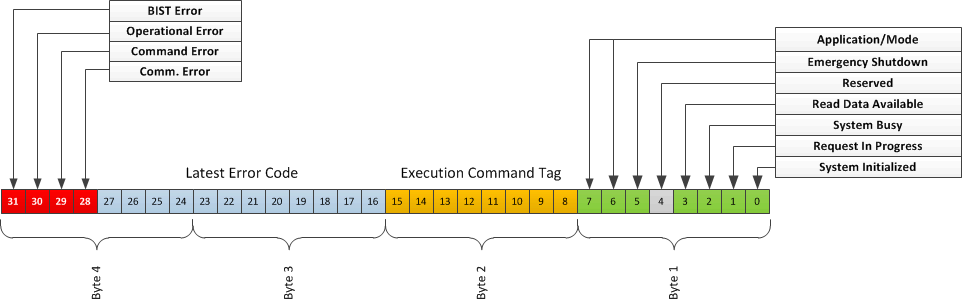 Figure 7-1 Short Status Bit Definition
Figure 7-1 Short Status Bit DefinitionThe bits are described in Table 7-9.
| BIT FIELD | DEFINITION |
|---|---|
| System Initialized | Indicates that the system software is ready to accept commands for processing. Typically this would be set by the Main Application, except when the system is forced to stay in boot. |
| Request in Progress | This bit is used to inform the host that a commanded task is being performed. When the task is initiated, this bit will be set to 1 and when the operation has completed the bit will be cleared to 0. If the task was a BIST, the results for the requested test will be valid once the bit has been cleared by embedded software. Further requests can be started after this. |
| System Busy | This bit is used to inform the host that the system's receive FIFO is full. The host should not send any more commands when the system is busy, or the commands and associated data may be lost. The Host is free to send commands when the system is not busy. |
| Read Data Available | Indicates when read data is available after the host has sent a Read Prefetch command. When data is available, the Host should send the Read Activate command to fetch the requested data. The Host should always fetch requested data using the Read Activate command before sending another Read Prefetch command. If a Read Prefetch command is sent before the data from a previous Read Prefetch command has been fetched, the previous data will be flushed, and the latest requested data will be made available for fetching by Read Activate. There will be no error indication that this has occurred. |
| Emergency Shutdown | This bit is used to indicate that the system has automatically gone to Standby Mode due to a critical system error. The specifics of the error may be available via the Error History. |
| Application/Mode | These bits indicate whether the boot application or main application is being executed. During main application execution, the current operating mode is also specified. |
| Execution Command Tag | This byte contains the command tag for the last write command received that has been executed, whether successful or not. This tag is used along with the Error Code to determine if the command associated with this tag was executed successfully or not. This byte is continually updated as new commands are received and executed.
In the Boot Application, this byte is also used for any system errors. For errors where the command tag is valid, the actual tag will be used. For errors where there is no command tag or the command tag may be invalid, a null (0h) command tag will be provide in this field. In both cases, the appropriate error code will be provided in the error code field. |
| Error Code | The 12-bit error code is used to specify the last error received during system operation. The error code can indicate no error (error code = 0h), or indicate the error code for the most recent error to occur. This error code is continually updated as new errors occur. The Error History command can be used to obtain details about previous errors.
For any communication errors, the error code for this error will also be provided in this field. |
| Communication Error | A flag set to indicate a communication error, which is used to indicate a problem with the transmission/reception of a command. Some examples are:
|
| Command Error | A flag set to indicate a command error, or an error in the action requested by the command. Some examples are:
|
| Operational Error | A flag set to indicate an operational error, which are any errors that don't fall into one of the other three error categories. Some examples are:
|
| BIST Error | A flag set to indicate a non-periodic or periodic BIST error. |