DLPU062B March 2018 – January 2024 DLPC3437
- 1
- Abstract
- Trademarks
- 1Introduction
- 2System Initialization
-
3I2C Commands
- 3.1
General Operation Commands
- 3.1.1 Write Input Source Select (05h)
- 3.1.2 Read Input Source Select (06h)
- 3.1.3 Write External Video Chroma Processing Select (09h)
- 3.1.4 Read External Video Chroma Processing Select (0Ah)
- 3.1.5 Write Test Pattern Select (0Bh)
- 3.1.6 Read Test Pattern Select (0Ch)
- 3.1.7 Write Splash Screen Select (0Dh)
- 3.1.8 Read Splash Screen Select (0Eh)
- 3.1.9 Read Splash Screen Header (0Fh)
- 3.1.10 Write Display Image Orientation (14h)
- 3.1.11 Read Display Image Orientation (15h)
- 3.1.12 Write Display Image Curtain (16h)
- 3.1.13 Read Display Image Curtain (17h)
- 3.1.14 Write Image Freeze (1Ah)
- 3.1.15 Read Image Freeze (1Bh)
- 3.1.16 Write 3-D Control (20h)
- 3.1.17 Read 3-D Control (21h)
- 3.1.18 Write Look Select (22h)
- 3.1.19 Read Look Select (23h)
- 3.1.20 Read Sequence Header Attributes (26h)
- 3.1.21 Write Degamma/CMT Select (27h)
- 3.1.22 Read Degamma/CMT Select (28h)
- 3.1.23 Write CCA Select (29h)
- 3.1.24 Read CCA Select (2Ah)
- 3.1.25 Read DMD Sequencer Sync Mode (2Ch)
- 3.1.26 Write Execute Flash Batch File (2Dh)
- 3.1.27 Write Input Image Size (2Eh)
- 3.1.28 Read Input Image Size (2Fh)
- 3.1.29 Write 3-D Reference (30h)
- 3.1.30 Write Splash Screen Execute (35h)
- 3.1.31 Write Parallel Data Mask Control (37h)
- 3.1.32 Read Parallel Data Mask Control (38h)
- 3.1.33 Write Mirrors Lock Command (39h)
- 3.1.34 Read Mirrors Lock Command (3Ah)
- 3.1.35 Write FPD Link Pixel Map Mode (4Bh)
- 3.1.36 Read FPD Link Pixel Map Mode (4Ch)
- 3.1.37 Write FPGA Input Video Chroma Processing Select (4Dh)
- 3.1.38 Read FPGA Input Video Chroma Processing Select (4Eh)
- 3.2
Illumination Control Commands
- 3.2.1 Write LED Output Control Method (50h)
- 3.2.2 Read LED Output Control Method (51h)
- 3.2.3 Write RGB LED Enable (52h)
- 3.2.4 Read RGB LED Enable (53h)
- 3.2.5 Write RGB LED Current (54h)
- 3.2.6 Read RGB LED Current (55h)
- 3.2.7 Read CAIC LED Max Available Power (57h)
- 3.2.8 Write RGB LED Max Current (5Ch)
- 3.2.9 Read RGB LED Max Current (5Dh)
- 3.2.10 Read CAIC RGB LED Current (5Fh)
- 3.2.11 Write XPR FPGA Input Image Size (60h)
- 3.2.12 Read XPR FPGA Input Image Size (61h)
- 3.2.13 Write XPR FPGA Source Select (62h)
- 3.2.14 Read XPR FPGA Source Select (63h)
- 3.2.15 Read XPR FPGA Version (64h)
- 3.2.16 Write XPR FPGA Test Pattern Select (67h)
- 3.2.17 Read XPR FPGA Test Pattern Select (68h)
- 3.2.18 Write XPR FPGA Parallel Video Control (6Bh)
- 3.2.19 Read XPR FPGA Parallel Video Control (6Ch)
- 3.2.20 Write XPR FPGA Video Format Select (6Dh)
- 3.2.21 Read XPR FPGA Video Format Select (6Eh)
- 3.2.22 Read XPR FPGA Status (6Fh)
- 3.2.23 Write Actuator Latency (70h)
- 3.2.24 Read Actuator Latency (71h)
- 3.2.25 Write Actuator Gain (72h)
- 3.2.26 Read Actuator Gain (73h)
- 3.2.27 Write Segment Length (74h)
- 3.2.28 Read Segment Length (75h)
- 3.2.29 Write Manual Actuator Sync Delay (76h)
- 3.2.30 Read Manual Actuator Sync Delay (77h)
- 3.2.31 Write Manual Actuator Offset (78h)
- 3.2.32 Read Manual Actuator Offset (79h)
- 3.3
Image Processing Control Commands
- 3.3.1 Write Local Area Brightness Boost Control (80h)
- 3.3.2 Read Local Area Brightness Boost Control (81h)
- 3.3.3 Write CAIC Image Processing Control (84h)
- 3.3.4 Read CAIC Image Processing Control (85h)
- 3.3.5 Write Color Coordinate Adjustment Control (86h)
- 3.3.6 Read Color Coordinate Adjustment Control (87h)
- 3.3.7 Write Keystone Correction Control (88h)
- 3.3.8 Read Keystone Correction Control (89h)
- 3.3.9 Write Keystone Projection Pitch Angle (BBh)
- 3.3.10 Read Keystone Projection Pitch Angle (BCh)
- 3.4 General Setup Commands
- 3.5
Administrative Commands
- 3.5.1 Read Short Status (D0h)
- 3.5.2 Read System Status (D1h)
- 3.5.3 Read System Software Version (D2h)
- 3.5.4 Read Communication Status (D3h)
- 3.5.5 Read Controller Device ID (D4h)
- 3.5.6 Read DMD Device ID (D5h)
- 3.5.7 Read System Temperature (D6h)
- 3.5.8 Read Flash Build Version (D9h)
- 3.5.9 Write Flash Batch File Delay (DBh)
- 3.5.10 Read DMD I/F Training Data (DCh)
- 3.6 Flash Update Commands
- 3.1
General Operation Commands
- 4Revision History
3.4.1.1 Write Parameters
Table 3-115 describes the write parameters.
| MSB | Byte 1 | LSB | |||||
|---|---|---|---|---|---|---|---|
| b7 | b6 | b5 | b4 | b3 | b2 | b1 | b0 |
| b(7:3) | Reserved |
| b(2:0) | Display border color:
|
Whenever the display image size is smaller than the active area of the DMD, the border color is used for all non-image pixels. Some examples using a border include a window box, pillar box, or letterbox image.
To display a pillar box image (see Figure 3-18), the user can use the border color defined by this command.
The border color specified by this command is separate from the curtain color defined in the Display Image Curtain command, though both display using the curtain capability.
Whenever the keystone capability is used, the user should set the border color to black. Setting this parameter to any other color when keystone is enabled produces undesirable results.
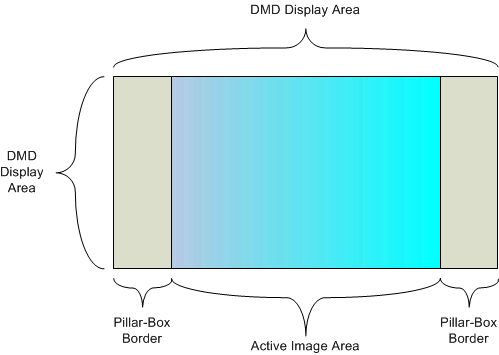 Figure 3-18 Pillar-Box Border Example
Figure 3-18 Pillar-Box Border Example