DLPU082C August 2021 – March 2024 DLPC7540
- 1
- Abstract
- Trademarks
- 1 Scope
- 2 References
- 3 Acronyms
- 4 System Boot
- 5 System Status
- 6 Version
- 7 Power Modes
- 8 Display Modes
- 9 Source Detection and Configuration
- 10Internal Sources
- 11Display Formatting
- 12Image Processing
-
13Warping
- 13.1 Control Point Table
- 13.2 Manual Warp Table
- 13.3 Table Constraints
- 13.4 Example Warp Table
- 13.5
Manual Warping Commands
- 13.5.1 CMD_SetManualWarpControlPoints [Command ID: 0x35, Destination: 4]
- 13.5.2 CMD_GetManualWarpControlPoints [Command ID: 0x35, Destination: 4]
- 13.5.3 CMD_WriteManualWarpTable [Opcode: 0x34, Destination: 4]
- 13.5.4 CMD_ReadManualWarpTable [Opcode: 0x34, Destination: 4]
- 13.5.5 CMD_ConfigureSmoothWarp [Command ID: 0x38, Destination: 4]
- 13.5.6 CMD_ApplyManualWarping [Command ID: 0x36, Destination: 4]
- 13.6 Optical (Lens) Distortion Correction
-
14Introduction to Blending
- 14.1 Blend Map Control Points
- 14.2 Blend Map Gain Values
- 14.3 Blend Map Offset Value
- 14.4 Constraints
- 14.5
Manual Blending Commands
- 14.5.1 CMD_EnableEdgeBlending [Command ID: 0x2F]
- 14.5.2 CMD_SetBlendMapControlPoints [Opcode: 0x2E]
- 14.5.3 CMD_ GetBlendMapControlPoints [Command ID: 0x2E]
- 14.5.4 CMD_SetBlendMapGainValues [Command ID: 0x2B]
- 14.5.5 CMD_ GetBlendMapGainValues [Command ID: 0x2B]
- 14.5.6 CMD_ SetBlendMapOffsetValues [Command ID: 0x2D]
- 14.5.7 CMD_ GetBlendMapOffsetValues [Command ID: 0x2D]
- 14.5.8 CMD_ApplyBlendMap [Command ID: 0x2C]
- 14.6 Manual Blending Application Commands
- 14.7 Cropping of Input Image for Blending Setup
- 14.8 Storing Edge Blend Configuration in EEPROM
- 14.9 Storing in EEPROM or Secondary Flash
- 14.10 Manual Blending GUI in Control Program
- 15Illumination Control
- 16Peripherals
- 17Interface Protocol
- 18Command Protocol
- 19Auto-Initialization Batch File
- 20Command Descriptions
- 21System Commands
- Revision History
14.6.1 CMD_SetEdgeBlendingSystemParams [Command ID: 0x3D]
This command sets the blending system parameters for manual edge blending. Information required includes the total number of rows and columns of projectors that are being blended together into create a single display, and the position of the self projector within the display. Only rectangular arrays of projectors are supported. The acceptable range of values for number of rows or columns of projectors is from 1-32.The acceptable range of indexes for row or column of the self projector is from 0-31. For Simple 1D RGB mode, the gain parameters specified for each projector determine the gain of the non-overlapped area, and the scale of the linear ramp from the gain value to 0. Offsets are specified for active overlapping areas (1 or 2), overlapping POM areas(1 or 2), and the non-overlapped area. This makes the total number of unique regions to be adjusted either 3 or 5, depending on whether the projector being configured has one adjacent projector or two. So for any size 1D system, projector having 2 adjacent projectors (“interior” projector) requires 5 sets of offset values. Projectors having 1 adjacent projector (“exterior” projector) requires 3 sets of offset value. The gains and offsets specified have red, green and blue (RGB) components, which means 3 different values are required to specify each. This makes the total number of photometric parameters required always either 12 or 18 (3 Gain + 9 offset or 3 Gain +15 offset). The order of the offset values (0…n) in the parameter set are specified from left to right, or top to bottom (Starting from side of screen with pixel 0,0). Gains and offsets are values from [0 to 1], and are in 10:22 fixed point format.
Exterior projector parameters: {Gain_R, Gain_G, Gain_B, Offset_0_R, Offset_0_G, Offset_0_B, Offset_1_R, Offset_1_G, Offset_1_B, Offset_2_R, Offset_2_G, Offset_2_B}
Interior projector parameters: {Gain_R, Gain_G, Gain_B, Offset_0_R, Offset_0_G, Offset_0_B, Offset_1_R, Offset_1_G, Offset_1_B, Offset_2_R, Offset_2_G, Offset_2_B, Offset_3_R, Offset_3_G, Offset_3_B, Offset_4_R, Offset_4_G, Offset_4_B}
Gains should begin at 1 by default, and be lowered by the user to balance white levels. Offsets should begin at 0 by default, and be raised to balance black levels. Because the total brightness offset of the overlapped areas is the combination of the overlapping projectors, each projector can contribute more or less offset to this area and achieve the same result. For 2D luminance mode, the luminance values (in nits) for white and black levels for all projectors must be provided to ensure a uniform illumination across the display. This command does not change the state of the warping map or the blending map, but does make changes to the parameters which are being used to perform the blending and warping map creation by CMD_SetEdgeBlendingConfiguration. This command does not write to non-volatile storage. To write the configuration to non-volatile storage, a call must be made to CMD_SetEdgeBlendingConfiguration after running this command.
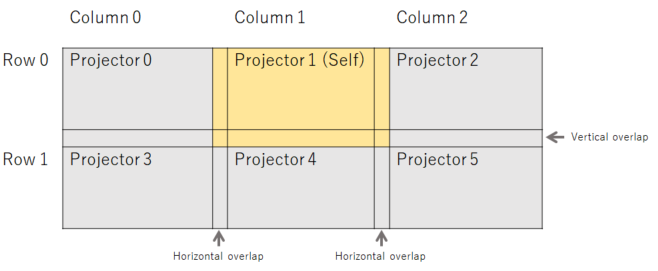 Figure 14-2 Example Blending System Diagram
Figure 14-2 Example Blending System Diagram| Byte Index | Value | Description |
|---|---|---|
| 0 | 0x54 | Command packet header (destination 4, length present, response required) |
| 1 | 0x3D | Command opcode |
| 2-3 | 0x0003 | Number of columns of projectors in blending system = 3 |
| 4-5 | 0x0002 | Number of rows of projectors in blending system = 2 |
| 6-7 | 0x0001 | Column index of self in blending system = 1 |
| 8-9 | 0x0000 | Row index of self in blending system = 0 |
| 10 | 0x00 | 2D Luminance mode |
| 11-14 | 0x03EF | White luminance level of projector 0 in blending system |
| 15-18 | 0x0003 | Black luminance level of projector 0 in blending system |
| 19-22 | 0xОЗЕО | White luminance level of projector 1 in blending system |
| 23-26 | 0x0009 | Black luminance level of projector 1 in blending system |
| 27-30 | 0x03E3 | White luminance level of projector 2 in blending system |
| 31-34 | 0x0004 | Black luminance level of projector 2 in blending system |
| 35-38 | 0x03EF | White luminance level of projector 3 in blending system |
| 39-42 | 0x0003 | Black luminance level of projector 3 in blending system |
| 43-46 | 0xОЗЕО | White luminance level of projector 4 in blending system |
| 47-50 | 0x0009 | Black luminance level of projector 4 in blending system |
| 51-54 | 0x03E3 | White luminance level of projector 5 in blending system |
| 55-58 | 0x0004 | Black luminance level of projector 5 in blending system |