DLPU082C August 2021 – March 2024 DLPC7540
- 1
- Abstract
- Trademarks
- 1 Scope
- 2 References
- 3 Acronyms
- 4 System Boot
- 5 System Status
- 6 Version
- 7 Power Modes
- 8 Display Modes
- 9 Source Detection and Configuration
- 10Internal Sources
- 11Display Formatting
- 12Image Processing
-
13Warping
- 13.1 Control Point Table
- 13.2 Manual Warp Table
- 13.3 Table Constraints
- 13.4 Example Warp Table
- 13.5
Manual Warping Commands
- 13.5.1 CMD_SetManualWarpControlPoints [Command ID: 0x35, Destination: 4]
- 13.5.2 CMD_GetManualWarpControlPoints [Command ID: 0x35, Destination: 4]
- 13.5.3 CMD_WriteManualWarpTable [Opcode: 0x34, Destination: 4]
- 13.5.4 CMD_ReadManualWarpTable [Opcode: 0x34, Destination: 4]
- 13.5.5 CMD_ConfigureSmoothWarp [Command ID: 0x38, Destination: 4]
- 13.5.6 CMD_ApplyManualWarping [Command ID: 0x36, Destination: 4]
- 13.6 Optical (Lens) Distortion Correction
-
14Introduction to Blending
- 14.1 Blend Map Control Points
- 14.2 Blend Map Gain Values
- 14.3 Blend Map Offset Value
- 14.4 Constraints
- 14.5
Manual Blending Commands
- 14.5.1 CMD_EnableEdgeBlending [Command ID: 0x2F]
- 14.5.2 CMD_SetBlendMapControlPoints [Opcode: 0x2E]
- 14.5.3 CMD_ GetBlendMapControlPoints [Command ID: 0x2E]
- 14.5.4 CMD_SetBlendMapGainValues [Command ID: 0x2B]
- 14.5.5 CMD_ GetBlendMapGainValues [Command ID: 0x2B]
- 14.5.6 CMD_ SetBlendMapOffsetValues [Command ID: 0x2D]
- 14.5.7 CMD_ GetBlendMapOffsetValues [Command ID: 0x2D]
- 14.5.8 CMD_ApplyBlendMap [Command ID: 0x2C]
- 14.6 Manual Blending Application Commands
- 14.7 Cropping of Input Image for Blending Setup
- 14.8 Storing Edge Blend Configuration in EEPROM
- 14.9 Storing in EEPROM or Secondary Flash
- 14.10 Manual Blending GUI in Control Program
- 15Illumination Control
- 16Peripherals
- 17Interface Protocol
- 18Command Protocol
- 19Auto-Initialization Batch File
- 20Command Descriptions
- 21System Commands
- Revision History
14.7 Cropping of Input Image for Blending Setup
Based on the minimum and maximum overlap (blending area), display resolution, and layout size, calculate the required input image sizes that must be cropped before sending to each projector:
Projector display resolution (W × H)
- 3840 × 2160
- 1920 × 1080
Overlap: minimum 10% and maximum 45% for display width and height
Projector layout (M × N)
- Up to 5 × 5
Input image size (desired image to be displayed by all blended projectors blended):
- Calculate input image width:
- Max width: (W × M) – (10% of W) × (M – 1)
- Min width: (W × M) – (45% of W) × (M – 1)
- Calculate input image height
- Max height: (H × N) – (10% of H) × (N – 1)
- Min height: (H × N) – (45% of H) × (N – 1)
Crop the input image for each projector in the blending layout. The following example is for a 2 × 2 layout:
- Make 4 copies of the input (original) image
- Crop each copy to the projector display
- Input each cropped copy into the appropriate projector in the blending layout size
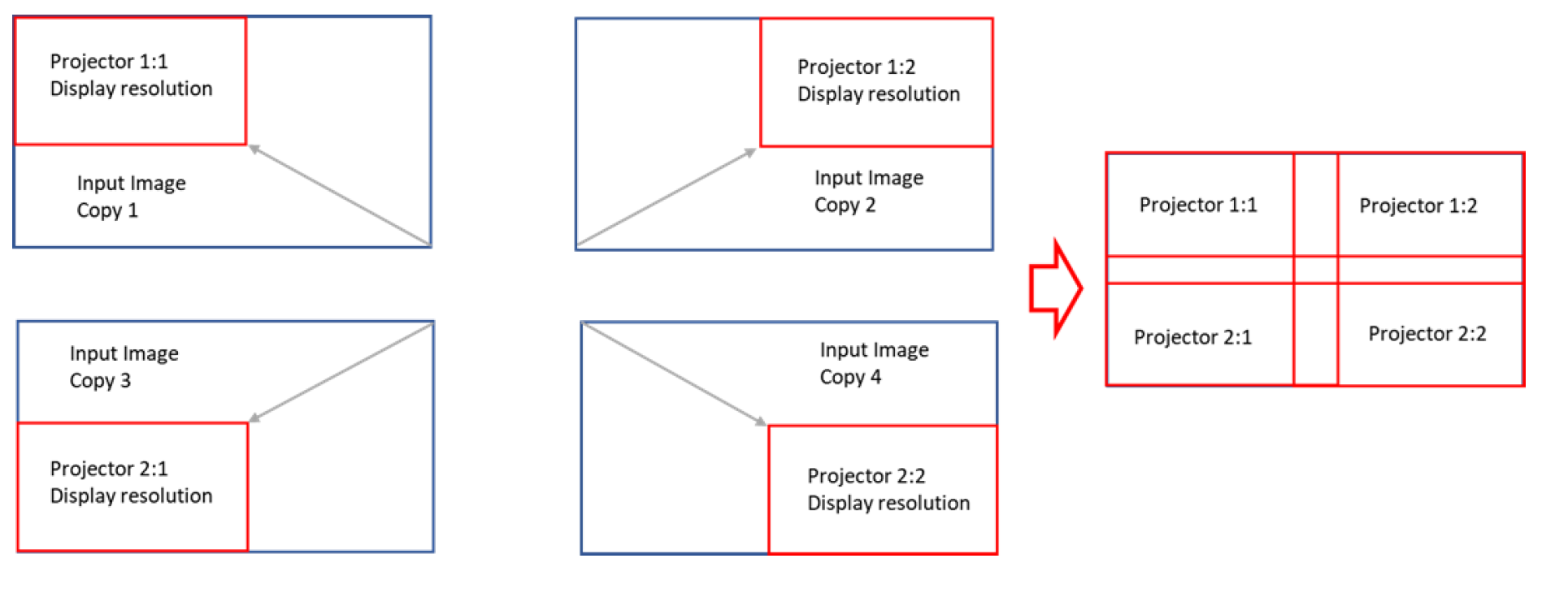
Example:
W × H = 3840 × 2160 and M × N = 2 × 2 layout and 10% overlap (blending area)- Overlap calculation:
- Width overlap: 10% (384)
- Height overlap: 10% (216)
- Input image size calculation
- Max width (3840 × 2) – (10% of 3840) × (2 – 1) = 7680 – 384 × 1 = 7296
- Max height (2160 × 2) – (10% of 3840) × (2 – 1) = 4320 – 216 × 1 = 4104
- Crop the input image for each projector in the layout
The resulting layout is as follows:
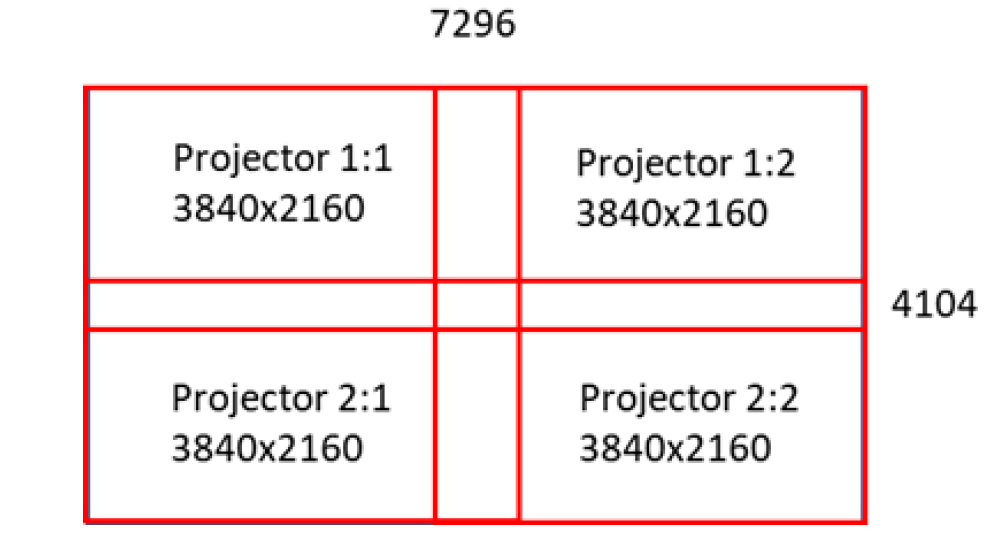 Figure 14-3 Example Blending Layout Results
Figure 14-3 Example Blending Layout Results - Overlap calculation: