SBAU193E June 2011 – May 2021 ADS8568
7 Modifying Hardware and Using Software to Evaluate ADS8548 and ADS8528
The ADS8568 is part of a family of related devices. This EVM hardware and software will support the entire family as all the devices are pin-for-pin compatable. The ADS8548 is the 14 bit version of the device, and the ADS8528 is the 12 bit version of the device. The procedure below shows how to modify the hardware and software to evaluate the other devices in this family.
- Desolder the ADS8568 device an replace it with the device you want to evaluate.
- Enable the EEPROM for writing. This is done by changing switch S2 to the top position using tweezers. For details, see Figure 7-1.
- Connect EVM and start GUI as described in Section 6.1.
- Use the "Tools" menu to "Load EEPROM" according to the device that is currently installed. When this procedure is successfully completed, you will see the status bar at the top of the software update according to the device installed on the hardware. For details, see Figure 7-2.
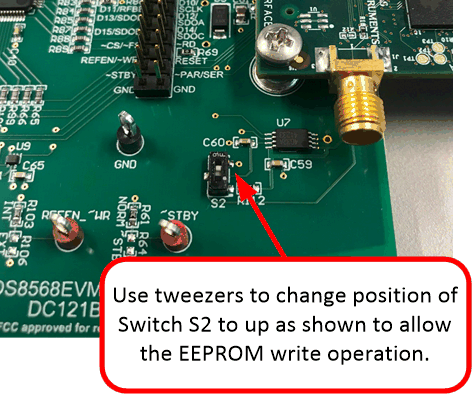 Figure 7-1 Enable EEPROM for Writing
Figure 7-1 Enable EEPROM for Writing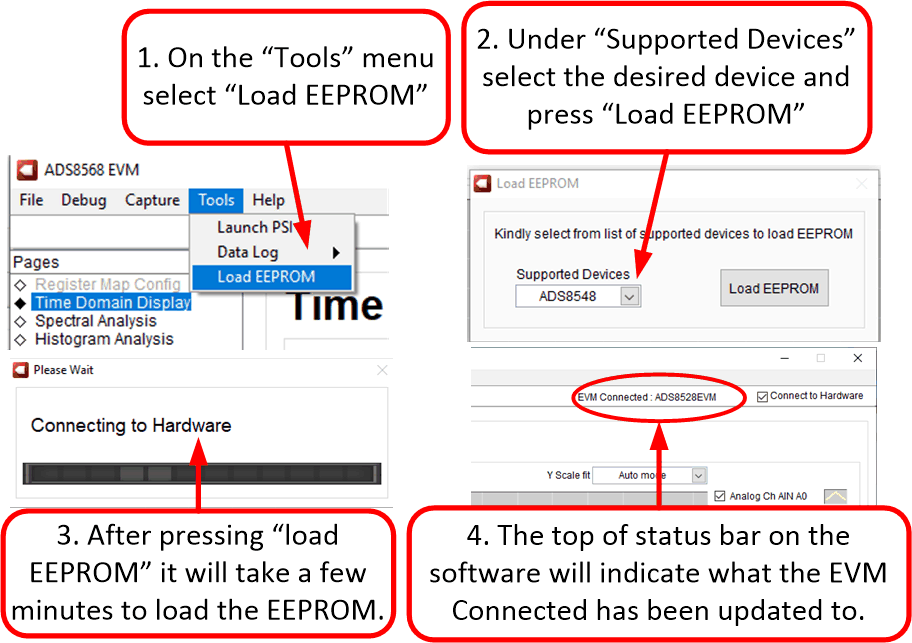 Figure 7-2 Configure EEPROM and Software for
New Device
Figure 7-2 Configure EEPROM and Software for
New Device