SBAU193E June 2011 – May 2021 ADS8568
2.2 ADC Amplifier Drive
Figure 2-2 shows the op amp configuration for each ADC drive input. The default configuration is and inverting configuration. This can be converted to a non-inverting configuration but uninstalling R6, and R14, and installing R11. Also, R11 and C11 can be used to create a low pass filter. The jumper JP1 can be used to completely bypass the amplifier. This diagram only shows one channel but this circuit is repeated 8 times. For other channels, see Section A.
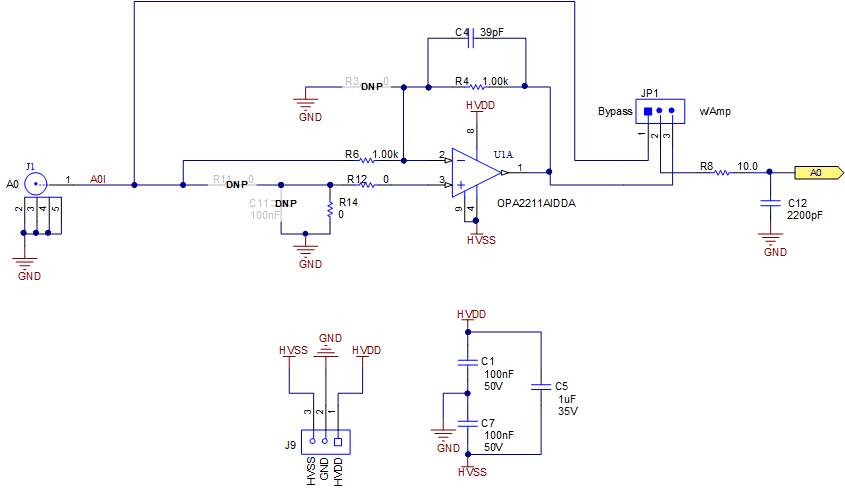 Figure 2-2 Amplifier Drive Circuit
Figure 2-2 Amplifier Drive Circuit