SBAU279 October 2020 ADS7038-Q1
- Trademarks
- 1Introduction
- 2ADS7038Q1EVM-PDK Overview
- 3ADS7038Q1EVM-PDK Initial Setup
- 4Input Signal-Conditioning Circuitry on the ADS7038Q1EVM
- 5Bill of Materials, Printed Circuit Board Layout, and Schematics
3.3.3.1.2 FFT
The Analog IP can display the FFT of the data captured. This will only display results if the input signal is determined to be an AC signal. Figure 3-14 shows the FFT data analysis display.
The FFT tab displays a table with the fundamental frequency of the input, followed by the noise floor level, SNR, SFDR, THD, and SINAD. The effective number of bits (ENOB) and the number harmonics shown is also displayed in the table.
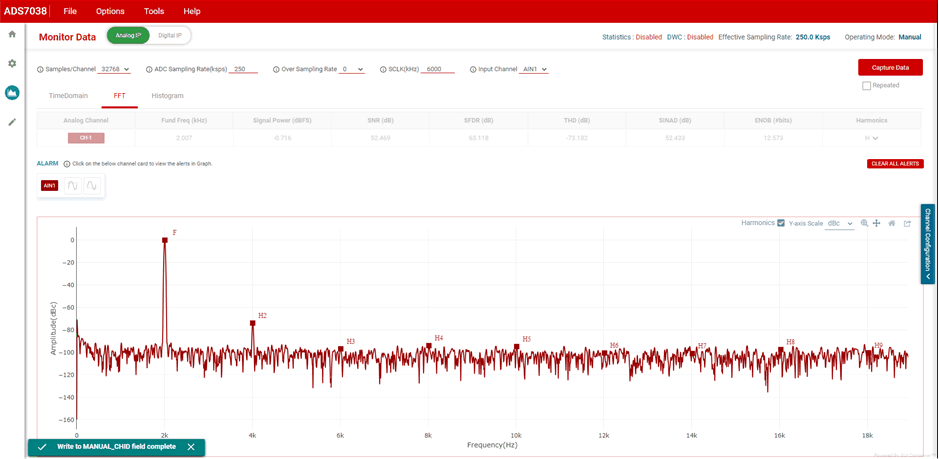 Figure 3-14 FFT Data Analysis Display.
Figure 3-14 FFT Data Analysis Display.