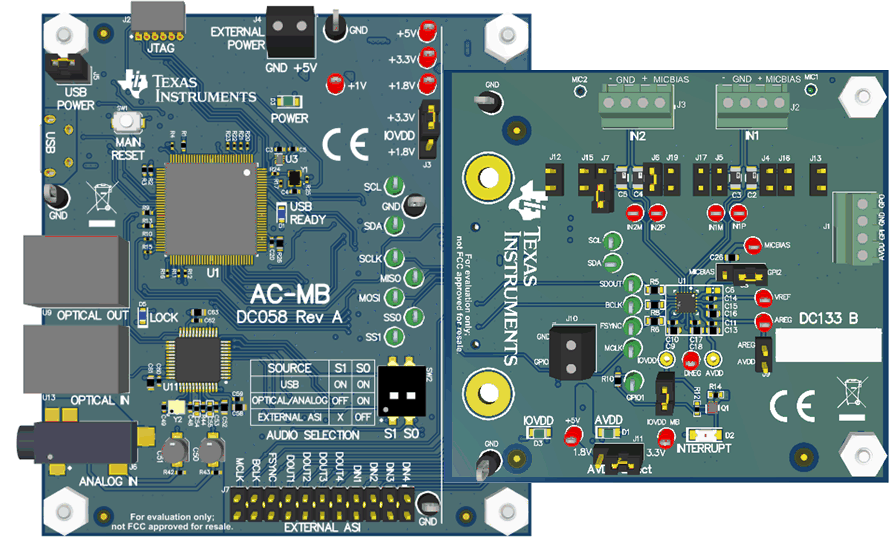SBAU359A May 2019 – June 2021
1 ADCx120EVM-PDK, PCMD3140EVM-PDK Evaluation Module
This user's guide describes the function and use of the ADCx120EVM-PDK and PCMD3140EVM-PDK. This document includes the hardware configuration instructions, a quick-start guide, jumper and connector descriptions, software description, schematics, and printed circuit board (PCB) layout that demonstrate TI's recommended practices for these devices.