SBAU388C September 2021 – February 2024 TMAG5170 , TMAG5170-Q1
4.2.2 Rotate and Push Demo
To use the rotate and push demo:
- Attach the Rotate & Push Module to the EVM as
shown in Figure 4-10.
Figure 4-10 Rotate & Push Module on EVM
- In the GUI register page:
- Make sure that the DEVICE_CONFIG → OPERATING_MODE says (TRIGGER_MODE Active).
- Make sure that SYSTEM_CONFIG → TRIGGER_MODE is set to the default value.
- Under the SENSOR_CONFIG register:
- Make sure both the x and y channels are enabled (MAG_CH_EN).
- Set X_RANGE and Y_RANGE to ±100mT for A1 versions, and ±133mT for A2 versions.
- Optional: Set ANGLE_EN to X-Y angle calculation.
- At the top of the register map, set Auto Read to As fast as possible.
- Go to the Rotate & Push tab inside the
plots page (see Figure 4-11).
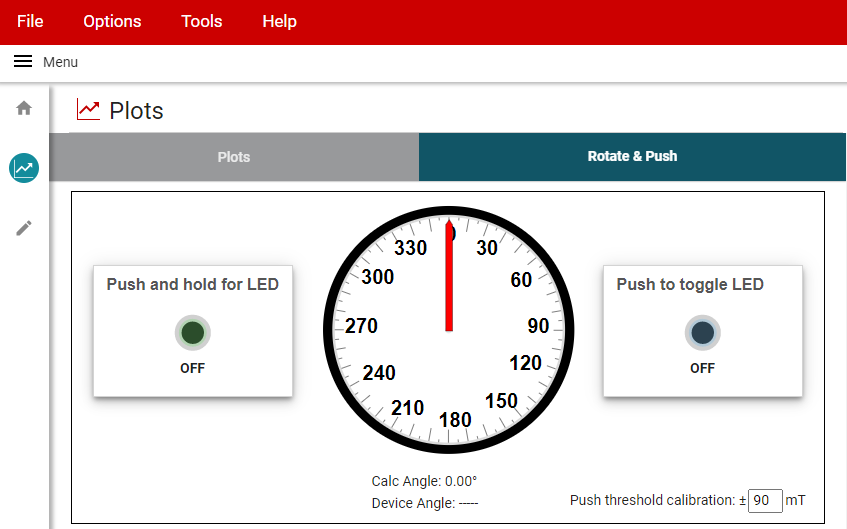 Figure 4-11 Rotate & Push
GUI Page
Figure 4-11 Rotate & Push
GUI Page - If the push button LEDs are not triggering at every angle or trigger when they are not supposed to, calibrate the module by doing the following:
- With the settings set to run the demo, slowly rotate the module 360° and use the plots page to record the absolute value of the minimum and maximum magnetic field measurements (in mT) for both the X and Y channels.
- Adjust the Push threshold calibration value found in the Rotate & Push tab to be about 3-5mT larger than the maximum value recorded above.