SBAU392A July 2022 – January 2023 AFE7950 , TRF1208
- TRF1208-AFE7950-EVM Evaluation Module User's Guide
- Trademarks
- 1EVM Overview
- 2Hardware Setup (TSW14J56 Used as an Example)
- 3Latte Overview
- 4TRF1208-AFE7950-EVM Automatic Configuration
- 5Status Check and Troubleshooting Guidelines
- 6TRF1208-AFE7950-EVM Manual Configuration
- 7Setup the TSW14J5x With the HSDC Pro
- 8Revision History
3 Latte Overview
- Launch the Latte GUI from the desktop shortcut or from All Programs > Texas
Instruments. Figure 3-1 shows how the Latte GUI appears.
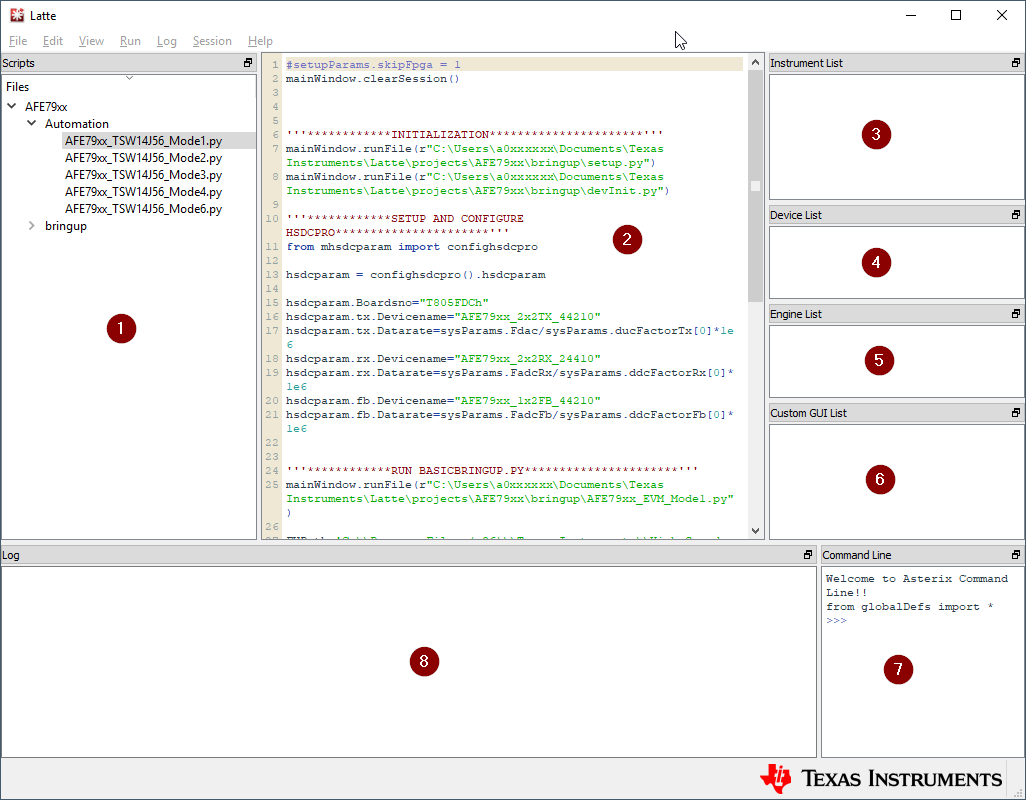 Figure 3-1 Latte GUI
Overview
Figure 3-1 Latte GUI
Overview