SBAU394A April 2022 – September 2022
- ADS1285 Evaluation Module
- Trademarks
- 1 EVM Overview
- 2 ADS1285EVM-PDK Quick-Start Guide
- 3 EVM Analog Interface
- 4 Digital Interface
- 5 Power Supplies
- 6 Digital-to-Analog Converter
- 7 ADS1285EVM-PDK Initial Setup
- 8 ADS1285EVM-PDK Software Reference
- 9 ADS1285EVM-PDK Bill of Materials, PCB Layout, and Schematics
- 10References
- 11Revision History
7.2 EVM Graphical User Interface (GUI) Software Installation
Download the latest version of the EVM GUI installer from the Tools and Software folder of the ADS1285EVM-PDK and run the GUI installer to install the EVM GUI software on your computer.
Manually disable any antivirus software running on the computer before downloading the EVM GUI installer onto the local hard disk. Depending on the antivirus settings, an error message may appear or the installer. The .exe file can be deleted.
Accept the license agreements and follow the on-screen instructions shown in Figure 7-2 to complete the installation.
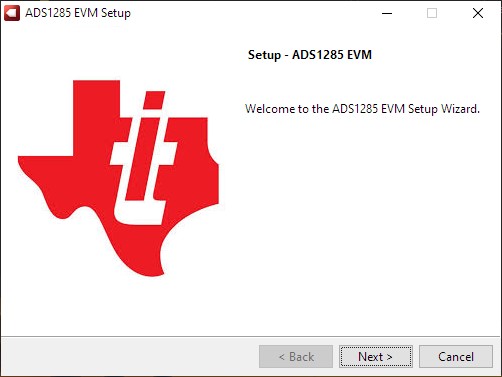 Figure 7-2 ADS1285 Software Installation Prompt
Figure 7-2 ADS1285 Software Installation PromptAs part of the ADS1285EVM-PDK GUI installation, a prompt with a device driver installation (as shown in Figure 7-3) appears on the screen. Click Next to proceed.
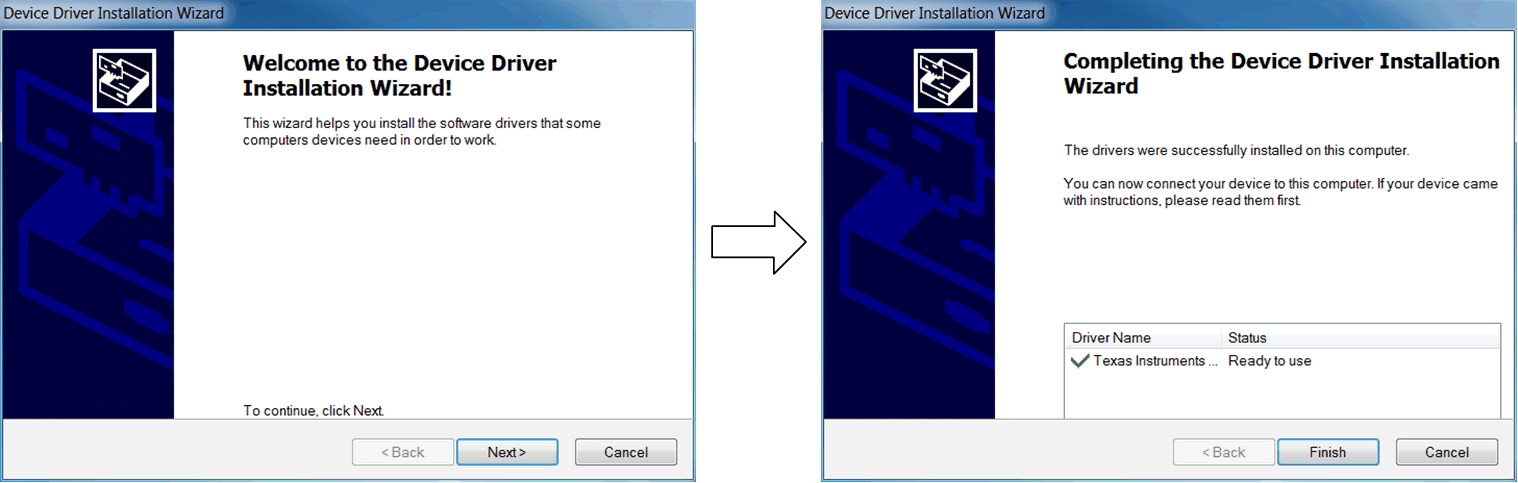 Figure 7-3 Device Driver Installation Wizard Prompts
Figure 7-3 Device Driver Installation Wizard PromptsA notice may appear on the screen stating that Windows cannot verify the publisher of this driver software. Select Install this driver software anyway.
The ADS1285EVM-PDK requires the LabVIEW® run-time engine and may prompt for the installation of this software, as shown in Figure 7-4, if not already installed.
 Figure 7-4 LabVIEW Run-Time Engine Installation
Figure 7-4 LabVIEW Run-Time Engine InstallationVerify that C:\Program Files (x86)\Texas Instruments\ADS1285EVM-PDK is available after these installations.