SBAU398 March 2022
2.2.2 Onboard Microphone Configuration
| Jumper | Setting |
|---|---|
| J13 | Short |
| J16 | Short |
| J17 | Short |
| J12 | Short |
| J15 | Short |
| J19 | Short |
| J4 | Open |
| J5 | Open |
| J6 | Open |
| J7 | Open |
| J8 | Pins 1-2; MICBIAS |
| J9 | Open (if 3.3V AVDD is used) Short (if 1.8V AVDD is used) |
| J10 | Open |
| J11 | Pins 1-2: AVDD = 3.3V Pines 2-3: AVDD = 1/8V |
| J14 | Short |
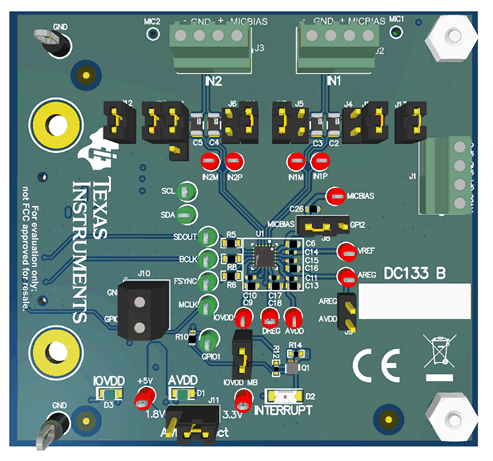 Figure 2-9 Onboard Mic Jumpers
Figure 2-9 Onboard Mic JumpersTo configure the ADC for both onboard microphones, use the Onboard Microphones preset in the PPC3 GUI, or copy and paste the following script in I2C master app:
#####On-Board MIC Config######
w 9c 02 81 #Wake up device and enable AREG
w 9c 01 01 #Software Reset
d 100 #Wait 100ms
w 9c 00 00 #Set page 0
w 9c 02 81 #Wake up device and enable AREG
d 10 #wait 10 ms
w 9c 0d 01 #Set Ch-3 data to ASI left slot 1
w 9c 22 41 #Set IN2M_GPO1 to PDCMLK output (Default 3.072MHz)
w 9c 2b 50 #Set IN2P_GPI1 to PDMDIN2 for channel 3 and 4
w 9c 73 A0 #Enable input Ch-1 and Ch-3
w 9c 74 A0 # Enable ASI Output Ch-1 and Ch-3 slots
w 9c 75 E0 # Power-up ADC, MICBIAS and PLL