SBAU402 april 2023
6 AMC131M03EVM Operation
The following instructions are a step-by-step guide to connecting the AMC131M03EVM to the computer and evaluating the performance of the AMC131M03:
- Connect the AMC131M03EVM to the PHI. Install the two screws as indicated in Figure 6-1.
- Use the provided USB cable to connect the PHI to the computer.
- LED D5 on the PHI lights up, indicating that the PHI is powered up
- LEDs D1 and D2 on the PHI start blinking to indicate that the PHI is booted up and communicating with the PC; Figure 6-1 shows the resulting LED indicators
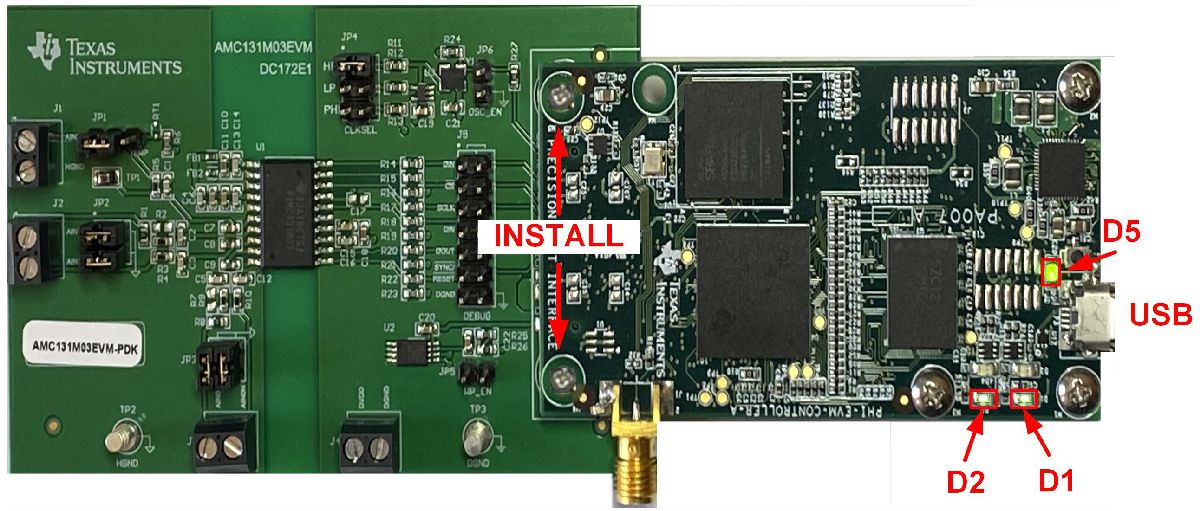 Figure 6-1 AMC131M03EVM Hardware Setup and LED Indicators
Figure 6-1 AMC131M03EVM Hardware Setup and LED Indicators - Figure 6-2 shows how to launch the AMC131M03EVM GUI software.
Figure 6-2 Launch the EVM GUI Software