SBAU460 April 2024 PCM1841-Q1
2.2.1.2 Onboard Microphone Input
For the onboard microphone input configuration (shown in Figure 3-5), the PCM1841Q1EVM records the audio captured from the microphone located on the bottom-left edge of the board. MICBIAS is used to power the onboard microphone through J14. J15, and J16 must be installed to connect the microphone output to the ADC inputs. There must not be any connections to J1 during onboard microphone use to preserve the performance of the microphone.
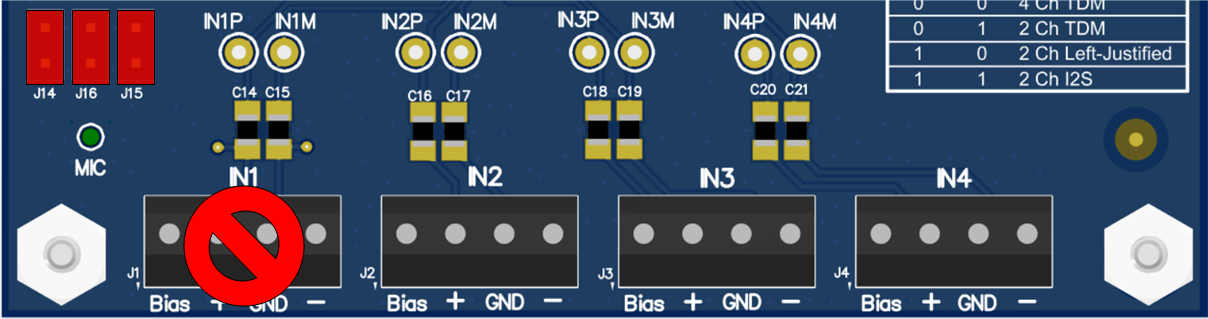 Figure 2-5 PCM1841Q1EVM Connection for the Onboard Microphone Test
Figure 2-5 PCM1841Q1EVM Connection for the Onboard Microphone Test