SBOU074E january 2009 – july 2023 INA219
3.5 INA219 Jumper Settings
Figure 3-3 shows the default jumpers configuration for the INA219EVM. Generally, the jumper settings of the SM-USB-DIG Platform will not need to be changed, but you may want to change some of the jumpers on the INA219_Test_Board to match your specific configuration. For instance, you may wish to set a specific I2C address.
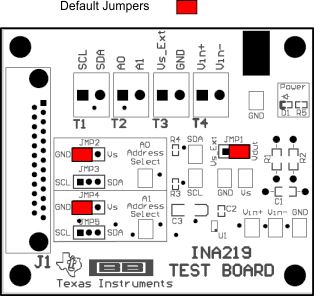 Figure 3-3 INA219EVM Default Jumper Settings
Figure 3-3 INA219EVM Default Jumper SettingsTable 3-1 explains the function of the jumpers on the INA219_Test_Board.
Table 3-1 INA219_Test_Board Jumper Functions
JUMPER | DEFAULT | PURPOSE |
|---|---|---|
| JMP1 | VDUT | This jumper determines the source for the INA219 power supply. In the Vdut position, the SM-USB-DIG board supplies the power to the INA219. In the Vs_Ext position, an external supply connected to the INA219 T3 terminal supplies power. |
| JMP2, JMP3 | JMP2 (GND) | A0 address input selection. This jumper determines which signal is connected to the A0 pin of the INA219. |
| JMP4, JMP5 | JMP4 (GND) | A1 address input selection. This jumper determines which signal is connected to the A1 pin of the INA219. |