SBOU180B november 2016 – july 2023 INA260
4.2 Results Bar
The contents of the INA260 output registers are appropriately scaled and displayed on the Results Bar located at the bottom of the GUI window, as shown in Figure 4-6. The data displayed includes the states of the Alert and Conversion Ready flags. Users can click the Read All Reg button to update the results every time the output registers of the INA260 are read. Alternatively, users can enable the Continuously Poll Data button on the Graph tool page to read the output registers continuously.
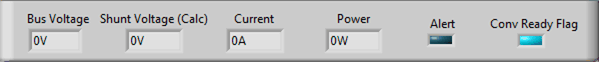 Figure 4-6 INA260 Results Bar
Figure 4-6 INA260 Results Bar