SBOU283 June 2022
2.2 Installation
The GUI software for the LDC-HALL-HMI-EVM runs on TI's GUI Composer framework. The software is available as a live version that runs in a browser and as a download for offline use.
Download and install the PAMB Controller drivers from https://www.ti.com/lit/zip/sbac253. This is a one-time only setup.
Access the online version by navigating to https://dev.ti.com/gallery/search/LDC-HALL-HMI-EVM. To access the offline GUI, mouse over the Download icon, select your operating system from the list, then follow the installation instructions.
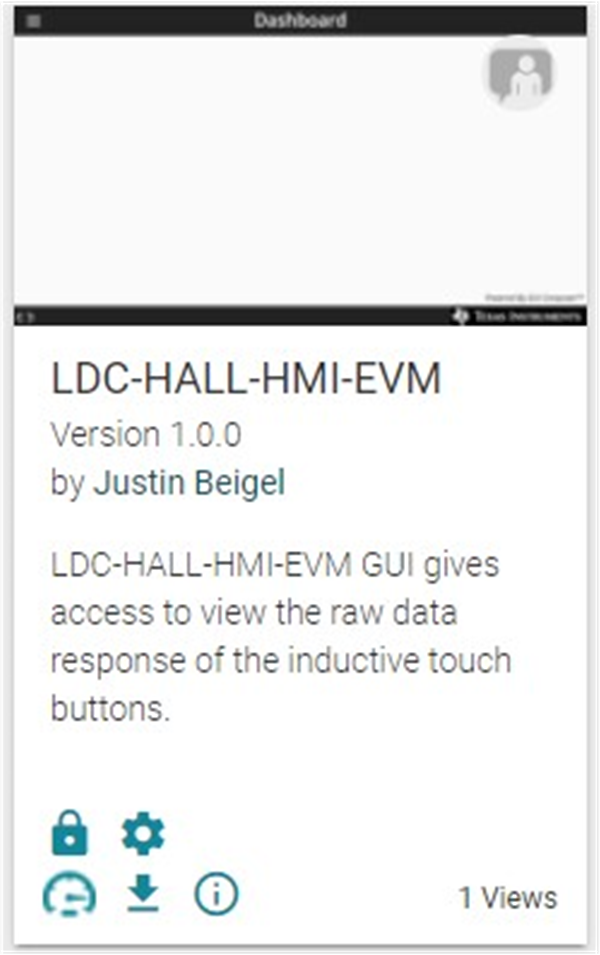 Figure 2-1 GUI Access Page.
Figure 2-1 GUI Access Page.  Figure 2-2 GUI Download Page
Figure 2-2 GUI Download Page