SBOU312 august 2023 ISOTMP35 , ISOTMP35-Q1
3.3 Data Capture Tab
The Data Capture tab automatically begins making temperature measurements. The data displays on a graph that scales with the temperature readings with recorded temperature on the y-axis, and measurement count on the x-axis. The default capture rate is 1 measurement per second. The drop-down menu allows the user to choose a different measurement rate, with the following options:
- Off
- As fast as possible
- Every 500 ms
- Every 1 s
- Every 5 s
- Every 10 s
- Every 60 s
The SAVE START and SAVE STOP buttons enable the user to log the EVM temperature results in a .csv file. When SAVE START is selected, the file begins downloading, and downloading ends when SAVE STOP is selected.
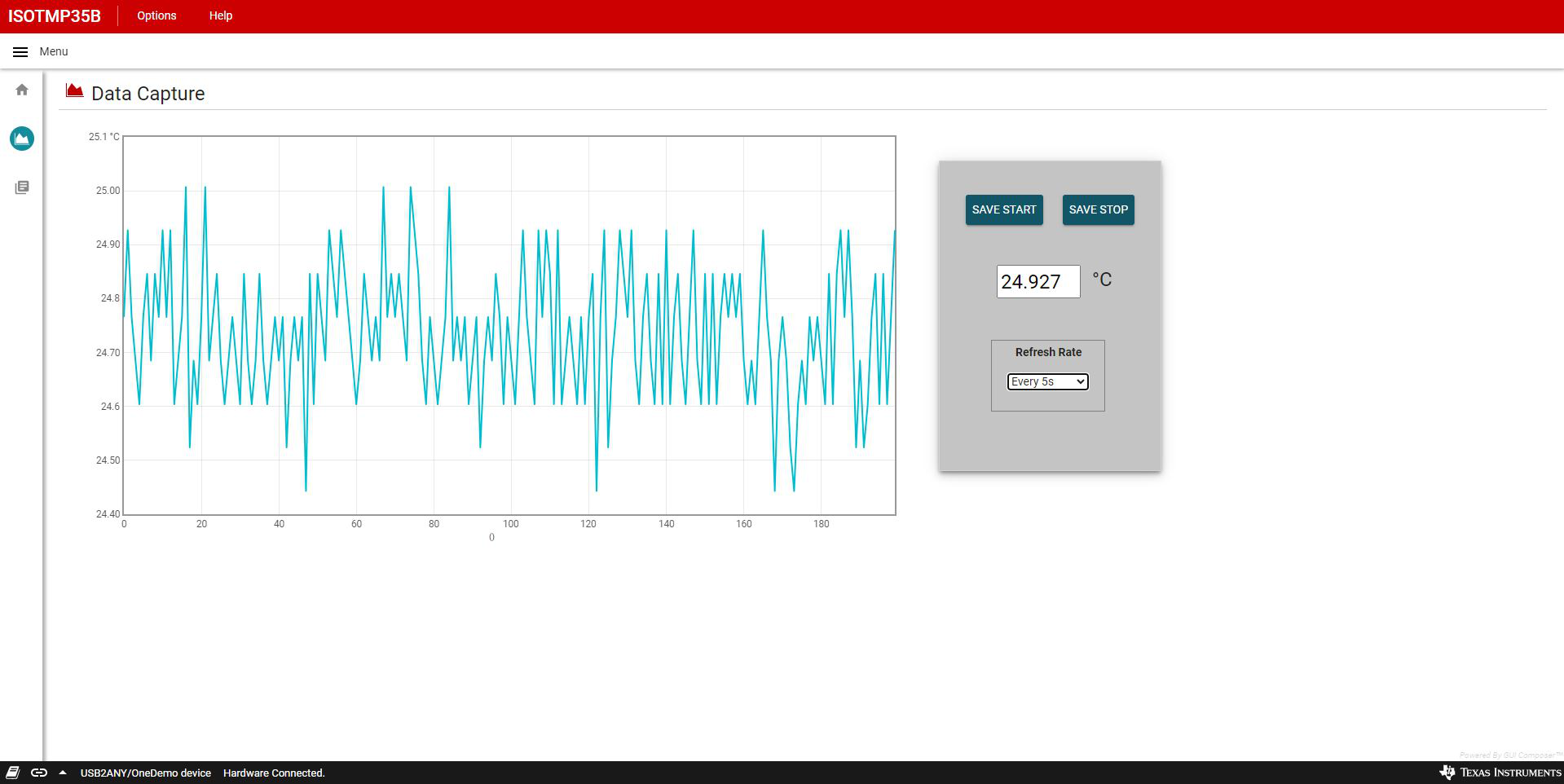 Figure 3-3 Data Capture Tab
Figure 3-3 Data Capture Tab