SCDU027 August 2021
6 Setup
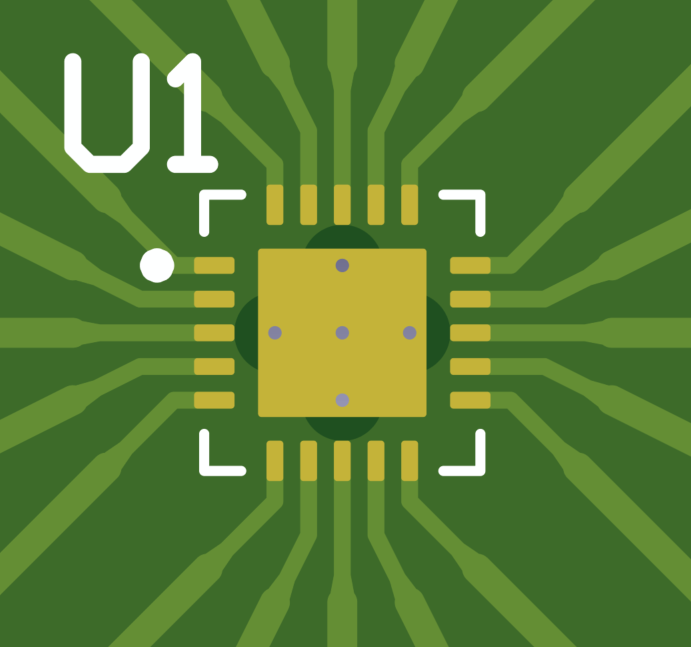 Figure 6-1 DUT Footprint U1
Figure 6-1 DUT Footprint U1The TMUXRTJ-RRQEVM will not have any device connected at footprint U1, and there are not any devices included with the EVM for this footprint. Attach any compatible Texas Instruments 20-pin TMUX device to this location, which will serve as the Device Under Test (DUT). Compatible devices include parts with RTJ or RRQ package names.
By default, the TMUXRTJ-RRQEVM will have 2.54 mm shunts on headers J1 through J20 connected such that the pins of U1 are connected to GND. Remove these shunts from J1 through J20 as necessary if these connections are not desired. Alternatively, the pins of U1 can be shorted to VDD or VSS by connecting between pin 4 of the header and one of the other pins on the header. Figure 5-2 and Table 5-1 include detailed descriptions of the connections on J1 through J20.
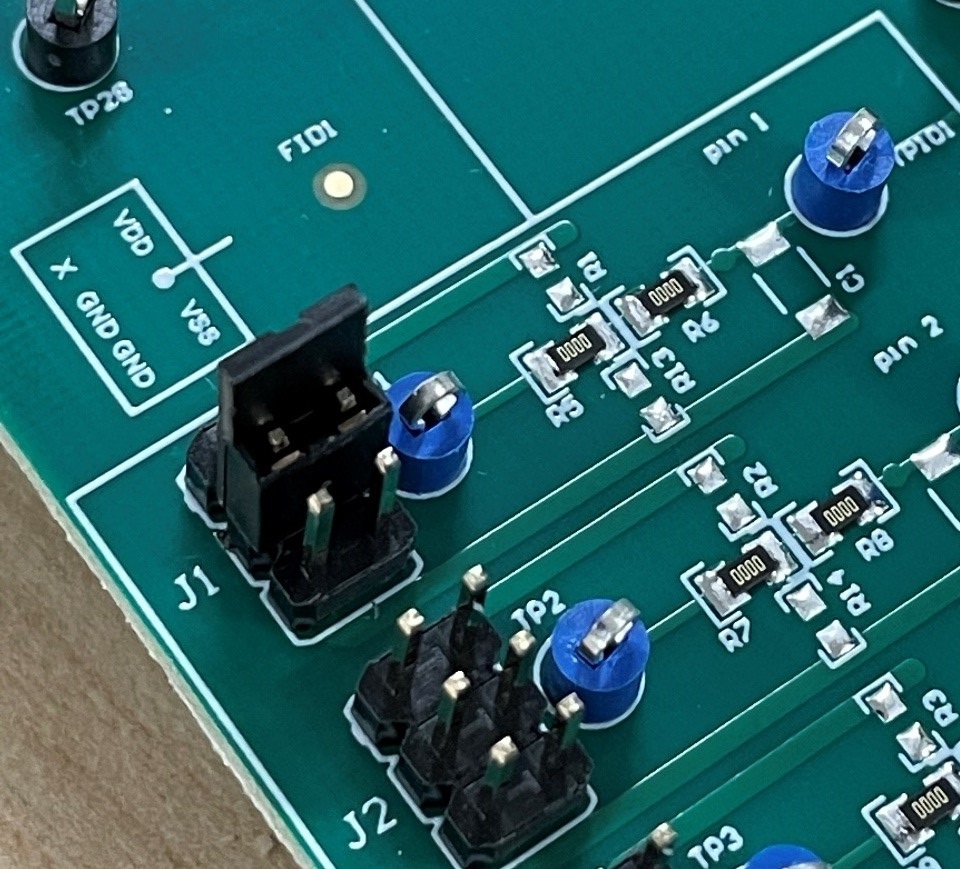 Figure 6-2 Signal Line Circuitry (3D)
Figure 6-2 Signal Line Circuitry (3D)As shown in Figure 6-2 and Figure 6-3 as R5 and R6 on the J1 (pin 1 of U1) signal line, the TMUXRTJ-RRQEVM includes 0 Ω series resistors (0805 package) on each signal line.
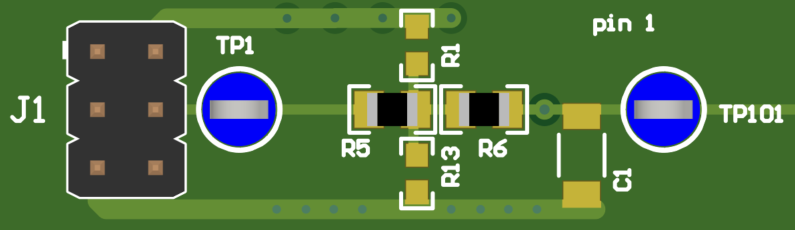 Figure 6-3 Signal Line Circuitry
Figure 6-3 Signal Line CircuitryThese can be substituted for different resistors as desired. Additionally, there are pads for pull-up and pull-down resistors to VDD and GND respectively. Add any 0603 resistor to the footprint shown here as R1 to provide pull-up to VDD, and add any 0603 resistor to the footprint shown here as R13 to provide pull-down to GND.
Each signal line also includes two footprints that allow for the user to attach capacitors or other devices with matching footprints. On the top side of the board, shown in Figure 6-2 and Figure 6-3 as C1, a standard 1206 footprint exists between the U1 pin signal and the GND signal. The user can solder a capacitor to this footprint to provide capacitance to the signal line.
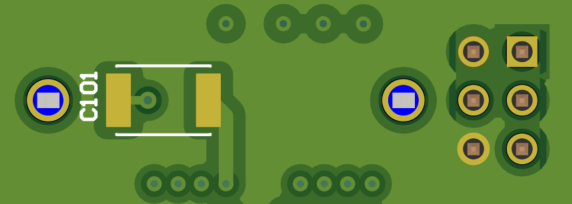 Figure 6-4 Signal Line Circuitry Bottom Layer
Figure 6-4 Signal Line Circuitry Bottom LayerFigure 6-4 shows that a standard 1812 footprint exists as C101 on the backside of the board, which also allows a capacitor to be connected between the U1 pin signal and GND. The user can solder a capacitor to this footprint to provide capacitance to the signal line.
The user can select the connection of the thermal pad of U1 by using the three-by-one header located near U1 (J21).
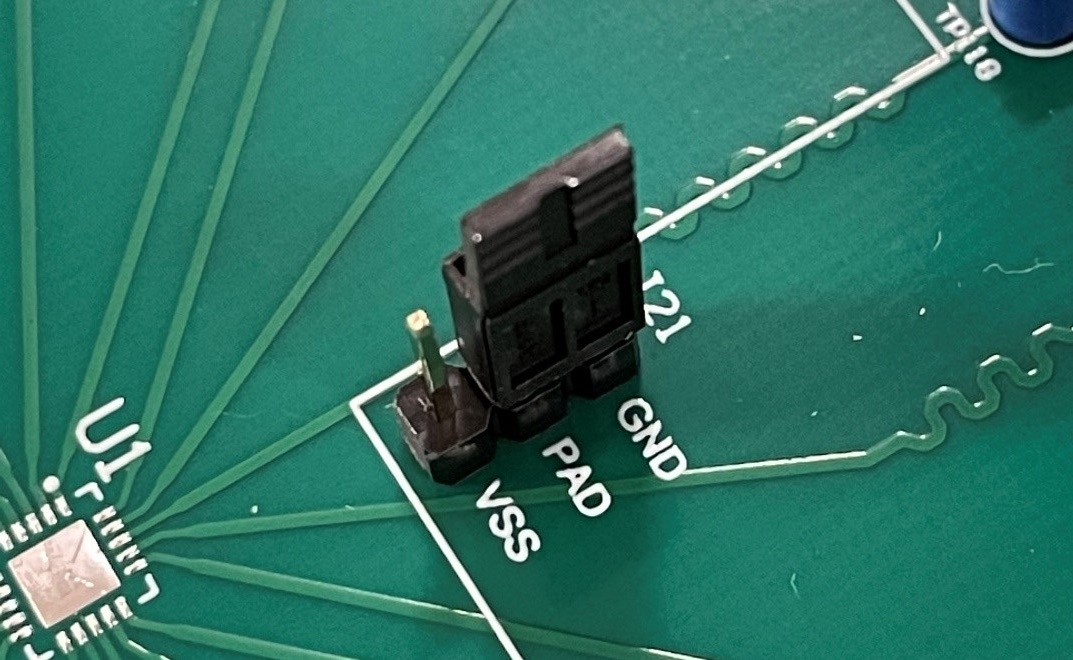 Figure 6-5 Thermal Pad Selector with Shunt
Figure 6-5 Thermal Pad Selector with ShuntConnecting a shunt between pins 1 and 2 of this header will tie the thermal pad of U1 to GND, while connecting pins 2 and 3 will tie the thermal pad of U1 to VSS. Leave pin 2 of this header unconnected to allow the thermal pad to float, or use an external connection to tie the thermal pad to any other potential.