SLAU866 November 2021 DAC43204 , DAC53202 , DAC53204 , DAC63202 , DAC63204
2.1.2 Software Installation
Before software installation, make sure that the DAC63204EVM is not connected to the computer.
The software can be downloaded from the device product folders. After the software is downloaded, navigate to the download folder, and run the DAC63204EVM software installer executable.
When the DAC63204EVM software is launched, an installation dialog window opens and prompts the user to select an installation directory. If left unchanged, the software location defaults to C:\Program Files (x86)\Texas Instruments\DAC63204EVM as shown in Figure 2-1.
 Figure 2-1 Software Installation Path
Figure 2-1 Software Installation PathThe software installation also installs the FTDI USB drivers, and automatically copies the required LabVIEW™ software files and drivers to the local machine. The FTDI USB drivers install in a second executable, shown in Figure 2-2, that is automatically launched after the DAC63204EVM software installation is complete.
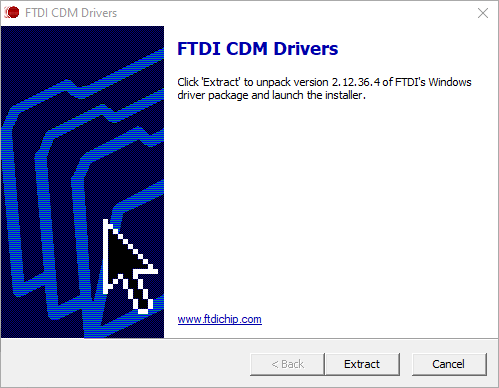 Figure 2-2 FTDI USB Drivers
Figure 2-2 FTDI USB Drivers