SLAU883A March 2024 – June 2024 AMC7908
3.2.1 Launching the Software
If installed in the default directory, launch the AMC7908EVM software by searching for "AMC7908EVM" in the Windows®Start menu.
Figure 4-3 shows the initial configuration menu that is present when the GUI is launched. From this menu, select the interface protocol, as well as the I2C address, if desired. Select the CONFIG button to save the current settings and launch the main GUI.
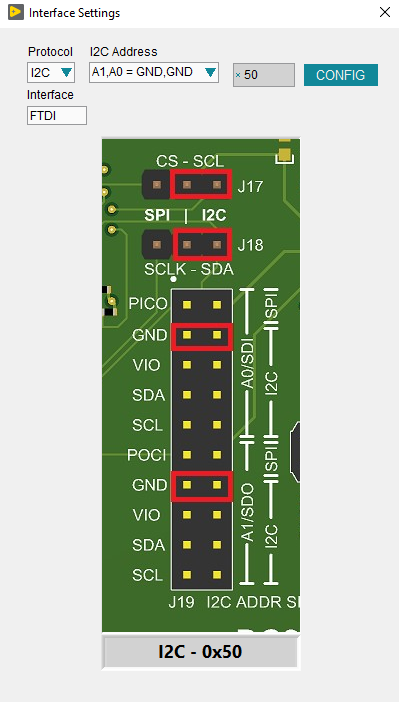 Figure 3-3 AMC7908EVM Interface Settings at Launch
Figure 3-3 AMC7908EVM Interface Settings at LaunchFigure 4-4 shows the GUI after launch.
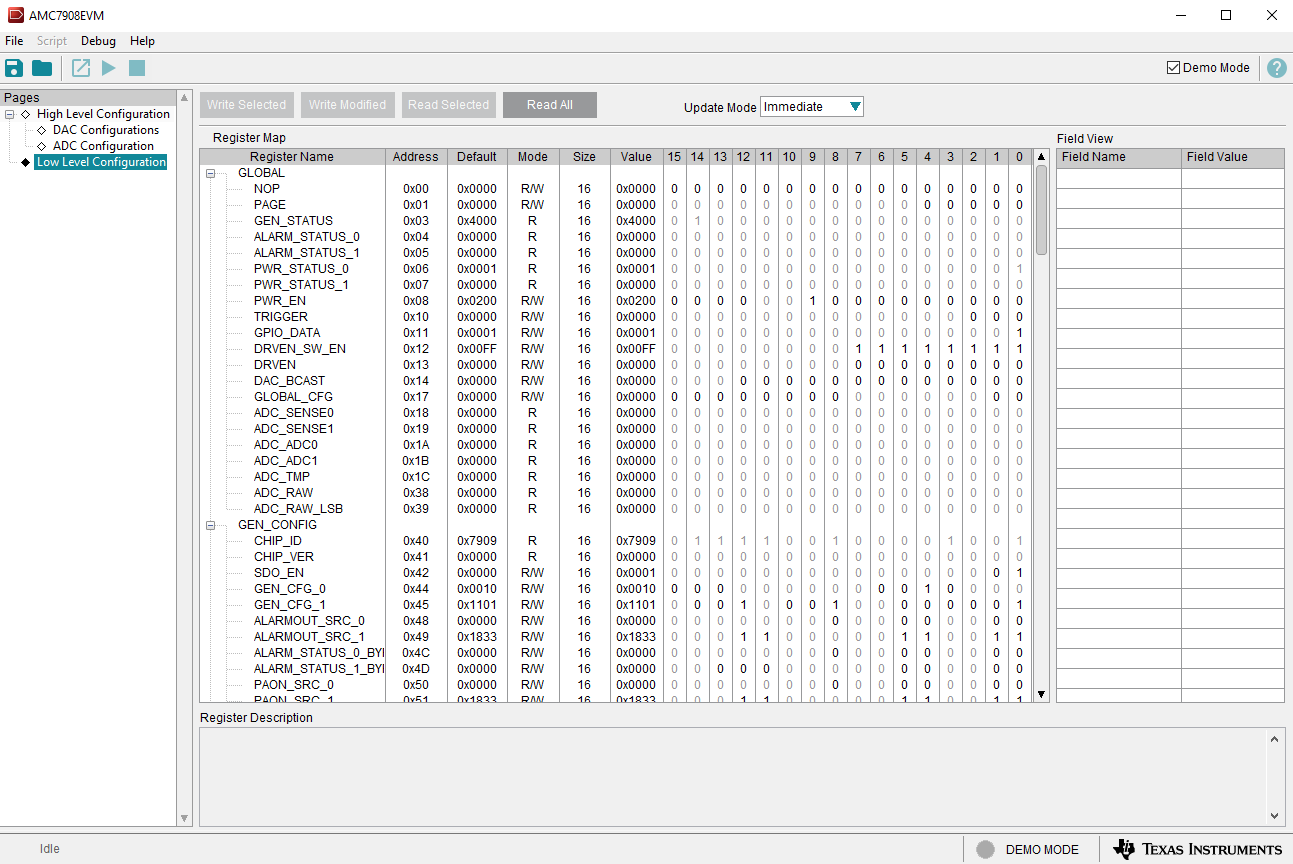 Figure 3-4 AMC7908EVM GUI at Launch
Figure 3-4 AMC7908EVM GUI at LaunchIf the FTDI controller is not connected to the PC when the software is launched, then the GUI defaults to demo mode. Figure 4-5 illustrates the bottom-left corner of the GUI that shows the hardware connection status: DEMO MODE or CONNECTED. After the FTDI controller is properly connected to the PC, restart the AMC7908EVM software to detect the device.
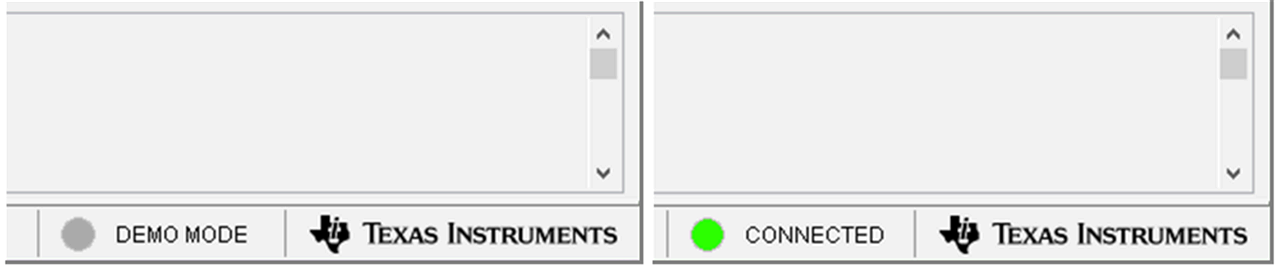 Figure 3-5 FTDI Digital Controller Connection Status
Figure 3-5 FTDI Digital Controller Connection Status